How to Find the 'Recently Deleted' Album on Your Mac (& Recover Photos)
Jan 13, 2026 • Filed to: Solve Mac Problems • Proven solutions
It's a frustrating experience: you accidentally delete a photo, but when you open the Photos app, you can't find the Recently Deleted album on your Mac. The one safety net you thought you had is suddenly missing. Before you panic, know that this is a common issue and your photos are likely safe. This guide will show you exactly why this album disappears and the simple steps to get it back.
Why is There no Recently Deleted Album on Mac?
Photos app on Mac is programmed to keep your deleted photos in a separate album named the 'Recently Deleted' for 30 days. After 30 days, these deleted photos are permanently deleted from your device by the macOS automatically. Once all photos are gone from the recently deleted album and you have not deleted any photo in the last 30 days, you would no longer find the Recently Deleted under Photos Library, but the recently deleted folder will come into existence the minute you delete a photo.
In simple words, if you can't find the recently deleted album on Mac, the deleted photos have surpassed the 30 days waiting time and can't be easily restored. However, you can use the Recoverit to retrieve your deleted photos even without the recently deleted album.
How to Find Recently Deleted Albums on Mac?
If there is no recently deleted photos album on your Mac, take a look at the following methods to find and restore a recently deleted folder.
Method 1: Show Recently Deleted
- Open your Photos app and go to the Files menu.
- From the Files menu, choose the Show Recently Deleted option, and here you are. Now navigate to the Photos album to check if the Recently Deleted folder shows up now.
- This method is quite straightforward. If you are sure that 30 days are not passed since you deleted the photos. You can use this method. However, it won't work for the deleted photos after the trash time.
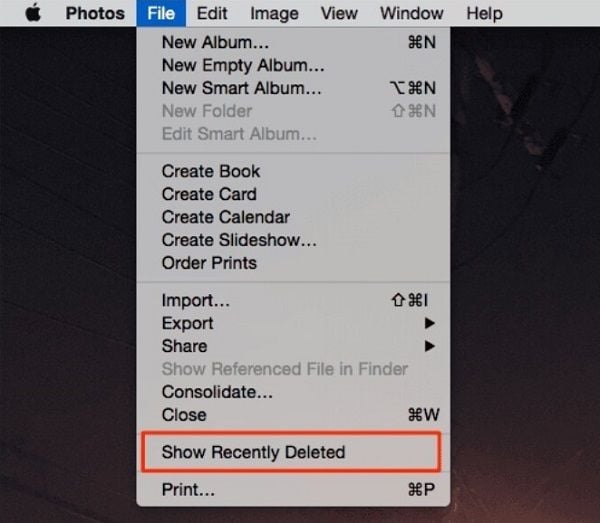
Method 2: Show Photos Sidebar
- Open the Photos app and use the view menu option.
- From here, choose the option 'Show Sidebar.' Now you can find the Recently Deleted album on the Sidebar.
- By using this method, you can view your Recently Deleted folder on the Sidebar.
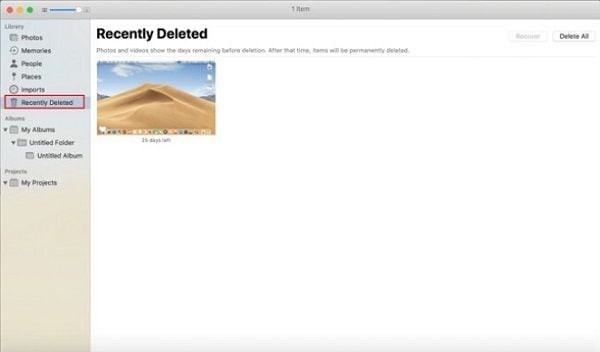
Method 3: Delete a Photo
- Open your Photos app and delete one of the pictures. Now, you can find the Recently Deleted album in the Photos Sidebar.
- This method is so far the easiest one to find the Recently Deleted album of Photos. But you can't find any deleted photos that you need.
Where Do Deleted Photos Go on Mac?
The deleted photos on Mac do not disappear overnight. There is a mechanism that every device follows before overwriting recently deleted data. For instance, when you delete a photo, it goes to a recently deleted folder for 30 days. After the completion of this waiting time, the deleted photos disappear from the Recently Deleted album. But here's a secret — these deleted photos disappeared from Recently Deleted are moved into a hidden archive of your Mac, which is not accessible manually to the users.
If you want to recover your deleted photos, you can use third-party recovery programs.
Recoverit Data Recovery
Recoverit Data Recovery can dig into your Mac's deepest alleys and recovers the photos you need. It is your best hope to get your photos back since the deleted data is not openly accessible to the users. The combination of advanced algorithms and programming techniques makes data recovery possible. Despite the complex behind the scenes mechanism, you can recover your deleted photos with the easy three-step solution.
1. Selection of Location in your Mac
Of course, you can select your whole Mac at a time for finding the deleted photos, but that would bring tons of deleted photos from every drive. By choosing a more precise location, you can make the recovery process less time-consuming.

2. Scanning of your Selected Location
Recoverit Data Recovery runs a deep scan of your selected location and brings you deleted images.

3. Preview Deleted Photo and Recover It
By using Recoverit Data Recovery, you don't have to restore bulks of unwanted images. Preview the deleted images and choose those you want to recover.

Wrap Up
The Recently Deleted album gives you a chance to undelete important photos. However, the chance will be ended after 30 days. Luckily, there are data recovery programs like Recoverit that can give you a second chance to recover recently as well as permanently deleted photos from Mac.
FAQ
- Why can't I see the Recently Deleted album in my Photos app after a computer restart?
Often, the album isn't gone, just hidden. After a computer restart, Photos might not show all sidebar items by default. In the Photos app, go to the "View" menu and select "Show Recently Deleted Album." This instantly makes it visible again if it contains photos deleted within the last 30 days.
- Could a Mac computer failure restart cause my deleted photos to disappear completely?
It's highly unlikely to cause permanent loss. A mac computer failure restart (kernel panic) can sometimes corrupt a preference file, making the album seem to vanish. However, the photos are usually safe. The album automatically purges photos after 30 days, which is the most common reason for them to be truly gone.
- I deleted a photo on my iPhone, but it's not in Recently Deleted on my Mac. Why?
This typically points to an iCloud Photos sync delay. Ensure both devices are connected to the internet and logged into the same Apple ID with iCloud Photos enabled. Sometimes, a simple computer restart on your Mac can be enough to re-establish a fresh connection to iCloud and sync the album's contents.
What's Wrong with Mac
- Recover Your Mac
- 5 best data recovery software for Mac
- Recover my trashed files.
- Recover deleted files on Mac.
- 3 ways to restore Mac photos.
- Recover SD card files on Mac.
- Recover files from external hard drive on Mac
- Fix Your Mac
- Fix grey screen at startup.
- Ethernet issues occur | Fixed.
- Mac won't shut down. Boot it.
- Solve flashing question mark.
- Fix slow WiFi after upgrade.
- Delete Your Mac
- Format your USB drive.
- Delete APFS partition.
- How to format APFS drive.
- What can be cleaned on Mac.
- Format external hard drive.
- Learn Mac Hacks

 ChatGPT
ChatGPT
 Perplexity
Perplexity
 Google AI Mode
Google AI Mode
 Grok
Grok
























David Darlington
staff Editor