Feb 05, 2026 • Filed to: Solve Mac Problems • Proven solutions
Well, most people face a similar problem, so this post will show you where to find a pictures folder on mac and how to recover deleted pictures.
Part 1. Where's the Mac Photos Location?
It's important to be prepared for the worst in case of accidental deletion of your precious photos stored on Mac. Most people experience a hard drive failure and lose all their pictures. Because of this, it's necessary to know the location of your photos on Mac so that you can recover them after the system failure.
The basic principle about how Mac stores photos
If you are one of the people wondering where are imported photos stored on mac, well, by default, all your photos are stored in the photos library which you can find in the pictures folder on the Mac computer. Simply put, the photo files on Mac OS are stored here:
~/Pictures/Photos Library.photoslibrary/Masters/
You should remember that the symbol ~ shows your home directory.
Therefore, if you intend to use the Go To Folder option to navigate through this directory, you should always use the prefix ~. This is for local image files but when you use the Photos for the first time, you can choose the library that you want to utilize or create a new one.
Where are photos stored on Mac?
You may be wondering where is iPhoto on my mac or where are my photos stored on my mac. You see, Macs have Photos app which is designed to manage all photos on your Mac. Whether it's about imported photos or transferring photos from your memory card and iPhone, this app manages all the processes inside the Mac.
However, if you don't use the app on your Mac, then you might be thinking where are my photos on my mac. Your photos are not stored in the device's library.
In this case, if you want to find your photos, you should use the Finder which is in the generic Pictures folder. The below points will help you to understand better on where is my pictures folder on Mac:
- The Photos Library keeps your photos. But you should never alter its contents to avoid deleting or corrupting your photos.
- The Masters' folder keeps directories of your photos which are arranged by year, month, and specific day. Each of these folders will have image files with an exact date.
- The masters' directory is not designed for you to use it. This is the reason why it's always hidden, but you can still access your photo files if you want to. Note if you delete a photo from the directory, you can no longer access it in Photos app.
- You may also want to read: How to Recover Pictures from Photo Booth on Mac
Part 2: How to Find Photos on Mac Quickly?
No doubt finding your photo files on Mac can be quite tricky. This can be overwhelming for some people because you are never sure if your photos were deleted or corrupted. In this section, you will learn how to access different types of photos on Mac with ease.
1. How to access all photos on Mac?
Thankfully, you can easily locate and manage photos that you import from an iOS gadget like an iPad or iPhone as they are stored in the Photos app. However, with the image files, you can't get them in this app. Instead, the image files are kept in one file which is sometimes called a library with a different format.
This format is readable using certain applications and platforms like the iCloud Library or the Photo app. Here is how you can access these image files:
- Open the Finder on your Mac and look for the Home Directory.
- Then click the Pictures folder to open it.
- Right-click on the Photos Library.photoslibrary and select Show Package Contents.

- Open the folder called Masters to view the image files stored in the Photos app.
As you can see, Mac doesn't want you to access this folder directly. This is why you can't see the pictures folder on your Mac. But with this method, you can view your photos arranged in subfolders with the dates of their creation.
Once you have access to your photos, you can do anything with them. Just remember that if you delete these files, you can no longer see them on your Photos app.
2. How to find a specific image on Mac?
Time is of the essence, making it important to locate specific images as quickly as possible. Hence, if you want to find specific images on Mac, your best option is to quickly filter the images in an album to get a specific image. This works well when you are looking for recently edited images and assigned a specific keyword.
Airdrop files are usually kept in the app matching them. So where do my airdrop photos go? Your photos are saved in the Photos app because its the only feature that matches them. But to find specific images, you should filter pictures in your photo albums, such as the Favorites, Shared, the Recents, Imports, and many more albums. Below are the steps you can take to find a specific image:
- On your Mac, go to Photos app and choose an album located in the sidebar.
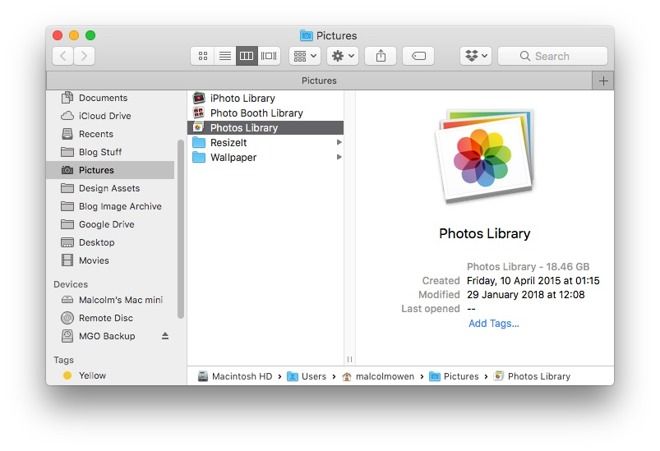
- Click on the Showing pop-up, then select either the Photos option or a keyword related to your specific image.
- You will see all keywords in the Showing pop-up menu after taking them into the Quick Group of the Keyword Manager. Select a keyword to display specific images with that keyword.
3. How to access imported photos on Mac?
Have you ever asked yourself where are photos stored in time machine backup? All the photos you import on Mac are stored in the Photos library which is in the Pictures folder.
As mentioned earlier, when you first utilize Photos, you can either choose the library to use or you can create a new one. You should not manually access or alter this library which is in the Finder when you want to move, copy or transfer photo files. This is because you can accidentally corrupt or delete your photos.
Aside from this, if you want to import photos from any storage device or another folder on your computer, your photos should be in their original locations to prevent taking up most of the storage space on your computer. However, storing your photos in iCloud might render them inaccessible to any other Mac or gadget that utilizes iCloud Photos. Worse still, if your device is disconnected where the photo files are located, Photos cannot access them.
4. How to find backed-up pictures on Mac?
Any Mac computer has a standard way to backup pictures called iCloud. This is a cloud-based storage way that doesn't require you to install any extra software and anyone with an Apple ID can use it.
You can use iCloud built-in Mac to back up and store your photos and it's easy to use because it performs automatic backups and syncing. The only thing you need to do is to make sure that iCloud is switched on your devices.
However, there is a catch with this method. You see, you only get about 5GB for free, meaning this includes everything else you intend to keep on the iCloud drive. If you want extra storage space, then you can buy it and it is pretty affordable for many people.
Part 3. How to Recover Photos Unable to Be Found on Mac?
Understandably, it can be terrifying to realize that all your photos in your Photos Library are showing a gray triangle to become inaccessible or they are missing. As a result, years of memories can be gone in an instant forever.
Reasons why photos get lost on Mac
Most of the time, photos are auto-deleted when 30 days elapse from the initial deletion. Hence, where do deleted photos go on mac? Unfortunately, this final removal after 30 days is permanent. The worst part is that as the disk space decreases, photos might be deleted even quicker.
The same timeline also happens when you try to recover photos that have been deleted from an imported iPhoto. But with these photos, they are supposed to be removed from the Photos app because it's difficult to recover them using this process.
If your photo files are damaged or corrupted, likely, you cannot see your photos. The good news is that there are solutions that can help you recover such treasured photos.
Recover deleted/lost pictures on Mac
So where is the recently deleted photo on mac? When you delete photos, they go to Trash. Whether you have deleted or removed your pictures from Mac to Trash, there is a way on how to find all photos on mac. All that you need to do is to open the Trash, locate and drag the deleted pictures back to your Mac's desktop or any location of your choice.
However, once you empty the Trash or 30 days passed after the initial removal, the pictures are permanently deleted from Mac. If you don't have a backup of the deleted pictures with Time Machine, then consider using Recoverit Mac Data Recovery software.
This is your best option because the tool supports various file formats, such as HFS+, FAT, NTFS, and NTFS. Here are the steps you can follow to recover deleted or lost pictures on Mac hard drive, SD card, USB, and many other storage devices:
Step 1: Select the location of picture files
When you download and install Recoverit Mac Data Recovery software on your Mac computer, choose a location where you stored your pictures.

Then click Start to launch the scanning process.
Step 2: Scan for deleted/lost pictures
Recoverit will perform a quick and deep scan on your selected Mac's hard disk volume.

The deep scan might take a few minutes because the software has to find the location of the pictures.
Step 3: Preview and restore picture files
Recoverit will present the scanning results which you can preview before saving to any location of your choice.

Click Recover to restore your pictures.
Video Tutorial: How to Recover Photos/Videos on Mac
Part 4. Tips for Storing and Moving Photos on Mac
Because many people use the Photos app on their Mac, it's important to understand how to store and move photos on Mac. You can use various ways to import photos to the Photos app depending on where you have stored your picture files. If you're importing photos from a digital camera or an iPhone, do the following:
- Connect your digital camera or iPhone to your Mac through a USB cable. But you should use your password to unlock your iPhone and click Trust when you see Trust This Computer.
- You can access Photos app on your Mac if it doesn't automatically open.
- When the Photos app starts, it will give you an Import screen with the photos on your digital camera or iPhone. If you can't find the Import screen, consider tapping on your digital camera or iPhone, which is below the Devices in the Photos sidebar.
- Now, you can decide to Import All New Items or select specific photos and click Import Selected.
Apart from moving and storing photos using a digital camera or iPhone, you can also move your photos from an external hard drive in Finder or a folder. Therefore, connect the external hard drive first before moving the photos. You can continue by doing the following:
- Move the photo files from an external hard drive to the Photos window.
- The ideal way of moving these photos is by dragging them from the hard drive to the Photos icon located in the Dock.
- Go to the Photos app and click File to get to Import which has a menu option. Choose the photos that you want to move and tap Review to start importing them.
Now, where do imported photos go on mac? Regardless of the source of the photos, the Photos app will only move the copies of your photos into the Photos Library. This means that the original files are left intact in their devices or folders.
Closing words
Hence, where are my photos stored on Mac? This question should no longer be a puzzle for you as explained in this post. But you should be performing regular and proper backups for your photo files. This is the only way you can have peace of mind knowing that you can recover them in case they are accidentally deleted or lost.
If your photos are deleted or lost on your Mac, you can use Recoverit Mac Data Recovery software to recover them. This is the only safe and quick way to restore your beloved photos.
People Also Ask
-
Where are my photos stored on a Mac?
You can quickly find photos on your Mac through this file path:
~/Pictures/Photos Library.photoslibrary/Masters/ -
Can I change the location where my photos are stored on my Mac?
Yes, you can change the location where your photos are stored by going to the Photos app, selecting Preferences, and then choosing a new location for your photo library. -
Are my photos backed up on my Mac?
By default, your photos are backed up to iCloud if you have iCloud Photo Library enabled. You can also manually back up your photos to an external hard drive or cloud storage service. -
How can I find a specific photo on my Mac?
You can use the search bar in the Photos app to find a specific photo by entering keywords, dates, or other identifying information. -
Can I access my photos from other devices if they are stored on my Mac?
If you have iCloud Photo Library enabled, you can access your photos from other Apple devices such as an iPhone or iPad. You can also use iCloud.com to access your photos from a web browser.
What's Wrong with Mac
- Recover Your Mac
- Recover your data for free.
- What is New in MacOS 13 Ventura?
- Back Up Macbook Before Upgrade
- How to Downgrade MacOS System
- Files overwritten? Recover it.
- Top 5 Mac recovery tools.
- Get USB drive files on Mac.
- Recover a formatted SD card.
- Fix Your Mac
- Mac won't turn on? Solved.
- Know and fix kernel panic.
- You installed macOS anyway.
- Force quit Mac to fix issues.
- Make frozen Mac responsive.
- Delete Your Mac
- Delete files and folders.
- Do Ctrl Alt Delete on Mac.
- Format USB to FAT32.
- What's Other on Mac?
- 3 ways to format your Mac.
- Learn Mac Hacks

 ChatGPT
ChatGPT
 Perplexity
Perplexity
 Google AI Mode
Google AI Mode
 Grok
Grok























Sue Wayne
staff Editor