“I lost my important business files on my Mac. I found Recuva, a free file recovery tool for PC. But I'm not sure if the Recuva app can recover data on Mac. Any help? Thanks!”
Recuva is not available for Mac, as CCleaner has yet to release a macOS version. While macOS offers basic recovery tools, they often fall short. Explore the top Recuva Mac alternative software to recover lost files effectively on your Apple device.
In this article
Part 1. Overview of Recuva Data Recovery Software
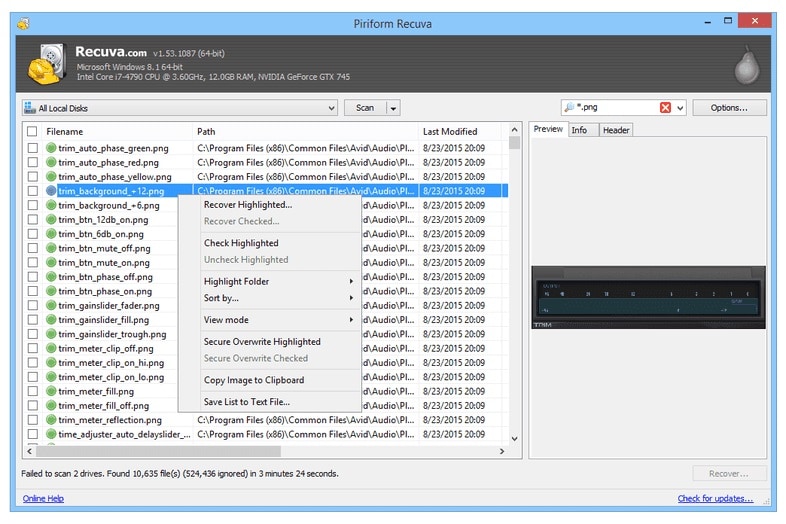
Piriform Recuva is a standalone product of CCleaner, a developer specializing in data recovery and system optimization software. It is compatible with all the Windows PC versions going as far back as XP SP2. It even works with digital cameras and MP3 players. Whenever files are deleted, formatted, corrupted, or missing from your Windows computer or removable media, Recuva can be your lifesaver with its easy-to-use and totally free features.
To learn more about Recuva, you can read our Recuva review.
However, Recuva is only for Windows PC; currently, Mac users have no chance to use this powerful and free program to recover lost or deleted data. You might consider the CCleaner Recuva alternative for Mac mentioned in the table below.
Part 2. Comparison Chart to Help Quickly Decide Which Recuva Mac Alternative to Choose
| Recuva Alternatives | Wondershare Recoverit | TestDisk | PhotoRec | Disk Drill | Boomerang |
| Supported macOS Versions | Mac OS X Yosemite (10.10) -macOS Ventura (13.x) | macOS X | macOS X | Mac OS X Catalina (10.15) – macOS Ventura (13.x) | Mac OS X Tiger (10.4) – Mac OS X El Capitan (10.11) |
| Supported Mac File Systems | NTFS, exFAT, HFS, HFS+, Encrypted HFS, HFSX, and APFS | NTFS, exFAT, HFS, HFS+ and HFSX | NTFS, exFAT, HFS, HFS+ and HFSX | NTFS, exFAT, HFS, HFS+, Encrypted HFS, HFSX, and APFS | NTFS, HFS and HFS+ |
| Supported File Types | 1000+ | 480+ | 480+ | 400+ | 200+ |
| Deleted File Recovery | ✅ | ✅ | ✅ | ✅ | ✅ |
| Lost Partition Recovery | ✅ | ✅ | ✅ | ✅ | |
| Crashed Mac Recovery | ✅ | ✅ | |||
| Damaged Disk Recovery | ✅ | ✅ | ✅ | ✅ | ✅ |
| Preview Before Recovery | ✅ | ✅ | ✅ | ||
| Runs on Macs with M1/T2 Chip | ✅ | ✅ | |||
| Easy-to-use | ✅ | ✅ | |||
| Deep Scan | ✅ | ✅ | ✅ | ||
| Filter Options | According to the file name, date, size, and type | According to the file name and type | According to the file name and type | According to the file name, date, size, and type | According to the file name, date, size, and type |
| Free Version | ✅ (100 MB free data recovery) | ✅ | ✅ | ✅ (500 MB free data recovery) | |
| Price | Starting at $59.99/month | Open-source software with no warranty | Open-source software with no warranty | Lifetime upgrades start at $89 | Starting at $69.95 for 1 TB of data recovery |
Part 3. The 5 Best Recuva Alternatives for Mac – Full Review
You need not depend on Apple’s default Time Machine to recover essential data that you lost to file corruption or malware. Instead, you can use any of the below-mentioned programs that provide you with all the necessary features for data recovery on Mac.
#1. Wondershare Recoverit for Mac – Top-picked Recuva Mac Alternative
Wondershare Recoverit for Mac is a data recovery software that utilizes state-of-the-art recovery protocols to scan each byte of the drive. You can recover almost any file without substantial stress on your system’s hardware. The interface is user-friendly, making it easier for any casual computer user to recover the files of their choice.

Although Recoverit was introduced years ago by Wondershare, the development team has kept it updated. With the latest update, it is fully compatible with the Apple T2 security chip.
Wondershare has filed more than 160 patents, which has resulted in a customer base of more than 50 million. While the technology is sound, 24/7 comprehensive customer support is ready to back you up in case you run into a snag. In addition, you can check out the free data recovery to see if it works for you.
Compatible OS: macOS 10.10 or later, Windows XP/Vista/7/8/10/11
Free Version/Price: A trial version lets you recover up to 100 MB at a time. The premium upgrade license includes monthly, annual, and lifetime plan that starts at $59.99/month.
01of #1How To Use Recoverit for Mac to Recover Deleted or Lost Data
If you wish to recover your data using Wondershare Recoverit, follow the instructions below. You can also check out our video tutorial on Youtube to gain a better perspective from one of our experts.
Step 1. Launch Recoverit for Mac after installation. Ensure you can detect the required drive or device on your Mac computer.
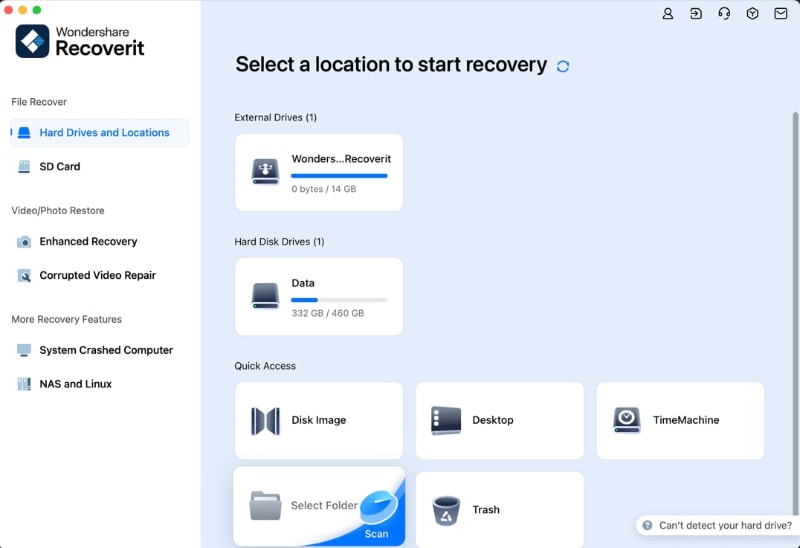
Step 2. Locate the hard drive or external storage device and click the Scan button. Recoverit will then scan the drive for any recoverable files automatically.

Step 3. With the scanning goiong, the Recuva Mac alternative will display all recoverable files on the screen. Select the ones you want to restore and use the Preview option to verify if they are the correct one.

Step 4. Click the Recover button to save the desired files to a safe location.
02of #1Ratings and User Reviews of Recoverit for Mac
The Wondershare team's efforts have not gone unnoticed. Several established review websites filled with feedback from users and tech experts alike paint a clear picture of Recoverit. It has an 8/10 rating on TrustRadius and has been selected as Leader in Data Recovery on G2.
| User/Media | Remarks |
| A user on Trustpilot | “I do video production, so I always work with hard drives and flash drives. This program has saved important files that were on several corrupted external drives. I also had a single large video file that was corrupted that the program fixed. It really works!” |
| TechRadar | “It’s very easy to use, and Wondershare’s app delivers thorough, in-depth scanning results. This is no surprise when you consider that Wondershare uses 35 data recovery patents to get the job done.” |
| A user on TrustRadius | “Thanks to Recoverit, I saved my 1-year work on my book and course, and I recovered a huge mass of files and pictures from a damaged external HDD - full of big work and memories, even private.” |
03of #1Pros and Cons of Recoverit for Mac
#2. TestDisk - Free Recuva Alternative for Mac
If you’ve ever been disappointed by the question ‘does Recuva work for Mac’ you might have come across TestDisk during your search. Developed by Christophe Grenier, it is a powerful open-source data recovery tool that you can use for any operating system or file type, going as far back as FAT12 on MS-DOS. It even has a disk partition tool that you can utilize for corrupted or wiped disks on your system.

Compatible OS: All DOS, Windows, Mac OS X, SunOS, BDS, and Linux platforms
Free Version/Price: TestDisk is completely free. Although, users can donate to the project for future improvements and updates through the official website.
01of #2Key Features of TestDisk
- A free tool that you can use for data recovery as well as creating disk partitions.
- Compatible with almost any operating system and can recover files of any format.
- Scanning and recovery occur at appreciable speeds.
- Command-line structure helps you retrace each step of the data recovery process.
02of #2Ratings and User Reviews of TestDisk
The community has appreciated the efforts of TestDisk and given a positive reception on various review sites. Critics have highlighted the problems with the interface but ultimately praised the open-source effort that works with almost any PC. TechRadar gave TestDisk a 4-star rating, and users on G2 rated it with 4.1-star.
| User/Media | Remarks |
| TechRadar | “Partition recovery with TestDisk was found to be relatively straightforward, despite reliance on the command line interface. Browsing for a directory is slightly disorientating for anyone unused to the interface, but the recovery process itself is efficient.” |
| A user review on G2 | “TestDisk is a simple but powerful application to analyze and recover disk partitions…I also like that it is compatible with different types of memory, especially optical drives.” |
| Handy Recovery | “TestDisk is one of the best data recovery apps that is available online, and the best part is that it’s free.” |
03of #2Pros and Cons of TestDisk
#3. PhotoRec - Free Recuva Alternative for Mac
If the TestDisk command-line interface puts you off, you can switch to PhotoRec, which is available on the same domain. While it's only limited to image files, it can work with both Windows and macOS devices. You can also use it to recover images from external storage devices, including flash drives, digital cameras, PSPs, and action cameras.

Compatible OS: Windows, Mac, and Linux platforms
Free Version/Price: PhotoRec is open-source and is available for download from the official website for free.
01of #3Key Features of PhotoRec
- It’s reliable, free software to recover any deleted image from most devices.
- You can switch between command-line or GUI interface depending on whether you want better performance or more convenience.
- Compatible with over 440 image file types.
- You can run it on low-spec PCs, even with the GUI configuration.
02of #3Ratings and User Reviews of PhotoRec
While the all-inclusive package with TestDisk receives much praise, PhotoRec itself has a slightly lower online rating. For example, Filehorse gives PhotoRec 8.1 stars out of 10 individually, whereas PandoraRecovery gave it 2.3 stars out of 5.
| User/Media | Remarks |
| A user review on Cnet | “A bit of a clunky interface but........IT WORKS AND IS FREE!” |
| Anyrecover | “Although PhotoRec is primarily targeted at those who own DSLR cameras, in fact, this free recovery tool allows every user to recover files from a large number of devices.” |
| TechRadar | “The draw of free and open-source software is always strong, and while TestDisk and PhotoRec deliver, neither tool seems good enough to fully recover data from the source disk. Useful for low-level recovery, they appear unsuitable for recovering long-lost data.” |
03of #3Pros and Cons of PhotoRec
#4. Disk Drill for Mac
CCleaner Recuva for Mac may not exist yet, but you can utilize Disk Drill for your data recovery needs. It has several features that make it suitable for a wide range of applications, including completely deleting files so they can't be recovered and creating cloud backups for sensitive data. Disk Drill is also one of the few data recovery software that allows you to purchase a lifetime license for a premium package instead of another pesky subscription you need to track.

Compatible OS: macOS 10.15 or later, Windows XP/Vista/7/8/10/11
Free Version/Price: A trial version lets you recover up to 500 MB at a time. The premium upgrade license is lifetime valid and starts at $89.
01of #4Key Features of Disk Drill for Mac
- A sleek program compatible with most Windows and Mac operating systems.
- The trial version allows you to recover upto 500 MB of data for free. If you want to upgrade, multiple plans fit every budget.
- Convenient user interface that is available in multiple languages.
- Doesn’t require high-end specifications from your computer.
02of #4Ratings and User Reviews of Disk Drill for Mac
Though offering various valuable features, Disk Drill has received mixed feedback from media and users. For example, users on G2 vote the program 3.8 stars out of 5, whereas Handy Recovery gives it a 4.8-star rating.
| User/Media | Remarks |
| A user review on G2 | “The free trial is available to check how it works with your system so you can easily learn it’s working. It recovers almost 90% of missing data, and I can easily recover my data from any place and from any system.” |
| Hand Recovery | “Disk Drill effectively and efficiently performs its primary function as a data recovery tool.” |
| IT Pro | “Disk Drill is very easy to use. Quick scans take no more than a minute, and they will generally find any files you need to recover.” |
03of #4Pros and Cons of Disk Drill for Mac
#5. Boomerang Data Recovery Software for macOS X
Since 2009, Boomerang has offered its data recovery solution for macOS computers. You can use it to recover deleted files along with any corrupted disks or partitions. It even allows users to restore their Apple iPhones or iPads with data deleted by mistake or malware.

Compatible OS: macOS X (10.4-10.11) and Windows 98/NT/2000/2003 Server/XP/Vista/7/8/10
Free Version/Price: You can test a free version of Boomerang with limited features. Premium upgrades start at $69.95 for 1 TB of data recovery.
01of #5Key Features of Boomerang Data Recovery for Mac
- A free version available with most features.
- Premium upgrades can be segregated according to data volumes, making it a better data recovery software than Piriform Recuva Mac.
- A user-friendly interface that lets you conveniently customize the recovery options.
- In the case of any issues, you can contact customer support directly or go to the official blog to browse through the most common solutions.
02of #5Ratings and User Reviews of Boomerang Data Recovery for Mac
While Boomerang may be a viable Recuva Mac alternative, it has received lower user ratings than its competitors. Cnet rates it 3.9 stars out of 5. Softpedia gave it a 3.5-star rating.
| User/Media | Remarks |
| A user review on Cnet | “I lost my data on my USB drive and then tried this tool out. It says that it can recover the lost files on my USB drive. Tried it and waited for hours and found nothing any of my lost data.” |
| A user review on MacUpdate | “I have used Boomerang tool and recovered my lost data from formatted disk. I am very satisfied with its performance!” |
| A user review on Software.informer | “After searching for the best data recovery tool, I, have decided to try Boomerang. This tool is fast and easy to use and can really recover deleted files.” |
03of #5Pros and Cons of Booerang Data Recovery for Mac
Summary
Data recovery is an essential field that lets you reclaim the loss from mistakes or malicious attacks. We may not yet have Recuva for Mac devices, but we hope that this guide proved helpful in providing you with a viable Recuva Mac alternative. Wondershare has remained committed to your data recovery needs for almost 20 years. Still, if you have any queries or issues, you can share them in the comments below, and our experts will gladly assist you.
People Also Ask
- What are the best Recuva Mac alternatives for data recovery in 2025?
Some of the best Recuva Mac alternatives include Disk Drill, EaseUS Data Recovery Wizard, Stellar Data Recovery, and Recoverit. These tools offer reliable file recovery features and are compatible with macOS to restore lost files easily.
- Can I recover deleted files on Mac without Recuva?
Yes, there are several Recuva alternatives for Mac, such as Disk Drill and Stellar Data Recovery. These tools can help you recover deleted files from your Mac even if they were removed from the Trash or lost due to a system crash.
- Why should I choose a Recuva alternative for Mac?
Recuva is not available for macOS, which is why using a Recuva Mac alternative is necessary. Tools like Disk Drill or EaseUS provide Mac-compatible solutions with a higher success rate in recovering files lost due to various reasons such as accidental deletion, system crashes, or disk formatting.
- How effective are Recuva Mac alternatives for file recovery?
Recuva Mac alternatives like Disk Drill, EaseUS, and Stellar Data Recovery are highly effective for recovering files. These tools support a wide range of file types, offer user-friendly interfaces, and have strong recovery algorithms to retrieve lost data on macOS devices.



 ChatGPT
ChatGPT
 Perplexity
Perplexity
 Google AI Mode
Google AI Mode
 Grok
Grok























