Is your DJI Spark battery not charging? This is a common issue that many drone owners face. The DJI Spark battery not charging problem can be frustrating when you're ready to fly.
When your DJI drone battery not charging properly, it stops your plans. You might wonder why your DJI Spark won't charge or why the DJI Spark battery not charging at all. This happens to many drone users.

There are several reasons why your DJI battery won't charge. In this guide, we'll show you how to fix DJI Spark battery not charging issues. We'll cover simple solutions for when your drone battery not charging correctly.
Try Recoverit to Recover Drone Data
Security Verified. Over 7,302,189 people have downloaded it.
In this article
Part 1: Why DJI Spark Battery Not Charging?
Before fixing your DJI Spark not charging problem, it's important to know why it happens. The DJI battery not charging issue can stem from several causes.
- Damaged charging cable - The cable might be broken or frayed
- Hibernation mode - The battery enters sleep mode when not used for a long time
- Outdated firmware - Old software can cause DJI Spark battery not charging issues
- Full storage - No space left on the battery's memory
- Battery contact issues - Dirt or dust on connection points
- Temperature problems - Too hot or cold affects charging
- Power source issues - Weak power outlet or hub
- Battery age - Older batteries may not hold charge well
Part 2: How to Fix DJI Battery Not Charging Issue?
Now let's look at solutions when your DJI Spark won't charge. These fixes help when your DJI battery not charging properly.
Fix 1: Check the Charging Cable
The charging cable is often the culprit when your DJI Spark battery not charging. Many users overlook this simple issue. Cables wear out over time. They get bent too much. They can break inside without showing damage outside. The metal parts can get corroded. Small cuts in the cable can stop power flow.
Using the wrong cable type can also cause problems. Not all USB cables are made the same. Some have thinner wires inside. These can't deliver enough power to your DJI battery. The DJI Spark needs a proper charging cable to work right. Using the original cable is always best.
- Inspect the cable for cuts or frays. Clean both ends with a soft cloth.

- Try a different USB port. If possible, test with another cable. Use the original DJI charger when possible
Fix 2: Hibernation Mode
When not used for a long time, your DJI Spark battery enters hibernation mode. This is a built-in safety feature. The battery does this to protect itself. Many users think their DJI Spark battery is dead. But it's just sleeping. The battery shows no signs of life. It won't respond to normal charging attempts.
This happens after about 10 days of no use. The DJI battery not charging problem often relates to this mode. The battery needs a special wake-up process. This is different from normal charging. Many DJI Spark users don't know this trick. The battery needs a specific button press pattern. This tells it to wake up from its deep sleep.
Steps:
- Connect battery to the charger. Wait 5 minutes. Disconnect the battery.

- Press power button for 3 seconds. Release and press again for 20 seconds. Connect to charger again. Battery should wake up and begin charging
Fix 3: Firmware Update
Outdated firmware can cause many problems, including DJI battery won't charge issues. Your drone runs on software. This software controls all functions. This includes battery management. Old firmware might have bugs. These bugs can affect charging. The battery might not communicate properly with the charger.
DJI releases updates regularly. These fix known problems. Many charging issues get solved with updates. Your drone might refuse to charge with old software. The battery controller needs current firmware. This ensures proper power management. Updating is an easy process. The DJI app guides you through it.
Steps:
- Open the DJI GO 4 app. Connect your drone. Check for firmware updates.
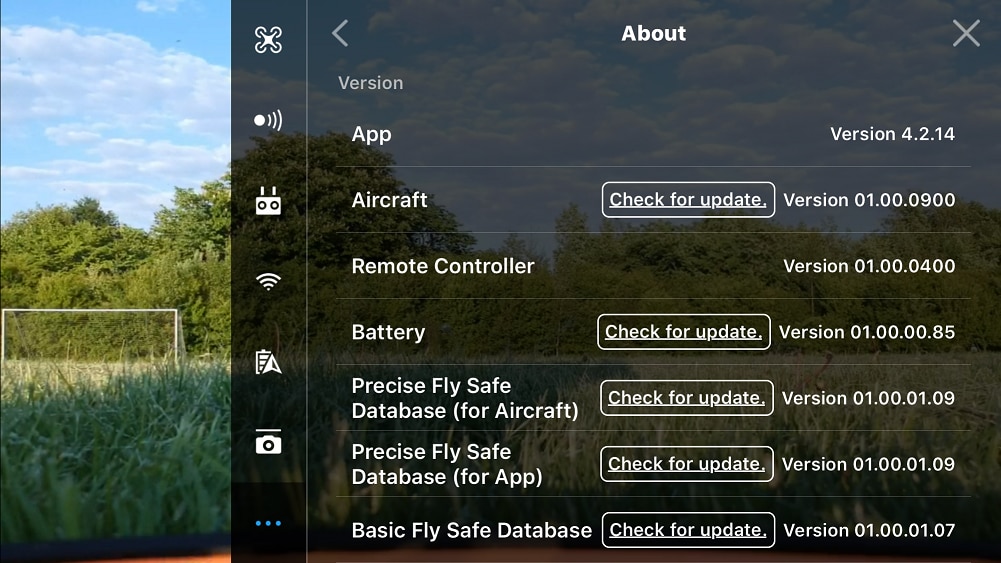
- If available, download and install updates. Restart your drone and battery. Try charging again
Fix 4: Check for Storage Space
Low storage space can affect battery function. This surprises many DJI Spark owners. The battery has memory inside it. This memory stores flight data. It keeps track of charge cycles. It records temperature history. When this memory fills up, problems start. The battery may refuse to charge.
The DJI Spark battery needs free space to log new data. Without this space, it enters a protected mode. This causes the DJI drone battery not charging problem. Clearing old data helps fix this. The drone can then write new information. This restores normal charging function. Regular maintenance prevents this issue.
Steps:
- Connect your drone to DJI GO 4 app. Check storage space. Back up important files to your device.
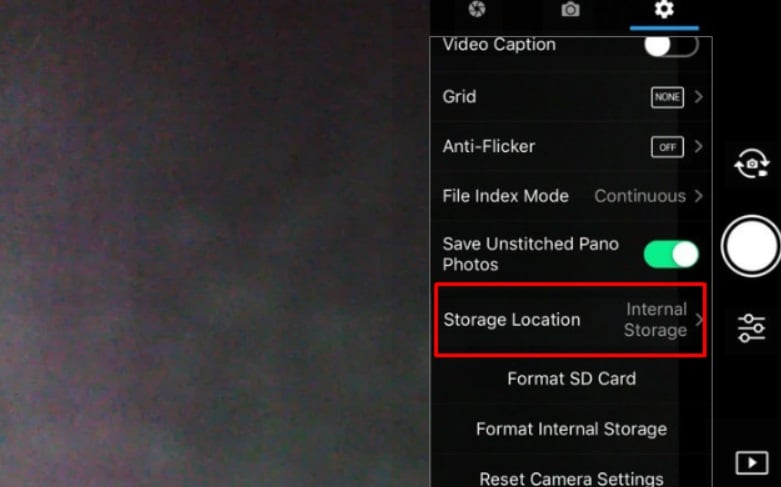
- Delete unneeded files from drone memory. Restart the drone. Try charging the battery again
Fix 5: Reset the Battery of DJI Spark Drone
Sometimes a simple reset can fix DJI Spark battery not charging issues. Electronics can get stuck in error states. The battery's circuit board might freeze. Its sensors might give false readings. The charging controller might lock up. These problems prevent normal operation. The battery needs a restart.
Resetting clears temporary errors. It's like rebooting a computer. The process is simple but effective. It forces the battery to start fresh. This often solves mysterious charging problems. Many DJI Spark users find this fixes their issue. It's a quick solution that doesn't cost anything. Try this before buying new equipment.
Steps:
- Press the power button once. Press again and hold for 15 seconds. Release when all LEDs flash. Let battery sit for 5 minutes.
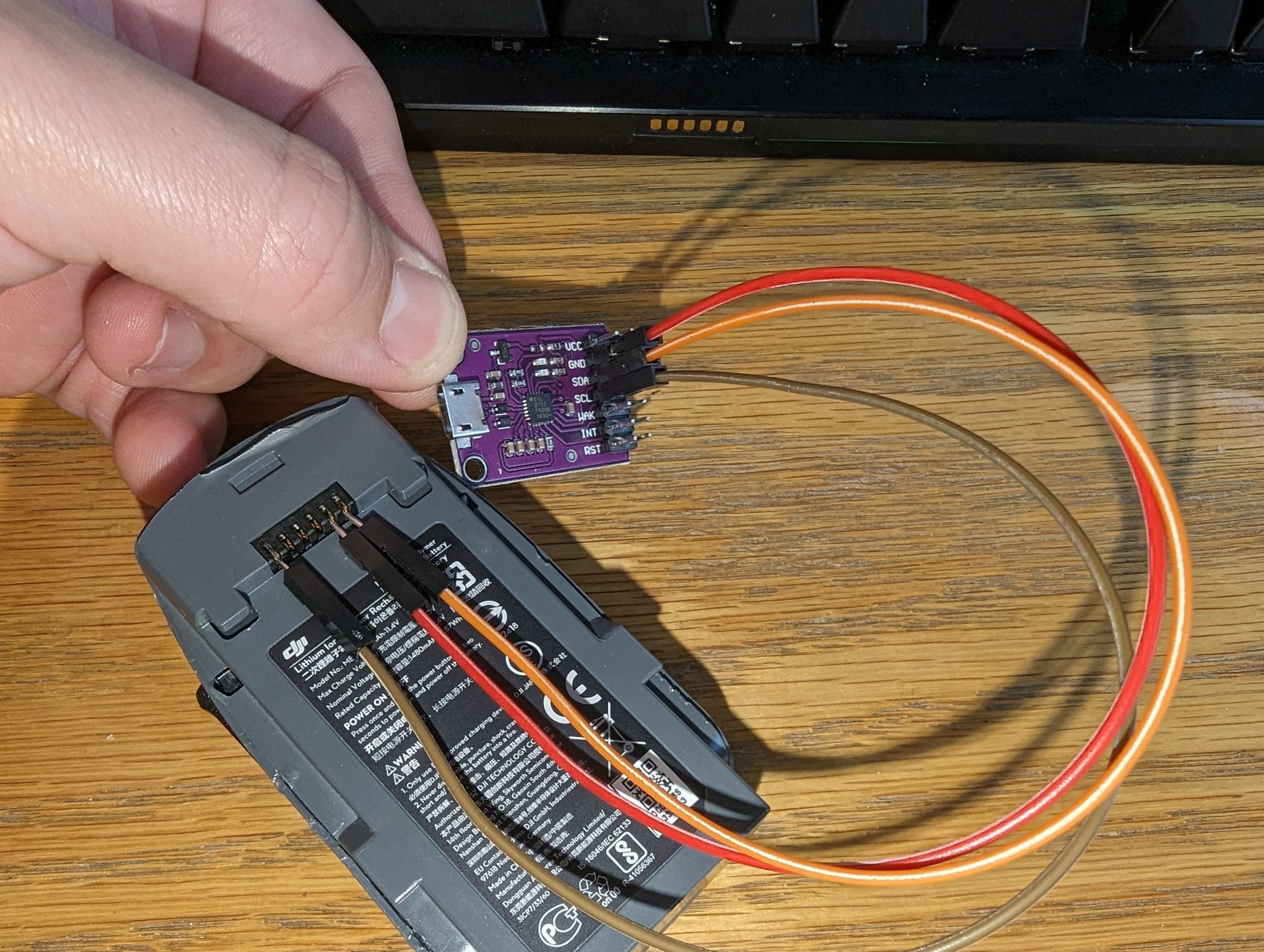
- Connect to charger. Check if charging begins
Part 3: Lost Data on DJI Spark Drone?
Sometimes, charging problems can result in unexpected data loss. When your DJI Spark drone refuses to charge, it can lead to issues with file corruption or even the loss of important files. These problems can be particularly frustrating, especially when you've captured crucial footage that you don't want to lose.
Fortunately, the Recoverit tool can come to the rescue in such situations. This tool is designed specifically to help recover lost or corrupted drone footage. It's a reliable solution when you encounter difficulties with your DJI battery not charging properly. By using Recoverit, you can potentially retrieve valuable files that you thought were lost forever.
In essence, charging issues with your DJI Spark can cause significant problems, but there's hope. The Recoverit tool offers a practical way to deal with the aftermath of these charging problems. Whether it's corrupted files or complete data loss, this tool provides a means to recover and restore your important drone footage.
Key Features:
Here are some key features of the Recoverit tool useful for recovering lost drone footage due to charging issues:
- Comprehensive File Recovery: Recoverit can restore over 1000 file formats from various storage devices, including SD cards and external drives. This makes it ideal for retrieving lost drone footage.
- Enhanced Video Recovery: The tool has patented technology that can gather fragments of Ultra HD, 4K, and 8K videos, ensuring that your high-quality drone footage is recovered without corruption.
- Corrupted Video Repair: Recoverit can repair corrupted videos, which is especially useful if your drone footage becomes corrupted due to charging issues.
These features make Recoverit a reliable solution for dealing with data loss issues caused by charging problems with your DJI Spark drone.
Steps:
- Download and install Recoverit on your computer. Remove the memory card from your drone. Connect card to computer using a card reader. Launch Recoverit software. Select the memory card drive.

- Click Scan to scan for lost files.

- Preview and select files to recover.

- Click Recover and save files to a safe location.

Related Video >>: How to Recover Files from Drone SD Card?
Part 4: Tips to Avoid the DJI Spark Won't Charge Issue
Prevention is better than cure for DJI Spark battery not charging problems. Here are some tips to help you avoid charging issues with your DJI Spark:
- Check Battery Connections: Ensure that the battery is securely plugged in and that the terminals are clean. Loose or dirty connections can prevent proper charging.
- Inspect Charging Cable: Examine the charging cable for any signs of damage or frayed wires. A damaged cable can hinder the charging process, so replace it if necessary.
- Follow Proper Charging Procedure: Always use the original DJI charger and battery. Connect the charger to a reliable power source and allow the battery to charge fully without interruptions. Avoid using third-party chargers or charging the battery in extreme temperatures.
- Avoid Overcharging: Do not leave your battery on the charging hub indefinitely. Overcharging can degrade the battery's lifespan and performance.
- Regular Charging Cycles: Maintain a consistent charging routine to keep the battery in good condition.
- Store Properly: Store your DJI Spark battery in a cool, dry place to prevent damage from extreme temperatures.
By following these tips, you can help ensure that your DJI Spark battery remains in good working condition and avoid charging issues.
Conclusion
DJI Spark battery not charging issues can be solved with the right approach. Most problems stem from simple causes like hibernation mode or cable damage.
By following the fixes in this guide, you can solve your DJI drone battery not charging problem. Regular maintenance helps prevent future cases where your DJI Spark won't charge.
Remember to check cables, update firmware, and reset when needed. These simple steps fix most drone battery not charging situations. For severe cases, contact DJI support for professional help.
Try Recoverit to Recover Lost Data from Drone SD Card
Security Verified. Over 7,302,189 people have downloaded it.
FAQ
-
Why is my DJI Spark battery draining too quickly?
Fast battery drain on DJI Spark drones usually happens due to age, extreme temperatures, or firmware issues. Batteries naturally degrade over time. Flying in cold weather drains power faster. Update your firmware regularly to fix power management bugs that cause DJI battery not charging properly. -
Can I use third-party chargers for my DJI Spark?
Using third-party chargers for your DJI Spark is not recommended. Off-brand chargers may cause your DJI Spark battery not charging correctly. They might deliver incorrect voltage or current. This can damage the battery or reduce its lifespan. Stick with official DJI chargers to avoid drone battery not charging issues. -
How long does a DJI Spark battery last before replacement?
A DJI Spark battery typically lasts 300-500 charge cycles before needing replacement. You'll notice shorter flight times and possibly DJI battery won't charge issues as it ages. Most users replace batteries after 1-2 years of regular use. Always recycle old batteries properly according to local regulations.


 ChatGPT
ChatGPT
 Perplexity
Perplexity
 Google AI Mode
Google AI Mode
 Grok
Grok























