Losing your valuable data is a stressful scenario. Fortunately, recovery software can help retrieve your favorite videos, images, and other files that have disappeared from your storage location.
To recover your data, you need a reliable tool, but choosing one can be overwhelming since many options are available.
Some of the most popular tools on the market are SanDisk RescuePRO and RescuePRO Deluxe. Here’s their detailed review and a better alternative to meet your data recovery needs.
In this article
What Are SanDisk RescuePRO & RescuePRO Deluxe?
SanDisk RescuePRO and RescuePRO Deluxe by the LC Technology group are excellent tools for recovering lost data from any flash device. For instance, if you have been using your USB flash, SD card, or other devices to store your data, you can use SanDisk RescuePRO and RescuePRO Deluxe to retrieve the lost files.

Depending on your chosen pricing plan, you can recover various types of lost data. You can recover images, audio recordings, music, documents, archives, videos, and many more file types with RescuePro.
On the other hand, you can opt for the RescuePRO Deluxe plan if you need help recovering fragmented videos from your cameras or accessing various image formats you want to retrieve. After a successful recovery, you can also choose to erase your devices from the program.
These solutions are compatible with Windows and Mac devices. However, they have specific software and hardware requirements. You need
- Windows 7 S (or newer), macOS X 10.8 (or later)
- At least 2 GB of RAM, and free disk space to recover your data.
Differences Between RescuePRO and RescuePRO Deluxe

As you can see, RescuePRO and RescuePRO Deluxe’s primary purpose is the same – both tools can recover your lost data. However, they have a couple of differences that can help you determine the better option for your recovery needs.
For instance, one of the first differences you will notice is the price of these tools. As RescuePRO is a "weaker" version, it is on the less costly side of the spectrum. You can get this tool for $39.99.
On the other hand, RescuePRO Deluxe offers more features and is, ultimately, a bit more expensive than RescuePRO. The price of RescuePRO Deluxe is $59.99.
The differences in features may seem insignificant to some. For instance, both offer photo, file, and audio recovery. However, RescuePRO Deluxe offers more RAW image and video formats. Moreover, it can help you recover fragmented videos from your professional cameras, ensuring the best recovery experience.
Step-By-Step Guide to Using RescuePRO Deluxe
If you want to purchase one of these advanced recovery tools, learning how to use them beforehand will ensure the best experience. Before jumping into the guide, find out the serial number of your flash drive. You need this number to activate the program and start your recovery process.
Here’s how to recover files with RescuePRO Deluxe:
- Download and open the program on your PC or Mac and select the recovery type you need (i.e., image, video, or file recovery).
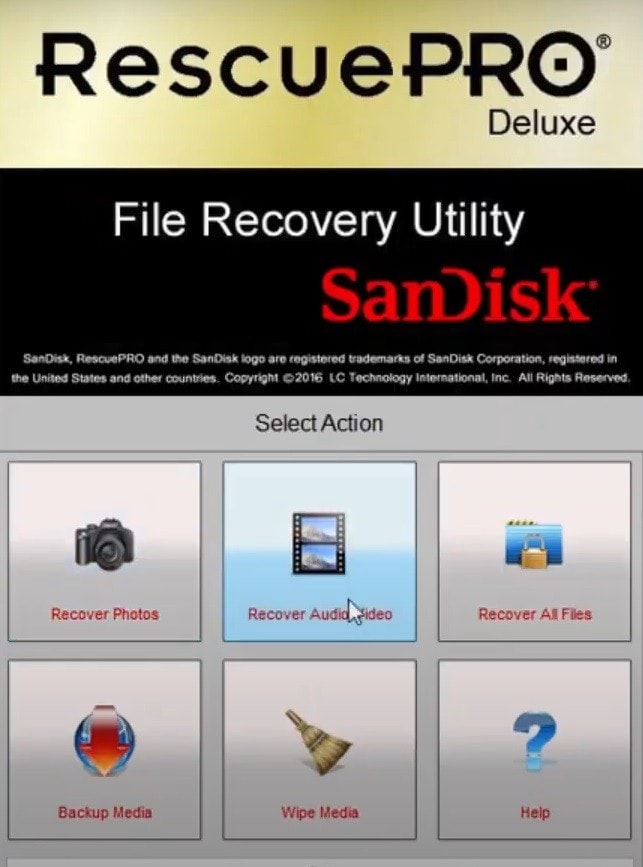
- Select your flash drive and click Start to initiate the process.
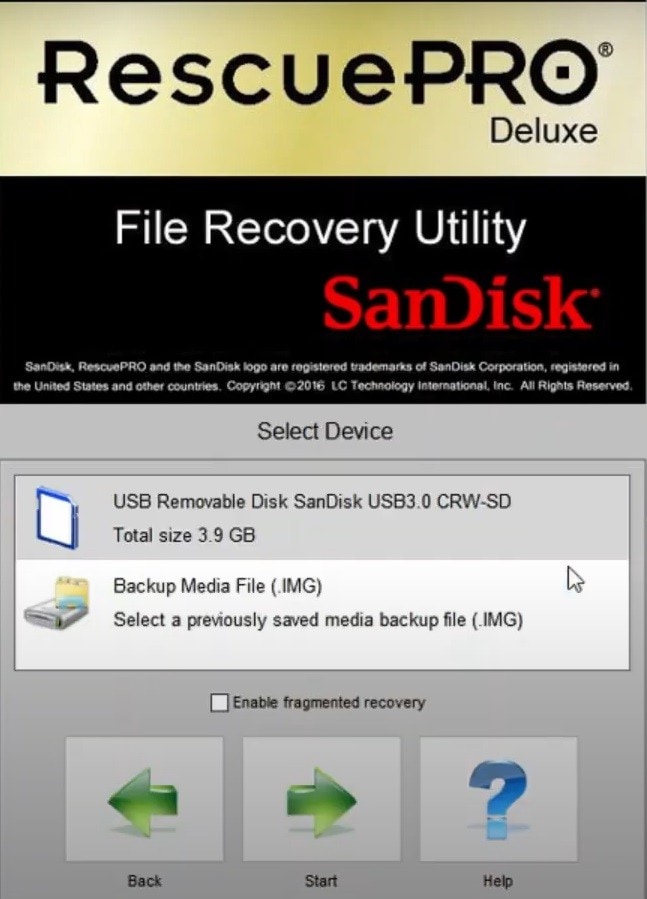
- After the program finishes scanning, preview your files, choose those you wish to recover, and select Output Folder to save your data.
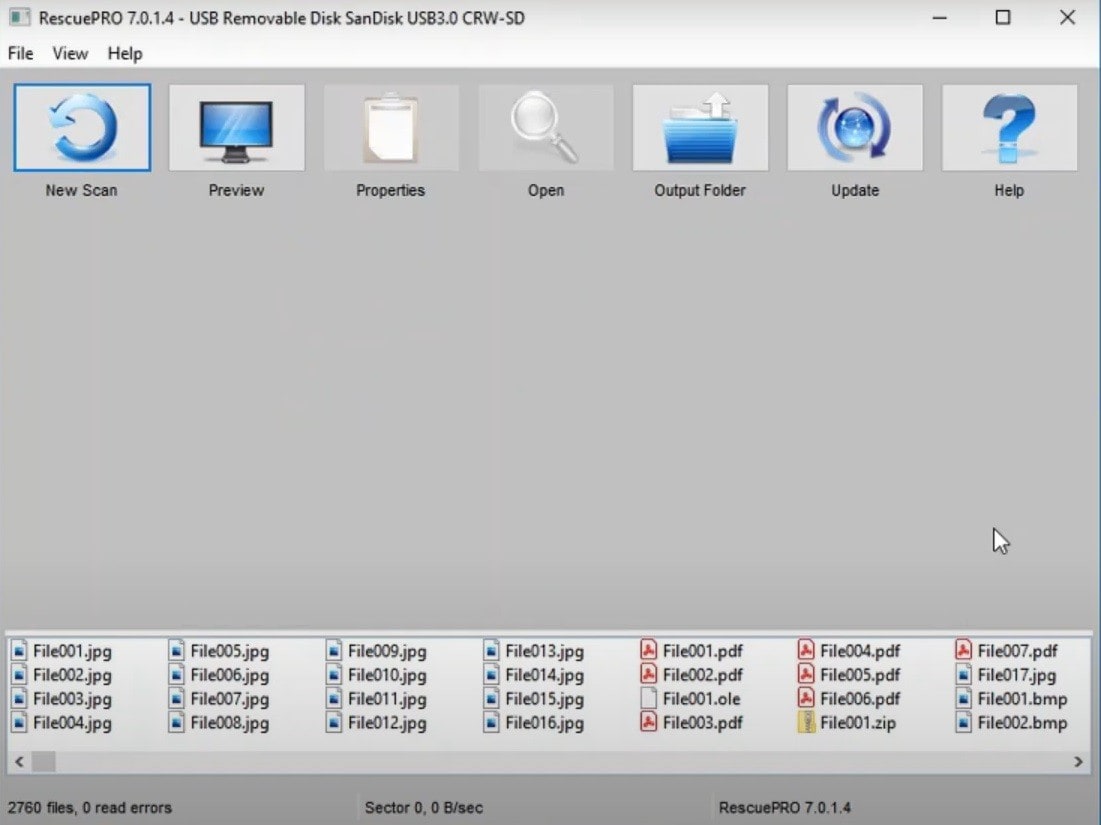
The recovery time may vary depending on the file sizes and your flash drive. It can take anywhere from minutes to hours to complete the process of scanning and recovering.
The process of recovering your data using RescuePRO Deluxe is quick and straightforward. You don’t have to be a recovery expert to master this tool.
Comparing RescuePRO Deluxe to Other Data Recovery Software
Now that we’ve covered the features and capabilities of RescuePRO and RescuePRO Deluxe, it’s time to compare these tools with available alternatives.
Here’s a list of differences between SanDisk RescuePRO, RescuePRO Deluxe, and Wondershare Recoverit, one of the leading data recovery tools on the market.
Interface
RescuePRO and RescuePRO Deluxe are one of the oldest recovery tools on the market. Their old-school interface is ripe for an update. Although you can access all the features from the dashboard, the design is vintage and looks like it came from the 2000s.
On the other hand, Wondershare Recoverit offers a sleek, modern design everyone will enjoy. The features are well-organized, and you will have no trouble navigating the tool, even with no prior experience. Thanks to the user-friendly interface, this software will make the recovery process look and feel more productive and efficient.
If you want a more modern, organized interface, you can opt for Wondershare Recoverit, one of the best RescuePRO alternatives.

Here is a video tutorial to show you the easy-of-use of Wondershare Recoverit:
Features
RescuePRO and RescuePRO Deluxe are straightforward tools for recovering flash drive data. However, besides the essential features, you won’t see many functionalities.
If you want to get the most out of your recovery journey and ensure you receive high-quality files back, Wondershare Recoverit might be your best bet. This program offers photo and video enhancement features and numerous recovery options to recover your data in any loss scenario.
If you need more than the basics and want to experience recovery in its full glory, Wondershare Recoverit is your perfect tool.
Recovery Capabilities
SanDisk RescuePRO and RescuePRO Deluxe offer limited recovery options. You can retrieve your image, audio, and video files with this tool, all while using specific software and hardware requirements. Thus, this tool is restrictive and suitable only for some users.
Wondershare Recoverit, on the other hand, offers numerous supported formats and file types you can recover. It supports over 1,000 files and 2,000 devices, making it perfect for anyone who has experienced data loss issues.
Moreover, there aren’t restrictive requirements regarding the hardware and software, making Wondershare Recoverit one of the most versatile and user-friendly recovery platforms available.
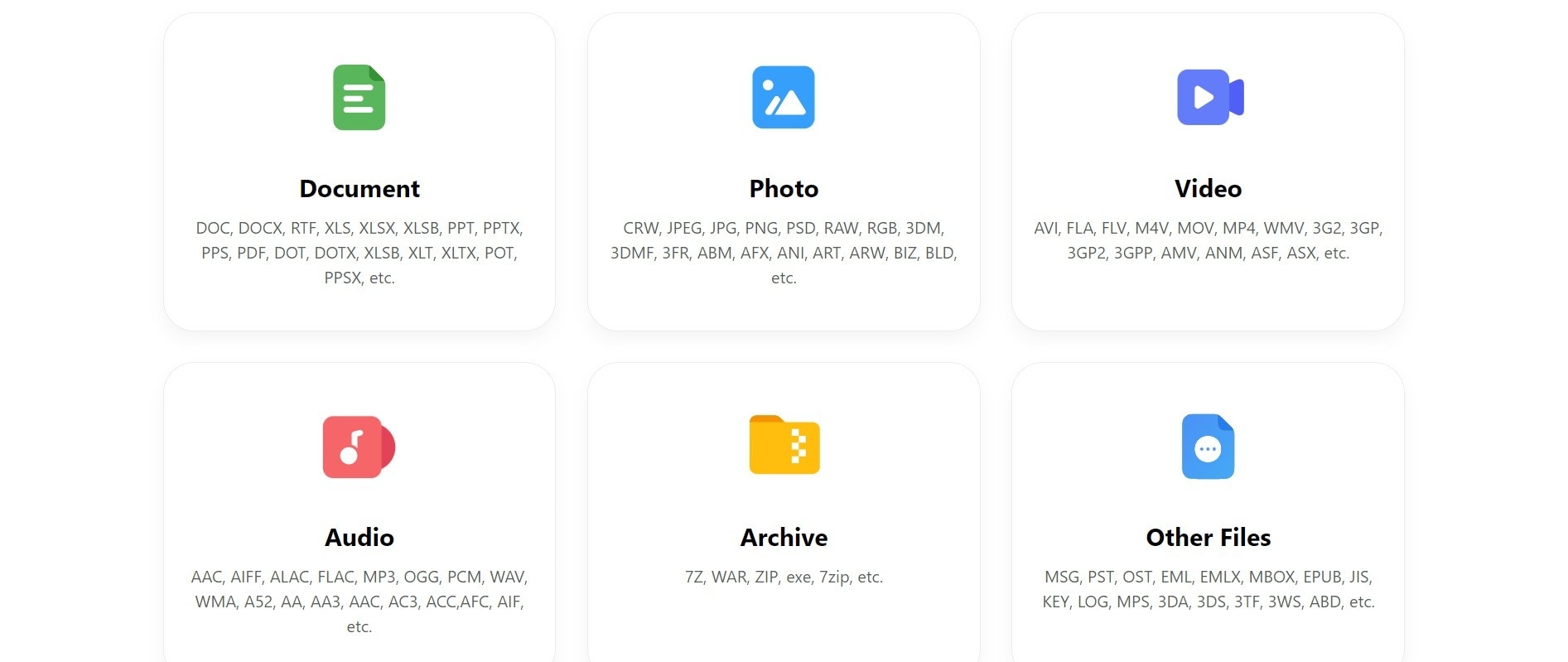
Pricing
RescuePRO and RescuePRO Deluxe offer different pricing options according to the type of recovery and features you need. The RescuePRO standard plan is $39.99, and the Deluxe plan is $59.99, making these tools reasonably-priced options.
Unlike other available recovery tools, you can download Wondershare Recoverit for free. If you like its interface and features, you can purchase one of the three plans available.
The pricing ranges from $69.99 annually for the Essential plan to $89.99 for the Premium plan. You can choose the best option for your recovery needs and enjoy various features.
Why Is Wondershare Recoverit Better Than RescuePRO Deluxe?

We have mentioned a couple of main differences between RescuePRO Deluxe and Wondershare Recoverit, where you can see that the latter has more features and better recovery capabilities than SanDisk’s program.
Aside from recovering all the file types RescuePRO recovers, you can access many more formats with Wondershare Recoverit, making it the most inclusive tool on the market.
Moreover, Wondershare Recoverit covers more data loss scenarios. It can bring your data back no matter how you’ve lost it. This platform also has one of the best success rates (over 95%), making it the most effective tool on the market.
RescuePRO and RescuePRO Deluxe can only retrieve data from flash drives, while Wondershare Recoverit supports numerous devices, from NAS recovery to hard disks, removable drives, cameras, PCs, and many others. It’s your ideal recovery solution regardless of the device you use.
Wondershare Recoverit is one of the best, most reliable solutions to recover lost data and receive enhanced files.
Conclusion
Losing your data can be stressful, especially if you lose valuable data. In this scenario, it is essential to find recovery software that can quickly retrieve lost files without damage. RescuePRO and RescuePRO Deluxe are some of the most popular choices.
However, to maximize your recovery process and enjoy as many benefits as possible, you should turn to the better alternative: Wondershare Recoverit. This versatile tool can save your data from any loss scenario across devices, making it one of the best, most reliable solutions.



 ChatGPT
ChatGPT
 Perplexity
Perplexity
 Google AI Mode
Google AI Mode
 Grok
Grok























