SanDisk Extreme PRO storage devices (such as SD cards, SSDs, and USB drives) are known for their high-speed performance in reading and writing data. They are generally reliable, and the fact that SanDisk offers a lifetime warranty shows their confidence in their products. But even with this reliability, data loss is still possible. This article explores how you can safely recover SanDisk Extreme PRO data using SanDisk Extreme PRO recovery software.
In this article
Can I Recover Data From a SanDisk Extreme PRO Storage Device?
The answer is yes. You can recover data from most SanDisk Extreme PRO devices, but the chances may vary based on factors like the type of device and any physical or logical damage.
Let's see the data recovery possibilities for different SanDisk Extreme PRO devices:
- SanDisk Extreme PRO Memory Cards: If your SDHC or SDXC card is not physically damaged and you have a compatible card reader, you can recover data from both types of cards. Remove the memory card from its slot immediately after data loss and connect it to your computer only during data recovery.
- SanDisk Extreme PRO USB Flash Drives: Determine the cause of data loss first, as corruption can occur due to user errors or malware. In most cases, data recovery software can help you retrieve data from your USB drive, except when it's physically damaged.
- SanDisk Extreme PRO SSDs: Recovering data from an internal SSD is challenging due to the TRIM feature erasing unused data blocks. It's best to contact a data recovery center for help. However, data recovery from an external SSD (portable) is possible using recovery software if the drive is not physically damaged since USB connections don't support TRIM.
Before starting the SanDisk Extreme PRO recovery process, consider these factors that can affect the chances of recovering your files:
- ⏱Time Frame: Recovering recently deleted or lost items is easier than older ones.
- 📝 Device Usage: New data may have overwritten some deleted files if you used the drive after data loss. To improve recovery chances, disconnect the drive and avoid using it.
- 📁 File Size: Smaller files have higher chances of recovery.
- ⛏ Physical Damage: Ensure essential components of your SanDisk Extreme PRO device are not physically damaged due to shock, water, etc.
Recover Files From SanDisk Extreme PRO SD Card With Wondershare Recoverit
The easiest and most user-friendly way to do DIY SanDisk Extreme PRO recovery is by using third-party data recovery tools. These programs are simple to use and much cheaper than hiring a professional service.
For choosing the best Sandisk Extreme PRO recovery software, consider Wondershare Recoverit. It is a popular data recovery program known for its user-friendly interface, high data recovery rate, and compatibility with various file systems (including exFAT, FAT32, NTFS, APFS, Ext2/3/4, and ReFS) and storage drive types like HDDs, SSDs, memory cards, and USB drives. It has earned a good reputation in the market for these features.
Here’s how to perform Sandisk Extreme Pro data recovery using Wondershare Recoverit:
- Launch Recoverit after downloading and installing it on your PC.
- Choose your SanDisk Extreme PRO storage device from the list under the SD Card tab to begin the recovery process.

- Scanning will start automatically once you select your SanDisk Extreme PRO device. While the scan is going on, you can view some specific files or even stop/pause the scan if needed.

- With Recoverit, you can look at the files that can be recovered before getting them back. Click the file(s) you want to restore and click the Recover button.

- The SanDisk Extreme Pro recovery process is now complete. Remember to choose a different location to save the recovered files in order to prevent overwriting the lost files.

Recover Files Using SanDisk RescuePro
SanDisk RescuePRO is another good Sandisk Extreme Pro recovery software. While it may not have as many features as Recoverit, it still works well. SanDisk RescuePRO supports various file types and systems and offers a free trial. It also has a safe wipe feature that permanently erases data from your SanDisk Extreme PRO drive after recovery.
However, there is one drawback. The free version of SanDisk RescuePRO has limited support for raw image types, which can be a setback for users who want to recover photos from a SanDisk Extreme PRO SD card.
Now, let's see the SanDisk Extreme PRO data recovery process using SanDisk RescuePRO:
To restore data from your SanDisk SD card using SanDisk RescuePro, follow these steps:
- Download and install SanDisk RescuePro on your computer.
- Insert your SanDisk memory card or flash drive into the computer.
- Run the Sandisk Extreme Pro recovery software and select the action you want to take.

- Choose the specific device and press Start to start the scanning process.
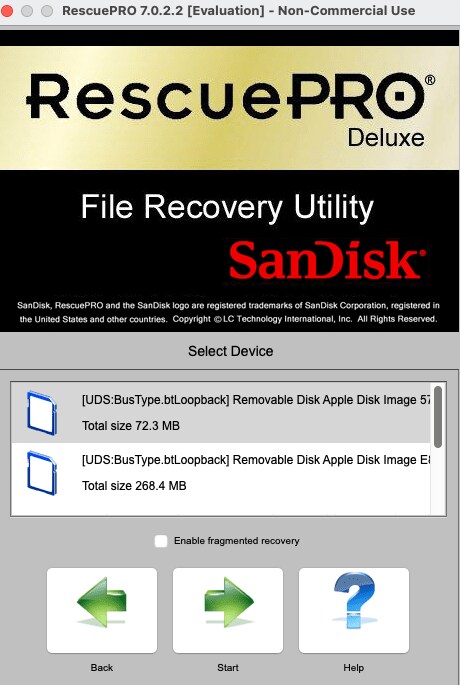
- Preview the found files and proceed to recover them.

Wondershare Recoverit vs. SanDisk RescuePro
Wondershare Recoverit and SanDisk RescuePro Deluxe are data recovery software tools with unique features and capabilities. Let's take a closer look at some of its important features:
| Features | Wondershare Recoverit | SanDisk RescuePro |
| File types supported | 1000+ types and formats of data and files, including documents, photos, audio files, videos, emails, and many more. | Photos, documents, music files, data files, databases, videos, graphic files, archives, presentations, and more |
| Price | -Starts at $59.99 -Free version available |
-Starts at $39.99 (annual subscription) -No free version available |
| Hard drive data/RAW data recovery | Yes | Yes |
| Preview before recovery | Yes | No |
| Fragmented HD Videos support | Yes | No |
| Support large storage devices | Yes | No |
| Photo/Video Repair | Yes | No |
FAQ
-
How can I recover photos from a SanDisk memory card?
Here's a simple and quick guide to recovering data from a SanDisk Extreme PRO memory card using Recoverit:- Connect your SanDisk Extreme memory card to your computer.
- Download, install, and launch Recoverit.
- Select your SanDisk Extreme card to start scanning for the lost photos.
- Choose the file(s) you want to retrieve and click Recover.
-
What’s the best Sandisk Extreme PRO recovery software?
Here are some popular and highly recommended data recovery tools that work well with SanDisk Extreme PRO devices:- Wondershare Recoverit
- TestDisk
- Recuva
- Stellar Data Recovery
- EaseUS data recovery Wizard
-
How can I get my encrypted SanDisk SD card back?
If you have an encrypted SanDisk SD card and cannot access the data due to encryption, you will need to use the encryption software or tool that was used to encrypt it in the first place. Enter the correct password or passphrase to decrypt the card and gain access to your files. -
How do SanDisk RescuePRO and RescuePRO Deluxe differ from each other?
These two versions are data recovery programs, but for RescuePRO Deluxe, users must buy a license and activate it to recover files. The Deluxe version also offers extra features, like support for more RAW image and RAW video formats. It can also recover videos recorded with cameras like GoPro, Canon, DJI, Nikon, and Sony. In summary, RescuePRO Deluxe provides enhanced capabilities compared to the regular RescuePRO version.
Conclusion
As we learned earlier, you can recover data from SanDisk ExtremePRO storage devices easily if you act fast and use a reliable data recovery program like Wondershare Recoverit and Sandisk RescuePro. Try it today for a simple and easy recovery process.



 ChatGPT
ChatGPT
 Perplexity
Perplexity
 Google AI Mode
Google AI Mode
 Grok
Grok






















