Storage devices have existed in various forms, ranging from large 8-inch floppy disks to small 21mm-long miniSD cards. SmartMedia cards, an older type of storage media, are no longer commonly used today.
However, if you encounter one of these cards and need to recover files, there's no need to worry. This guide provides a quick explanation of how to perform SmartMedia card recovery.
Table of Content
What Is a SmartMedia Card
A SmartMedia card is a storage device that uses a special chip to store data. The first card of this kind was created by Toshiba, and over time, SmartMedia cards were made with different storage capacities, ranging from 2MB to 128 MB. These cards usually have a thin plastic cover with a NAND-flash chip embedded in it. Cards with larger storage capacities have multiple chips connected.

However, since 2016, SmartMedia cards are no longer made or developed. They have been replaced by more reliable and powerful storage media cards like memory and microSD cards. SmartMedia cards were employed as portable storage media when transferring data from cameras and phones to computers for faster access in the past. They were incredibly popular in 2001 and dominated over half of the digital camera market.
Companies such as Olympus and Fujifilm heavily relied on SmartMedia cards. However, around 2002/2003, these cards faced issues due to their low storage capacity as cameras started capturing higher-resolution images. As a result, Toshiba had to switch to smaller and higher-capacity storage devices like the XD-Picture card and memory card.
Do Discontinued SmartMedia Cards Still Work When Not in Use for a Long Time?
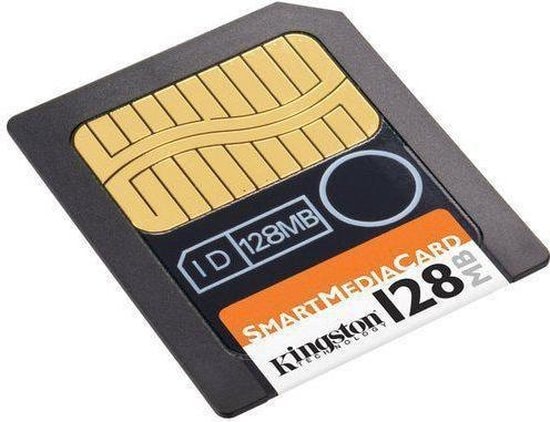
Discontinued cards, like SmartMedia cards, can still work even if they haven't been used for a long time. However, there are a few important factors to consider. Firstly, the card should be free from any physical damage or wear that could affect its functionality. Secondly, it is crucial to have properly ejected the card the last time it was used to prevent any potential data corruption.
It's worth noting that SmartMedia cards themselves are immune to viruses. However, if you transfer infected files onto the card, it can carry the virus. Therefore, it's important to ensure that the SmartMedia card is not infected with viruses by scanning it before accessing the data.
SmartMedia Card File Recovery: How To Do It?
Data can be lost on SmartMedia cards for various reasons. One common cause is when people accidentally delete or format the card, which leads to losing all the stored data.
Another reason is when the file system on the card gets damaged or corrupted, making the data inaccessible. Physical damage can also result in data loss. This includes extreme temperatures, water damage, or mishandling the card. The card can develop unreadable bad sectors, causing data loss.
Fortunately, you can use a professional memory card recovery software to recover files from SmartMedia card lost due to all the above reasons. Among the various options available, Wondershare Recoverit stands out due to it's user-friendly interface and advanced technologies. Here are some notable features of Recoverit as this best SmartMedia card file recovery software:
Follow these easy-to-follow steps to recover your lost files from a SmartMedia card using Wondershare Recoverit:
- Connect your SmartMedia card to your computer using a compatible card reader.
- Launch Recoverit after downloading and installing it on your computer. Go to the SD Card tab.
- The software will detect your SmartMedia card and display it in the list of available storage devices . Click on the card to begin the scanning process.

- Wondershare Recoverit will conduct a quick and deep scan of your SmartMedia card automatically when you select the card. This scanning step usually takes just a few minutes to complete, thanks to the improved speed of Recoverit's scanning technology.

- Recoverit enables you to preview the files that can be recovered before proceeding with the actual recovery. When you find the files you wish to recover, select them and click Recover. This will initiate the SmartMedia file recovery process, and your data will be recovered and restored to its original state.

Video Tutorial on How to Recover Lost Files from SD Card
Conclusion
The article provides a comprehensive guide on recovering files from a SmartMedia Card using Wondershare Recoverit. It explains the steps of selecting the card, scanning it, previewing the recoverable files, and restoring them to a desired location.



 ChatGPT
ChatGPT
 Perplexity
Perplexity
 Google AI Mode
Google AI Mode
 Grok
Grok























