Losing important content is not a fun experience, as getting it back can be a long road to traverse. This process becomes a lot more difficult when dealing with data loss on SD cards. A major factor for this is the lack of common content retrieval approaches associated with it, like backups. However, it is not a lost cause, as many options still exist to get your content back.
Among these, online SD card recovery has become a hot topic nowadays. This extensive guide will explore whether it is true and introduce some tools to help you retrieve your data. Follow along to get to know the best alternative to recover your lost file from your memory card.
Try Recoverit to Perform SD card Data Recovery

In this article
Part 1. Is There a Free Online Data Recovery Service Available For SD Cards?
While it may sound convenient, true online SD card recovery isn't actually possible. That’s because an SD card is a physical storage device, and there’s no way to scan or recover data from it just through a browser. You can't upload the entire contents of a corrupted or formatted SD card online. It’s simply not practical, especially for large cards.
Some websites may claim to offer free online data recovery from SD cards, but what they usually mean is that you can download a recovery tool from their platform. The actual scanning and recovery still happen on your computer, using your SD card reader.
So, in short, the “online” part only refers to how you get the software, not how the recovery works. As far as the actual scanning and recovery goes, it still happens on your computer using your SD card reader.
Part 2. The Best Alternative to SD Card Recovery: Wondershare Recoverit
It is established that true SD card recovery online free isn't feasible due to the physical nature of SD cards. Hence, a vital aspect to get back your lost content is to explore reliable software solutions. One such trusted choice is Wondershare Recoverit, favored for its highly advanced recovery prowess. This software is designed to let you get back lost or deleted files from SD cards in a matter of minutes.
Opting for it makes scanning the device and retrieving the data a breeze, turning it a favored choice for new users. With support for over 1,000 file formats, Recoverit ensures a comprehensive recovery process. Supporting 2000+ data storage devices, it provides step-by-step guidance throughout the operation. Additionally, Recoverit is made of 35+ patent technologies and offers a 99.5% success rate.
What Makes Recoverit Stand Out as The Top Choice
- BitLocker Recovery: Unlike many recovery tools, Recoverit can retrieve data from BitLocker-encrypted drives without compromising encryption integrity.
- Recovery from Crashed Systems: It enables users to create bootable USB drives, facilitating data recovery from systems that cannot boot.
- Resume Recovery Functionality: In cases where the recovery process is interrupted, Recoverit allows users to resume from where they left off.
Detailed Step-by-Step Guide on How to Recover Deleted Data from SD Cards
Its extensive support for data types and content storage devices makes it an ideal choice to get your lost file back. Follow the detailed instructions described below to utilize this alternative to online data recovery from SD card. This guide will start on Windows computer, if you got a Mac, you need to download Recoverit Mac Data Recovery and follow the guide on how to recover SD card data on Mac.
Step 1. Set Up Recoverit and Connect the SD Card With Lost Data
Run Recoverit on your computer and choose the option labelled “SD Card Recovery” from the left sidebar. After that, insert your SD card into the system so the software can detect and load it.
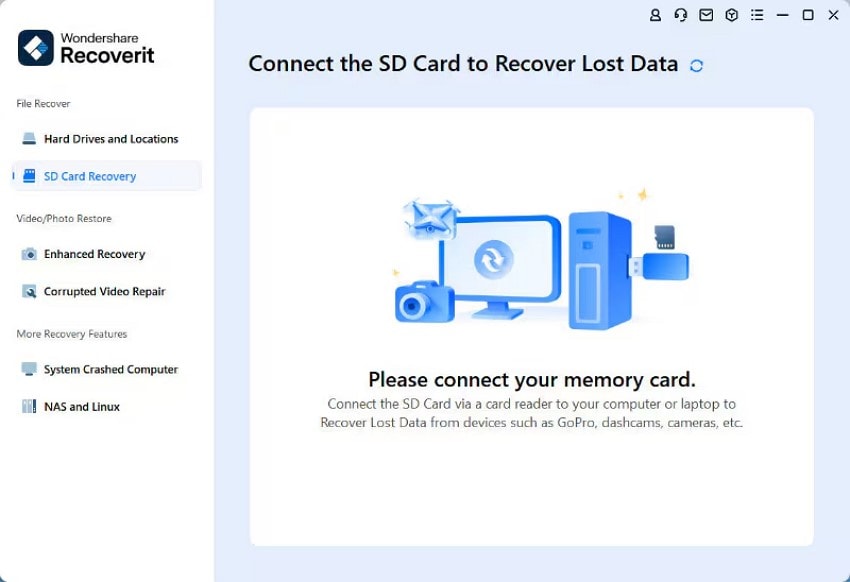
Step 2. Initiate a Scan on the Recognized SD Card to Search for Missing Files
Then, select your SD card from the list of available drives and click the “Scan” button to move forward. Soon after, the tool will begin examining the card to uncover all the recoverable content that was lost.
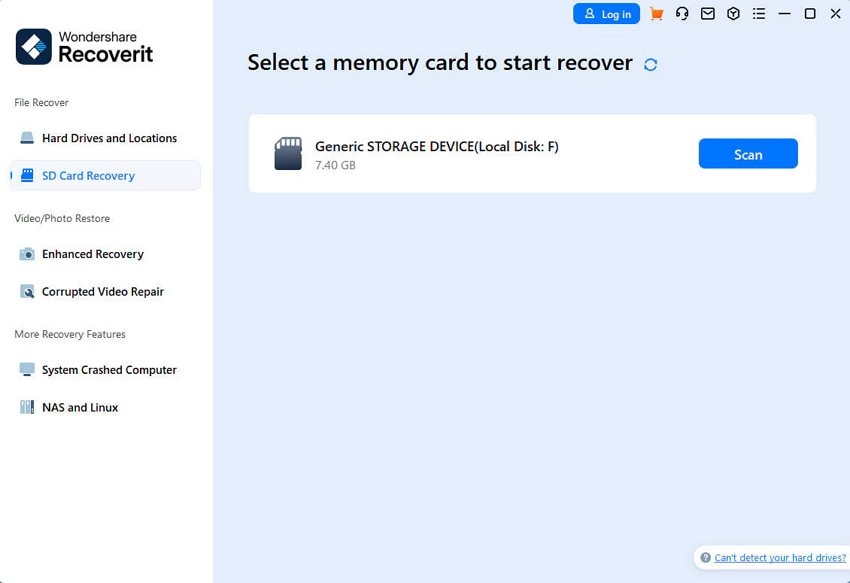
Step 3. Examine the Results and Recover the Needed Files
Once the scanning phase is over, you can “Preview” any file by double-clicking it for more clarity. At the end, just select the content you want to retrieve and click “Recover” to finish the process successfully.
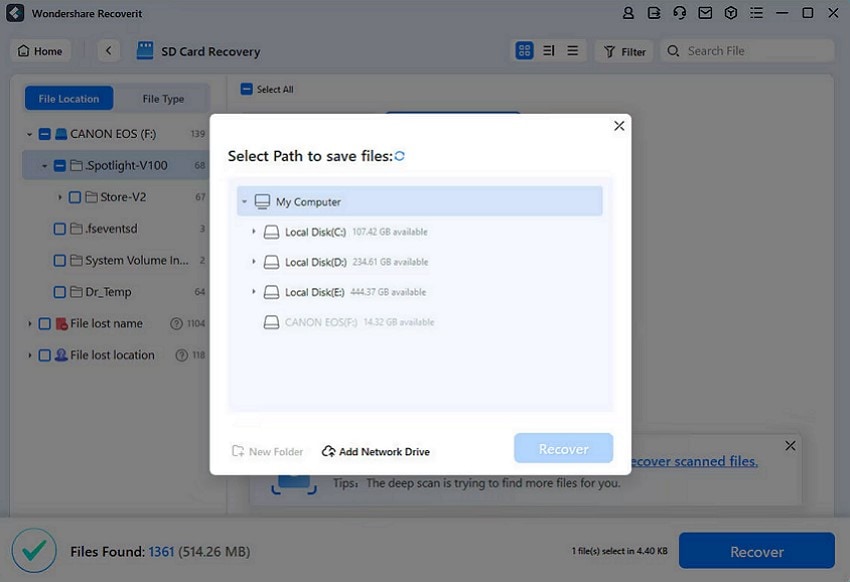
Part 3. Other Renowned Online SD Card Recovery Tools You Can Look For in 2025
When exploring more options beyond just one tool, it's helpful to know that several well-known solutions are also available. While none of them work fully online due to the physical nature of SD cards, many still offer smooth experiences through easy downloads and guided approaches. Explored in detail below are other trusted tools that are worth considering when trying to get an idea of SD recovery online:
1. Recuva
A lightweight yet powerful content retrieval program developed by Piriform, Recuva is a popular choice. This tool aids users in restoring erased files from SD cards and a variety of other storage devices. The software stands out for its ability to handle complex scenarios, such as getting the content back from formatted or damaged drives. Additionally, Recuva provides features beyond basic recovery, ensuring a comprehensive solution for data loss situations.

Key Features
- Advanced deep scan mode thoroughly examines drives to locate traces of deleted files, even after formatting.
- Offers a secure overwrite feature that uses industry-standard deletion techniques to ensure that files are permanently erased.
- Its availability in a portable version lets users run the program from a flash drive to save disk space.
2. CardRecovery Software
Designed to recover files from SD card free online, this program is tailored for digital camera users. CardRecovery focuses on retrieving multimedia files from all types of memory cards with ease. The software emphasizes safety by performing read-only operations. That ensures that the original data remains unaltered during the process. This approach minimizes the risk of further data loss, providing users with a reliable solution for photo and video recovery.

Key Features
- Utilizes an exclusive SmartScan tech that thoroughly scans every sector of the memory card for full recovery.
- Includes a clear-cut recovery wizard that lets users go through the process in 3 simple steps, making it a breeze.
- Supports the retrieval of the RAW formats of all major camera brands, such as Sony, Nikon, Kodak, Fuji, etc.
3. Disk Drill
Developed by CleverFiles, Disk Drill is a comprehensive approach to getting data back when it comes to memory cards. Guaranteeing the retrieval of over 400 file formats, it offers extra features like data protection and disk health monitoring. Its dynamic approach and powerful scanning algorithms make it a favored choice for novice and advanced users. Plus, using Disk Drill means users get to pause and resume recovery sessions whenever the need arises.
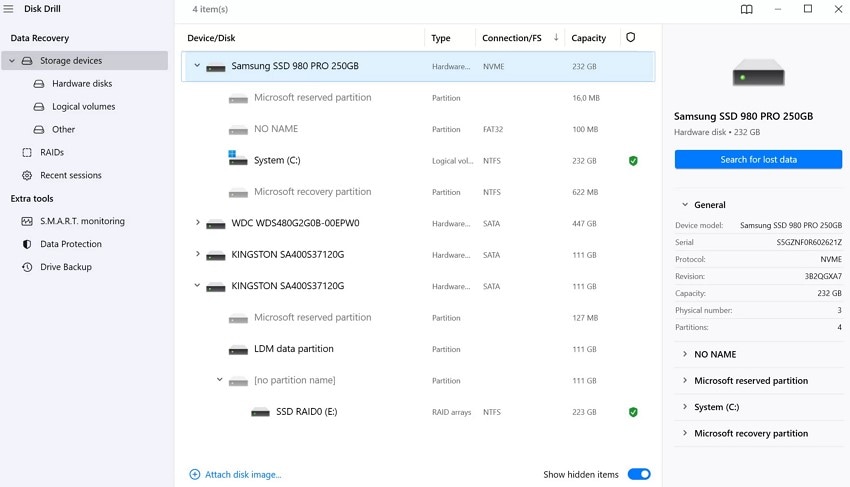
Key Features
- Allows users to create exact byte-level backups of storage devices, including failing drives.
- The Recovery Vault feature acts as an extended Recycle Bin, storing metadata of deleted files to help with easier recovery.
- Permits scanning for deleted partitions and reconstructing them get back lost data from lost partitions.
4. TestDisk
Among prominent open-source data recovery utilities, it helps retrieve lost partitions and turn non-bootable disks to bootable again. TestDisk operates through a command-line interface, something daunting to most users. Yet it offers powerful features for those comfortable with text-based tools when it comes to online free data recovery from SD card. It operates independently of the file system, making it effective.

Key Features
- Works with a wide range of file systems, including FAT32, NTFS, exFAT, HFS, and a lot more.
- Allows you to rebuild corrupted boot sectors to let convert the non-booting disks into functioning state.
- Analyze and recover lost partitions by rebuilding the partition table for formats like MBR, GPT, etc.
5. UndeleteMyFiles Pro
Despite its somewhat dated interface, the software offers specialized tools that cater to different recovery needs. UndeleteMyFiles Pro is a no-cost data retrieval utility designed to get back accidentally deleted files from SD cards. For online SD recovery of media files, this program includes a dedicated Media Recover function.
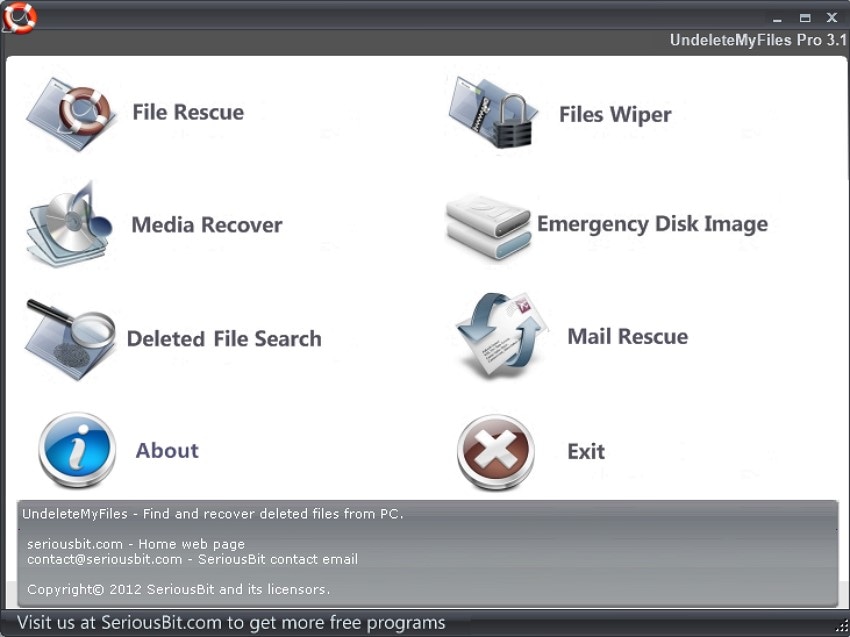
Key Features
- Allows users to create a complete image of a storage device, enabling recovery without further risking the original media.
- Includes a dedicated tool for recovering deleted email messages to get lost communications back.
- Beyond recovery, the software offers a File Wiper tool that securely deletes files, ensuring they cannot be recovered by any means.
6. iCare Data Recovery
Made for PC users, this software is known to support a wide range of file systems and data loss situations. The special focus on making user interactions a breeze makes iCare Data Recovery a great choice for free online data recovery from SD card. Moreover, the tool is equipped to handle situations, from accidental deletion to system crashes.
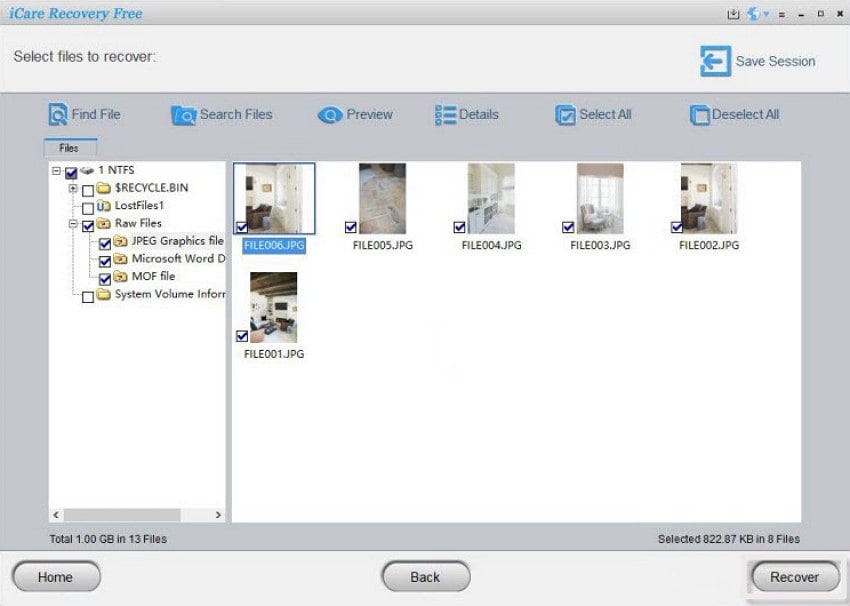
Key Features
- Its Deep Scan mode thoroughly examines storage devices to locate and recover files that may not be found through a standard scan.
- Recover data from BitLocker-encrypted drives, provided the user possesses the correct unlock key.
- Includes a feature that lets users save their scanning sessions, which is helpful when dealing with large storage devices.
7. CuteRecovery Free
Formerly known as EassosRecovery, it is a free data recovery tool designed to help users get back their content without a hitch. Opting for this software lets you retrieve lost or deleted files from SD cards, USB drives, and hard disks. Moreover, CuteRecovery Free can recover data from partitions that are damaged or inaccessible. Its quick retrieval modes make it a trusted choice for SD card recovery online free.
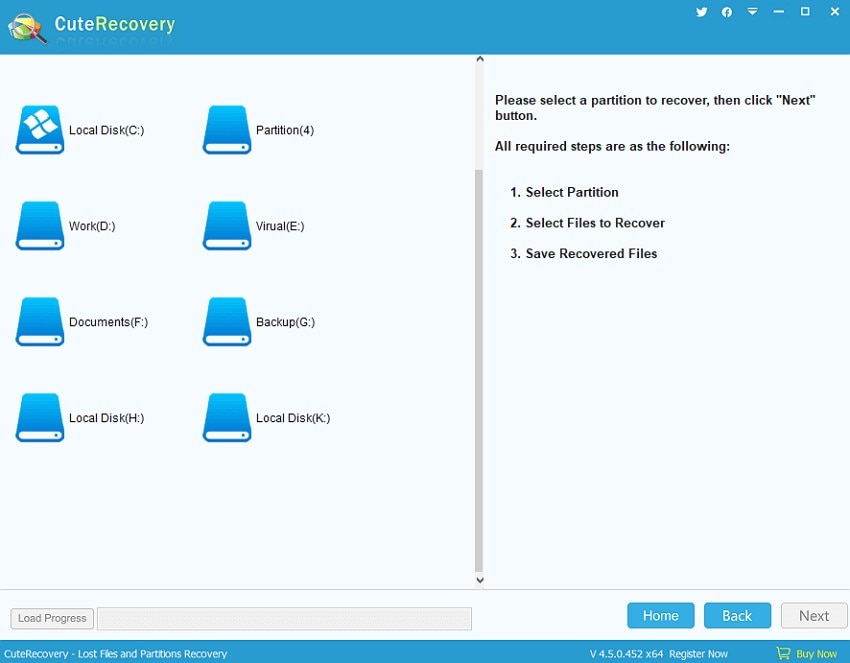
Key Features
- 4 distinct recovery modules: deleted file recovery, partition recovery, and recovery from formatted or RAW partitions.
- Allows users to preview the retrieved content to decide what to recover and the quality.
- A step-by-step recovery wizard guides you to make the data retrieval operation a breeze with this program.
8. R-Studio
Particularly known for its advanced features, R-Studio is a robust SD recovery online software. Its advanced scanning algorithms and support for a lot of file systems make it a reliable choice. Furthermore. R-Studio supports automatic and manual reconstruction of RAID arrays. When it comes to recovering data from failed or corrupted RAID systems, this function comes to your rescue.
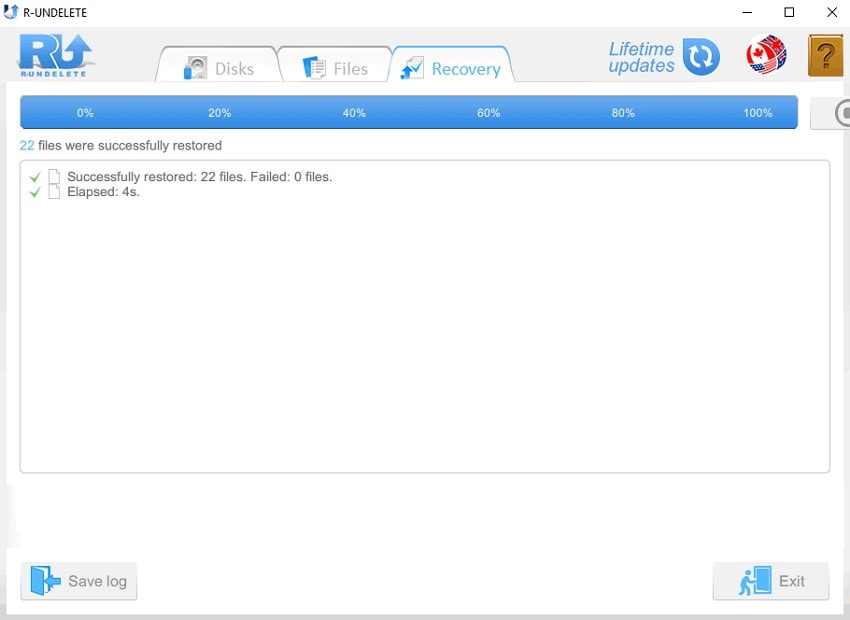
Key Features
- Enables data recovery over local and wide area networks, letting users retrieve content from remote PCs.
- Allows users to create exact disk images for backup or recovery purposes without affecting the original disk.
- Includes S.M.A.R.T. monitoring to assess the health of storage devices and a built-in hexadecimal editor for advanced data analysis.
Part 4. Tips To Save Data in Your SD Card: Avoiding Data Loss
Having to experience the loss of your vital content is a stressful thing. While recovery tools can often bring your files back, avoiding data loss in the first place is better. You’ve now explored how online SD card recovery works and what tools can help. Summarized below are some effective tips that can help protect your SD card data:
- Always eject your SD card safely before removing it to avoid unexpected corruption or data loss.
- Keep some space free on your SD card instead of filling it to full capacity to prevent errors.
- Avoid using the same SD card across multiple devices, as it may cause file system issues or conflicts.
- Regularly back up your SD card data to a computer or cloud storage to prevent permanent data loss.
- Never interrupt file transfers or remove the card mid-process, as it can damage both files and card integrity.
- Replace old or slow SD cards early to avoid complete failure or unreadable data in the future.
Conclusion
In summary, getting your lost files back can feel overwhelming when you're unsure what works and what doesn’t. While the idea of online SD card recovery may sound convenient, the reality is not so. The actual action of your card scan happens through a proper software installed on your computer. Online elements are limited to downloading or activating the tool.
Among all the choices available, Recoverit stands out as the most reliable option. Not to mention the tool offers powerful scanning modes and extensive file type support, making it ideal for all. Instead of wasting time with tools that may fall short, choosing Recoverit right away can save your data.
FAQ
1. Is it safe to use the same SD card after recovery?
Whenever the reasons for recovery were due to accidental deletion or formatting, the card is fully safe to utilize. However, it's advisable to replace the card if the issue was due to corruption or physical damage.2. Can viruses cause data loss on SD cards?
Absolutely. Viruses can corrupt or delete files from any content storage medium. Hence, running antivirus software regularly is advised to help prevent such incidents.3. What should I do immediately after an accidental deletion?
Stop using the SD card immediately to prevent overwriting deleted data. Then, use a reliable data recovery tool to scan and recover the lost files.



 ChatGPT
ChatGPT
 Perplexity
Perplexity
 Google AI Mode
Google AI Mode
 Grok
Grok






















