Asustor has been providing high-quality Network-attached Storage (NAS) devices that offer secure data storage solutions for many years. However, not all Asustor NAS models are suitable for every use case. Some can address the specific needs of companies, while others cater to individual consumers.
If you are stuck in an endless search for the perfect Asustor NAS device, this guide is for you. It delves deeper into the four best Asustor NAS appliances that conquer all to help you make an informed decision when selecting a Asustor NAS device that best fits your needs.
In this article
Why Choose Asustor NAS Devices?
Asustor NAS is an excellent choice if you’re looking for an enterprise-grade NAS appliance. Although a somewhat lesser-known brand, Asustor offers a wide range of top-class NAS devices. More importantly, the brand gears most models toward personal and home office use.

Such devices allow you to create a personal cloud or media server. However, you can use them as an additional storage solution when a consumer-grade external hard drive isn’t an option. Asustor is known for offering high-end NAS solutions for enterprises, small businesses, and individual use cases. Here’s the finest selection of the best Asustor NAS devices for 2023 for your information.
You may also be interested in: Best Synology NAS for Plex and Home
Best Asustor NAS Devices in 2023
1. Asustor Drivestor 2 AS1102T

The Asustor Drivestor 2 AS1102T is an absolute powerhouse for multi-gig connectivity. The appliance packs an industry-standard CPU that ensures top-grade performance at an affordable price. If you need an entry-level storage solution for all your personal data, this device is the real deal.
The two-bay network-attached storage appliance comes with extensive features typically included in pricier NAS models. If a reasonably priced Asustor NAS device with 4K video transcoding functionalities and multi-gig LAN ports is right up your alley, AS11002T is the perfect solution for you.
Tech Specs (capacity, drive bays, CPU, RAM, etc.)
The AS1102T packs a powerful Realtek RTD 1.4Ghz quad-core CPU capable of transcoding 4K video. Supported with 1GB of DDR4 RAM and 8GB of flash memory, the appliance accommodates two drive bays with a total capacity of 36 TB. You can expand the drive capacity to 180 TB by adding an expansion-bay module.
Here are additional specs:
- Operating system – Asustor’s ADM 4.0
- Read/write speed – 89 MBps
- Connection type – USB 3.0, Ethernet
- RAID level – single, RAID 0, RAID 1, JBOD
- File system – EXT4 file system
- Hard disk configuration – RAID
- Drives – 2.5 and 3.5”
- Printer server – Yes
- External USB hard disk expansion – Yes
- UPnP capable
- Network medium – Wired
- Standalone or rack-mount – Standalone
- Media server – Yes
- Remote access – Yes
- Wired network speed – 10/100/1000
Pricing
- $179.00 at Amazon
Best Applications (e.g. for home, business, best budget, for Plex, etc.)
The Asustor AS1102T is the perfect solution for both home and business use. Whether you need comprehensive data backup solutions for your company or an easy-to-use NAS appliance for home applications like installing Plex, this NAS delivers on every end.
And the best part? You don’t have to break the budget to get it.
Top Features
- Web-based ADM console – a Windows-like user interface streamlines downloading apps, configuring drives, backing up data, folder sharing, etc.;
- Web server tools – for task management;
- Asustor mobile apps – manage certain NAS functions;
- Activity Monitor – view drive-usage stats, network activity, memory, and CPU status;
- Access Control – create user groups and shared folders;
- Storage Manager – scan for disk issues, view health stats, manage data volumes, etc.;
- OpenSSL connectivity – secure data transmission;
- File explorer – manage and browse your NAS files, create shareable links, and assign folder permissions.
Pros
Easy to install and use
Affordable pricing
Top performance
Multi-gig LAN
Large selection of apps
Tool-free enclosure
Cons
Drives not included
No HDMI port
2. Asustor AS5304T

If performance is what you like best, the AS5304T is the answer to all your prayers. The AS5304T is the leading Asustor NAS appliance that delivers mind-bending file transfer speeds. The best thing about it is that it operates so quietly that it’s almost unnoticeable.
When it comes to performance, you get all the goodies: an HDMI video port, three ultra-fast USBs, hardware-based 4K video decoding, and dual 2.5Gbps LAN ports that can go up to 5GBps.
Tech Specs (capacity, drive bays, CPU, RAM, etc.)
The AS5304T is a four-bay NAS appliance powered by an Intel Celeron J4105 1.5GHz quad-core CPU. The device comes with 4GB of DDR RAM, which you can expand to 8GB, and 4GB of flash memory. You get 64TB of internal storage. However, you can expand it to a total of 256TB of storage with an expansion unit.
Additional specs:
- OS –ADM operating system
- Drives – two 2.5 and two 3.5” drive bays
- Dual 2.5-gigabit LAN ports
- Three USB 3.2 ports
- Hard disk configuration – RAID
- RAID levels – RAID 0, RAID 1, RAID 5, RAID 10, JBOD, and single
- File systems – EXT4 and Btrfs
- Read speed – 96MBps
- Write speed – 98MBps
- Media server – Yes
- Remote access – Yes
- Wired network speed – 10/100/1000/2.5GbE
- Drives – 2.5 and 3.5”
- Printer server – Yes
- External USB hard disk expansion – Yes
- UPnP capable
Pricing
- Amazon – $459.00
- B&H Photo Video – $449.00
Best Applications (e.g. for home, business, best budget, for Plex, etc.)
Since the Asustor AS5304T is a four-bay NAS, it provides enough storage to share and back up massive amounts of data. You can use it for personal and business applications, such as creating your own cloud server, installing Plex, and tapping into over 280 home entertainment, security, backup, and server apps.
Top Features
- Snapshots – backup your images;
- Storage Manager – check disk health, configure iSCSI, and create RAID volumes;
- Access Control – create shared folders, manage access rights, create user groups, add/remove users;
- File Explorer – manage files and folders;
- Backup and Restore – configure remote syncing and cloud/local backups and restore previous backup versions;
- Services – enable SNMP network monitoring and enable Mac, CIFS, and SAMBA file services;
- Settings – manage energy-savings, control fan speeds, and configure network settings;
- Activity Monitor – monitor disk usage, running services, network traffic, and memory and CPU usage;
- App Central – tap into more than 280 downloadable first-party and third-party apps.
Pros
Solid performance
Top processing power
Quiet operation
Dual 2.5 GbE ports
Toolless drive bays
Wide selection of apps
Cons
Quite expensive
Drives not included in the price
3. Asustor Drivestor 2 Pro AS3302T

The AS3302T brings you a unique mix of everything Synology and full NAS potential at a reasonable price. This model is ideal for both small businesses and home users that need something more than 1Gbit LANs.
Although it isn’t as affordable as the AS1102T, the AS3302T packs some impressive features, such as enhanced LAN performance (2.5GbE), multi-gig Ethernet, and an excellent assortment of apps. These traits make the Drivestor 2 Pro a fine NAS for backing up your data or creating a personal cloud server.
Tech Specs (capacity, drive bays, CPU, RAM, etc.)
Armed with a powerful Realtek RTD1296 ARM quad-core 1.4 GHz CPU, the Drivestor 2 Pro packs quite a processing punch with 8GB of flash memory and 2GB of DDR RAM.
The device has two drive bays that equip you with a storage capacity of 36TB. If you connect it to an expansion unit, you can expand your storage capacity up to 252TB.
Additional specs:
- Operating system – Asustor’s ADM 4.0
- Read speed – 81 MBps
- Write speed – 89MBps
- Connection type – USB 3.2, Ethernet
- RAID level – single, RAID 0, RAID 1, JBOD
- File system – EXT4 and Btrfs
- Hard disk configuration – RAID
- Network medium – Wired
- Standalone or rack-mount – Standalone
- Media server – Yes
- Remote access – Yes
- Wired network speed – 10/100/1000/2.5GbE
- Drives – 3.5”
- Printer server – Yes
- External USB hard disk expansion – Yes
- UPnP capable
Pricing
$249 at Amazon
Best Applications (e.g. for home, business, best budget, for Plex, etc.)
The Drivestor 2 Pro is an ideal solution if you want to store and share important data, movies, music, and photos via a personal cloud. Although it tends to be a bit pricey, you can do so much with it, from backing up your PCs and mobile devices and monitoring surveillance cameras to streaming videos, installing streaming services like Plex, and more.
Top Features
- Multiple backup solutions – USB, cloud, PC, NAS-to-NAS, phone;
- Media mode – manage multimedia tasks with an additional 512 MB of RAM;
- Network Attack Protection – offsite cloud backups, ADM defender, firewall;
- Secure Data Transmission – automatic logout, SSL connection, VPN;
- MyArchive cloud storage – share, backup, and access your data with removable storage archive drives;
- Web Center – use NAS to create your website;
- Photo Gallery 3 + AiFoto 3 – manage your photos according to your needs with new photo modes, smart albums, timelines, etc.
- Cloud Backup Center – access to business cloud services (Amazon S3, Backblaze B2, etc.);
- DataSync Center – tap into the power and functionality of OneDrive, DropBox, Google Drive, and more from a single app.
Pros
Multi-gig Ethernet
Tool-free chassis
Large selection of apps
Excellent performance
Cons
No HDMI port
Disks aren’t included in the price
No option to use SSDs as cache
RAM not upgradeable
4. Asustor AS5202T

The AS5202T is the ultimate NAS box for your pleasure. What it lacks in its appearance, this Asustor NAS makes up for in features and performance. If ultra-responsive web-based configuration interface, speed of setup, and fast networking tick all your boxes, this is an ideal solution for ramping up your home network performance. Read on to find out more.
Tech Specs (capacity, drive bays, CPU, RAM, etc.)
The AS5202T packs two drive bays (2.5 and 3.5”), a 2.0Ghz 2.0GHz Intel Celeron J4005 CPU, and 2GB of DDR4 RAM. If you need more memory, you can expand your RAM to 8GB. The device also comes with 4GB of flash memory.
The total internal storage capacity amounts up to 28TB. In addition, this NAS supports Btrfs and EXT4 file extensions, including RAID 0, RAID 1, single, and JBOD configurations.
Additional specs:
- Operating system – Asustor’s ADM 4.0
- Read speed – 87 MBps
- Write speed – 90MBps
- Connection type – USB 3.2, Ethernet
- RAID level – single, RAID 0, RAID 1, JBOD
- File system – EXT4 and Btrfs
- Hard disk configuration – RAID
- Network medium – Wired
- Standalone or rack-mount – Standalone
- Media server – Yes
- Remote access – Yes
- Wired network speed – 10/100/1000/2.5GbE
- Drives – 2.5 and 3.5”
- External USB hard disk expansion – Yes
- UPnP capable
Pricing
$299 at Amazon
Best Applications (e.g. for home, business, best budget, for Plex, etc.)
The best way to use the AS5202T is as a NAS storage device for your home. Its reliable and fast performance can help you handle any personal or professional need you may have. It’s also perfect for streaming 4K videos and offers access to multiple apps, such as a cloud server, media server, etc.
Top Features
- AIMaster mobile app – manage your NAS device;
- Web-based Asustor Data Master OS – unlock additional NAS management options;
- App Central – tap into an extensive selection of Home/Business apps;
- Storage Manager – handle all your storage needs, manage RAID volumes, monitor disk health, etc.;
- Snapshot Center – store backup images (for Btrfs users only);
- Access Control – manage your files, folders, and apps;
- App Central – configure your NAS according to your needs with over 280 downloadable apps.
Pros
Affordable NAS with top features
Dual 2.5GbE
Link aggregation option
4K UHD video decoding
Cons
Construction and appearance need improvement
Problems with mounting drive trays
Limited mobile app management
Losing Data on Asustor NAS: What Can You Do?
If you’ve accidentally deleted important data on your Asustor NAS, don’t panic, your data is not lost forever. You can perform Asustor data recovery with an easy-to-use NAS data recovery tool, such as Wondershare Recoverit.
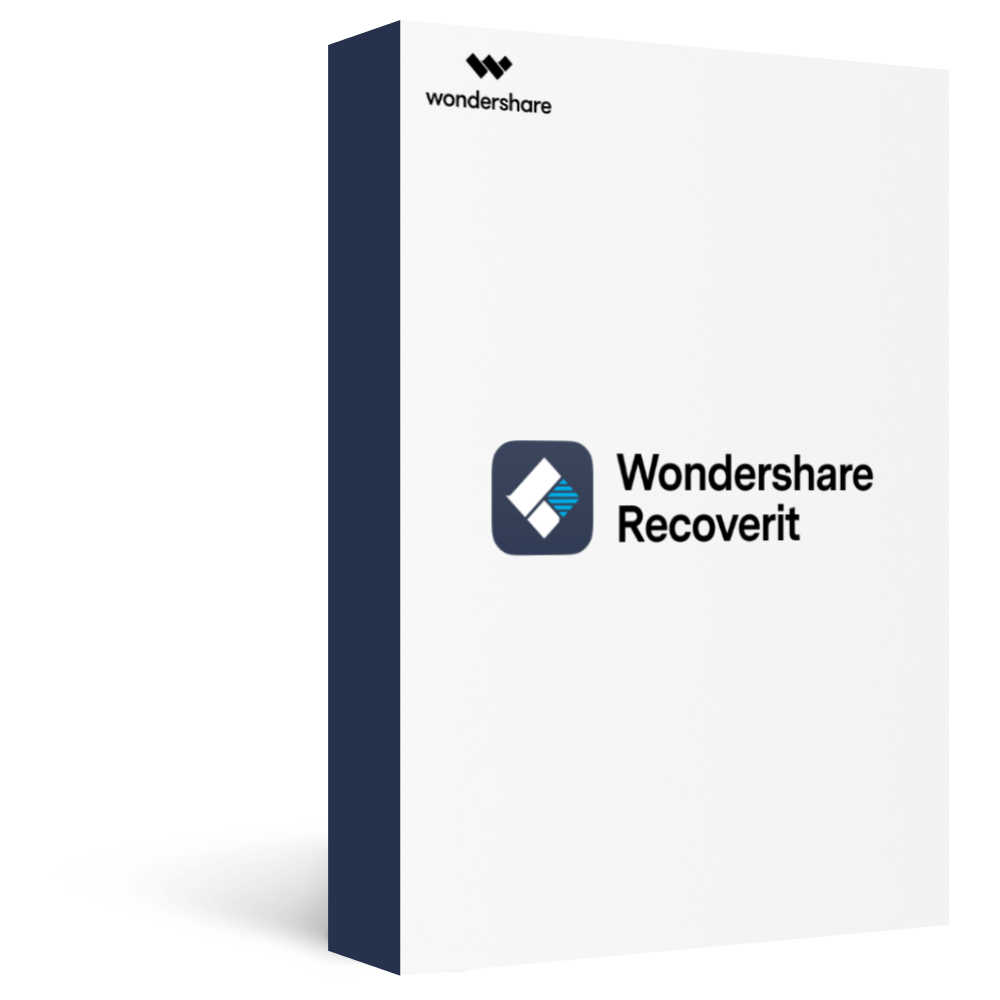
Wondershare Recoverit - Your Safe and Reliable NAS Recovery Software
5,481,435 people have downloaded it.
Recovers lost or deleted documents, photos, videos, music, emails, and other 1000+ file types effectively, safely, and completely.
Compatible with all popular NAS vendors, including Synology, QNAP, ASUSTOR, Western Digital, Buffalo, LaCie, etc.
Facilitates 500+ NAS data loss scenarios, such as deleting, formatting, OS crash, RAID failure, defective controller, power failure, virus attack.
Supports all RAID types, including RAID 0, 1, 5, 6, and 10.
Recovers NAS data through the remote connection without disk pull-out.
Recoverit data recovery tool allows you to recover files lost due to disk damage, RAID failure, OS crash, virus attack, or power outage from your NAS server. Simply download and install the software on your Mac or Windows and use it to get your data back right now!
For Windows XP/Vista/7/8/10/11
For macOS X 10.10 or later
Conclusion
This article outlines the best Asustor NAS devices in 2023 with tech specs, top features, pricing, applications, and pros and cons. Tap into this handy spec breakout to discover the ultimate NAS appliance for your specific needs and wants.
All four solutions are ideal for home and business use and provide an extensive range of storage, performance, and connectivity options. Although they share similar traits, these four NAS devices are similar yet so different. Test them all before you make a final decision.

 ChatGPT
ChatGPT
 Perplexity
Perplexity
 Google AI Mode
Google AI Mode
 Grok
Grok






















