Microsoft Excel is an essential tool for managing and analyzing information. However, encountering a corrupted Excel file can be frustrating and stressful, leading to potential data loss. Understanding the common causes of file corruption is crucial for effective Excel file recovery.
This article explores various methods to recover corrupt Excel files. With the right approach, you can restore your vital data and ensure smoother workflows in the future.
Try Wondershare Recoverit to Perform Corrupted Excel File Recovery

In this article
Why do Xlsx Excel files get corrupted?
Xlsx files may get corrupted due to a diverse range of reasons. In order to effectively ensure Excel file recovery, it is crucial to know about these reasons. Here are some of the most common reasons why the issue occurs:
1. Improper Shutdown of Excel: One of the most frequent causes of XLSX file corruption is an improper shutdown of the Excel application. This can happen during a power failure, system crash, or if the application is forcefully closed. When Excel is suddenly terminated, it may not have the chance to save changes or close files properly, which can lead to incomplete data being written to the file.
2. Disk Errors and Storage Issues: The health of the physical storage device where the XLSX file is saved plays a crucial role in file integrity. Issues such as bad sectors on a hard drive, fragmented files, or other disk errors can cause file corruption. If the storage medium fails during a write operation or if data becomes misaligned, the saved file may become unreadable.
3. File Transfer Errors: Corruption can also occur during the transfer of XLSX files between different devices or over networks. Factors such as unstable internet connections, interruptions during file transfers, and compatibility issues between operating systems can lead to data integrity problems. When a file is being uploaded or downloaded, an incomplete or defective transfer can compromise the structure and contents of the file.
4. Malware and Viruses: Malware infections can pose a significant threat to the integrity of XLSX files. Certain types of malicious software are designed to corrupt, encrypt, or delete files, leading to significant data loss. If a user opens a compromised Excel file that contains a virus, it may alter the functionality of the application and the files associated with it.
How to Recover Corrupted Excel Files?
There are a variety of methods on how to recover corrupted Excel files for those who want to know how to recover an Excel sheet. You can repair corrupt Excel files in a short amount of time if you are aware of these methods. The table below illustrates some of the best methods to repair corrupt Excel files:
| Method | Pros | Cons |
| 1. Utilizing Excel's Built-in Repair Function | Easily accessible within Excel itself. No additional software needed. |
Limited to minor corruptions; may not resolve complex issues. |
| 2. Converting the Excel File Format | Simple and quick workaround. May recover data without specialized tools. |
Potential loss of formatting and some functionality in the new file type. |
| 3. Employing Microsoft Office's File Recovery Tool | Designed specifically for Microsoft files. Designed specifically for Microsoft files. |
Might require installation or updates, depending on the Office version. |
| 4. Retrieving Temporary Saves on Windows | Quick retrieval option if autosave was enabled. Does not require any special tools. |
Limited to the availability of temporary files; may not include recent changes. |
| 5. Recovering a Corrupt Excel File Using Recoverit | User-friendly interface that simplifies the recovery process. Supports various file formats. |
Occasional limitations on the free version. |
| 6. Repairing a Corrupt Excel File with Repairit | Advanced recovery features tailored for damaged files. Provides a preview of recoverable files before saving. |
Needs an upgrade to the paid version to access a few features. |
Method 1: Utilize Excel's Built-in Repair Function
Repairing a corrupted Excel file can often be addressed with the built-in features provided by Microsoft Excel itself. This powerful software offers a straightforward method aimed at recovering as much data as possible from damaged files. The process uses a dedicated "Open and Repair" option that can help restore the integrity of your workbook and ensure Excel recovery.
Step 1: Open Microsoft Excel. Click on "File" in the top menu bar. Select "Open" from the sidebar. In the Open dialog box, navigate to the location of the corrupt Excel file.
Step 2: Click on the file once to highlight it but do not open it yet. Click the arrow next to the "Open" button and select "Open and Repair".

Step 3: In the dialog box that appears, choose “Repair” to recover as much of the workbook data as possible.

Step 4: Save the repaired file with a new name to avoid overwriting the original.
Method 2: Convert the Excel File Format
Changing the file type of a corrupted Excel document is another method that can open up access to your data. Sometimes, Excel files can become unreadable due to minor issues, and switching the file format may bypass these problems. By adjusting the file type during the open process, you can enable Excel to read the content through different formats, which may lead to recovering xlsx file successfully.
Step 1: Open Microsoft Excel. Click on "File" in the top menu bar.

Step 2: Select "Open" from the sidebar. Navigate to the location of the corrupt Excel file. Click on the file to highlight it, but do not open it yet.

Step 3: Change the file type in the Open dialog box by selecting “All Files” or the corresponding option that will allow you to view different file types.
Step 4: Reopen the Excel file in different formats (e.g., .xls) and, if successful, save it as a new workbook via “File” > “Save As”.
Method 3: Employ Microsoft Office's File Recovery Tool
If built-in features do not resolve the issue, using the dedicated repair tool offered by Microsoft Office may be necessary. This method allows users to repair the entire Office suite, which can address deeper issues that may be affecting Excel files. The repair process can be completed quickly and efficiently through the Control Panel.
Step 1: Close all Excel applications if they're open. Open the "Control Panel" on your computer.

Step 2: Select "Programs" > "Programs and Features".

Step 3: In the list of installed programs, right-click on Microsoft Office and select "Change". Then choose "Repair" in the setup window that appears and follow the prompts to complete the repair process.
Method 4: Retrieve Temporary Saves on Windows
In some cases, temporary files may hold a recent backup of your work, providing a helpful option to restore Excel file. Windows often saves unsaved files in a designated temporary folder, making it possible to retrieve lost data even if the original Excel file is corrupted. By navigating to the folder where these temporary files are stored, you can find and access potential versions of your lost work.
Step 1: Open File Explorer on your Windows computer.

Step 2: Navigate to the temporary file directory, typically located at:
C:\Users\[YourUsername]\AppData\Local\Microsoft\Office\UnsavedFiles

Step 3: Search for files with extensions matching your Excel version (e.g., .xlsb, .xlsx).
Step 4: Open any relevant temporary files in Excel to check for missing or corrupted data, then save any recoverable content as a new workbook and check your recycle bin for additional backups
Method 5: Recover a Corrupt Excel File Using Recoverit
Recoverit is an advanced Excel repair tool for repairing corrupt Excel files due to its advanced recovery algorithms specifically designed to handle a range of file corruption issues. Its user-friendly interface ensures that even those with minimal technical expertise can quickly navigate the recovery process.
Recoverit supports multiple Excel file formats and even enables users to preview recovered data before final restoration. This feature ensures a tailored approach, allowing users to select the most critical data for recovery and guaranteeing that essential information is retained.
Step 1: Begin by downloading and installing Wondershare Recoverit on your computer. After launching the program, navigate to the disk drive or folder where the corrupted Excel file resides.

Step 2: With the target drive selected, Recoverit will automatically initiate a comprehensive scan to locate the damaged Excel file. Patiently await the completion of this scanning process.

Step 3: To streamline the recovery process, you can employ various filters, such as file size and file type. This will help narrow down the search results and make it easier to identify the corrupted Excel file.

Step 4: Once the scan is complete, preview the identified Excel file to verify its integrity. If satisfied with the preview, proceed to click the "Recover" button to restore the file to your desired location.
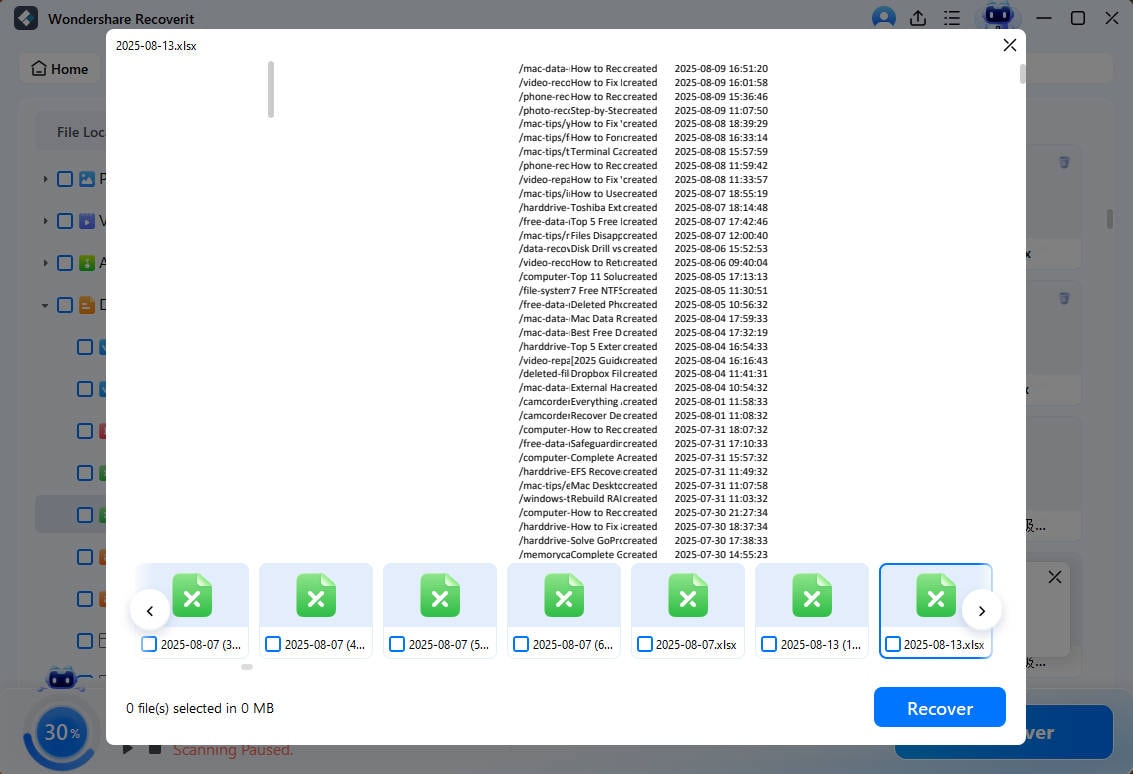
Method 6: Repair a Corrupt Excel File with Repairit
Repairit excels in its ability to repair severely damaged Excel files with precision. Leveraging robust algorithms, it can recover lost formulas, charts, and formatting that typical repair tools might miss. What sets Repairit apart is its batch recovery option, allowing users to fix multiple corrupt files simultaneously, saving precious time and effort.
With comprehensive support for various Excel versions and a straightforward step-by-step guidance process, Repairit is a reliable Excel repair tool that ensures that users can trust the integrity of their repaired files, providing peace of mind during the recovery process.
Step 1: To commence the repair process, launch Wondershare Repairit and click on the "Add" button. Navigate to the location of your corrupt Excel file and select it to add it to the software.

Step 2: Once the file is added, click on the "Repair" button. Repairit will automatically scan the file to identify and fix any corruption issues. A progress bar will indicate the status of the repair process.

Step 3: After the repair is complete, you can preview the file to verify its integrity. Click on the "Preview" button to open the repaired file. This allows you to ensure that all data has been successfully recovered before saving.

Step 4: To save the repaired file, click on the "Save" button. Choose a designated location where you want to store the file. You can either select a new folder or use the default location. Once you have chosen the location, click "OK" to complete the saving process.

Tips to Prevent Excel Files from Corruption
Making certain that Excel files do not get corrupted in the future is important. One can ensure this by following some essential precautionary measures. Discussed here are some tips to prevent Excel files from corruption:
- Regular Backups: Always keep a backup of your important Excel files. Use cloud storage or external drives to maintain copies that can be easily restored if primary files get corrupted. Regularly schedule automated backups to ensure you're less likely to lose critical data. Checking your backup files periodically helps verify their integrity.
- Keep Software Updated: Ensure you are using the latest version of Excel and that all required updates are installed. Software updates often include patches that fix vulnerabilities or bugs that could potentially lead to file corruption. Enabling automatic updates can help streamline this process. Staying current minimizes the risk associated with outdated software.
- Avoiding Excel Limits: Familiarize yourself with the limitations of Excel, such as file size limits and the maximum number of rows or columns. Exceeding these limits can contribute to file instability and corruption. If your data sets are large, consider splitting them into separate files or using more robust database software. This practice can help maintain performance and reduce risk.
- Save in Compatible Formats: When sharing Excel files, save them in compatible formats for the intended software version. For example, saving as .xlsx ensures better compatibility with newer versions of Excel. Be cautious with legacy formats like .xls, which may not support newer features. Using standardized formats helps prevent issues when files are opened on different systems.
- Proper Shutdown Procedures: Always close Excel files properly to avoid corruption. Instead of abruptly shutting down your computer or force-quitting the application, use the official exit options. This allows Excel to save changes and close the file without risking corruption. Establishing a habit of saving and closing files correctly can lead to better file health over time.
- Use Reliable Antivirus Software: Invest in a reliable antivirus program to prevent malware from compromising your Excel files. Viruses and malicious software can corrupt files or make them inaccessible. Regularly scan your computer to detect and eliminate potential threats. An effective antivirus solution can provide ongoing protection for all your important documents.
Conclusion
Understanding the causes of Excel file corruption and employing effective Excel recovery methods can safeguard your data. Implementing preventive measures, such as regular backups and software updates, will further enhance file integrity and reduce the risk of future corruption, ensuring smooth Excel usage.
FAQ
-
What can I do if my Excel files are saved with the extension xls?
If your Excel files are saved with the .xls extension, you can save them as .xlsx files by opening the file in Excel and choosing "Save As," selecting the .xlsx format. This allows you to take advantage of newer features and improved functionality available in the latest versions of Excel. -
How do I recover a deleted Excel file in Windows 10?
To recover a deleted Excel file in Windows 10, check the Recycle Bin first to see if the file can be restored directly from there. Also, you can use file recovery software like Recoverit or Repairit or restore from a backup if you have one set up. -
What should I do if the recovered Excel gets corrupted?
If the recovered Excel file is corrupted, try opening it in Excel and using the "Open and Repair" feature found in the Open dialog box. Alternatively, you can use recovery tools like Recoverit or Repairit or restore from a previous version if you have backups enabled.




 ChatGPT
ChatGPT
 Perplexity
Perplexity
 Google AI Mode
Google AI Mode
 Grok
Grok






















