If you are in a similar situation, you do not need not worry, as there are efficient and quick solutions available for data recovery.
In this article, we will discuss 5 efficient methods to help you with OPPO data recovery. From built-in features to third-party software, we've got you covered with the best strategies to restore your data effortlessly.
In this article
Common Situations Leading to Data Loss on OPPO
Data loss on OPPO devices can occur in various situations. It is essential to be aware of these scenarios to take preventive measures. Knowing about these scenarios also helps in being prepared for potential OPPO data recovery.
- 😭Accidental Deletion of Important Data
- 🤖Software Update Issues
- 👾Malware or Virus Attacks
- 🔧Physical Damage
- 📃Factory Reset
- 📌Memory Card Issues
- 🚨System Crashes
How to Perform OPPO Data Recovery and Backup
To address the challenges of data loss on OPPO devices, you can utilize various methods to perform OPPO backup and restore. These methods are essential for safeguarding important data and ensuring that it can be retrieved in the event of data loss.
Method 1: Recover OPPO Data Via Local Backup
Utilizing the local backup feature on your OPPO device allows you to easily recover data that has been previously backed up. This method for OPPO file recovery is convenient as it does not require an internet connection and ensures quick access to your data. You can safeguard your important files and restore them whenever needed by regularly creating local backups.
- Open the Settings app on your OPPO device.
- Scroll down and find the "Additional Settings" option.

- Tap on "Backup & Reset".

- Select "Local Backup" and choose the data you want to recover.
Method 2: Use OPPO Cloud
OPPO Cloud offers a cloud storage solution specifically designed for OPPO users to store and retrieve their data seamlessly. By utilizing OPPO Cloud, you can securely back up your photos, videos, contacts, and other important files to the cloud server. Using OPPO Cloud provides a convenient way to access your data from multiple devices and ensures that your information is safe and easily recoverable.
- Go to the Settings app on your OPPO device.
- Tap on "Accounts & Sync".

- Select "OPPO Cloud" and log in with your OPPO account.

- Choose the data you want to recover from the cloud backup.
Method 3: Use OPPO Phone Data Recovery Tool
Using a professional and reliable OPPO data recovery tool can prove highly beneficial to restore the lost data from your OPPO phone. If you want a professional OPPO phone data recovery tool with user-friendly UI and easy operation procedure, you can try Dr. Fone.
Dr. Fone is the best tool for you in this regard. Dr. Fone boasts powerful algorithms that can scan your OPPO phone's internal storage and memory card in search of deleted files, making it a comprehensive solution for recovering a wide range of data types, including photos, videos, contacts, and more.
Using Dr, Fone for OPPO mobile data recovery is simple, and does not take much time. With a few simple steps, you can recover your OPPO phone data.
Here is how to do it:
- Open Dr.Fone on your computer and go to "Toolbox" and then "Data Recovery".

- Choose Android as the device type since you want to recover data from an Android device.

- Select Recover Android Data from the options displayed on the screen.

- Connect your OPPO device to the computer using a USB cable.
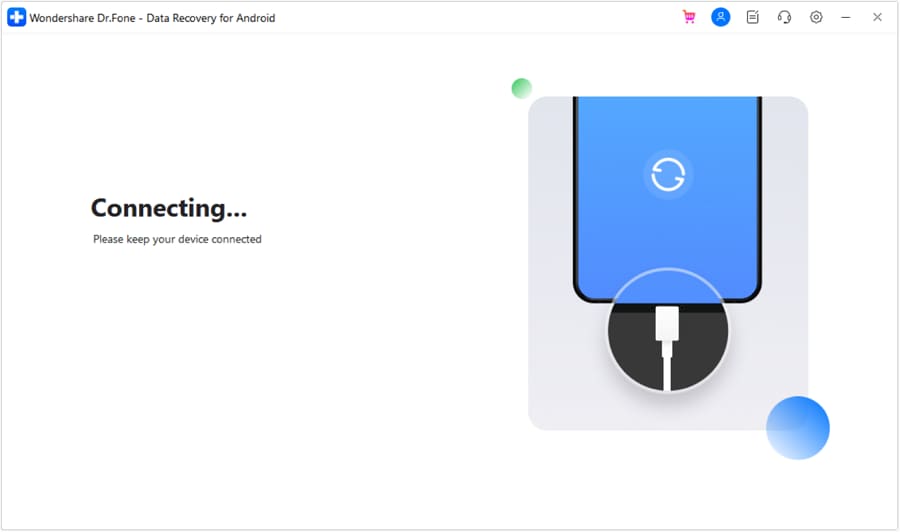
- Choose the file types you want to recover from your OPPO device and click "Start Scan".

- Wait for the scanning process to complete and for the data to be displayed on the preview screen.
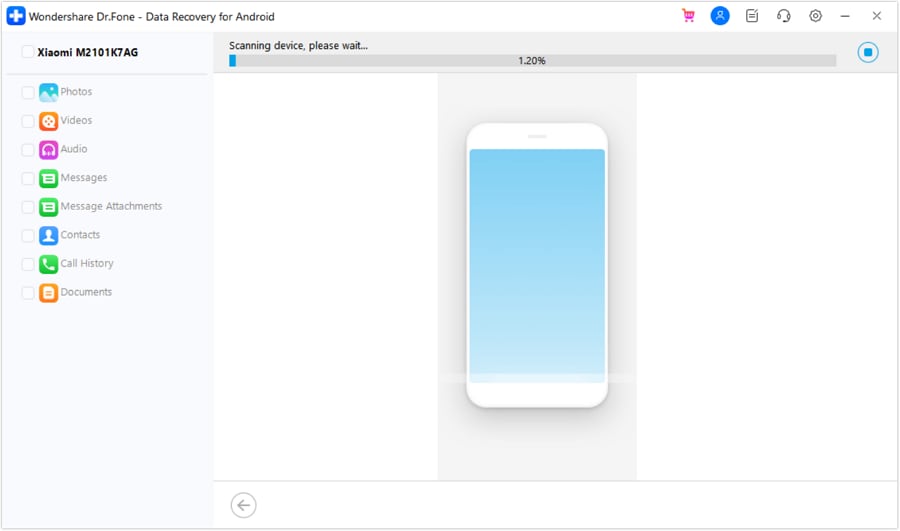
- Select the data you want to recover and adjust the viewing options using the filter settings at the top.

- Click on "Recover", choose the location to save the recovered data, and follow the on-screen prompts to complete the recovery process.

Method 4: Restore OPPO Data from SD Card with Trustworthy Recovery Software
Data loss from SD cards in OPPO devices can be disheartening. However, there's hope with the right data recovery tool. Wondershare Recoverit is a reliable solution for restoring OPPO data from SD cards. This data recovery tool is ahead of the curve from other data recovery tools thanks to its comprehensive capabilities.
This OPPO recovery tool supports a wide range of file types, including photos, videos, documents, and audio files, ensuring the recovery of all your precious data. With a 99.5% recovery success rate and support for over 1000 file formats, Wondershare Recoverit ensures that all types of data can be successfully restored. Moreover, its user-friendly interface and focus on data security make the recovery process efficient and worry-free.
To restore OPPO data from SD card using Recoverit, you have to just follow a few easy steps. The steps to restore lost data from your OPPO phone using Recoverit are as follows:
- Begin by opening the Recoverit Data Recovery tool on your computer. Locate and select your SD card from the list of storage devices displayed on the screen. Start the OPPO mobile data recovery process by clicking on the "Start" button.

- Allow the program to scan your SD card using the All-around scanning feature. This scanning process may take some time, depending on the amount of data on the card. Once completed, a list of the scanned files will be shown on a new window. Preview the files to ensure you only recover the necessary data.

- Select the files you wish to recover from the scanned list. You can search, navigate, or sort through the files to find what you need. After choosing the files, click on the "Recover" button. Choose a safe location on your computer to save the recovered files and confirm the selection to complete the OPPO phone data recovery process.

Method 5: Use Google Drive
Google Drive is a popular cloud storage service that can be used to back up and recover data from OPPO device. If your phone was synced with Google Drive before data loss, you can easily get back your lost data. Utilizing Google Drive is beneficial for those who prefer to store their data on a widely recognized platform with ample storage capacity and is a great way to restore OPPO phone.
- Open the Google Drive app and sign in with your Google account.

- Locate the backup file containing your OPPO data in Google Drive, and select the data you want to recover and tap on the "Download" option.

Conclusion
Data loss on OPPO devices can occur in various common situations, including accidental deletion, software malfunctions, system updates, physical damage, theft, or loss of the device. To address these challenges, you can employ a variety of methods to perform OPPO data recovery and backup, such as utilizing local backups, OPPO Cloud, Google Drive, OPPO phone data recovery tools, and Wondershare Recoverit, a trustworthy OPPO recovery software for SD card data restoration.
FAQ
-
How can I recover data from my OPPO dead phone?
Recovering data from a dead OPPO phone can be challenging, but it is possible with the help of specialized OPPO Phone Data Recovery tools. You can attempt to retrieve the data from the device's internal storage or SD card by connecting the dead phone to a computer and utilizing recovery software. -
How to backup data on OPPO?
To backup data on OPPO devices, you can utilize built-in features such as local backup, a reliable data manager like Wondershare UBackit, OPPO Cloud, and external storage options like Google Drive. You can ensure the availability of secure copies in the event of data loss or device malfunction by regularly backing up their data. -
How can I safeguard my OPPO data from unauthorized access?
To safeguard OPPO data from unauthorized access, you can implement security measures such as setting up screen locks, utilizing encryption features for sensitive data, and installing reputable antivirus and anti-malware applications to protect against potential threats. -
Can I recover deleted photos and videos from my OPPO device without backup?
Deleted photos and videos may be recoverable from an OPPO device even without a backup, using specialized data recovery software for Oppo mobile such as Dr. Fone for Oppo phone data recovery, and Wondershare Recoverit for restoring Oppo data from SD card .



 ChatGPT
ChatGPT
 Perplexity
Perplexity
 Google AI Mode
Google AI Mode
 Grok
Grok






















