Are you struggling with deleted photos and videos on Telegram? It can be a difficult problem to deal with. In recent years, Telegram has become one of the most popular messaging apps because it offers security and privacy. Once you lose the photos, it can be difficult to retrieve them. However, that's not the case. You can recover the deleted photos and videos from Telegram.
There are different methods through which you can recover deleted photos from Telegram. You will have to check the exclusive features and storage capabilities of your device so that you can recover the photos. Moreover, a third-party data recovery tool can be equally helpful in recovering deleted photos and tools from Telegram. This blog explores all the potential ways through which how to recover deleted photos from Telegram.
Try Wondershare Recoverit to Perform Telegram Photo Recovery

In this article
- Method 1. Use Wondershare Recoverit to Recover Telegram Photos

- Method 2. Check “Saved Messages” in Telegram
- Method 3. Restore Deleted Telegram Photos from File Manager
- Method 4. Recover Telegram Deleted Photos from Cache Folder
- Method 5. Recover Telegram Photos from the Gallery
- Method 6. Recover Telegram Photos Using "Recover Deleted Chats"
- Method 1. Use Wondershare Recoverit to Recover Telegram Photos
Can I Recover Deleted Photos from Telegram?
Yes, you can recover deleted photos from Telegram. All the photos, videos, files, and documents, once downloaded, are stored in the File Manager app of your phone unless you have permanently deleted them. Therefore, if you want to recover deleted photos of Telegram, you will have to visit the File Manager app. As a result, you can check the videos and photos in your Telegram folder File Manager app and retrieve the same.

How to Recover Deleted Photos in Telegram?
Telegram provides the benefit of local storage and cloud-based services, which can help recover lost files. There are different methods through which you can recover deleted photos on Telegram.
You may follow the methods given below to learn how to recover deleted photos from Telegram:
Method 1. Use Wondershare Recoverit to Recover Telegram Photos
Wondershare Recoverit is one of the most prominent platforms through which you can recover deleted photos. It can help in recovering the photos across different scenarios. Irrespective of how the photos were deleted, Wondershare Recoverit can be of great help for recovering the deleted Telegram photos.
Wondershare Recoverit is a versatile tool that will allow you to recover files and images across different devices. Using the patented technology, Wondershare Recoverit follows an advanced scanning feature that allows you to recover photos. Wondershare Recoverit is available for free for macOS and Windows. To get started with the process, you need to download and install Wondershare Recoverit on your device.You may follow the steps given below to recover Telegram photos via Wondershare Recoverit:
Step 1: Launch Wondershare Recoverit on your system after downloading and installing the software.

Step 2: Under the File Recover option, choose the Storage unit that you can scan. For this case, you will have to select the Telegram storage option.

Step 3: Click on the folders from where you scan. Choose the Telegram folder since you want to recover the process. Click on Scan to initiate the process.

Step 4: As soon as the scanning process is completed. Take a preview of all the recovered images. Click on the Recover option.

Step 5: Select the location where you want to recover the photos. Save and proceed.

Method 2. Check “Saved Messages” in Telegram
The Saved Messages section is Telegram's personal storage space. It is accessible on all devices, such as media files, photos, and more. In order to check the Saved Messages in Telegram, you may have to follow the steps given below to recover image of Telegram:
Step 1: Open Telegram in your app.
Step 2: Go to Saved Messages under the menu. Go through the search bar and check for all the deleted photos.
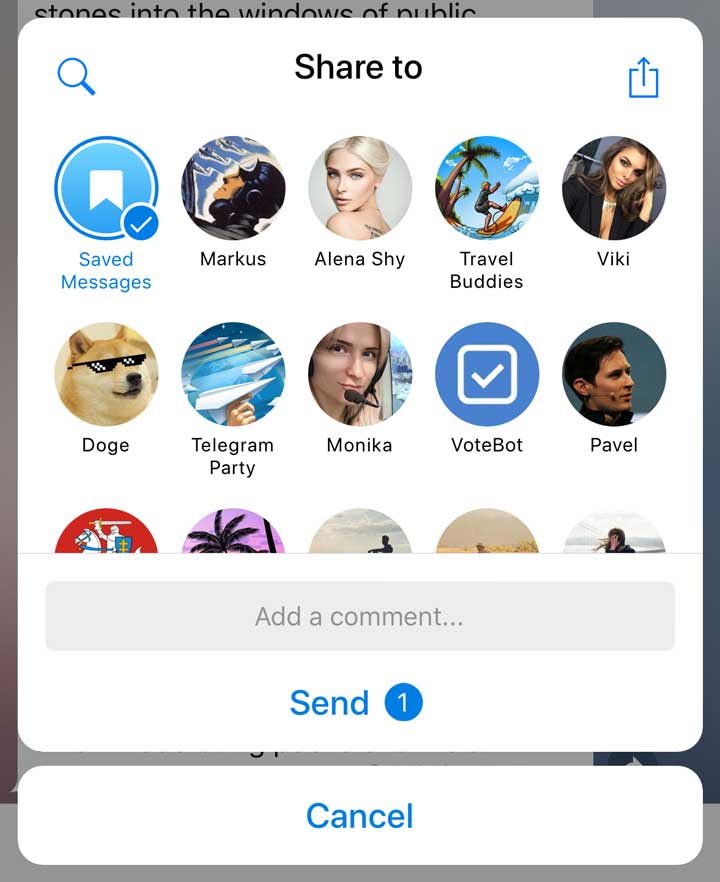
Method 3. Restore Deleted Telegram Photos from File Manager
File Manager is one of the most reliable places from where you can restore deleted photos. Almost all the deleted videos, files, documents, and images are available in the device's storage, even though they are no longer available in the chat. Supported by iOS and Android devices, it will be easier for you to restore the deleted photos from File Manager using this feature.
You can restore deleted photo of Telegram from File Manager on your Android device using the steps given below:
Step 1: Launch the File Manager app in your system.
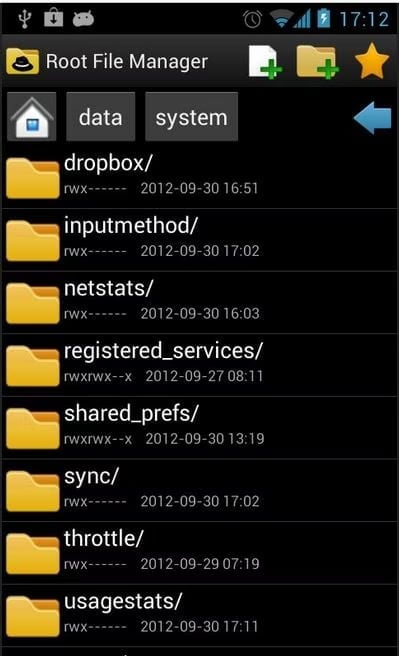
Step 2: Choose the Telegram folder from Internal Storage. Now, click on Telegram Images.

Step 3: Go through all the folders to check where the deleted photos are saved.
When you have an iOS device, you may follow the steps given below on how to recover telegram deleted photos from the Album tab:
Step 1: Open the Album app on your iOS device.
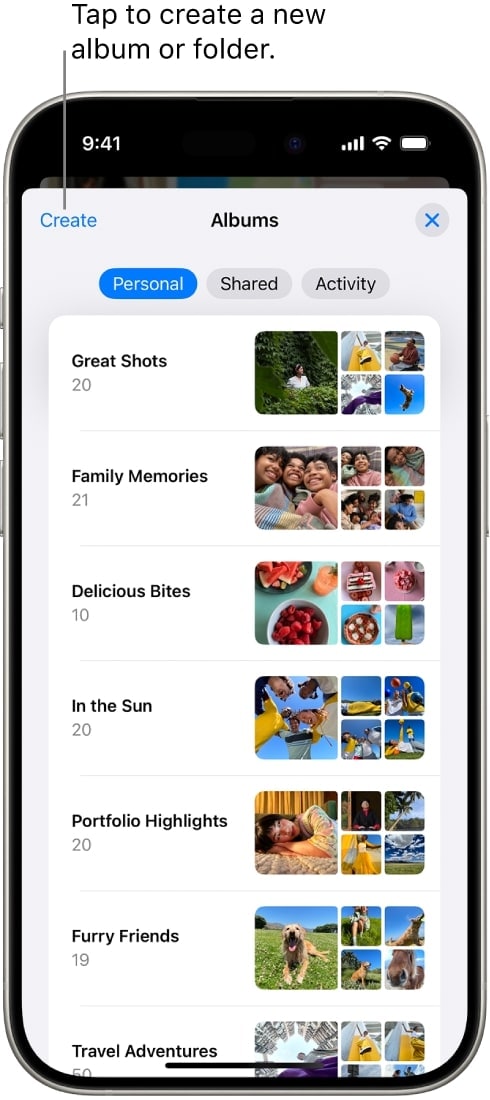
Step 2: Visit the Albums option and scroll below to find the Telegram folder.
Step 3: Navigate for the pictures in the folder that you want to recover.
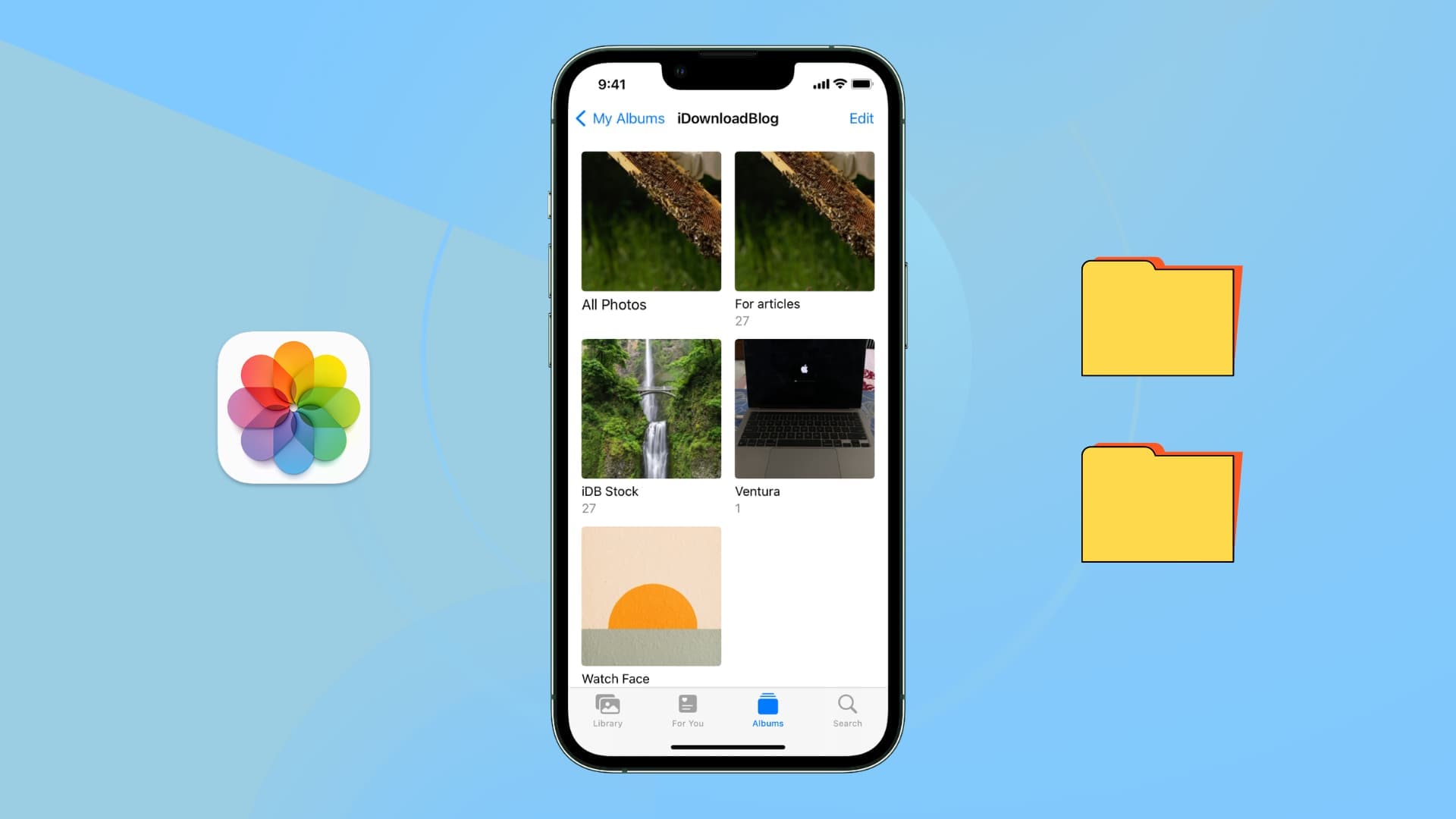
Method 4. Recover Telegram Deleted Photos from Cache Folder
Every device has a cache folder where the deleted photos are saved. However, this cache folder is usually a part of your external storage card. If you have enabled Telegram to store caches, it will save the deleted photos, too.
Recovering deleted Telegram photos from the Cache folder is a reliable option for Android users. Depending on the storage that you have in your device, the cache folder can be saved in your internal or external memory card.
Since it is a suitable choice for Android users, they may follow the steps given below for how to recover deleted photos from Telegram from the Cache folder:
Step 1: Open the File Manager app on your Android device.
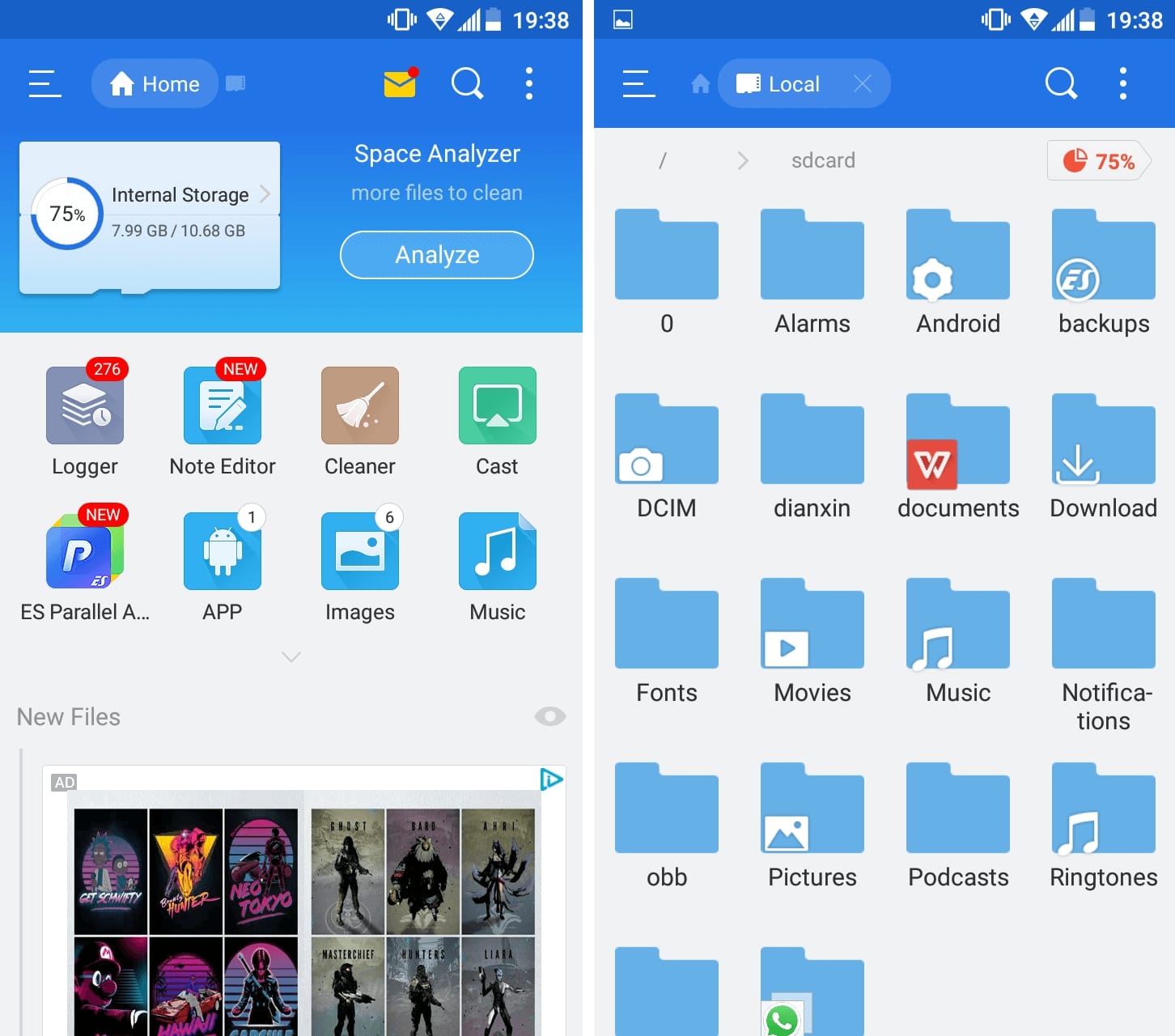
Step 2: Visit the SD Card or External Storage option.
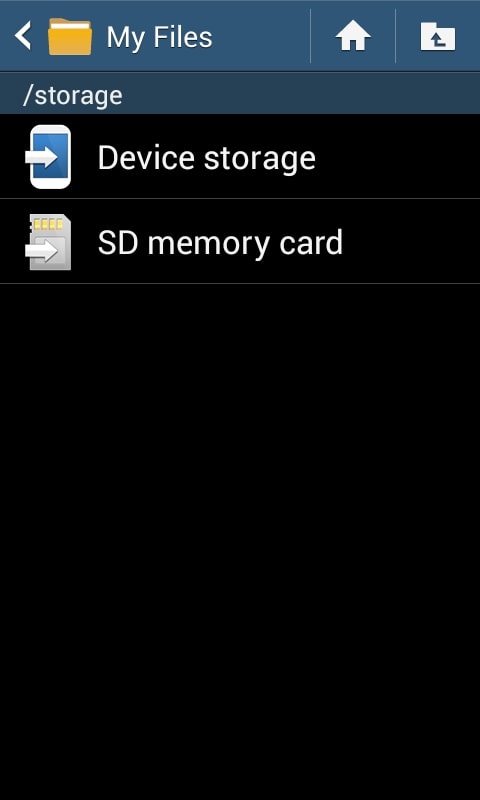
Step 3: Browse to the Android folder and then choose data.
Step 4: Now, click on org.telegram.messenger folder and then open cache.
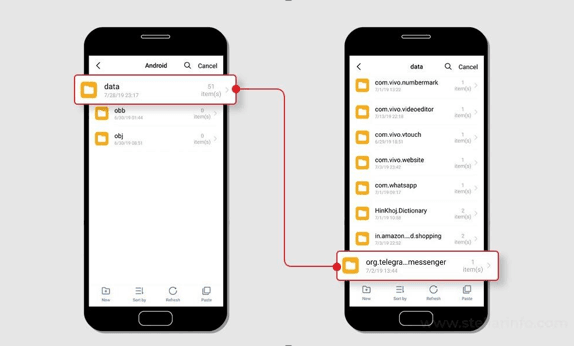
Method 5. Recover Telegram Photos from the Gallery
Sometimes the photos that are deleted from Telegram chat history will be stored in your phone’s gallery. If the photo exists in the Gallery, recovering them becomes easier. However, initially, you must ensure that you enable the automatic photo-saving feature in your gallery. If you haven't enabled this feature, you may have to manually save the photos. This is available for iOS and Android devices.
If you want to learn can I retrieve deleted photos from telegram, follow the steps given below:
Step 1: Visit the Telegram folder under your Gallery app.
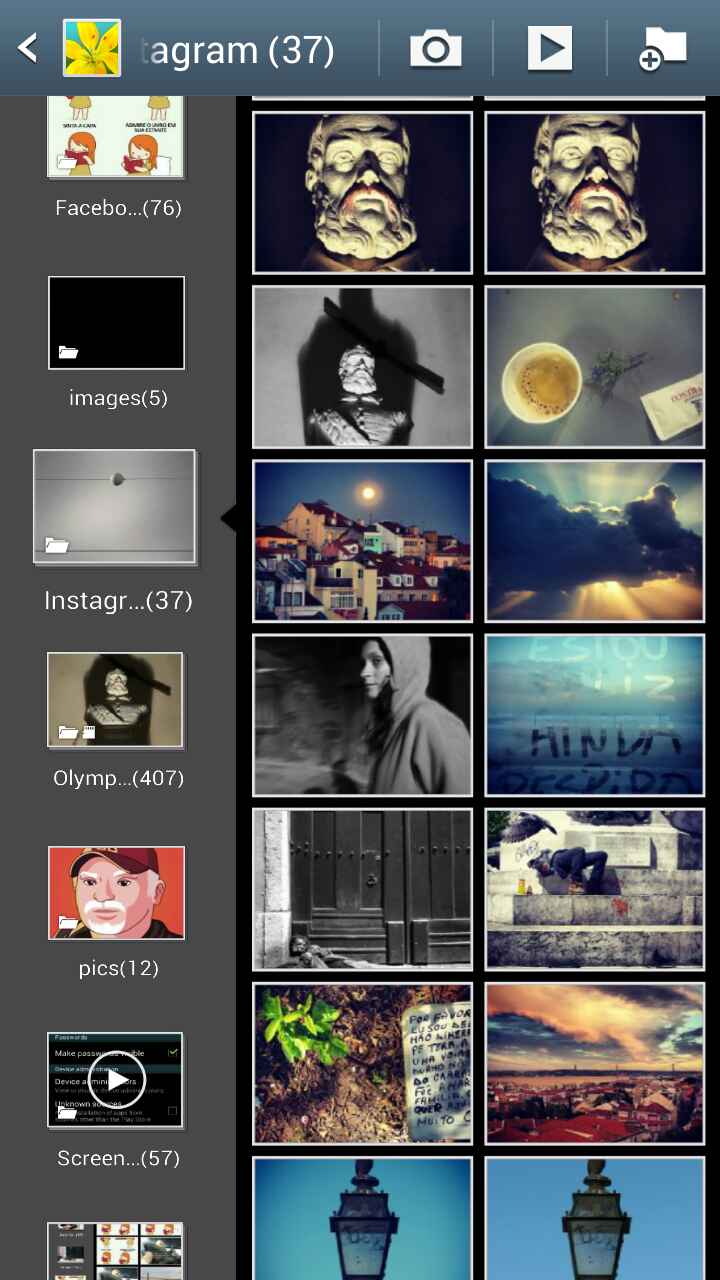
Step 2: Check for the photos that were deleted from the Telegram app.
If you're an iOS user, you may follow the steps given below on how to recover deleted telegram photos from the Photos app:
Step 1: Scroll through the main menu and open the Photos app on your device.

Step 2: Search for the Telegram album folder and open it.
Step 3: Browse through the Telegram album and look for the photos that were deleted.
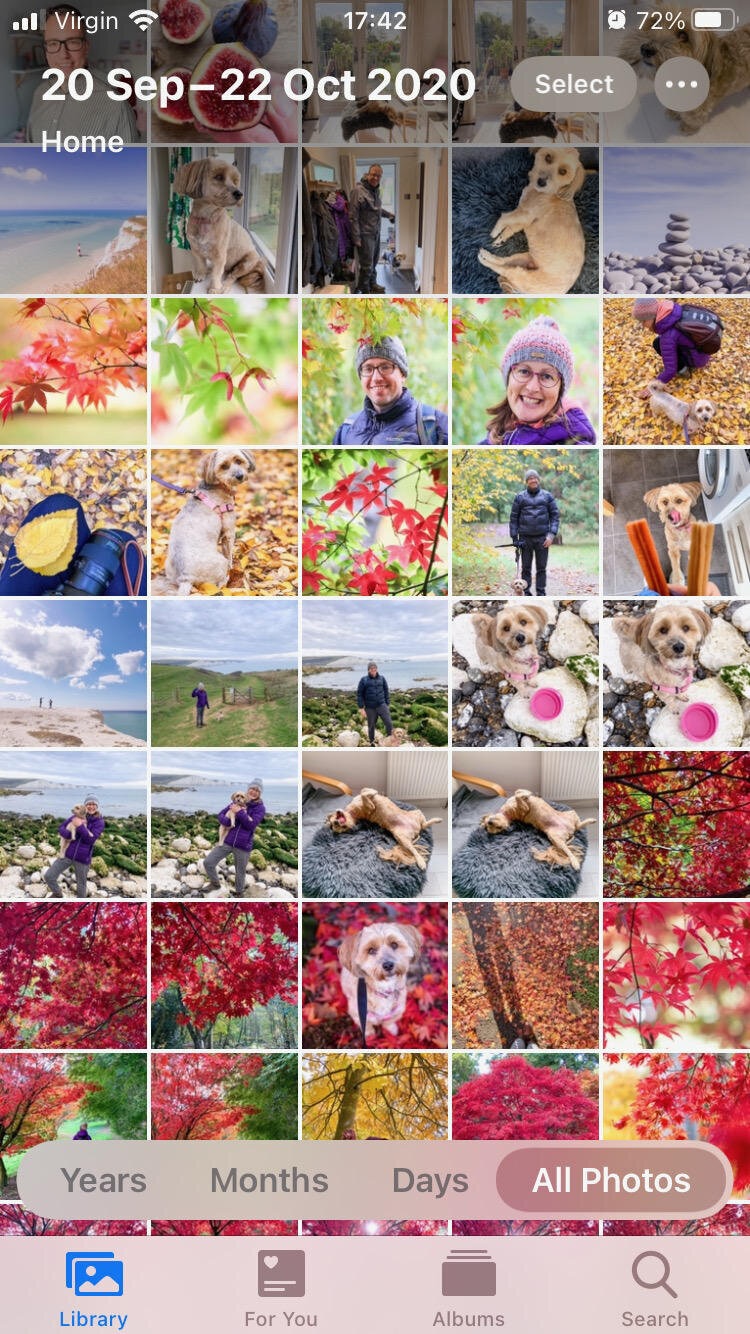
Method 6. Recover Telegram Photos Using "Recover Deleted Chats"
Using the “Recover Deleted Chats” feature of Telegram can be one of the most efficient ways to recover permanently deleted photos. This is mostly because this feature will bring back the deleted photos and chat history. The Recover Deleted Chats feature is constantly updated and ensures that the top chats are recovered prominently. This will also help get the media content back. However, this feature doesn’t always guarantee that you’ll be able to recover the photos, but you can try.
You may follow the steps given below to understand how to recover deleted photos in telegrams using “Recover Deleted Chats”:
Step 1: Open Telegram and visit Settings.
Step 2: Select the Advanced option under the Privacy and Security section.
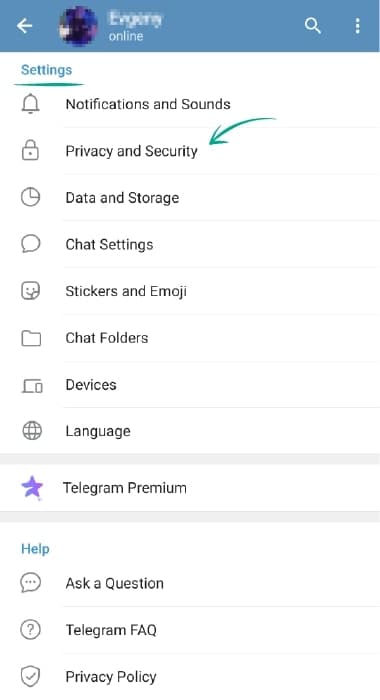
Step 3: Click on the Delete My Account option.
Step 4: The “If Away” option is available on the screen, so set it to 6 months. Log out and log in to the account. Now, you should be able to access the deleted chat history from photos, videos, and messages. Save the photos that you want to recover.
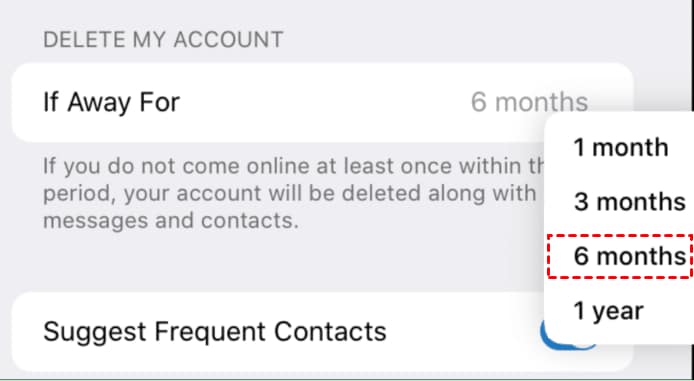
Bonus Tips to Prevent Future Photo Loss on Telegram
If you have experienced photo loss from Telegram, it is important that you take proper measures to prevent it. This will play an important role in further loss in the future. Some of the key tips to adopt for preventing the future loss of photos on Telegram are as follows:
- Save Important Photos: If there are any important photos on your Telegram app, you need to save them. It is advisable to make it a habit to save any important photos from the app on your device.
- Back Photos: Taking a backup of photos is a good habit. Therefore, it is advisable to take a backup of all photos. You can create a backup of all photos on an external device or cloud storage.
- Go Secret for Sensitive Stuff: Some extra sensitive photos may be sent to your Telegram account. For the sensitive stuff, you will have to use the Secret Chats feature of Telegram. Using the Secrets chat feature offers security. However, if your device goes missing, the images will also be missing.
- Adjust Your Settings: You can use Telegram’s Settings to control who sends you photos and whether you want to download them or not. Adjusting your Settings for Telegram will play an important role in keeping the gallery clutter-free. This also reduces the risk of accidental deletion of photos from Telegram.
Conclusion
Telegram has become one of the most preferred messaging apps, considering the high level of security it offers. However, this extra level of security can be a problem as most people would lose pictures accidentally. Once the pictures are accidentally deleted, it will become difficult to recover. However, the good thing is that you can use a data recovery tool to recover the photos. Moreover, if you don't want any malware, consider using the default systems. Each of these would play an important role in recovering the images. However, make sure that the photos are of the highest quality.
FAQs
1. How can I recover deleted Photos from Telegram iPhone?
You can recover deleted photos from Telegram on your iPhone using the General Settings option. You can reboot your device and access these deleted photos from the iCloud Backup feature of your iPhone.2. How to retrieve deleted photos on Telegram from SD card?
You can retrieve the deleted photos from the SD card using the cache folder on Telegram. You may also use a third-party tool to recover these deleted photos.3. How to recover deleted photos if I can’t find the Telegram folder in File Manager?
If the deleted photos are not available in your File Manager's Telegram folder, you may consider using a data recovery tool. You can check these folders to know if there are any photos through which you can recover. You may also ask your friends to share these photos with you again.4. How can I see deleted posts on Telegram?
A reliable third-party tool can be one of the most prominent ways to see deleted posts on Telegram. Apart from that, you may also check the phone’s storage to see if the deleted photos are stored there.



 ChatGPT
ChatGPT
 Perplexity
Perplexity
 Google AI Mode
Google AI Mode
 Grok
Grok






















