Drone footage disappearing can be incredibly frustrating—those breathtaking aerial shots seemingly gone without a trace. But don’t worry, recovery is possible. There are several reliable methods to retrieve photos and videos from DJI drones.
DJI drone file recovery is possible most of the time. Your lost photos and videos might be hiding in different places. We'll check your SD card, phone cache, and cloud backups. Let's recover your precious DJI drone photos and videos together.

Table of Contents
-
- Method 1: Use the Recoverit Tool
- Method 2: Recover media from the DJI GO app's video cache
- Method 3: Restore files from synced cloud backups (Google Photos, iCloud)
- Method 4: Use the CHKDSK command to fix a corrupted SD card
- Method 5: Recover from backup folders on your PC or Mac
- Method 6: Search DJI flight records and cached thumbnails
Part 1: Common Causes – DJI Drone Photo and Video Loss
DJI drones can lose photos and videos for many reasons. Knowing these reasons helps prevent future issues.
Below are common causes of lost drone footage.
- SD card corruption - Heat, moisture, or poor quality cards fail
- Accidental deletion - Wrong button press deletes all files
- Formatting errors - Card gets formatted without backup
- Drone crashes - Hard impacts damage storage systems
- Battery failure - Power loss during recording corrupts files
- App glitches - DJI GO app crashes lose recent footage
- Transfer interruption - Broken DJI drone file transfers, or drone often loses contact create incomplete copies
- Firmware bugs - Software updates sometimes delete files
Part 2: Can I Restore DJI Drone Footage Easily?
Yes, you can recover lost footage from DJI drone in most cases. Success depends on what caused the loss. Quick action improves your chances. Stop using the drone immediately after losing files.
Recovery works best within hours or days. New files can overwrite old data. But don't lose hope if weeks have passed. DJI file recovery tools are very powerful. They can find files even when you think they're gone forever.
Part 3: How to Restore Pictures and Videos from DJI Drones
Several methods can restore pictures and videos from DJI drones. We'll start with the easiest options first. Try each method until you recover your files. Don't skip any steps.
Method 1: Use the Recoverit Tool
Recoverit is a professional data recovery software. It works great for DJI drone file recovery. The tool scans deep into your storage devices. It finds files that other methods miss.
This method works on SD cards, phones, and computers. Recoverit supports all DJI drone models. The software has a simple interface. Even beginners can use it easily.
Step 1: Install Recoverit on your computer. Connect your DJI drone's SD card using a card reader. Launch the software. Now select the SD card from the device list.

Step 2: Click "Scan" to begin scanning.

Step 3: Wait for the scan to complete.

Step 4: Preview the found files and select your lost photos and videos. Click "Recover" to restore pictures and videos from DJI drones.

Video Tutorial: How to Recover Files on Windows Computers?
Method 2: Recover Media from the DJI GO App's Video Cache
The DJI GO app creates backup copies of your footage. These are called cache files. They are stored on your phone or tablet. The quality is lower than the original, but they are still useful. You can recover them even if the SD card is damaged.
Cache recovery is free and fast. No special tools needed. The files are already on your device. You just need to find and extract them. This works for both photos and videos.
Step 1: Open your phone's file manager app. Navigate to the DJI folder in your device storage. Look for folders named "cache" or "FlightRecord". You'll find cached videos and thumbnails here.
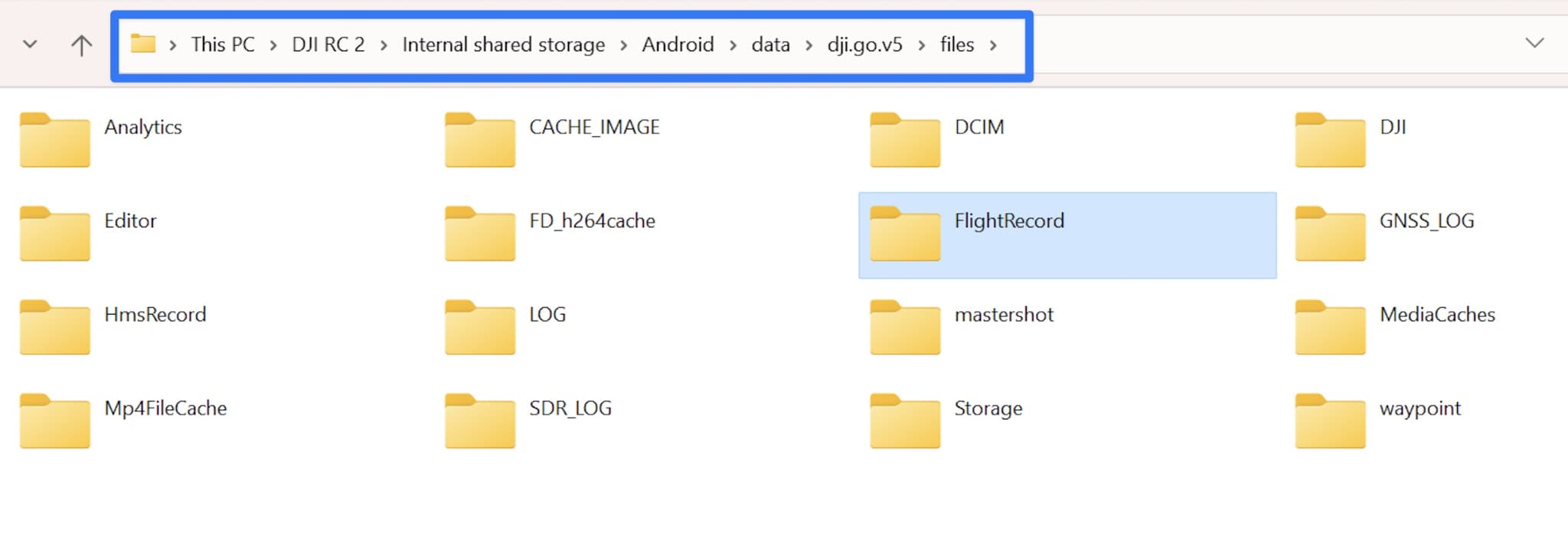
Step 2: Copy the cached files to a safe location. Use a video converter if needed to change formats. These files help recover SJI drone photos and videos from the video cache successfully.
Method 3: Restore Files from Synced Cloud Backups
Cloud services automatically back up your drone footage. Google Photos, iCloud, and Dropbox save your files online. This method works if you enabled auto-sync before losing files. Check all your cloud accounts.
Cloud recovery is the safest method. Your files are stored on remote servers. They can't be damaged by hardware problems. The quality matches your original files perfectly.
Step 1: Open your cloud storage apps (Google Photos, iCloud, OneDrive). Check the date when your footage went missing. Then, open the “Recently Deleted” folder. Many cloud apps keep deleted files for up to 30 days. You might still be able to recover them.
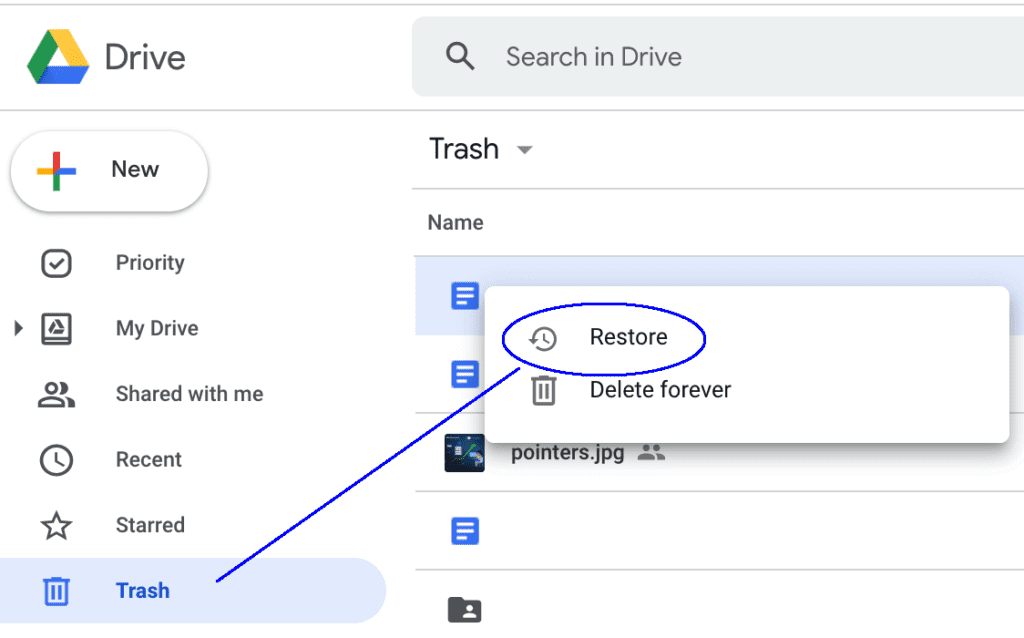
Step 2: Save the recovered files to your device. Make new folders to keep them organized. This helps you manage your footage easily. It also ensures the original quality stays intact during recovery.
Method 4: Use the CHKDSK Command to Fix a Corrupted SD Card
CHKDSK is a Windows command that fixes corrupted storage devices. It repairs file system errors on SD cards. This method works when your card shows as unreadable. The tool can recover lost file information.
CHKDSK might miss some files during recovery. However, it can restore access to your SD card. Once the card is readable, you can use other tools to recover data. This method is safe and won’t damage the card.
Step 1: Connect your SD card to PC. Open Command Prompt as administrator. Type "chkdsk X: /f" (replace X with your SD card letter). Press Enter to start the repair process.
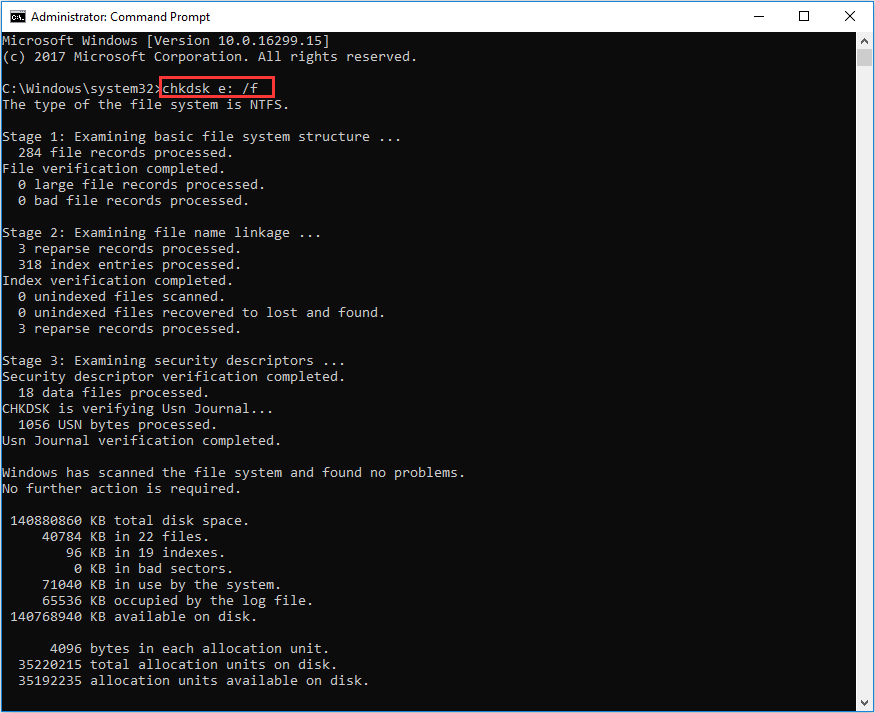
Step 2: Wait for CHKDSK to finish checking and fixing errors. Remove and reinsert the SD card. Check if your files are now visible. Use file recovery software if needed to restore pictures and videos from DJI drones.
Method 5: Recover from Backup Folders on Your PC or Mac
Many users create backup copies without realizing it. Photo management software often saves duplicates. Check your computer's Pictures and Videos folders. Look for DJI-related subfolders too.
Backup folders are the easiest recovery source. The files are already on your computer. No special software needed. Just copy them back to your drone's SD card. This method has a 100% success rate when backups exist.
Step 1: Search your computer for DJI or FlightRecords folders. Check Desktop, Documents, Pictures, and Downloads. Look inside photo software folders like Adobe Lightroom or Google Photos backup. Search for file names with dates matching your lost footage.
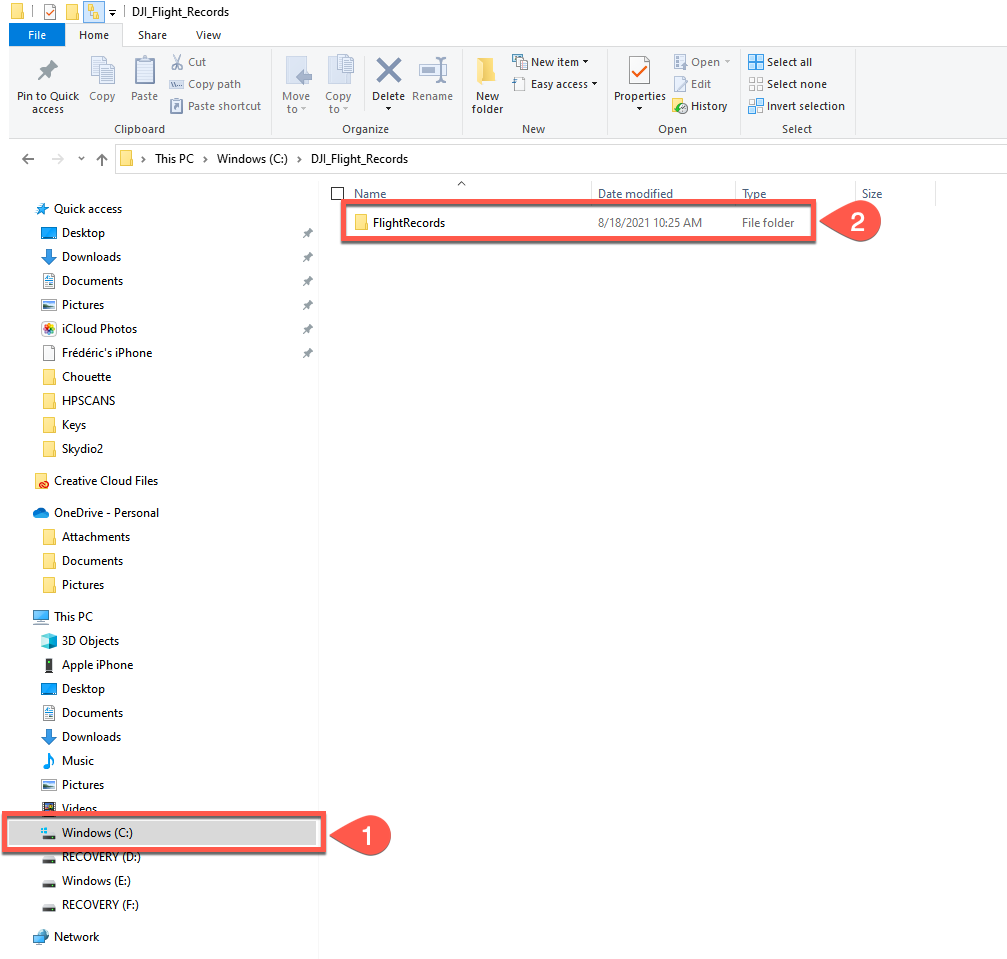
Step 2: Copy the found files to a new folder. Verify they play correctly before deleting other copies. Transfer them back to your drone's SD card. This helps recover files from DJI drones using existing backups.
Method 6: Search DJI Flight Records and Cached Thumbnails
DJI drones create flight records for every session. These records contain small preview images. The quality is low but better than nothing. Flight records also show exactly when and where you recorded footage.
This method helps identify what files you lost. You can match timestamps with other recovery methods. Flight records prove your footage existed. This information helps with insurance claims too.
Step 1: Open the DJI GO app and access flight records. Look for the date when you lost footage. Tap on individual flight sessions to see thumbnail previews. Screenshot any thumbnails you find.
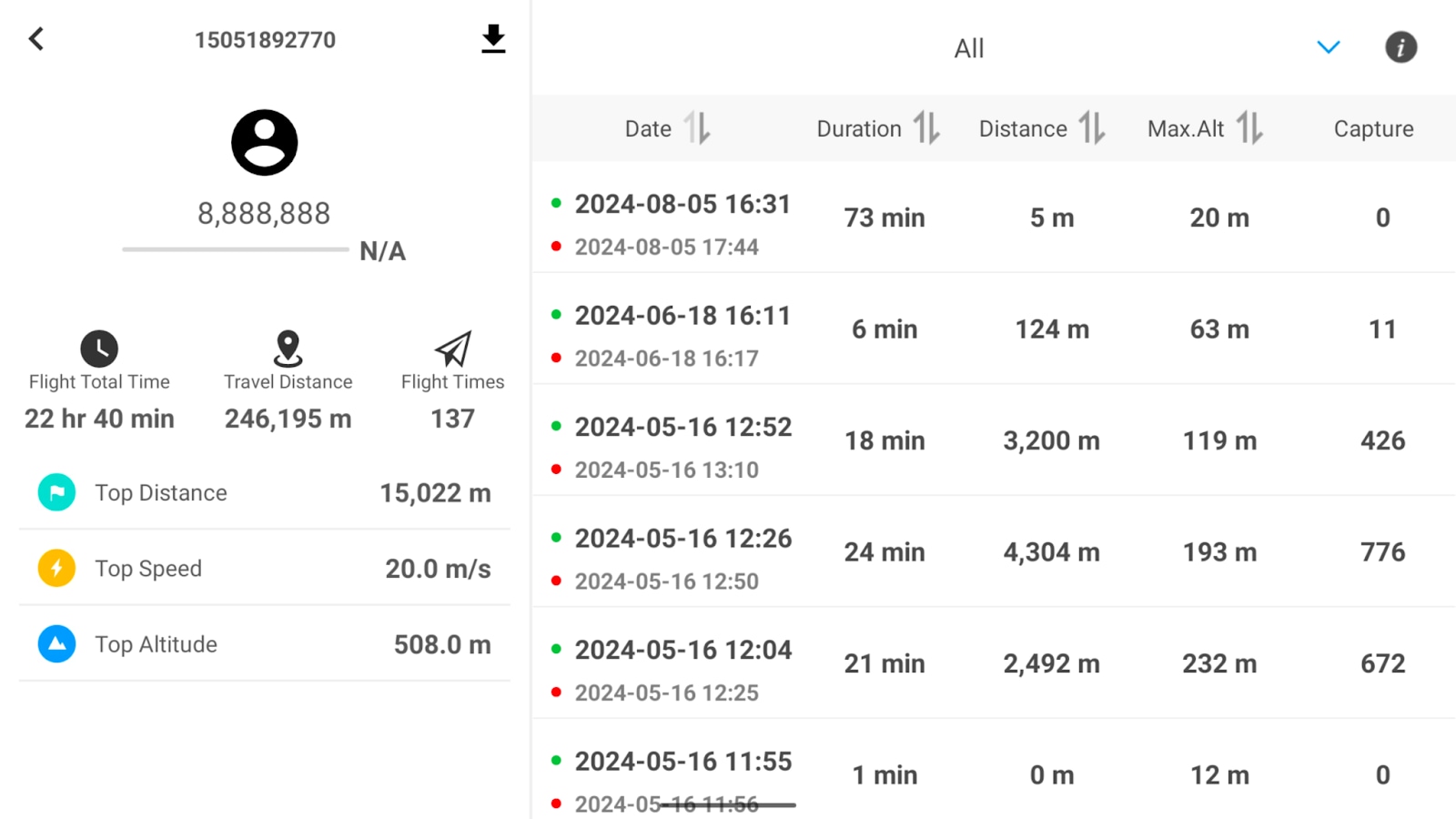
Step 2: Note down the exact times and GPS coordinates of your flights. Use this information with other recovery methods. The timestamps help locate cached files and backups more easily.
Part 4: Pro Tips to Restore DJI Drone Footage Successfully
Accidentally deleted files or facing unexpected data loss? Don’t worry—restoring your DJI drone footage is often easier than it seems. Follow these 8 straightforward tips to boost your chances of getting those stunning shots back:
- Stop using the SD card to avoid overwriting lost files.
- Use recovery software like Recoverit or Recuva to scan for deleted videos.
- Remove the SD card and connect it to your computer using a card reader.
- Check internal drone storage—some models save files onboard.
- Try opening corrupted files in QuickTime or VLC to auto-repair.
- Convert video formats (e.g., MOV to MP4) to make them playable.
- Create a backup of the SD card before trying any recovery steps.
- Know what caused the loss (deletion, crash, formatting) to choose the best fix.
Conclusion
You can restore pictures and videos from DJI drones using these proven methods. Start with the easiest options like cloud backups and app cache. Use professional recovery software for serious cases. Remember to act quickly and try multiple approaches.
With patience and the right tools, you'll recover your precious drone footage successfully.
FAQs
-
Can I recover deleted videos from my DJI drone's internal storage?
Yes, you can recover files from DJI drones with internal storage. Use data recovery software like Recoverit to scan the drone's memory. Connect your drone to a computer via USB cable. The recovery process is similar to SD card recovery, but it may take longer due to the larger storage capacity. -
How long can I wait before trying to restore the DJI drone footage?
You should start recovery immediately after losing files. Success rates drop over time as new data overwrites deleted files. However, you can still recover lost footage from a DJI drone weeks or months later. Professional recovery tools can find files even after extensive use of the storage device. -
Do all DJI drone models support the same recovery methods?
Most recovery methods work across all DJI drone models. The DJI GO app cache method works for older drones, while the DJI Fly app is for newer models. SD card recovery works universally. Cloud backup methods depend on your phone settings, not the drone model. Professional recovery software supports all DJI drone storage formats.



 ChatGPT
ChatGPT
 Perplexity
Perplexity
 Google AI Mode
Google AI Mode
 Grok
Grok






















