Have you ever lost important GoPro files? Don't worry. You can recover GoPro LRV files. This guide will help you understand what is LRV file and how to recover GoPro files. We will also discuss why these files get lost and how you can prevent it.
Many GoPro users face this issue. Losing files can be stressful, but there are solutions. With the right tools and methods, you can recover deleted LRV files from GoPro. Whether you use Mac or Windows, we have got you covered. This guide will make the process easy for you.
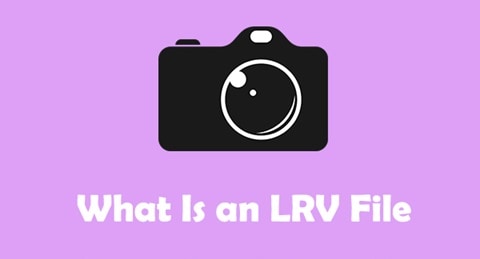
In this article, we will cover everything you need to know about how to recover data from GoPro. You will learn about LRV files, reasons for their loss, and methods to recover them. By the end, you will be equipped to handle this issue with confidence.
Try Recoverit to Recover Lost GoPro LRV Files
Security Verified. Over 7,302,189 people have downloaded it.
In this article
Part 1: What is LRV File?
LRV files are low-resolution video files. They are created by GoPro cameras. These files are used for previewing videos on your device. They take up less space than the original high-resolution files. This makes them useful for quick previews.
LRV stands for Low-Resolution Video. These files are small and easy to transfer. They are helpful when you need to check your footage on the go. But losing them can be frustrating. That's why it's important to know how to recover GoPro LRV files.
Understanding LRV files is key to recovering them. Now that you know what an LRV file is, let's move on to why they get lost.
Part 2: Why Do GoPro LRV Files Get Lost: Top Reasons
LRV files can get lost for many reasons. Here are the top reasons why GoPro LRV files may be lost:
- Accidental Deletion: Sometimes, you might delete LRV files by mistake.
- Formatting the SD Card: Formatting the SD card without backing up data can lead to loss of LRV files.
- Corrupt SD Card: A corrupt SD card can make LRV files inaccessible or lost.
- System Errors: Errors in the operating system can cause file loss.
- Virus or Malware Attacks: Viruses or malware can delete or corrupt LRV files.
- Software Crashes: Crashes in the GoPro software or the computer can result in lost files.
- Improper Handling of the Camera: Mishandling the GoPro camera can lead to data corruption.
- Interruptions During File Transfer: Disconnecting the GoPro or SD card during file transfer can cause data loss.
Knowing these reasons can help you take necessary precautions. However, if you still lose your LRV files, the next sections will guide you on how to recover deleted LRV files from GoPro.
Part 3: How to Recover GoPro LRV Files on Windows and Mac
Recovering GoPro LRV files on Windows and Mac can seem daunting, but with the right tools and methods, it's entirely feasible. Whether you've accidentally deleted your files, experienced a system crash, or encountered a corrupt SD card, there are several ways to recover your lost LRV files.
In this section, we will explore different methods to help you undelete GoPro files and recover data from GoPro devices on both Windows and Mac platforms.
Let's dive into the various recovery techniques and tools available.
Method 1: Use Recoverit
Recoverit is a reliable tool to recover GoPro LRV files. It works on both Mac and Windows. Here's how you can use Recoverit:
Recoverit is a powerful recovery tool. It can help you retrieve lost or deleted files from various storage devices. This includes SD cards used in GoPro cameras. The software is user-friendly and offers a high success rate in file recovery.
To use Recoverit, you first need to download and install the software on your computer. Once installed, the recovery process is straightforward. It involves selecting the location of the lost files, scanning for recoverable data, and then restoring the files.
Steps:
- Download and install Recoverit on your computer. (Windows or Mac) Open Recoverit and select the location where your GoPro files were stored. Click Start.

- Wait for the scanning process.

- Select the LRV files you want to recover and click Recover.

Related Video >>: How to Recover Lost GoPro Files?
Method 2: Check Recycle Bin/Trash
Sometimes, deleted files are still in the Recycle Bin or Trash. Here's how to undelete GoPro files:
When files are deleted, they are often moved to the Recycle Bin or Trash first. This provides a safety net before they are permanently deleted. Checking these locations can often lead to a quick recovery of your lost files.
Accessing the Recycle Bin on Windows or the Trash on Mac is simple. You can easily locate your deleted LRV files and restore them to their original location. This method is quick and doesn't require any additional software.
Windows:
- Open the Recycle Bin on your Windows computer. Look for the deleted LRV files.
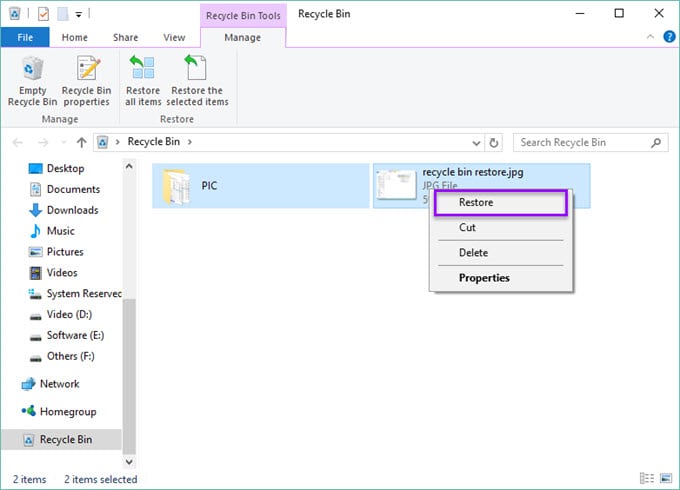
- Right-click on the file and select Restore.
Mac:
- Open the Trash on your Mac computer. Look for the deleted LRV files.
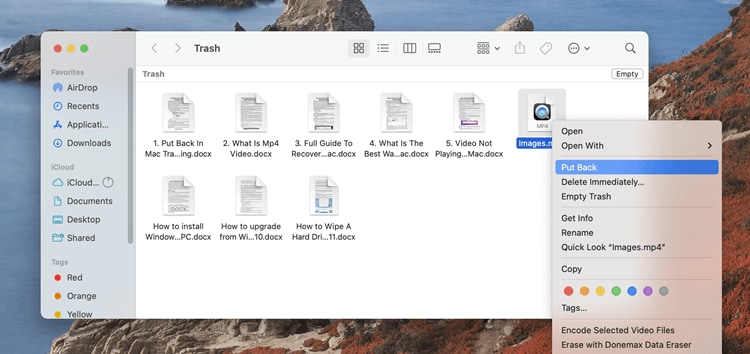
- Right-click on the file to restore. Select Put Back.
Method 3: Use Windows File History
Windows File History can help you recover GoPro files. Follow these steps:
File History is a backup feature in Windows. It allows you to restore previous versions of files. If your GoPro files were backed up using File History, you can easily recover them.
To use this feature, you need to navigate to the folder where the files were stored. File History will show you a list of all the previous versions of that folder. You can then select the version that contains your lost files and restore them.
Steps:
- Open File Explorer and navigate to the folder where your GoPro files were stored. Click on the Home tab and select Recent.
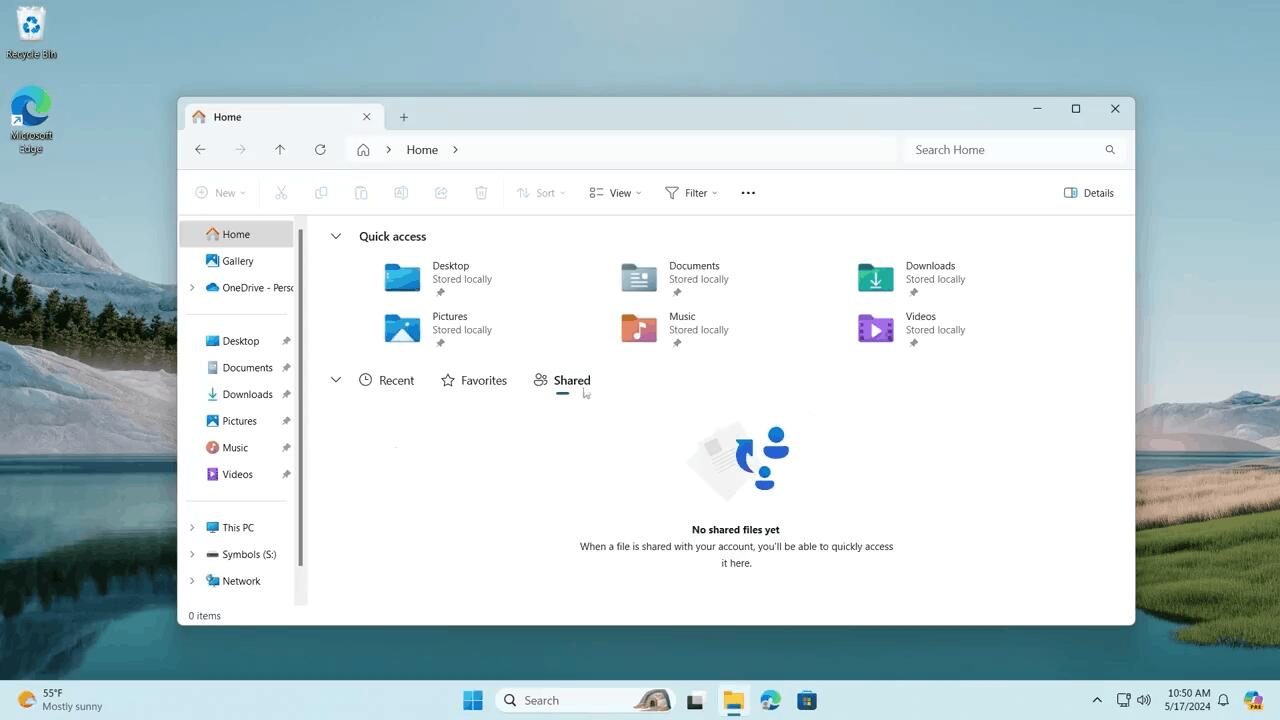
- Browse through the file versions and select the one you want to recover. Click Restore to recover the file.
Method 4: Recover GoPro Files from Cloud
If you have backed up your GoPro files to the cloud, you can recover them easily:
Cloud storage services like Google Drive, Dropbox, and iCloud provide an excellent way to back up your files. If you have synced your GoPro files to the cloud, you can access them from any device with an internet connection.
Recovering files from the cloud is straightforward. You need to log in to your cloud storage account, locate the files, and download them back to your device. This method ensures your files are safe and accessible, even if your local storage fails.
Steps:
- Log in to your cloud storage account (e.g., Google Drive, Dropbox). Navigate to the folder where your GoPro files are stored. Select the LRV files you want to recover.
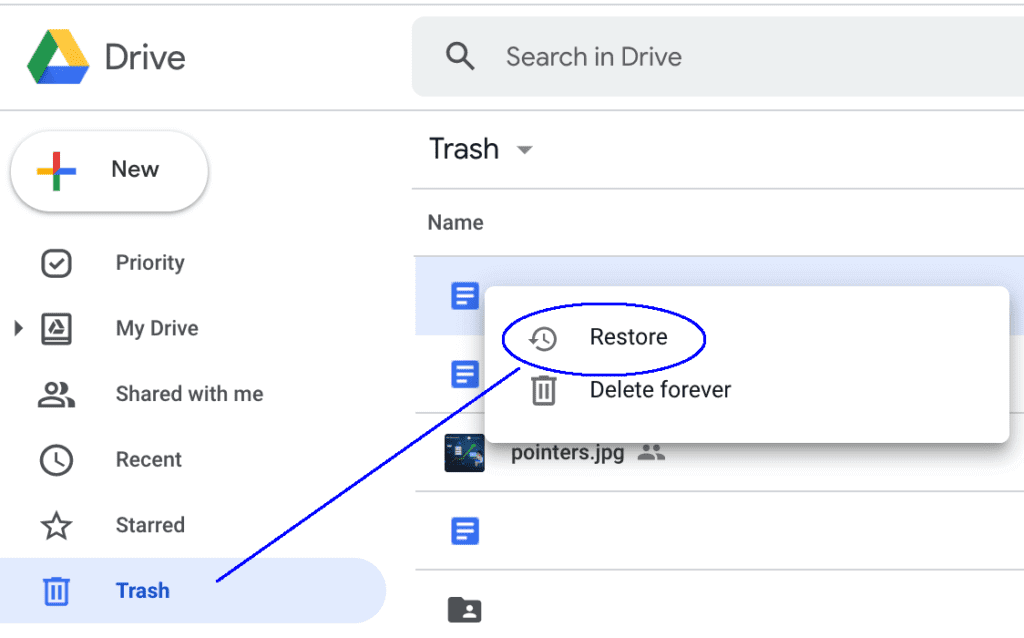
- Download the files to your computer.
Method 5: Use a Time Machine
Mac users can use Time Machine to recover data from GoPro:
Time Machine is a backup feature on Mac computers. It automatically backs up your system and files. If you have set up Time Machine, you can easily restore lost GoPro files.
Using Time Machine involves connecting your backup drive to your Mac. You can then navigate to the folder where the files were stored and use the Time Machine interface to restore them. This method ensures that you have multiple versions of your files available for recovery.
Steps:
- Connect your Time Machine backup drive to your Mac. Open the folder where your GoPro files were stored. Click on the Time Machine icon in the menu bar and select Enter Time Machine.
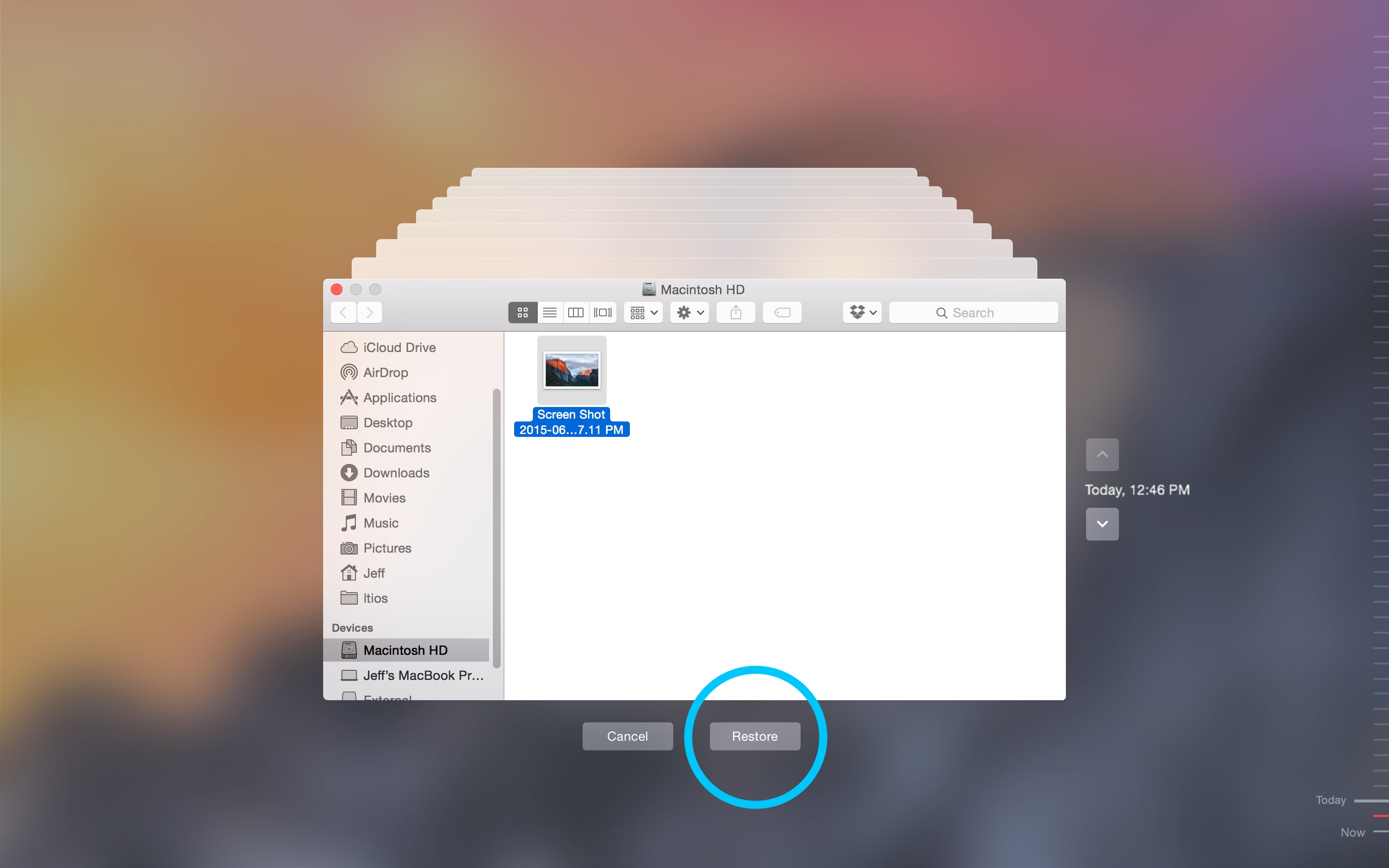
- Browse through the backups and select the files you want to recover. Click Restore to recover the files.
Part 4: Tips to Recover Data from GoPro
Recovering data from a GoPro can be easier if you follow some best practices and preventive measures. Here are some tips to help you recover data from GoPro:
- Regular Backups: Always back up your GoPro files to an external drive or cloud storage. This ensures that you have a copy of your files even if they get deleted or corrupted on your device.
- Handle with Care: Be gentle with your GoPro and SD card. Avoid physical damage that can corrupt the files. Always turn off the camera before removing the SD card to prevent data loss.
- Use Reliable Antivirus Software: Protect your GoPro files from viruses and malware. Install a reliable antivirus program on your computer and regularly scan your devices to ensure they are free from malicious software.
- Avoid Interrupting File Transfers: When transferring files from your GoPro to your computer, make sure the process is complete before disconnecting the device. Interruptions during file transfers can lead to data corruption or loss.
- Keep Firmware and Software Updated: Regularly update your GoPro firmware and any related software. Updates often include bug fixes and improvements that can help prevent data loss.
- Use High-Quality SD Cards: Invest in high-quality SD cards that are compatible with your GoPro. Low-quality or incompatible SD cards are more prone to corruption and data loss.
- Format SD Card in Camera: Always format the SD card in the GoPro camera itself rather than on a computer. This ensures that the card is formatted correctly and reduces the risk of data corruption.
- Monitor SD Card Health: Keep an eye on the health of your SD card. Replace it if you notice any issues, such as slow performance or frequent errors, to avoid data loss.
By following these tips, you can minimize the risk of data loss and make the recovery process easier if something does go wrong. Remember, being proactive and taking preventive measures is the key to protecting your valuable GoPro files.
Conclusion
Losing GoPro LRV files can be frustrating. But with the right methods, you can easily recover GoPro LRV files and repair corrutped Gopro videos on Mac and Windows. Whether you use Recoverit, check the Recycle Bin, use Windows File History, recover GoPro files from the cloud, or use Time Machine, there are plenty of options to help you undelete GoPro files. Remember to follow the tips to recover data from GoPro and prevent future data loss.
Recovering GoPro LRV files is not as difficult as it may seem. With the steps outlined in this article, you can recover deleted LRV files from GoPro and get back to enjoying your videos.
If you have any questions or need further assistance, feel free to reach out. Happy recovering!
Try Recoverit to Recover Lost GoPro LRV Files
Security Verified. Over 7,302,189 people have downloaded it.
FAQ
-
Q: What is an LRV file?
An LRV file is a low-resolution video file created by GoPro cameras. These files are used for quick previews of your videos on your device. They are smaller in size compared to the original high-resolution files, making them easier to transfer and preview. LRV stands for Low-Resolution Video, and these files are helpful when you need to check your footage on the go without consuming much storage space. -
Q: Can I recover deleted LRV files from GoPro?
Yes, you can recover deleted LRV files from GoPro using various methods. Tools like Recoverit can help you scan and retrieve lost files. Additionally, you can check the Recycle Bin or Trash, use Windows File History, recover files from cloud storage, or utilize Time Machine on Mac. Each of these methods provides a way to undelete GoPro files and restore your lost LRV files effectively. -
Q: Why do GoPro LRV files get lost?
GoPro LRV files can get lost due to several reasons, including accidental deletion, formatting of the SD card, corrupt SD card, system errors, virus or malware attacks, software crashes, improper handling of the camera, and interruptions during file transfer. Understanding these reasons can help you take preventive measures to protect your files and ensure their safety. -
Q: What should I do if my SD card is corrupted?
If your SD card is corrupted, the first step is to stop using it immediately to prevent further data loss. You can then try using recovery tools like Recoverit to scan and recover the files from the corrupted SD card. Additionally, you can try connecting the SD card to a different device to see if it is recognized. If all else fails, consider seeking professional data recovery services to retrieve your lost files.


 ChatGPT
ChatGPT
 Perplexity
Perplexity
 Google AI Mode
Google AI Mode
 Grok
Grok






















