Editing videos can be a challenging task. Often, you need to remove things from videos. You may want to remove unwanted objects, erase people from videos, or fix mistakes. With the right tools, you can delete things from videos easily. This article will explore four quick methods. These methods will help you remove things from videos effectively.
Removing unwanted elements can improve the quality of your videos. It can make them look more professional and engaging. By erasing distractions, you can keep your audience's attention focused. Whether you are a beginner or a pro, these methods will be useful. You can choose the one that suits your needs best.

Let's dive into the different tools and techniques. Each method has its own unique features and benefits. We will guide you through the steps for using Adobe Photoshop Lasso Tool, Canva Magic Eraser, Media IO Object Remover, and Fotor. With these tools, you can achieve great results in no time.
Try Recoverit to Recover Permanently Deleted/Lost Videos
Security Verified. Over 7,302,189 people have downloaded it.
In this article
Part 1: Why Remove Unwanted Things From Videos?
Removing unwanted elements from your videos is essential. It greatly enhances the overall quality. Here are some key reasons why you should erase things from videos.
- Improves Video Quality: Getting rid of unnecessary items makes your video look clean and polished.
- Focuses Audience Attention: Removing distractions helps viewers focus on the main content.
- Removes Distractions: Eliminating unwanted things ensures that nothing takes attention away from important parts.
- Corrects Mistakes: Sometimes, errors happen during filming. Removing them makes your video error-free.
- Saves Time in Re-shooting: Instead of re-shooting a scene, you can simply remove the unwanted elements.
- Creates Professional Videos: Clean and distraction-free videos look more professional and appealing.
- Enhances Storytelling: A clear and focused video helps convey your story better.
- Increases Viewer Engagement: Audiences are more likely to watch and enjoy a well-edited video.
In summary, erasing unwanted elements from your videos can significantly improve their quality and impact. It ensures that your viewers stay engaged and focused on the main content. By removing distractions, you can create professional and polished videos that tell your story effectively.
Part 2: How To Remove Things From Video?
Removing unwanted things from videos is easier than you might think. Here are four methods to help you get started. Each method is explained with its benefits and step-by-step instructions.
Method 1: Use Adobe Photoshop Lasso Tool
Adobe Photoshop is a popular tool. It is widely used for many editing tasks. The Lasso Tool in Adobe Photoshop helps erase people from videos. This tool is both simple and effective.
The Lasso Tool is user-friendly. It allows you to make accurate selections of unwanted elements. You don't need to be an expert to use it. With practice, you can master this tool. It helps you achieve clean and precise results.
The Lasso Tool offers quick results. After making your selection, you can delete the unwanted element with one click. This saves time and effort. It lets you focus on other parts of your video project. Adobe Photoshop's Lasso Tool is a valuable asset for enhancing video quality.
Why choose this method:
- Easy to use.
- Accurate selection.
- Quick results.
Here’s how to remove unwanted things from videos:
- Open the video in Adobe Photoshop. Select Lasso Tool. Outline unwanted object.
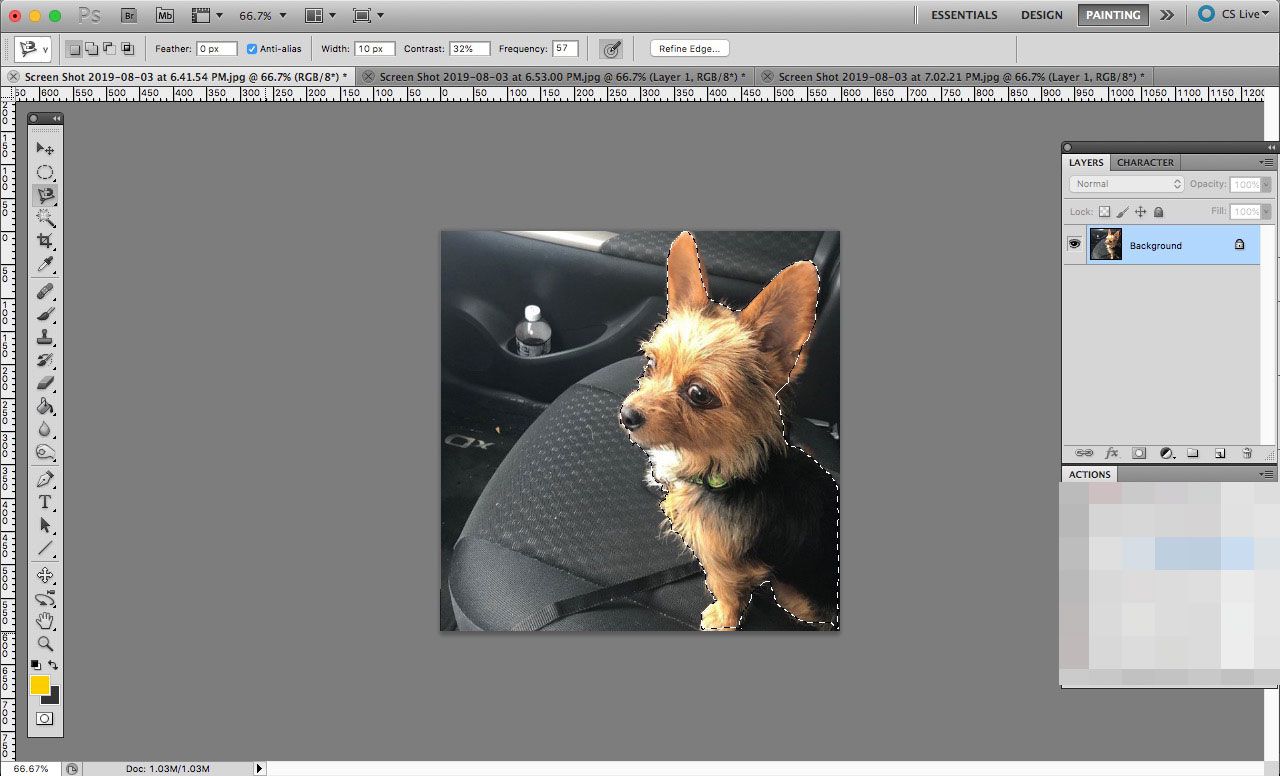
- Press 'Delete'. Save video.
Method 2: Use Canva Magic Eraser
Canva is user-friendly. It is a popular choice for many people. The Magic Eraser tool in Canva helps remove things from video. This feature is simple to use.
The Magic Eraser tool is perfect for beginners. You don't need any special skills to use it. With a few clicks, you can remove unwanted elements. This tool makes video editing easy and fun.
Canva's interface is intuitive. This means you can find the tools you need quickly. The Magic Eraser tool is designed to save time. It lets you focus on creating great videos. Whether you are a beginner or an experienced editor, Canva's Magic Eraser tool is a great option.
Why choose this method:
- User-friendly interface.
- Quick erasing.
- Suitable for beginners.
Here’s how to remove unwanted things from videos:
- Upload the video to Canva. Select Magic Eraser. Highlight the object to remove.
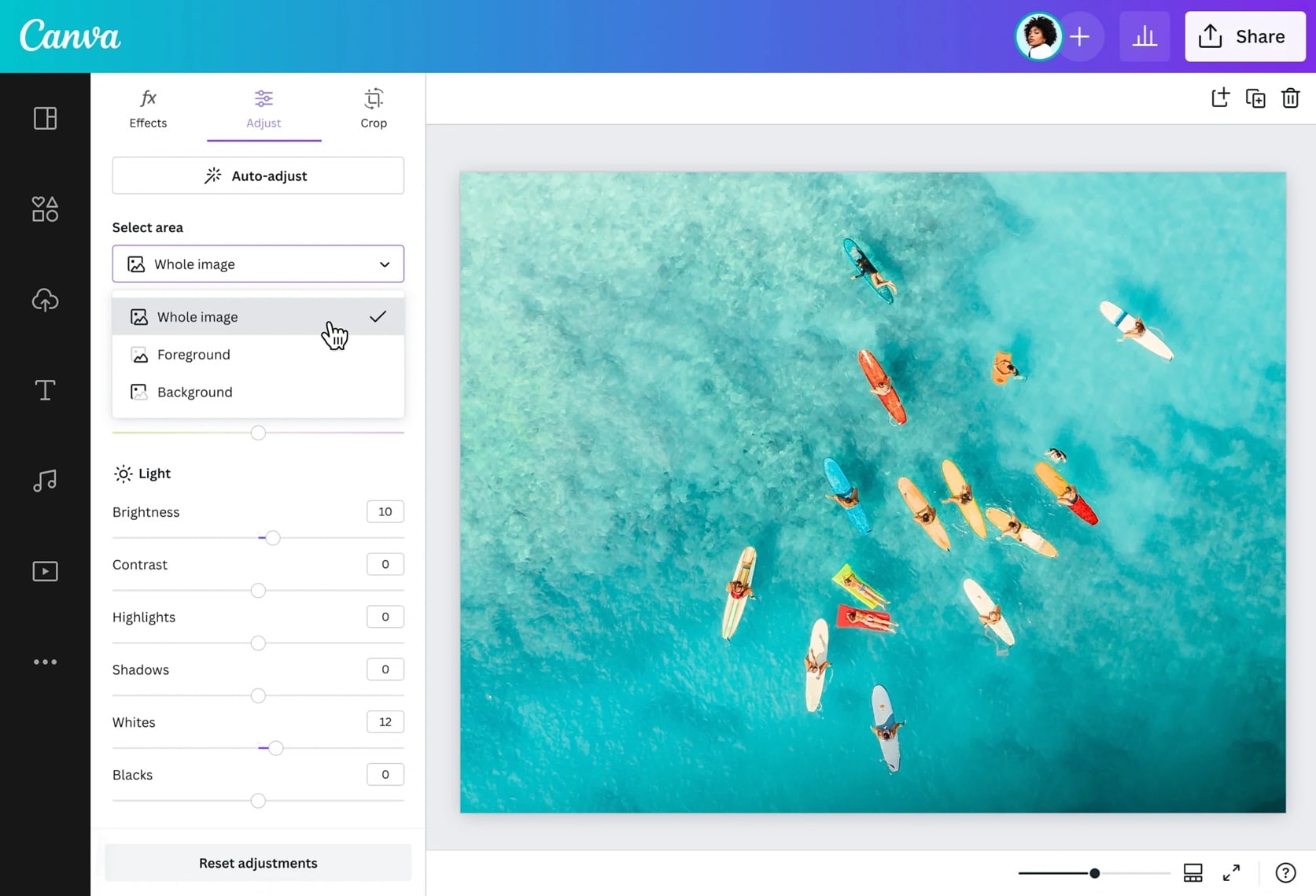
- Click Erase. Download the edited video.
Method 3: Use Media IO Object Remover
Media IO is a powerful tool. It is known for its efficiency. The Object Remover feature helps delete things from videos. It is designed to work quickly.
The Object Remover in Media IO is user-friendly. It allows you to remove unwanted elements with ease. This tool is suitable for various types of video editing tasks.
Media IO works fast. It provides high-speed removal of objects. This saves you time during the editing process. Whether you are working with large objects or small details, Media IO's Object Remover is an excellent choice.
Why choose this method:
- High speed.
- Efficient removal.
- Good for large objects.
Steps:
- Upload video to Media IO. Select the Object Remover tool. Mark the object.
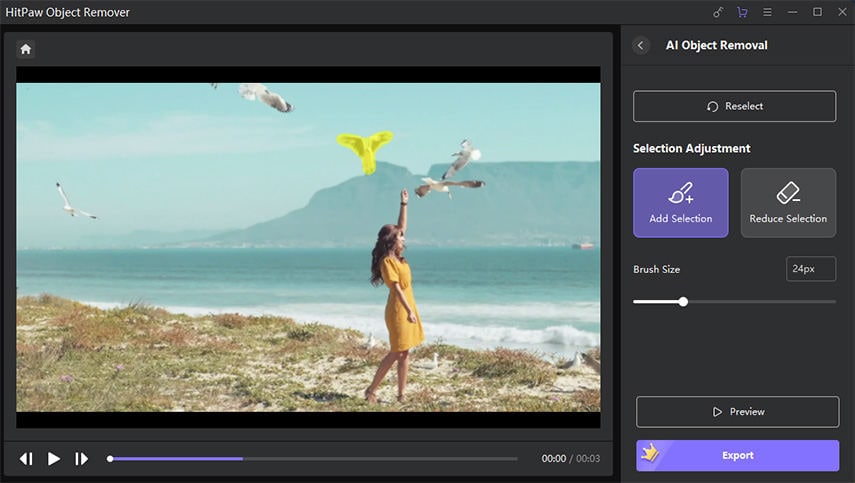
- Press 'Remove'. Download video.
Method 4: Use Fotor
Fotor is versatile. It is a popular editing tool. Fotor can erase things from video with ease. This tool is efficient and effective.
Fotor offers various editing options. It is suitable for many different tasks. You can use it to remove unwanted elements quickly. The tool is designed to be user-friendly.
Fotor's interface is intuitive. You can find the tools you need easily. It helps you focus on creating high-quality videos. Whether you are a beginner or an experienced editor, Fotor is a great option.
Why choose this method:
- Versatile tool.
- Multiple editing options.
- Easy to use.
Steps:
- Open Fotor. Upload video. Select unwanted object.
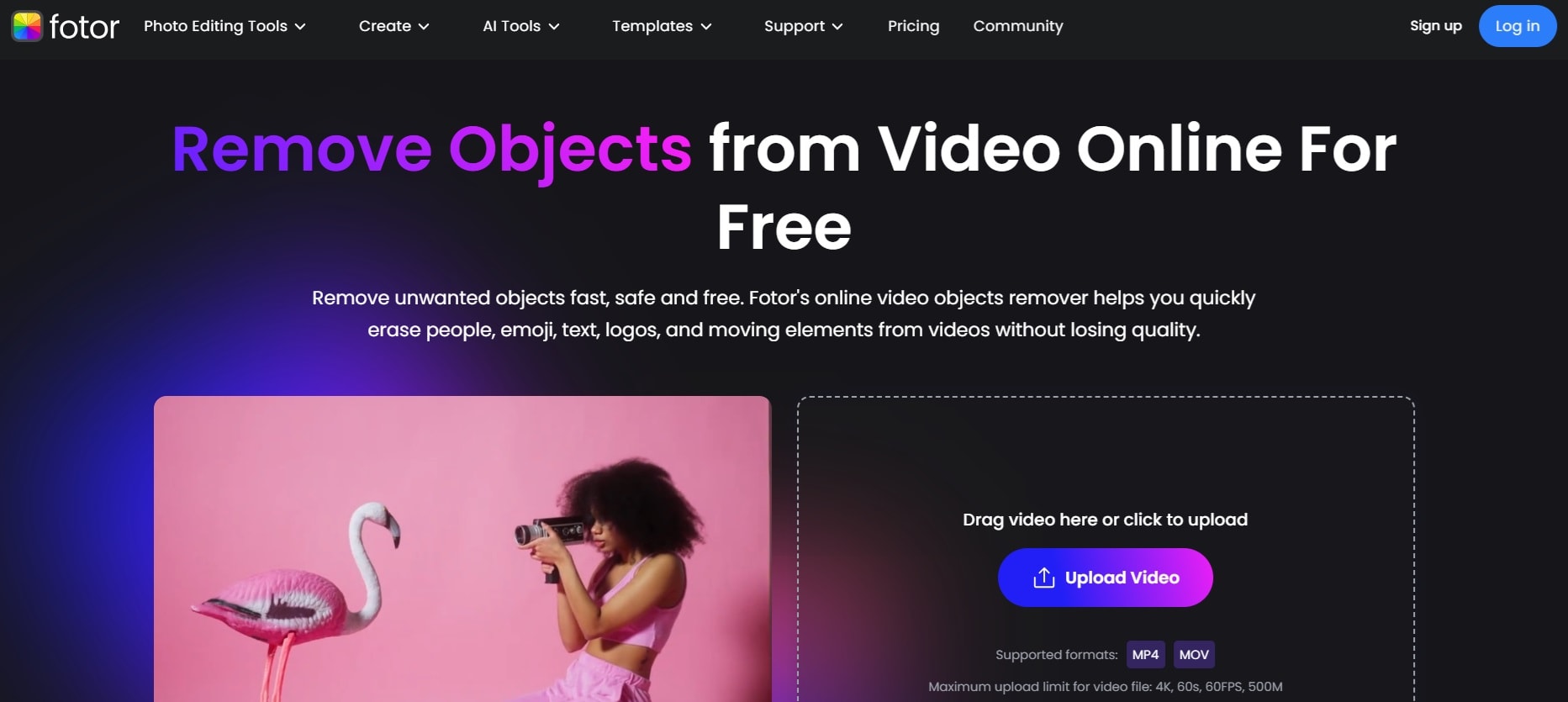
- Click 'Erase'. Save changes.
Part 3: Lost Videos During Editing Process? Try Recoverit Tool
Losing videos during the editing process can be incredibly frustrating. You might spend hours perfecting your footage, only to have it vanish without a trace. Fortunately, the Recoverit Tool is here to help. It is a reliable and efficient solution for finding lost video files. Whether the files were accidentally deleted, corrupted, or lost due to a system crash, Recoverit Tool can assist in recovering them. Let's see how it works.
Sometimes, video files get lost or deleted due to various reasons. This could be an accidental deletion, a software glitch, or even a hardware failure. Whatever the cause, losing your precious videos can be a nightmare. The Recoverit Tool is designed to help you recover these lost videos. It supports a wide range of formats, making it versatile for different types of video files. Plus, it is easy to use, so even beginners can navigate through the recovery process without any hassle.
With Recoverit Tool, you can restore your videos quickly and efficiently. The tool has a user-friendly interface that makes the recovery process straightforward. You don't need to be a tech expert to use it. Just follow the simple steps, and you'll have your lost videos back in no time.
The tool scans your system thoroughly to locate the missing files and allows you to recover them with just a few clicks.
Here are the steps to recover your lost videos using the Recoverit Tool:
- Install Recoverit Tool. Open the program. Select the drive. Click 'Start' to scan.

- Choose the lost video.

- Click 'Recover'.

Related Video >>: How to Recover Lost Video Files from Different Devices?
Part 4: Pro Tips To Quickly Delete Things From Videos
Here are some valuable tips to help you quickly delete things from videos:
- Use High-Quality Software: Invest in reliable video editing software. Tools like Adobe Photoshop, Canva, Media IO, and Fotor can make the process easier.
- Keep Backups of Original Videos: Always keep a copy of the original video. This ensures you have a backup in case anything goes wrong during editing.
- Practice Using Tools: Take some time to practice using the tools. The more you practice, the more efficient you will become at erasing things from videos.
- Follow Tutorials: Many online tutorials can guide you through the process. Follow them to learn new techniques and tips.
- Experiment with Different Methods: Try different methods to see which one works best for you. Each tool has its own unique features.
- Adjust Settings for Best Results: Play around with the settings to get the best results. Adjusting the settings can help you achieve a cleaner and more professional look.
- Seek Help from Professionals: If you are stuck, don't hesitate to seek help from professionals. They can provide valuable insights and tips.
- Stay Updated with New Tools: Technology is always evolving. Stay updated with the latest tools and techniques to keep your skills sharp.
By following these pro tips, you can quickly and efficiently delete things from videos. Whether you are a beginner or an experienced editor, these tips will help you create high-quality, professional videos.
Conclusion
Removing things from video can be simple. You can use tools like Adobe Photoshop, Canva, Media IO, and Fotor. These tools can help you erase things from video quickly. Each tool has its own features that make the process easier.
Remember to practice and follow tips. The more you practice, the better you will get. Follow tutorials and seek help if needed. This will help you create professional videos.
With the right tools and techniques, you can achieve great results. Whether you are a beginner or an experienced editor, these tools will be helpful. They will make your videos look clean and professional. Keep learning and improving your skills.
Try Recoverit to Recover Lost Videos
Security Verified. Over 7,302,189 people have downloaded it.
FAQ
-
1. What is the best tool to erase people from video?
The best tool to erase people from a video depends on your specific needs and skill level. Adobe Photoshop is great for those who need precise and accurate selections, making it ideal for detailed work. On the other hand, Canva's Magic Eraser is perfect for beginners due to its user-friendly interface and ease of use. Both tools offer unique features that cater to different users, so choose the one that fits your requirements best. -
2. Can I remove unwanted things from videos without professional help?
Yes, you can remove unwanted things from videos without professional help. Many video editing tools are designed to be user-friendly, allowing even beginners to achieve professional-looking results. Tools like Canva, Media IO, and Fotor provide intuitive interfaces and easy-to-follow tutorials. With some practice and patience, you can master these tools and edit your videos effectively on your own. -
3. How to delete things from videos if I lost them during editing?
If you lost your videos during the editing process, you can use the Recoverit Tool to recover them. Recoverit Tool is designed to help you restore lost or deleted files quickly and efficiently. It supports various video formats and provides a simple interface for easy recovery. By following the steps provided by Recoverit, you can scan your drive, locate the lost video files, and recover them with just a few clicks. This tool is a reliable solution for retrieving your valuable video footage.



 ChatGPT
ChatGPT
 Perplexity
Perplexity
 Google AI Mode
Google AI Mode
 Grok
Grok






















