VOB file format contains encrypted files in DVD video, audio, menu, and even subtitles. They're not as popular as MP4 and other formats, however. Are you struggling with finding the ideal media player to play VOB files? You're lucky. This article walks you through playing a VOB file with different media players. We'll also show you the best way to convert a VOB format file to MP4 and another option. So without further ado, let's begin.
Part 1: What Is a VOB File?
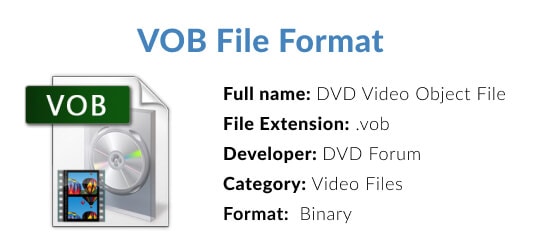
A VOB file is a movie data file that you can find on a DVD. It is usually found in the Video_TS folder in the DVD root. It features most of the data on the disc, including the audio, video, menu, subtitle, and other navigation content. In addition, a VOB file is often formatted as a MPEG-2 system so that video playback programs can open it. This file container format is the core of most DVD videos, and it supports audio like DTS, MPEG-2 video, MP2, AC3, and many more.
Note: Vue Objects 3D models created by the E-on Vue 3D modeling program also utilize .vob file extension. Besides, Live for Speed, a car racing video game, uses these VOB files as well to texture and model 3D cars.
Part 2: How to Open VOB Files
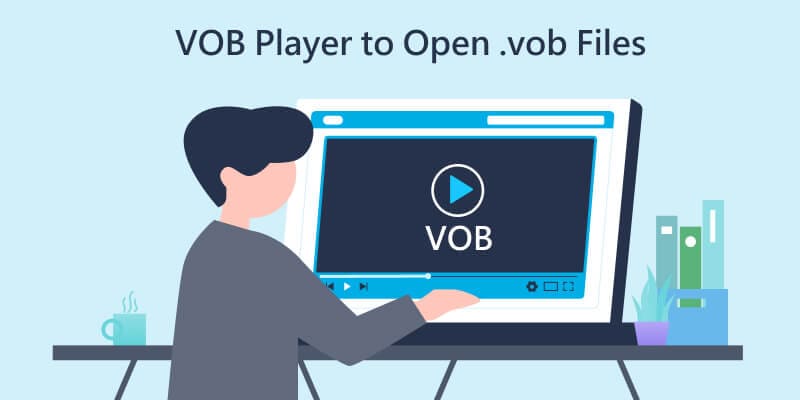
There are varying software programs that you can use in playing and editing VOB files, such as VLC media player, Media Player Classic, etc. This section will cover some of the best media players to play VOB files across different devices.
Play VOB Files Using the VLC Media Player (Cross-Platform)
VLC Media Player is amongst the top media players used today. It is also one of the effective methods to play VOB video files. This VOB player is an entirely free open-source, cross-platform tool compatible with Mac, Windows, Linux, Android and iOS devices.
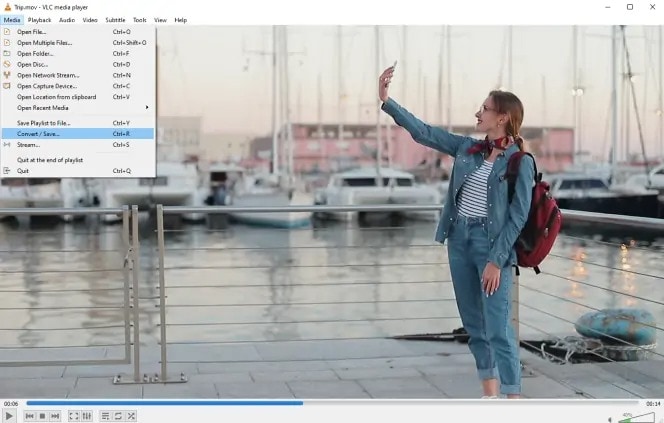
Other Programs That Supports Playing VOB Files
OS |
VOB Player |
| Windows |
|
| Mac |
|
| Linux |
|
| Android |
|
| iOS |
|
You may also be interested in: What is a VRO file
Part 3: How to Convert VOB to MP4, AVI, MKV, and Other Formats for Free
If a media player rejected your VOB file, you know how frustrating it gets. Your VOB video files might not be playing on your media player, and you don't know what to do. The best option is to convert the file to another acceptable format by most media players. This section will explore how to convert VOB to MP4, MKV, AVI, and many more.
Method 1: Convert VOB Format Using Wondershare Free Video Converter
Playing VOB files can cause several issues if the media player doesn’t support the file. That’s why you should use Wondershare Free Video Converter. It is an excellent conversion tool that allows you to convert your VOB file to MP4, MOV, AVI, and other 1000+ video/audio formats for free. Additionally, you can convert several files in one go; it doesn’t have a size limit. This VOB conversion tool also offers several solutions to your VOB file issues. The conversion proceeds with just 3 simple steps: Add your VOB file to the converter > select the output format > click the convert button. That's it!
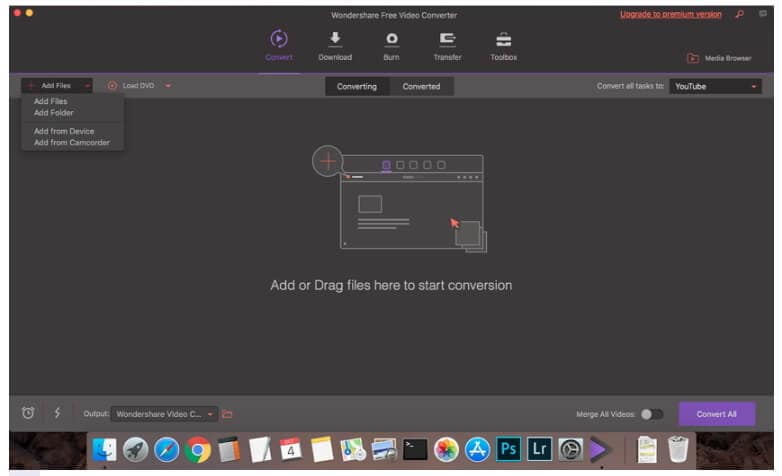
Method 2: Convert VOB Format Using Online Video Converter
If you have only a few small-sized VOB files and don't want to download a software to your computer, there are various online video converters that allow you to convert your files right on the internet. Although most offer limited file formats to choose from, they can be helpful in some cases. Below are the best 3 online video converters you can use to convert VOB to MP4.
OnlineVideoConverter
OnlineVideoConverter is a popular online video converter for your VOB to MP4 conversion needs. It is safe and free to use. It also lets you edit the video you want to convert by the codec, screen size, output size, etc. Unfortunately, users generally have to log in to the website to explore most of its features.

Zamzar
Another online video converter that can effectively help you convert your VOB file to MP4 and many other formats is Zamzar. This conversion tool is free and allows you to manage your files. First, however, you need to sign up on the website to explore all its features. In addition, the site offers an email-notifying service of the download link for the converted file, so you always have quick access to it whenever you want.
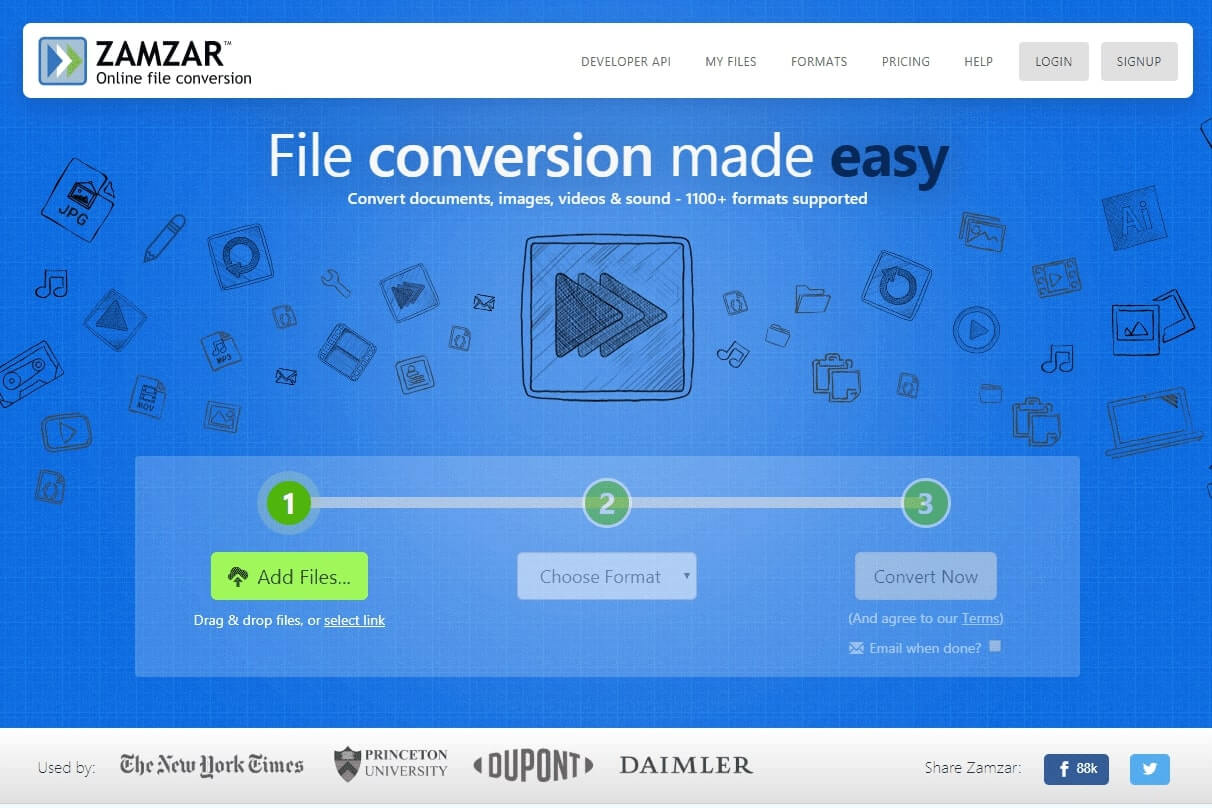
Convert.Files
Convert.Files is another online free VOB to MP4 converter you can use. It is a user-friendly website that's relatively easy to use. However, users have to be ready to watch an ad or two while using the app, which is a regular occurrence with online free tools. It also offers several customization options, and you can move files directly from cloud storage.
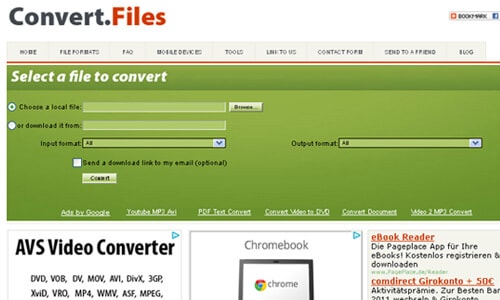
Conclusion
This article provides insight into what a VOB file is and how it works. You can use several methods to open VOB files on several media players. You also get some VOB converters to convert your VOB files to any format you want for free.

Wondershare Recoverit - Recover Your Precious Videos
5,481,435 people have downloaded it.
Save your accidentally deleted videos, and also repair the broken videos.
Restore data from all kinds of storage drives like USB Drive, SD card, SSDs, HDDs, Floppy Disks, Pen Drive, etc.
Besides all popular video formats, such as MP4, AVI, MOV, WMV, M4A, MTS, TS, etc., corrupted Ultra HD 4K, and 8K videos are scanned, collected, and matched, ensuring that the majority of your videos are recovered.
Preview files before you recover them.
Free version to try and paid version to enjoy more.

 ChatGPT
ChatGPT
 Perplexity
Perplexity
 Google AI Mode
Google AI Mode
 Grok
Grok























