If you encounter a file with the .vro extension and are wondering how to deal with it, this article is for you. Here we've explored what a VRO file is, different player for openning VRO files, and how to convert VRO to MP4. Grab a chilled juice as you go through the article.
Part 1: What Is a VRO File

A Video Recording Object (VRO) file is simply a DVD-VR data file format used to store video recordings. Unlike project files or disk images, VRO keeps the actual data of the audio and video. However, to open the VRO files, the DVD player needs an .IFO file, which tells the DVD player the location of the VRO files. Though special software can open VRO files, it's rare. Instead, you can convert it to more convenient files like MP4 or VOB files. In addition, you can rename the file extension to MPG to enable other programs to open it. This renaming process doesn't change the overall structure of the file.
VRO vs. VOB
VRO format is primarily an MPEG-2 media container that keeps DL audio and video streaming data, just like VOB file. The main difference is that the VRO file is more like a replacement for many VOB files. Mostly, VRO is converted to VOB using software like AVS video tools and Wondershare Video Converter. Some software opens VRO file extensions directly; we will look at this below.
Usage of VRO File Format
.VRO is the file extension assigned to a specific type of video file. It is what makes the real-time screaming of DVDs possible. You can also use VRO format to record videos made by certain camcorders.
Part 2: How to Open a VRO File

You may find it hard to play VRO files on your device. The most common cause is the lack of software supporting VRO format on your device. First, we're going to look at VRO players for Windows, Mac, and Linux, but before then, it's good you know some problems you might encounter with VRO format files.
Possible Problems with VRO Format Files
The typical cause of the inability to open VRO files is the lack of appropriate software on your device. However, other problems prevent us from opening VRO files on PC or MAC. Below are some issues:
- A corrupted VRO file
- Incorrect VRO file links in registry entries
- Incomplete installation of a VRO player
- Deleted VRO description from Windows registry
- When there's a malware attack on the VRO file
- When the device lacks hardware resources to bear opening VRO files
- When the equipment used by the computer to open VRO files is outdated.
VRO Players for Different Devices
OS |
VRO Player |
| Windows |
|
| Mac |
|
| Linux |
|
Part 3: How to Repair Corrupt VRO Videos
If you still cannot open the VRO file after trying all the VRO player above, the file might be corrupt. You can use a video repair tool like Wondershare Repairit to help repair your corrupt video files. Below are the steps to fix your VRO file not playing using Wondershare Repairit.
Step1Add the VRO Video Files
Launch Wondershare Repairit after the installation and navigate to Add files under the Video Repair section to import your corrupt VRO file to the repair tool.

Step2Start Repair
Then, click on the Repair button at the bottom of the screen to begin the repair process. Wondershare Repairit will scan the files and begin to fix them.
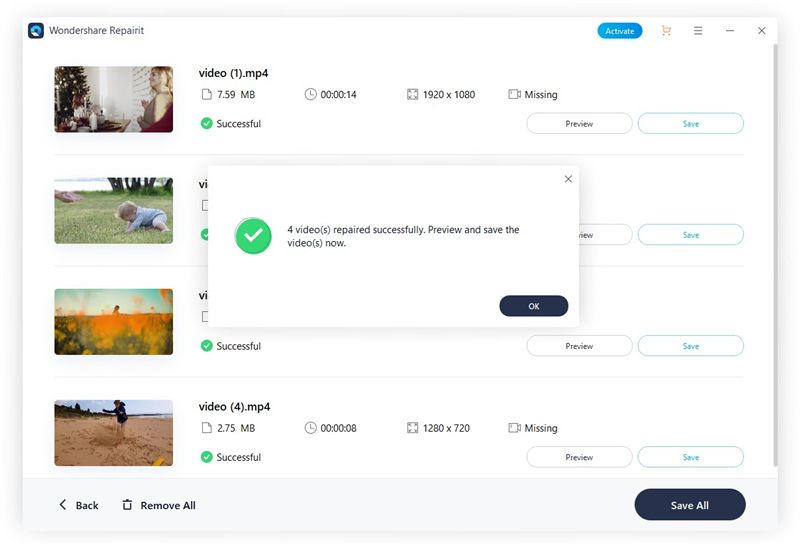
Step3Preview and Save Files
You will receive a notification after the repair process completed. You can first preview the file to make sure it is back to its original state. If you are satisfied with the result, click on the Save button to save your VRO file to your preferred location.

Part 4: Convert VRO Format to MP4 or Other Popular Formats
If you don't want to install an extra media player to play your VRO files, you can fix the "VRO file cannot open" by converting VRO to a popular formats like MP4, MOV, MKV, AVI, etc. This section will show you how to convert VRO files to MP4 using a VRO video converter software and online video converter.
Convert VRO to MP4 Using Wondershare UniConverter
Wondershare UniConverter is the most recommended VRO to MP4 converter for both Windows and Mac users. It can convert VRO to MP4 or other 1,000+ video formats with superfast speed and full quality output. Moreover, it has many additional functions like video editing, video downloading by pasting URL, video compression, DVR burning etc. Follow the detailed explanation of the steps and change VRO to MP4 on Windows/Mac easily:
Step1Add VRO Files
Open the Wondershare UniConverter after installing it on your Windows PC or Mac. Then, locate your VRO files and drag them into VRO video converter.
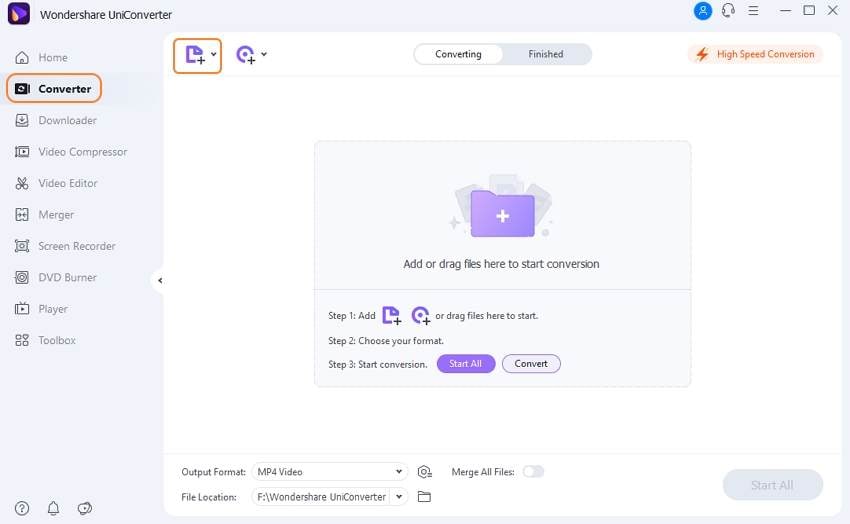
Step2Choose MP4 As Your Desired Output Format
Click on the dropdown format list of Output Format on the converter and go to the Video section to select MP4 format and the resolution you want
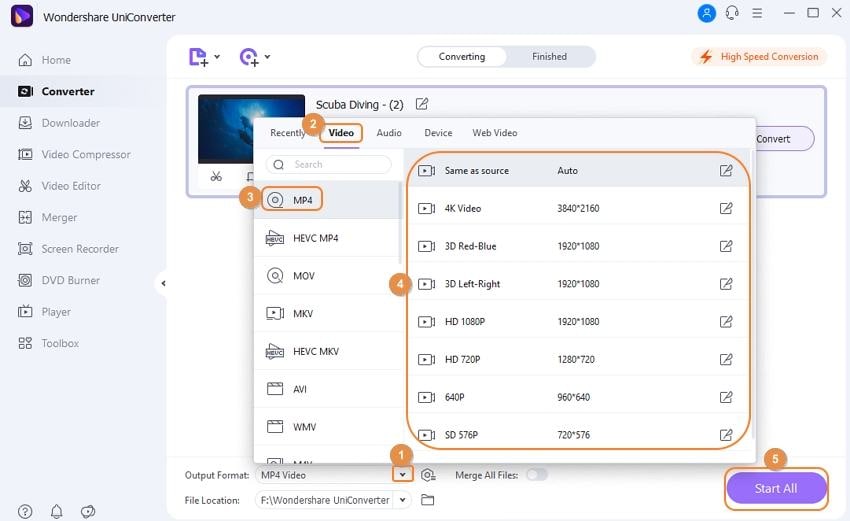
Step3Convert your VRO to MP4 and Save
Press the Start All button to start converting multiple VRO to MP4 at once. You'll notice the conversion progress showing. Once it reaches 100%, you can find your MP4 video on the Finished Tab or its output folder.
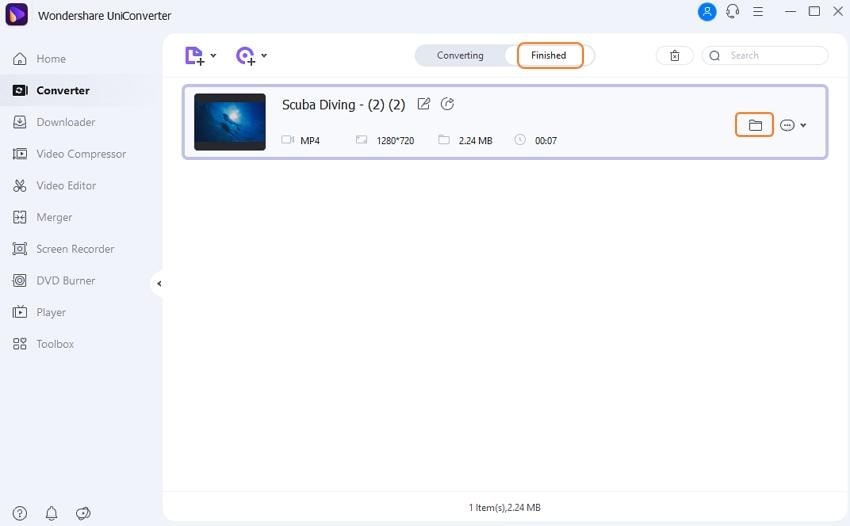
Convert VRO to MP4 Using Online Video Converter
Free online VRO to MP4 converters are also a good option if you only have small-sized VRO files to convert and don't hurry to get the files, as an online conversion tool usually has a limitation of the maximum file size that can be added for conversion at a time. There are many VRO video converters online, and we have picked the three most popular ones for you.
Bonus-tip: How to Recover Lost or Deleted VRO Files
Sometimes while working on our laptop, macOS, or mobile phone, we experience freezes, bugs, and failures, despite regular updates and trash cleaning. These bugs and freezes often lead to the loss of VRO files. While at times, we deliberately delete some VRO files thinking we won't need them in the future. If you've been thinking of getting lost or deleted VRO files back, then Wondershare Recoverit is here! It is one of the best video recovery software with 35+ patents, which ensures recovering VRO video files completely without corruption.
For Windows 7 or later
For macOS 10.10 or later
Download Recoverit video recovery now and follow the simple steps to retrieve your lost or deleted VRO files.
For Windows 7 or later
For macOS 10.10 or later
Final Thoughts
VRO files are video formats used for real-time streaming of DVDs; they store the actual video and audio data. These files are often hard to open except if the appropriate software is used or converted into a more accessible format like MP4.

Wondershare Recoverit - Recover Your Precious Videos
5,481,435 people have downloaded it.
Save your accidentally deleted videos, and also repair the broken videos.
Restore data from all kinds of storage drives like USB Drive, SD card, SSDs, HDDs, Floppy Disks, Pen Drive, etc.
Besides all popular video formats, such as MP4, AVI, MOV, WMV, M4A, MTS, VRO, etc., corrupted Ultra HD 4K, and 8K videos are scanned, collected, and matched, ensuring that the majority of your videos are recovered.
Preview files before you recover them.
Free version to try and paid version to enjoy more.

 ChatGPT
ChatGPT
 Perplexity
Perplexity
 Google AI Mode
Google AI Mode
 Grok
Grok























