Have you ever tried to look at a photo on your computer, but instead of seeing your favorite memory, you get an error message? This happens to many people, and it's really frustrating when you can't see your pictures because of damaged JPG files.
But don't worry! There are ways to fix this problem. In this article, we'll show you how to repair JPEG files that won't open. We'll talk about different methods to repair damaged JPG files and recover your precious photos.
Whether you're a photo lover or just want to save your family pictures, we'll help you understand how to fix corrupted JPEG files and get your images back. We'll explain how to repair corrupted JPEG files, so anyone can follow along and recover damaged JPG files.
In this article
Part 1: How do JPEG Files Get Corrupted?
Before we jump into how to repair corrupted JPEG files, it's important to understand why these files get damaged in the first place.
Here's a simple table that outlines some common reasons for JPEG corruption:
| Reason | Description |
| Incomplete file transfer | When a file transfer is interrupted, it can lead to a corrupted JPEG. |
| Hardware issues | Problems with your camera, memory card, or hard drive can damage JPG files. |
| Software glitches | Bugs in photo editing software or operating systems can corrupt JPEG files. |
| Virus attacks | Malware can sometimes target and corrupt image files, including JPEGs. |
| Power outages | Sudden loss of power while saving or transferring files can cause corruption. |
| File system errors | Issues with your computer's file system can lead to damaged JPG files. |
Understanding these reasons can help you prevent future issues and give you an idea of where to start when you need to repair damaged JPG files.
Part 2: How To Repair Corrupted JPEG Files?
Now that we know why JPEG files get corrupted, let's look at different methods to fix corrupted JPEG files. We'll explore why each method is useful and then provide step-by-step instructions.
Method 1: Use Wondershare Repairit to Fix Corrupted JPEG Files
Wondershare Repairit is a powerful tool designed specifically to repair corrupted JPEG files. It's user-friendly and can handle various types of file corruption.
Why use Wondershare Repairit?
- It's specifically designed to repair damaged JPG files
- It can fix multiple corrupted JPEG files at once
- It works with various levels of file corruption
- It's easy to use, even for beginners
Steps to use Wondershare Repairit:
- Install Wondershare Repairit on your computer. Select “Photo Repair”.
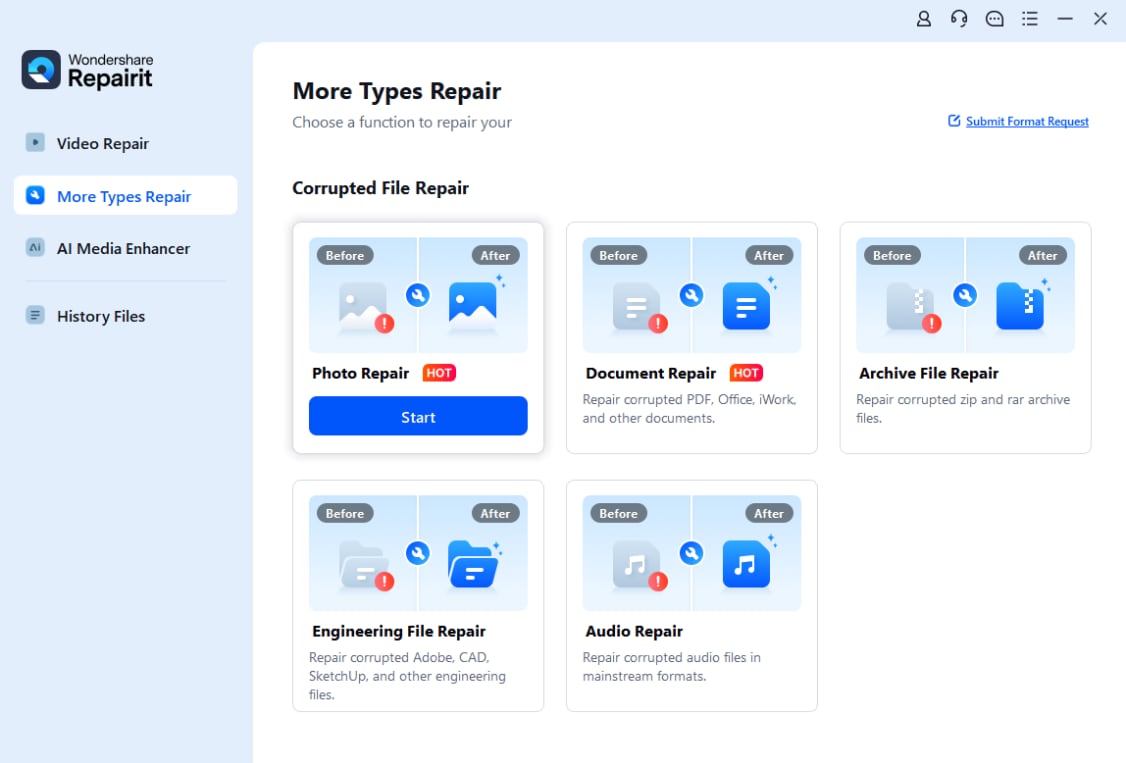
- Launch the program and click on the "Add" button to select your corrupted JPEG files.

- Click on "Repair" to start the process.

- Once the repair is complete, preview the fixed images. If you're satisfied with the results, save the repaired JPEG files to your chosen location.

Using Wondershare Repairit can be an effective way to repair damaged JPG files quickly and easily.
Method 2: Repair Corrupted JPEG from a Backup
If you regularly back up your files (which is always a good practice), you might be able to recover your corrupted JPEG files from a backup.
Why use a backup to repair corrupted JPEG files?
- It's a safe method that doesn't risk further damage to your files
- You can recover the original, uncorrupted version of your JPEG
- It's usually faster than other repair methods
Steps to repair corrupted JPEG files from a backup:
- Locate your backup storage (external hard drive, cloud storage, etc.). Find the folder where your JPEG files are stored in the backup.

- Copy the uncorrupted JPEG files from your backup to your current device. Replace the corrupted files with these backup versions.
This method of repairing damaged JPG files is straightforward and reliable, assuming you have a recent backup available.
Method 3: Use Another Photo Viewer or Change JPEG File Format
Sometimes, what appears to be a corrupted JPEG file might just be an issue with your current photo viewer or file format.
Why try a different photo viewer or change the file format?
- It's a simple solution that doesn't require any special tools
- It can help identify if the problem is with the file itself or just how it's being read
- Changing the file format can sometimes bypass minor corruption issues
Steps to use another photo viewer or change JPEG file format:
- Try opening the JPEG file with a different photo viewer (like IrfanView, MS Office Picture Manager, or XnView).

- If that works, the issue might be with your default photo viewer.
This method can be an easy way to fix corrupted JPEG files without needing specialized repair tools.
Method 4: Run CHKDSK Command
The CHKDSK (Check Disk) command is a Windows utility that can help repair file system errors, which might be causing your JPEG corruption.
Why use the CHKDSK command?
- It can fix file system errors that might be causing JPEG corruption
- It's a built-in Windows tool, so you don't need to download anything
- It can potentially fix multiple corrupted files at once
Steps to run the CHKDSK command:
- Open Command Prompt as an administrator. Type "chkdsk C: /f /r/x" (replace C: with the drive letter where your corrupted JPEG files are stored).

- Press Enter and wait for the process to complete. Restart your computer. Check if your JPEG files are now accessible.
Running CHKDSK can help repair damaged JPG files by fixing underlying file system issues.
Method 5: Repair Damaged JPG Online
There are several online tools available that can help repair corrupted JPEG files without needing to download any software.
Why use online tools to repair corrupted JPEG files?
- They're convenient and don't require any software installation
- Many are free to use
- They can be accessed from any device with internet connection
Steps to repair damaged JPG online:
- Visit the JPEG-Repair website. Upload your corrupted JPEG file to the website. Wait for the online tool to process and repair your file.

- Download the repaired JPEG file. Check if the repaired file opens correctly.
- Using online tools can be a quick way to fix corrupted JPEG files, especially if you're not comfortable downloading repair software.
Part 3: Worried About Losing Corrupt JPG Files? Use Recoverit
When trying to repair corrupted JPEG files, you might worry about losing your photos forever. This is where Wondershare Recoverit comes in handy. It's a powerful tool designed to recover lost or deleted files, including damaged JPG files.
Why would you want to use Recoverit? Let's look at some scenarios:
- You accidentally deleted your JPEG files while trying to repair them
- Your hard drive crashed, taking your photos with it
- You formatted your memory card without backing up your images
- Your computer got a virus that damaged your photo files
- You can't access your JPEG files due to severe corruption
Recoverit is great for these situations because:
- It can recover files from various storage devices (hard drives, memory cards, USB drives)
- It works even if your device is damaged or not recognized by your computer
- It can retrieve files lost due to accidental deletion, formatting, or system crashes
- It supports many file types, not just JPEGs, so you can recover other important files too
- It has a user-friendly interface, making it easy for anyone to use
Here's how you can use it:
- Install Wondershare Recoverit on your computer. Launch the program and select the drive where your corrupted JPEG files were stored. Click "Start".
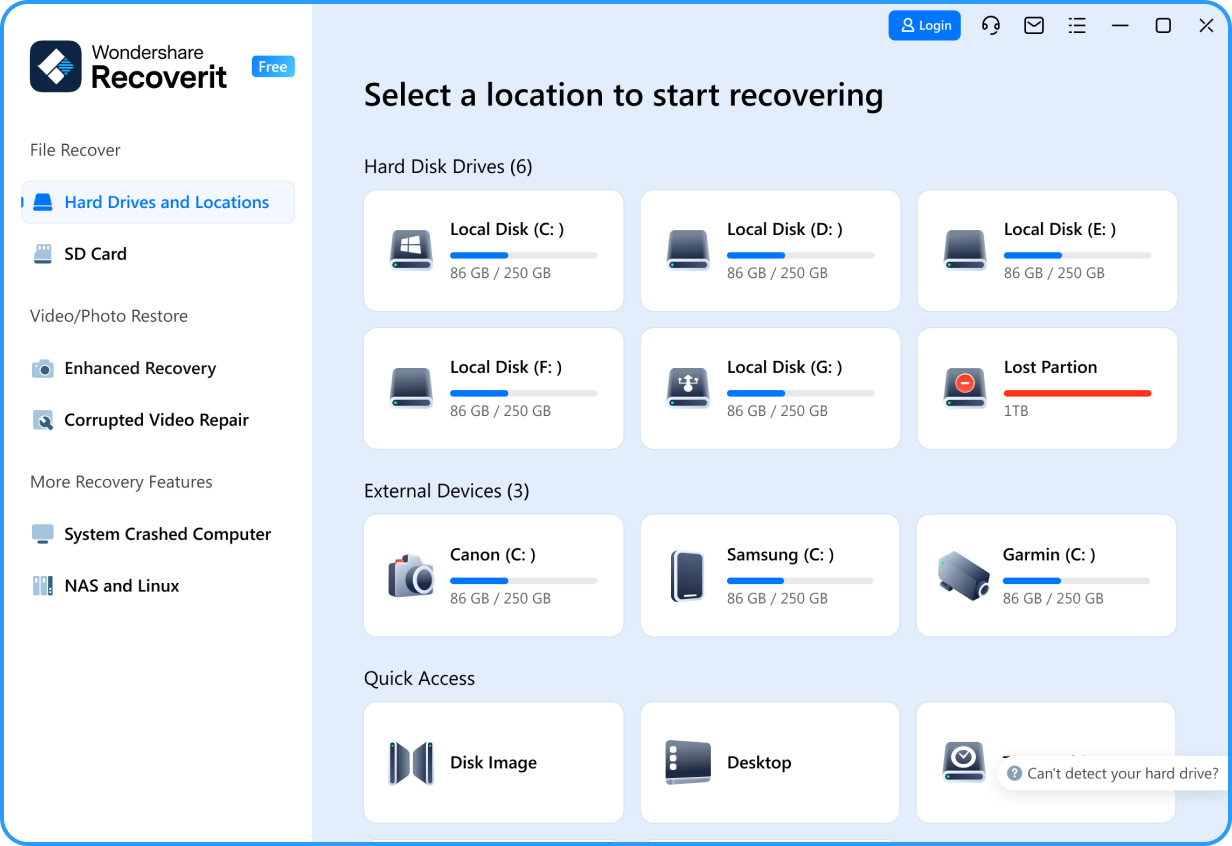
- Wait for the scanning process.

- Once the scan is complete, preview the recoverable files. Select the JPEG files you want to recover and click "Recover" to save them to a safe location.

Using Recoverit can give you peace of mind when trying to repair damaged JPG files, as it provides a safety net in case other repair methods don't work.
Part 4: Tips to Recover Damaged JPG Files
While knowing how to repair corrupted JPEG files is important, preventing corruption in the first place is even better. Here are some tips to help you avoid JPEG corruption and recover damaged JPG files more easily:
- Regularly back up your photos: This is the best way to ensure you always have an uncorrupted copy of your images.
- Use quality storage devices: Invest in reliable memory cards and hard drives to reduce the risk of hardware-related corruption.
- Safely eject storage devices: Always use the "Safely Remove Hardware" option before unplugging USB drives or memory cards.
- Keep your software updated: Regularly update your operating system and photo editing software to avoid bugs that could corrupt files.
- Use antivirus software: Keep your computer protected from malware that could potentially damage your JPEG files.
- Avoid interrupting file transfers: Let all file transfers complete before closing programs or shutting down your computer.
- Use multiple storage locations: Store important photos in more than one place (like a hard drive and cloud storage) for added security.
By following these tips, you can minimize the chances of needing to repair corrupted JPEG files in the future.
Conclusion
Dealing with corrupted JPEG files can be frustrating, but as we've seen, there are several ways to repair damaged JPG files. From using specialized software like Wondershare Repairit to simple methods like changing photo viewers or file formats, you have multiple options to recover your precious images.
Don't forget the importance of regular backups to prevent losing your photos in the first place. With these tools and tips at your disposal, you'll be well-equipped to handle any JPEG file corruption issues that come your way.
Try Wondershare Recoverit to Recover JPEG Files

FAQ
-
Can all corrupted JPEG files be repaired?
While many corrupted JPEG files can be repaired, it's not always possible to fix every damaged file. The success rate depends on the extent of the corruption and the method used for repair. That's why it's crucial to have backups of your important photos and to try multiple repair methods if one doesn't work. -
Is it safe to use online tools to repair corrupted JPEG files?
Most reputable online tools for repairing corrupted JPEG files are safe to use. However, it's important to be cautious about uploading sensitive or personal images to any online platform. If you're concerned about privacy, it's better to use offline software to repair damaged JPG files. -
How can I prevent JPEG files from getting corrupted in the future?
To prevent JPEG file corruption, always safely eject storage devices, keep your software updated, use reliable hardware, and avoid interrupting file transfers. Regular backups are also crucial. By following good digital hygiene practices, you can significantly reduce the risk of needing to repair corrupted JPEG files in the future.



 ChatGPT
ChatGPT
 Perplexity
Perplexity
 Google AI Mode
Google AI Mode
 Grok
Grok






















