It is such a delight to be glued to your favorite TV shows, movies, and other entertainment programmes. We all love to enjoy our TV shows and programmes on our Exodus Redux. However, things usually take a turn for the worse when we are hit with the message, “No streams available on Exodus.” Why is this so?
The reason for the “Exodus no stream available” issue is that the device is unable to retrieve the actual link of that movie or show. This is because the Exodus is just a mere add-on like Gaia and Seren. As an add-on, the Exodus Redux is unable to stream contents without the use of an external device. They usually get these links from third-party platforms.
So, anytime that you see the “Exodus Redux no streams available” message, this is because the add-on is not able to identify any link that matches your search. Luckily, you can fix this problem with six of the suggested solutions given below.
What is Exodus?
Exodus is a very popular vote add-on that is used with Jodi entertainment media players. Exodus provides an unlimited and a free access for viewers to watch a lot of TV shows and movies. The device also comes with lots of features like filtering options, and many more. The Exodus Redux is the device that is currently being used. Its predecessor was the Exodus V8 edition, which has since been discontinued. As a newer add-on for Kodi, the Exodus Redux helps you access more shows and movies.
Why can I not stream movies and TV shows with my Exodus?
If you have the error message: No stream available on Exodus, this could be because of various reasons. The following reasons are responsible for streaming problems on your Exodus Redux add-on device.
- Network problems.
- The Exodus device is restricted by certain parties/components of your network.
- You have an outdated version of the Exodus Redux add-on system.
- The video or TV show which you have chosen is no longer available for streaming.
- You have the wrong timeout settings.
- You are using an abandoned add-on.
- Your system device is cluttered up.
Quick Fixes for Exodus No Stream Aavailable
Solution 1: Change the Timeout Settings
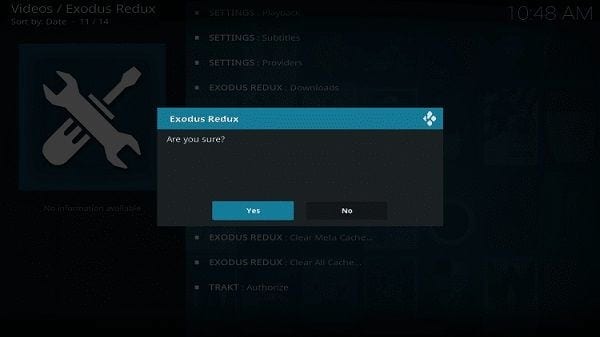
If you are unable to stream movies or TV shows through Exodus Redux, one way to resolve this problem is to modify the timeout settings of the device. This is one of the best and sure fixes for this problem. In this case, the no streams available problem on your Exodus Redux can be due to a very slow internet connection. If you have a slow internet, then you can easily follow the steps mentioned below to alter the timeout settings of the device.
- Look for the “Tools” in the menu and select the “Settings: General” option.
- Next, select “Providers Timeout.” You should now drag on the slider and place it at your preferred time. Note that in the Exodus Redux, you can only get a maximum timeout allowance of about sixty seconds.
- Select “OK” to verify your action and let the process proceed.
Solution 2: Clear the Clutter
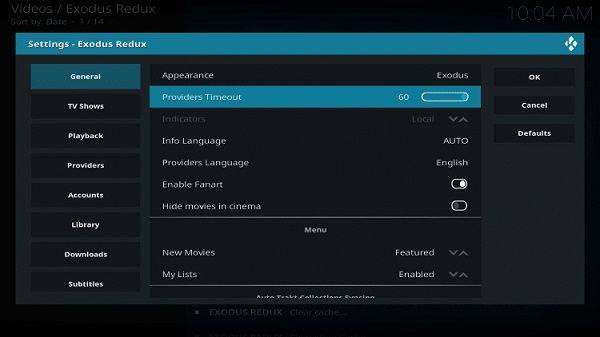
Having too much cache and providers in your device can undermine its performance. One problem that can easily lead to the Exodus no stream available issue is the presence of unnecessary providers and cache. These elements will slow down the performance of Exodus Redux as well as your entire device. Therefore, one of the easiest hacks to resolving this streaming problem is to clear out all the accumulated providers and cache that you have in your system. This is how to go about it.
- Locate your menu settings on Exodus and look for “Tools” and select it
- If you select the Tools button, there is an option “Exodus Redux: Clear providers...”, select this option.
- Choose “Yes” to continue the process
- You will receive a notification to inform you about the completed process.
- Scroll down and look for “Exodus Redux: Clear cache...” Select this option.
- Choose “Yes” to continue the process.
Solution 3: Use a VPN
A lot of ISPs (Internet Service Providers) are looking to restrict the use of their networks in accessing malicious websites. This way, they will try to censor or block certain websites. In other cases, some websites were these movies are located will try to restrict or block out ISPs coming from certain locations. Sometimes, these restrictions are purposely used to restrict Kodi users to access their favorite movies. This then leads to the “No streaming available” problem.
If you are having problems with your Exodus Redux there are numerous options that can you can use to solve this problem. One other option is to use your Virtual Private Network. A lot of experts will usually recommend that you use a VPN to help solve the problem. VPN is usually recommended due to the fact that the “No streaming problem” can be due to the provider of your internet service restricting access to your streaming options.
Your VPN can be used to move around this problem. Your VPN does this by connecting your PC directly to a remote server located in another location. The VPN will conceal your device’s IP address. This way, it will be able to bypass all the filters that have been used by streaming engines or ISPs to block unwarranted entry. Using the VPN on your Exodus Redux comes with a lot of benefits and it is one of the easiest ways that you use to help resolve streaming problems on your device.
Solution 4: Ensure That the Addon you are Using is Not Abandoned
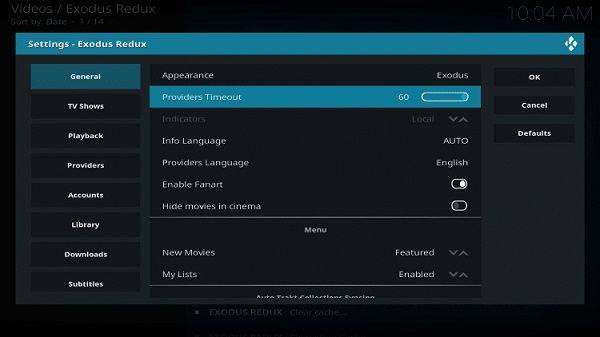
We usually use the Exodus Redux on Kodi to help us stream movies and TV shows. However, it seems that Kodi usually changes or renews the add-ons that it supports. Kodi usually changes its add-ons because of copyright problems. For example, before Exodus, they used Genesis as an add-on. Then soon, Exodus got replaced with Covenant. Now the Exodus Redux is currently used to stream movies and shows. While it is still supported by Kodi, there is a possibility that it might become abandoned at any time. In this case, there would generally be streaming problems associated with your Exodus add-on streaming support.
This means that users of the Exodus Redux will usually encounter problems with their steaming if they have done so with an add-on that is abandoned and no longer supported. But if it seems that developers support the add-on that you are currently using, then you can continue using this add-on without any problems.
Solution 5: Update the Exodus Version

Sometimes the “No stream available” problem on your Exodus Redux can be due to problems with outdated versions of the add-on. If this is the case with your device, then you will need to update it to continue enjoying your movies and TV shows. Exodus add-ons are very popular for their limited validity use period. This is why they are usually declared as outdated after a short use. Therefore, an outdated Exodus add-on can still be the reason why you are unable to stream movies or TV shows. Luckily, this problem can be resolved by simply updating the add-on through a set of simple commands that come with the add-on.
To update your Exodus Redux, simply follow the quick steps below:
- Go to the homepage menu in your Kodi and find the “Add-ons” option. You can easily see this in the left pane of the menu. Select it by right-clicking on it.
- Select the “Information” option that shows up on the context menu which shows up in the screen.
- Soon after the information screen appears, select the option, “Update”.
- Follow all instructions shown on the screen.
This helps you to install and update your Exodus Redux into a more recent version.
Solution 6: Search for a different title
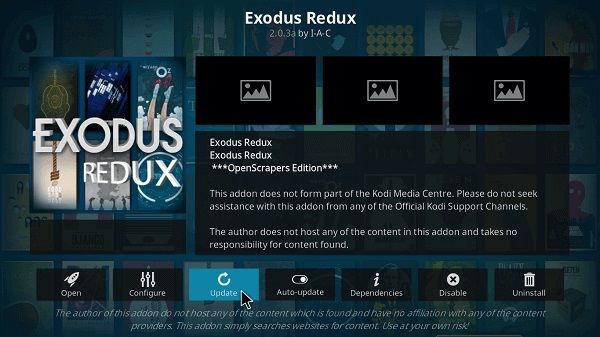
Some other times, you can encounter the “No streaming available” problem on your Exodus, if the title that you searched for us no longer available for streaming. People usually believe that their Exodus add-on devices work like a magic Google-powered box that just produces any movie that they want. Watching your favourite movies with Exodus doesn’t just stop at search for the titles and having them presented to you magically.
The main thing with add-on systems like Gaia, Seren, or Exodus is that they are simply search engines. They search for movies and shows from various sources and websites. Sometimes, the title that you search for may not be available (or might have been removed) from these sources. This way, the best way to resolve this problem is to search for a different title.
Conclusion
It is very frustrating when after sitting down to enjoy your favourite TV show or movie, you get the error message: “No streams available on Exodus”. This means that you have a problem with the Exodus add-on. The first step for you is to troubleshoot this problem and proceed to identify its cause. Once you know the reason for the problem, you are then able to use any one of the solutions that has e been mentioned above. These are solutions that are sure to provide the right outcome for your device.

 ChatGPT
ChatGPT
 Perplexity
Perplexity
 Google AI Mode
Google AI Mode
 Grok
Grok























