Free Mac Any Data Recovery Review 2026
Feb 05, 2026 • Filed to: Solve Mac Problems • Proven solutions
Most people using the Mac think they are on a better OS than Windows but when their MacBook crashes or they accidentally lose their important files, they feel the same way as Windows users feel. They also start searching for free Mac data recovery software tools such as Free Mac Any Data Recovery. The recovery program helps you to easily recover the lost data from your MacBook.
Part 1. What is Free Mac Any Data Recovery
Free Mac Any Data Recovery is a wonderful tool to recover lost data from a MacBook. There are several data recovery tools for Windows OS but very few are for Mac and this is one of them. It is capable to recover the lost data such as videos, photos, audio data, document files, and several other files from CF/XD/MMC card, SD Card, USB Flash Drive, Internal and External Hard Drive, SSD, Zip Disk, Music Player, Floppy Disk, Camcorder, Digital Camera, and many more. The devices that can be used to recover the data are MacBook Pro, MacBook Air, Mac Pro, iMac, and Mac mini.
Mac Free Any Data Recovery is compatible with all the latest versions of macOS such as Catalina, Mojave, Sierra, El Captain, Yosemite, Mavericks, Mountain Lion, Lion, Snow Leopard, and Monterey. The interface of this software has big icons which makes it quite simple to use. Overall, the software is quite handy and efficiently retrieves the deleted data. The free version of this software enables a limited number of features but if you want to experience all its features, you need to purchase the full version.
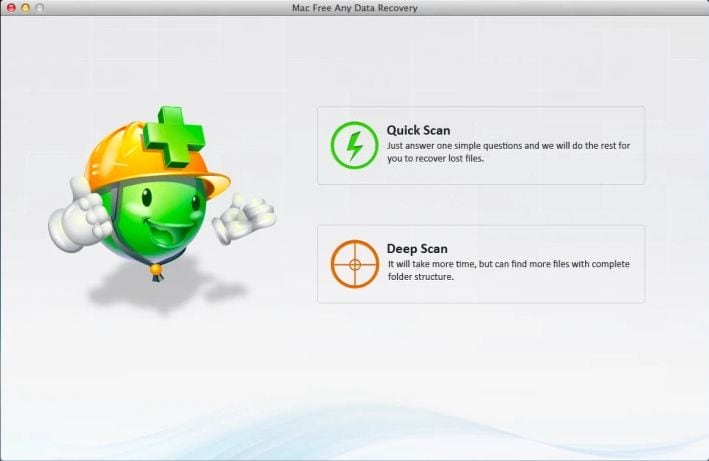
How to get the Free Mac Any Data Recovery Full Version
The features and benefits of Free Mac Any Data Recovery might motivate you to get its full version. Therefore, you can follow these steps to experience this software:
- Go to the official download page of Free Mac Any Data Recovery software. Note that the latest version is 12.8. If you don't want to waste time searching for the landing page of this recovery tool, visit the page directly by clicking here.
- As the page opens, you will see an orange-colored tab with "Upgrade" written on it. Click on that tab.
- A new page will open where you will see two options. The first one is for Home/Personal Use for 1 PC and the second one is the Commercial License for 2-10 computers. You can select the one suitable for you and click the "Add to Cart" button located next to these options.
- You will be taken to the payment page. Make the payment and within the next few minutes, you will automatically receive the license directly in your email.
Part 2. How to Recover Data with Free Mac Any Data Recovery
Recovering the lost data with the help of Free Mac Any Data Recovery software is a simple 4 step procedure. These are the steps:
- Step 1. Install and launch Mac free any data recovery software, select a data recovery mode deep scan or quick scan.
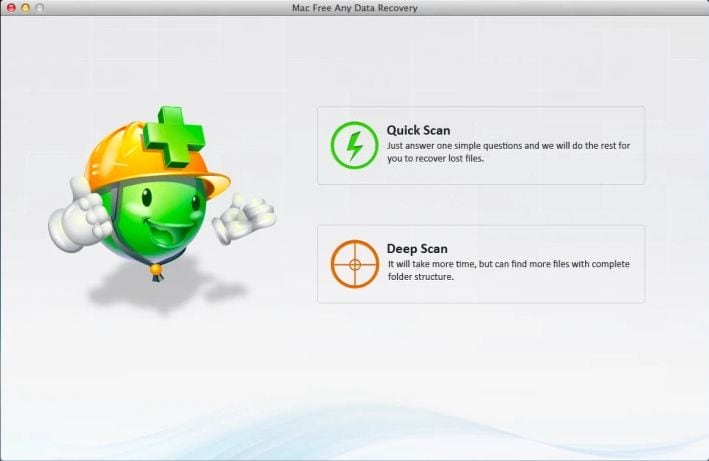
- Step 2. Select the file types you need to recover: photos, documents, MP3/Audio, Videos, Emails, and Archives.

- Step 3. Select the location where your data files get lost.
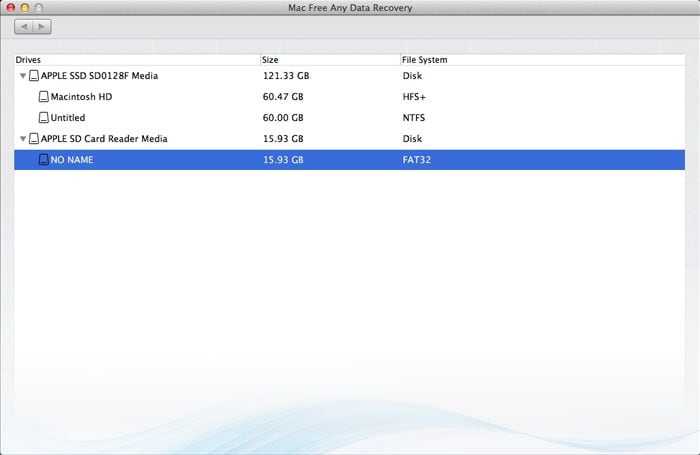
- Step 4. You can preview some recovered files on Mac.
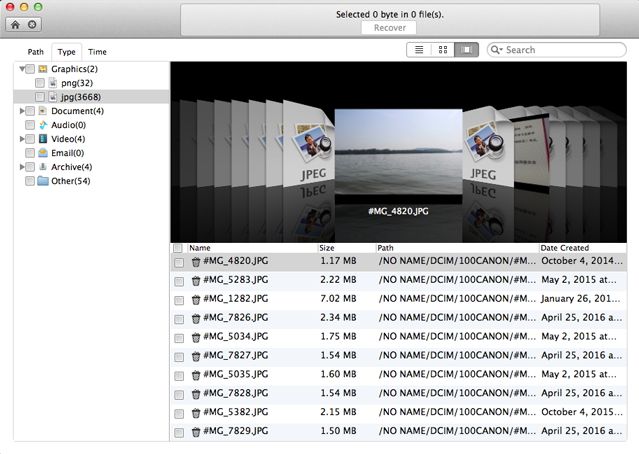
Pros and Cons of Mac Free Any Data Recovery:
- The data can be recovered in simple 4 steps.
- It comes with efficient features such as search mode, recovery options, and others.
- The interface is quite simple and clean.
- For the full version, you need to pay a big amount.
Part 3. The Best Alternative to Free Mac Any Data Recovery Software
Is There Any Alternative to Free Mac Any Data Recovery
Yes, there are a few alternative software programs for data recovery on a MacBook but Recoverit Free Mac Data Recovery is the best alternative. Recoverit Free is a free data recovery tool from Wondershare that can help you recover all your lost data on Mac.
Whether the data is deleted accidentally, lost because of partition format, virus attack, or your MacBook has crashed, it is efficient enough to recover all. It can recover the type of data from your MacBook, digital camera, memory card, and other devices completely and safely. It is seen that the success rate of Recoverit Free data recovery software is quite high and no quality is lost during the recovery procedure.
Recoverit Free Data Recovery software is a powerful Mac data recovery program. It can easily and effectively retrieve your lost data back on Mac.
Steps on How to Recover Lost Data with Recoverit Mac Data Recovery
Download and install Recoverit Data Recovery on your Mac. If you are using a Windows computer, you should download Recoverit Free Data Recovery for Windows and go on.
Step 1. Launch Recoverit Free Mac Data Recovery Software. Select the location where your lost data and click "Start" to process.

Step 2. Recoverit Mac Data Recovery will start to scan the device to search your lost files.

Step 3. At the end of scanning, you can preview some recovered photos. Select your files and click "Recover" to save the data on a safe device.

With Recoverit Free Mac Data Recovery software, it needs only 3 steps to help you get all lost data back. To manage your important data, you should back up the data regularly. In case your data get lost, you can get the powerful Mac data recovery software as below.
Video Tutorial on How to Recover Lost Data on Mac
What's Wrong with Mac
- Recover Your Mac
- Recover your data for free.
- What is New in MacOS 13 Ventura?
- Back Up Macbook Before Upgrade
- How to Downgrade MacOS System
- Files overwritten? Recover it.
- Top 5 Mac recovery tools.
- Get USB drive files on Mac.
- Recover a formatted SD card.
- Fix Your Mac
- Mac won't turn on? Solved.
- Know and fix kernel panic.
- You installed macOS anyway.
- Force quit Mac to fix issues.
- Make frozen Mac responsive.
- Delete Your Mac
- Delete files and folders.
- Do Ctrl Alt Delete on Mac.
- Format USB to FAT32.
- What's Other on Mac?
- 3 ways to format your Mac.
- Learn Mac Hacks


 ChatGPT
ChatGPT
 Perplexity
Perplexity
 Google AI Mode
Google AI Mode
 Grok
Grok
























Sue Wayne
staff Editor