Many players insert a PlayStation memory card expecting saved games to appear. Instead, the console shows missing saves or errors without any clear reason. This feels confusing and makes players worry about lost progress a lot. However, this problem is common and often fixable with patience.
Sometimes, PS2 memory card recovery becomes necessary when save data turns unreadable. The data is often still present but hidden by corruption issues. This guide explains what breaks PS2 saves and why the console stops reading them. So, players can understand what happened and decide the next steps.
Try Recoverit to Perform Memory Card Recovery

In this article
Part 1. 5 Common Causes of PS2 Memory Card Corruption
Before fixing anything, it helps to know what usually causes save problems.
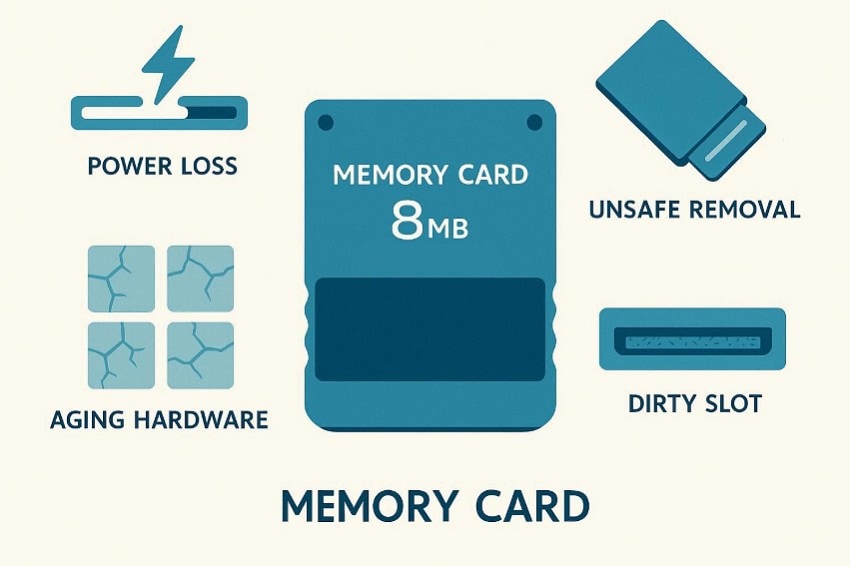
- Power Loss: Sudden power loss can interrupt saving and damage memory card data. This often happens when consoles turn off during save processes unexpectedly.
- Card Removal: Removing the memory card while playing can corrupt stored game files. The console needs proper closing steps to protect and save information safely.
- Aging Hardware: Old memory cards wear out and fail to store data correctly. Age slowly affects internal chips and reduces reliable saving ability overall.
- Dirty Slots: Dirty card slots prevent stable connections between the console and the memory card. Poor contact causes read errors and makes saves disappear suddenly sometimes.
- Fake Cards: Using unofficial memory cards increases the risk of corruption and failures. These cards often lack quality control and proper data protection standards.
Part 2. Signs Your PS2 Memory Card Is Corrupted
Certain problems clearly point to a corrupted PS2 memory card issue. The following signs help players understand when saved game data is no longer working:
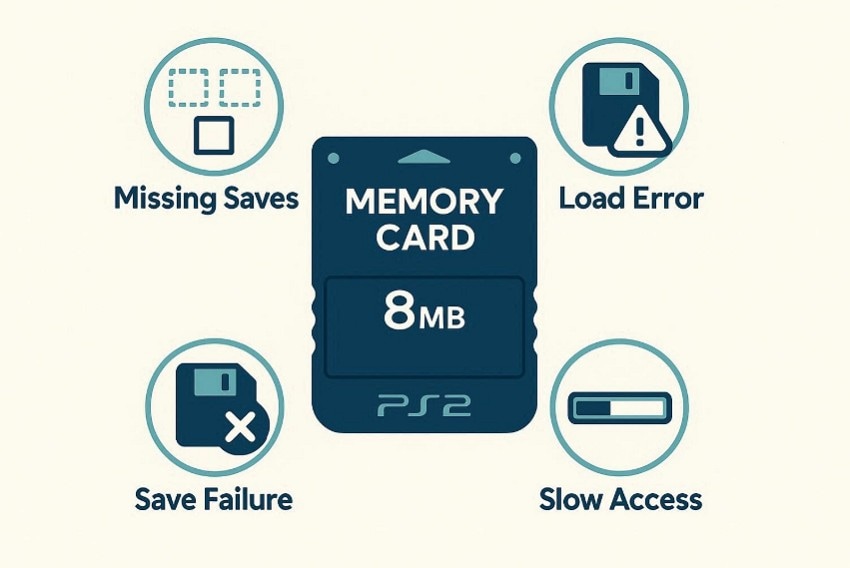
- Missing Saves: Saved games suddenly disappear even though the memory card shows space. This usually happens when files become unreadable due to corruption issues.
- Load Errors: Games show error messages when loading saves from the memory card. The console cannot read data correctly because the saved information is damaged.
- Slow Access: Opening the memory card menu takes much longer than normal. Slow access often means the card struggles to read stored files.
- Save Failure: Games fail to save progress even after showing a successful message. This happens when corrupted data blocks prevent proper writing operations inside.
- Card Not Detected: The PlayStation sometimes does not detect the memory card at all. Connection errors appear because internal card components no longer respond properly.
Part 3. PS2 Memory Card Not Working? Step-by-Step Recovery Guide
When a PS2 memory card stops working, the problem is not always permanent. Sometimes the issue comes from the console, the slot, or damaged save files. Before giving up, it is important to test and recover the card carefully. The following fixes help find the real problem and restore saved games safely:
1. Check the Memory Card on Another PS2 or Slot
To start with basic first check whether the problem is the memory card or the console. Sometimes one PS2 slot stops reading cards correctly due to dust or wear. Trying the card in Slot 1 and Slot 2 helps spot slot-specific issues quickly. Moreover, testing the same card on another PS2 confirms whether the card itself is faulty. If the card works elsewhere, the console is likely the real problem.
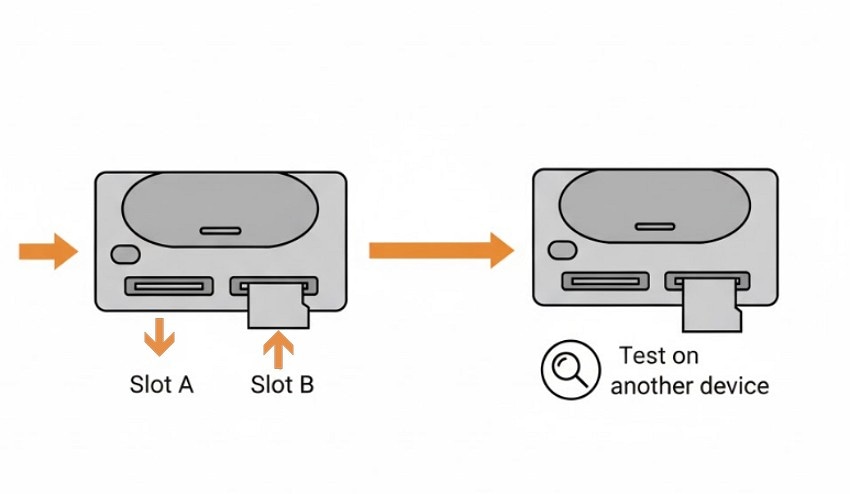
2. Use a Computer to Access the PS2 Memory Card
This method uses a computer to check the PS2 memory card recovery possibilities safely. Some PS2-to-USB adapters allow the card to appear as a removable device on Windows, making recovery possible. Even if files look unreadable, detection means recovery is still possible. Cancel any format prompts, because formatting can destroy recoverable save data. If the card never appears, hardware damage may prevent software-based recovery.
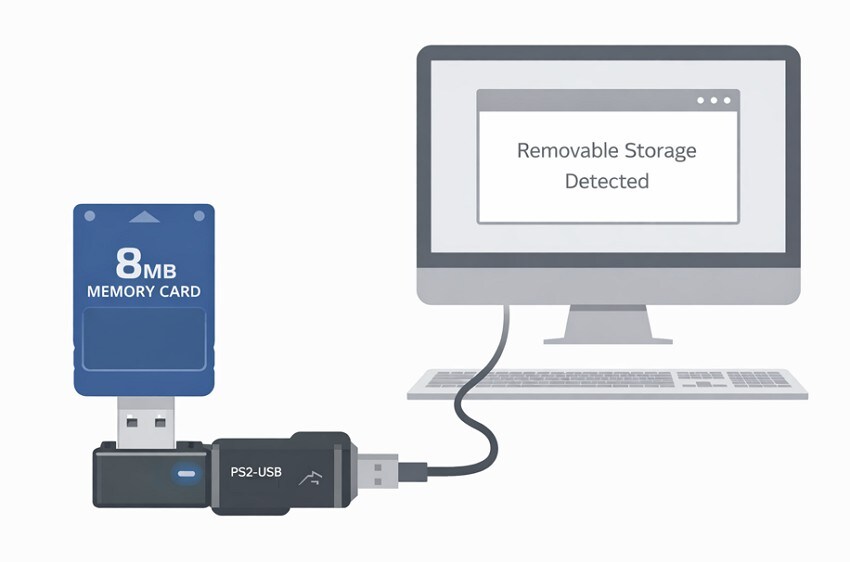
3. Recover Deleted or Corrupted Files from Memory Cards Using Recovery Software
When basic checks fail, software recovery becomes the safest next option. This approach helps when a corrupted PS2 memory card still responds but cannot load saves. Instead of relying on the console, recovery software reads raw data directly. This makes it possible to locate saves that the PS2 browser no longer recognizes. Using trusted tools reduces risk while handling fragile, aging memory cards.
Thus, Recoverit allows users to scan the card in read-only mode and recover up to 500 MB of data for free. Files can be restored to a secure location first, allowing users to verify results before copying them back later. This controlled process reduces mistakes during sensitive game save recovery.
Key Features
- Deep Scan Recovery: Finds deleted or corrupted game saves by scanning deeply through damaged PS2 memory card storage.
- Batch Processing: Recovers multiple save files at once, saving time during large memory card recovery tasks.
- Read-Only Process: Scans memory cards without writing data, preventing further corruption during recovery attempts.
Guide to Recover Deleted or Corrupted Files Using Recoverit
Now, adhere to the steps below to recover deleted or corrupted files with Recoverit:
- Select the SD Card Recovery to Proceed
Upon launching Recoverit, choose "SD Card Recovery" from the left panel. From the device list, select the detected SD card, verify its details, then click "Start Scan" to initiate analysis.
- Scan and Preview Lost or Corrupted Files
Now, Recoverit performs a Quick Scan followed by an automatic Deep Scan if needed. During scanning, recovered items are categorized by "File Location" and "File Type".
- Recover and Save Files Securely
Finally, select the required files or folders and click "Recover." Next, choose a different storage location to avoid data overwriting. After that, confirm the save path to complete the recovery of deleted or corrupted files.
4. Try Quick Scan, Then Deep Scan
This method balances recovery speed with overall success when game saves go missing. A quick scan checks common locations where recently deleted save files still exist. It finishes faster and avoids unnecessary strain on older PS2 memory cards. Many lightly damaged saves can be found during this first scanning stage.
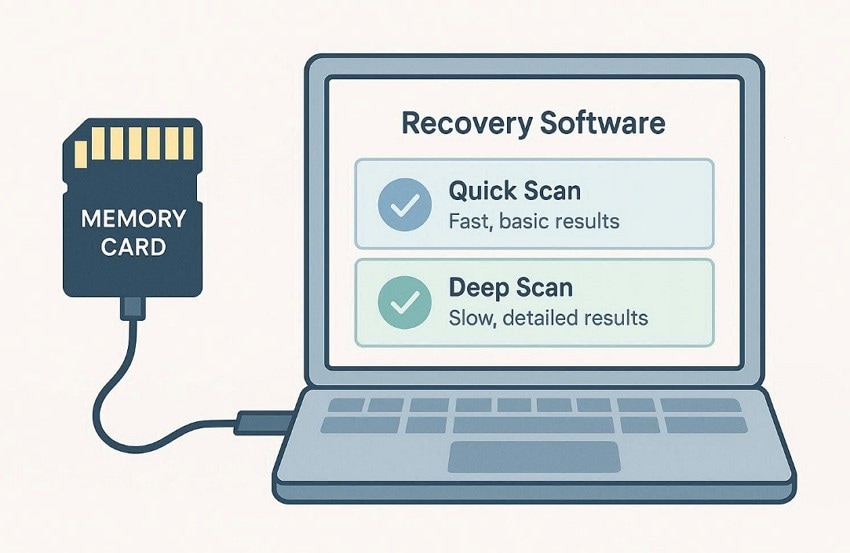
If results are incomplete, a deeper scan becomes necessary for better recovery. Recoverit Deep Scan searches the entire memory card for fragmented or older data. This process takes longer but finds savings hidden by severe corruption issues. Using scans in this order improves recovery results while protecting the memory card.
5. Test the Memory Card Thoroughly After Recovery
After completing PS2 memory card recovery, testing decides whether the card is still reliable. Load recovered saves inside the PlayStation and check if games open normally. Then, create a new save and reload it to confirm that writing works correctly. If errors return or save fail again, the memory card hardware is likely failing. In that case, move recovered data to a new memory card safely.

Part 4. Preventing Low Memory Problems in the Future - 6 Tips
After PS2 memory card recovery, these simple habits help prevent low memory problems later.
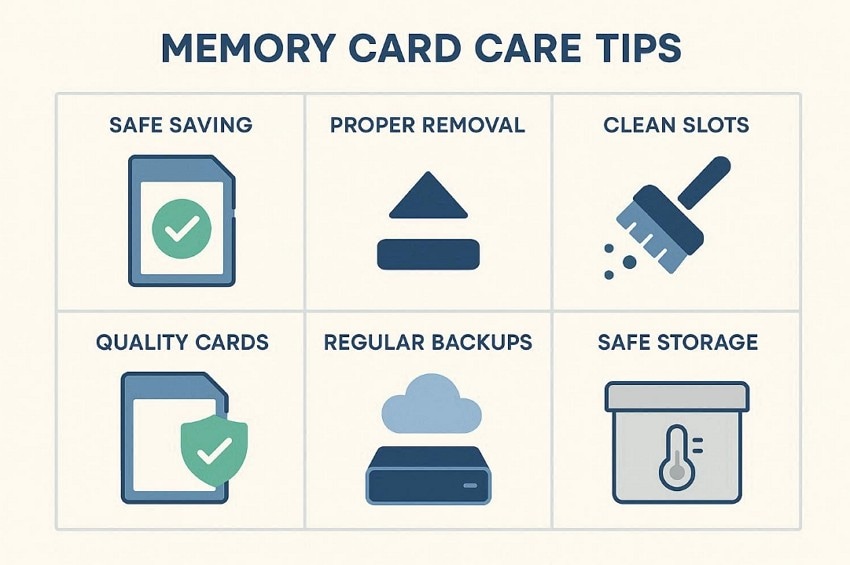
- Safe Saving: Always wait until saving finishes before turning off the PlayStation console. This prevents sudden interruptions that can damage memory card data files.
- Proper Removal: Remove the memory card only after exiting games and menus properly. Pulling cards during gameplay often leads to save file corruption issues.
- Clean Slots: Keep the console memory card slots clean from dust buildup inside. Dirty connections cause reading errors and make saves fail unexpectedly often.
- Quality Cards: Use original or high-quality memory cards for better long-term reliability. Cheap cards fail faster and increase risks of corrupted save data.
- Regular Backups: Back up important saves often using compatible devices or trusted software. Backups protect progress if memory cards suddenly stop working properly today.
- Safe Storage: Store memory cards in cool, dry places away from heat sources. Good storage slows wear and helps memory cards last longer safely.
Conclusion
To conclude, PS2 memory card issues are frustrating but often fixable with the right steps. Most lost saves still exist, even on a corrupted PS2 memory card, and careful recovery can bring them back. By understanding causes, testing safely, and avoiding risky actions, players can protect their progress. For reliable recovery and controlled scanning, using Recoverit is a practical final step.
FAQ
1. Can corrupted PS2 memory cards still be recovered?
Yes, corrupted PS2 memory cards keep data that recovery software can extract. Success depends on the severity and whether the card hardware still functions.2. Should I format my PS2 memory card if saves disappear?
No formatting the memory card can overwrite data and reduce recovery chances. Always attempt recovery before formatting to preserve original save file structures intact.3. Can I recover PS2 memory card data using a computer?
Using a computer adapter allows access when the console cannot read cards. This method enables scanning without risking further damage from repeated console attempts.4. How can I prevent PS2 memory card corruption in the future?
Regular backups and proper removal greatly reduce future PS2 memory card corruption. Quality cards and careful saving habits extend lifespan and protect game data.




 ChatGPT
ChatGPT
 Perplexity
Perplexity
 Google AI Mode
Google AI Mode
 Grok
Grok






















