Common Image File Formats and Their Differences
Getting confused between different image formats and their features is pretty common. After all, there are so many different types of image formats out there. Some formats like JPEG, PNG, TIFF, etc., are used more commonly than others. If you are also confused between different image formats, you have come to the right place.
In this guide, we have shortlisted the top 10 different image file formats and their features. Also, we will help you perform advanced photo recovery in various formats.
Part 1 What Is An Image File?
In a nutshell, an image file format is how you store and represent a digital picture. The data of an image is stored to be displayed on the screen or be printed. This is achieved through the process of rasterization. Ideally, an image is a grid of pixels, and every pixel is allocated a value (a bit).
The mechanism used to store and raster an image can vary ross different standards. This is what makes any image format so unique. Mostly, the formats follow compressed or uncompressed (that is, loss or lossless compression) techniques.
Though, some image formats are dedicated to vectors as well. Some commonly used different image formats are JPEG, BMP, GIF, PNG, PSD, and TIFF. Apart from them, there could be numerous other kinds of formats as well.
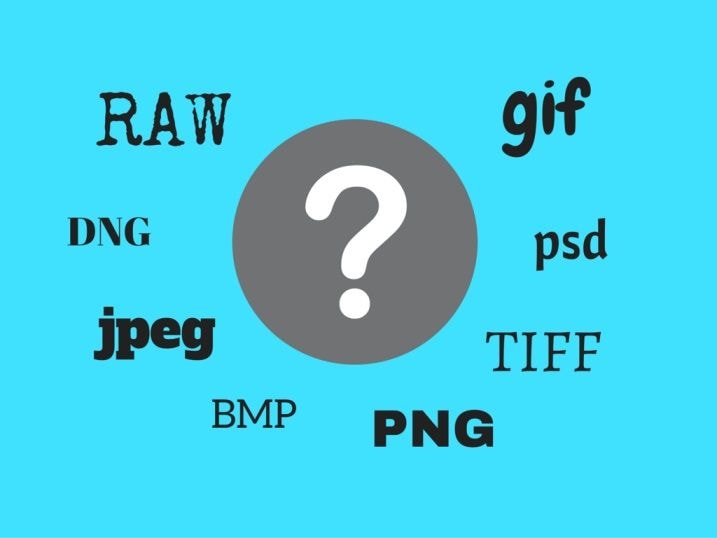
Video tutorial: Common Image File Formats and Their Differences
Part 2JPG vs JPEG vs JPEG 2000
The JPEG compression consists of some of the most popular image types. This is because the JPEG file types are universally accepted and can compress data easily.
1. What is JPEG?
JPEG stands for Joint Photographic Experts Group. It is one of the most popular types of image formats out there and features 6 major formats: JPEG, JPG, JPE, JIF, JFI, and JFIF. The degree of compression is mostly 10:1 for JPEG. This means that the format JPEG can compress data while still retaining the image quality.
- It consumes lesser storage and can even compress an image to up to 5% of its original size.
- The JPG file extension is universally accepted.
- It supports high-definition images. Also, JPG formats are accepted by printers and other hardware units too.
- The only pitfall is that JPG does not support image layers.
2. What is JPG?
JPG file extension is one of the formats supported by the JPEG compression group. Just like JPEG, JPG also follows a lossy compression method. This means the original size of the photo would be reduced, but some of its data would also be compromised in the process.
- The JPG/Exif format is mostly used in photographic tools like digital cameras.
- The JPG/JFIF format is used to store and transfer pictures ross the web (WWW).
- It is a part of the JPEG group and is accepted by all the world's major standards.
3. What is JPEG 2000?
JPEG 2000 is a highly advanced compression technique and a part of the JPEG group. Unlike JPG, it supports both lossy as well as lossless compression. It improves the overall quality of the images ross different platforms.
- It is comparatively a newer format, which has been derived from JPEG.
- It follows a lossy as well as a lossless technique.
- It is used in image editing and mostly for taking individual movie frames.
4. Difference between JPG and JPEG
Ideally, there is not much difference between JPG and JPEG. JPEG is a group of different extensions, and JPG is a part of it. Initially, Windows (or DOS) only supported 3-letter format extensions.
Hence, "E" was removed from JPEG, and it got truncated to JPG. On the other hand, M kept using JPEG. Today, these formats are used interchangeably, but JPG is more widely accepted.
5. Difference between JPEG and JPEG 2000
Since JPEG 2000 is an advanced form, it provides us a more dynamic range to save photos. Users can retain some crucial information on the original photos by applying lossless compression.
This is missing in JPEG as it follows a default lossy technique. Nevertheless, due to its limitations and bit errors, JPEG is a more widely accepted format.
5. JPG vs. JPEG 2000
The difference between JPG and JPEG 200 is similar to JPEG vs. JPEG 2000. JPEG 2000 provides a better and more advanced compression technique. The file size might be bigger, but more information would be retained. JPG is a universally known format and can reduce a file to 5% of its original size.
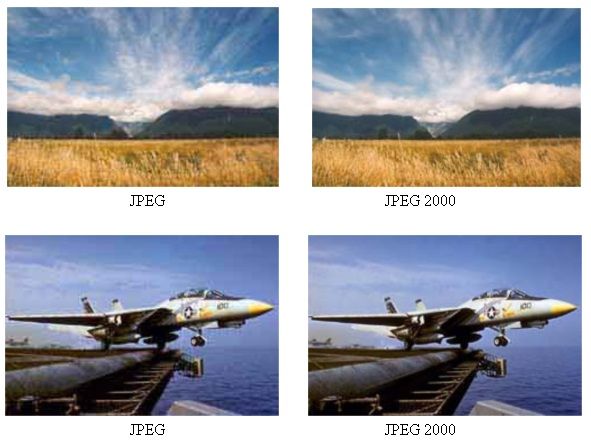
Part 3What Is A GIF File?
If you are a regular user of the web or social media apps, you must already be familiar with GIF. So what does GIF stands for in computer terms? Let's learn it.
1. What is GIF?
It means "Graphic Interchange Format." Today, most GIFs are used to represent animations and clips. The format was introduced way back in 1987, but it has gained immense popularity in the last few years because of social media.
It follows the LZW lossless compression technique. This means the original quality of the data is retained. Though, GIFs only support 8-bit pixels. That is, there are only 256 possible color combinations in the format. Since GIFs store "moving pictures," the size of the file is mostly larger than JPEGs.
GIF images can be lost due to different causes. Here is the solution to how to recover the GIF image.
2. What is GIF used for?
Today, GIFs express emotions and for entertainment and even educational purpose due to their interactive nature. The common price of using GIFs is on social platforms like WhatsApp, Messenger, Tumblr, Twitter, etc. If you want to know where to find GIFs, then head to Tenor, Giphy, and other dedicated GIF directories.
3. Difference between GIF and JPEG
One of the major differences between GIF and JPEG is that GIFs are dynamic while JPEGs are static. That is, GIFs can represent moving images or mini clips of a few seconds.
Also, GIFs support lossless compression while JPEG follows a lossy technique. Nevertheless, GIFs restrict just using 256 colors of the spectrum and occupy a larger size.
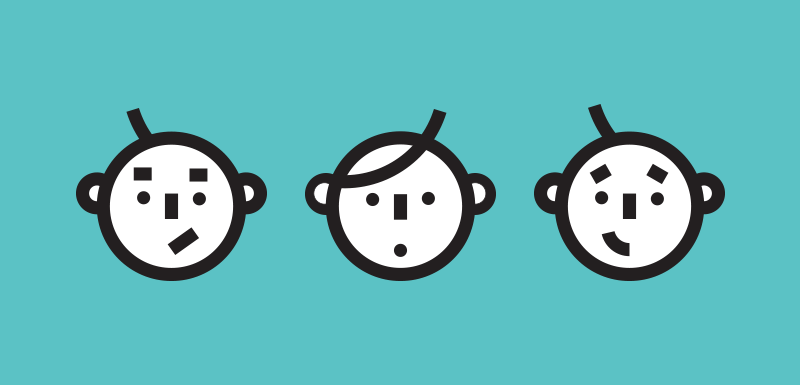
Part 4What Is A PNG File?
Another commonly used image format is PNG. Let's answer questions like what does PNG stands for and PNG is lossless in detail.
1. What is PNG?
PNG stands for Portable Network Graphics. It is a raster graphics image format. It was introduced in 1997 and got an ISO standard in 2004. PNG was originally designed to transfer images ross the internet (and not for printing).
That is why it only supports the RGB spectrum. Though, the format is commonly used in designing due to its transparent background.
2. Is PNG Lossless?
Yes, ideally, PNG supports lossless compression. It supports 24-bit RGB colors and follows a 2-stage compression process. The compression technique used is DEFLATE, which is a combined code of Huffman and LZ77.
Though, you should know that PNG offers a compression parameter. Users can choose if they want to maintain the original quality or implement some degree of lossy compression.
Learn how to recover lost PNG files.
3. JPEG vs. PNG
The major difference between JPEG and PNG is that JPEG follows a lossy compression technique. On the other hand, PNG is a lossless compression (with a compression parameter).
Therefore, the size of a PNG file is mostly larger than JPEG. JPEG files do not have a transparent background while PNG (which changes their application and use).
4. PNG vs. JPG
The difference between JPG and PNG is identical to JPEG and PNG. As you know, JPEG is a group of formats with JPG being a part of it. JPG formats are used to store photographs in general. The PNG format is used to store vectors, graphics, icons, text, drawings, and other editing-related files. This is because PNG has a transparent background and can be overlaid on another picture easily. This is something you can't do with JPEG files.
Part 5What Is A BMP File?
The BMP file format has been around for a long time, but it has gradually lost its popularity. Let's learn what is BMP image in detail.
1. What is BMP?
Also known as Bitmap Image File, BMP is a raster graphic format used to store bitmaps. Microsoft originally developed the format to store colored and monochrome images.
Apart from BMP, it also follows a DIB format as well. It is a simple compression technique that follows a lossless algorithm. Mostly, 4-bit or 8-bit encoding techniques are implemented via Huffman or RLE encoding. Therefore, the image size of BMP is larger than other formats like PNG or JPEG.
2. BMP vs. PNG
BMP and PNG can easily be distinguished. BMP is a lossless but uncompressed format, while PNG is also a lossless and compressed format. Also, not all BMP files support transparency (alpha channels). The file size of PNG is far less than BMP as well. In designing, PNG is mostly used as compared to BMP.
3. BMP vs. JPG
The difference between BMP and JPEG is quite evident. BMP follows a lossless and uncompressed technique. On the other hand, JPG follows a lossy and compressed technique. The file size of JPG is far less, but the quality is also compromised in the process.
4. BMP vs. JPEG
Both BMP and JPEG have different applications. BMP is mostly used to store the image's original quality, while JPEG is recommended for file transfer. The size of JPEG files is far less than BMP due to their compression technique.
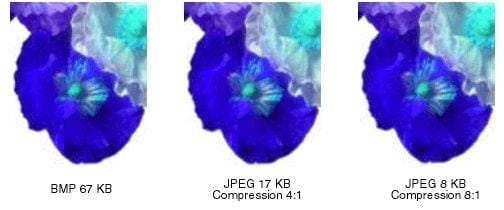
Part 6What Is RAW Image?
If you are a photographer, then you must have seen RAW files in your camera. So what is the RAW format? Let's uncover it here.
1. What Does RAW Mean in Photography?
As the name suggests, RAW files are the unprocessed photos. That is, they are the original files that are not processed by the camera yet. Since they are unprocessed, they can't be edited by the usual applications.
These are the pre-conversion formats that can later be used in high-level editing (like with Photoshop). Though, they are not suitable for printing. RAW is a group of file extensions with some commonly used formats being 3FR, DNG, DATA, ARW, SR2, and many more.
2. RAW vs. JPEG
Ideally, RAW images give us more advanced editing options. For instance, we can adjust colors, brightness, polarization, etc., easily with RAW files. This is something we can't do with JPEG files readily.
Another difference between RAW and JPEG is file size and compression. RAW follows a lossless compression (or high-quality lossy) as compared to JPEG's lossy technique. Also, RAW files are larger than JPEG (sometimes even 5 times larger).
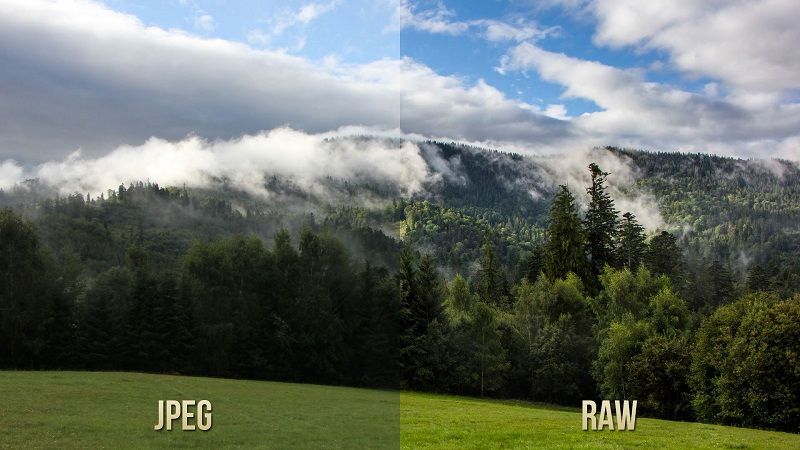
Part 7What Is A TIFF File?
TIFF stands for Tagged Image File Format and follows either TIFF or TIF extension. It is a raster graphics format that is mostly used in the publishing domain.
It also supports image publishing, printing, and even optical charter recognition. Adobe originally developed the format in the 1980s. TIFF either follows an uncompressed or a CCIT (Huffman coding) technique.
1. JPG vs. TIFF
When we compare JPG vs. TIFF, we can easily make distinctive comparisons. TIFF is a lossless data compression format that retains the original quality of an image. JPEG follows a lossy technique. The TIFF file size is also drastically more (and detailed) than JPEG.
2. TIFF vs. JPEG
The major difference between TIFF and JPEG is their applications. While JPEG is used for file storing, transfer, and World Wide Web, TIFF has a major publishing role.

TIFF photos can be lost and deleted. Learn how to recover TIFF images.
Part 8What Is Photoshop?
Photoshop is one of the most popular image editing tools developed by Adobe. It is widely used to edit raster graphics formats. The tool was released way back in 1990 and is currently known as one of the most powerful image editors.
It is compatible with almost every major image format and provides tons of options. For instance, users can alter an image's properties, perform overlays, insert text, and make tons of edits.
While Photoshop supports a wide range of formats, the two most popular file extensions used are PSD and CR2.
1. What is PSD?
PSD and PSB are the two native Adobe Photoshop formats. One of the best things about the Photoshop extension is that it retains the user's editing. That is, all the texts, overlays, metadata, and image editing that you have done can be recovered. Just open the PSD file in Photoshop to view all the saved layers and masks.
2. What is a CR2 File?
CR2 stands for Canon Raw Version 2. It is used to store RAW files that are shot by Canon cameras. Since it is a raw format, it will retain all the original and unprocessed information of an image. Editing tools mostly use a format like Photoshop.
Part 9How to Get Back Deleted Images?
If you have lost your photos, you need to learn a foolproof way to get them bk. By taking Recoverit Photo Recovery's assistance, you can easily retrieve all kinds of lost, deleted or corrupted image files. Recoverit Photo Recovery is available for both Windows and M.
1. Free Download Recoverit Photo Recovery
- The tool has a user-friendly interface with one of the highest data recovery rates (96 percent) in the industry.
- It can recover image files of every common format like JPEG, PNG, BMP, TIFF, RAW, PSD, and more.
- It supports recovery under different scenarios like accidental deletion, virus attack, external media deletion, etc.
- You can preview the recovered files and restore the photos of your choice. There are different scanning modes that the tool supports.
2. Video Tutorial on Image Recovery
No matter what type of image files you lost or deleted, this image file recovery software does help you get bk them without much hassle. Watch the video and get the next solution.
3. How to Get Bk Deleted Images
Your image files might be lost from a hard drive, digital camera, memory card, etc. Relax and follow the below steps to get bk the deleted images.
Now all storage devices detected by the Windows or M computer are listed. Select the location where the lost image files were and then click "Start" to begin the recovery process.

An all-around scan will be quickly initiated. Wait for a little while, and your lost image files will be displayed one by one.

- Preview and recover images
Finally, you can double click the images you want for a preview. Select the ext images and hit on the "Recover" button to get them bk.

By following these simple steps, you can use Recoverit Photo Recovery to retrieve all kinds of image formats.
A Quick Comparison on Image File Formats
After getting to know about various image file formats, you might be confused. Here's their comparison at a glance to help you decide their common applications.
| Formats |
Compressed |
Transparency |
Recommended for |
Chance of Recovery |
| JPEG |
Yes |
No |
Storing and transferring pictures |
High |
| JPEG 2000 |
Yes |
No |
Storing and transferring movie frames |
High |
| GIF |
Yes |
Yes |
Editing and sharing clips |
High |
| PNG |
Yes |
Yes |
Editing and storing raster graphics (transparent) |
High |
| BMP |
No |
Yes |
Editing and storing pictures |
High |
| RAW |
No |
No |
Photography and editing |
High |
| TIFF |
Yes |
Yes |
Publishing, printing, and OCR |
High |
| PSD |
Yes |
No |
Image editing |
High |
| CR2 |
Yes |
No |
Image editing |
High |
This guide on different image formats and their features would have certainly helped you. In case if you have lost your image files, then give Recoverit Photo Recovery a try. It can recover all kinds of image formats and other data types. Give it a free trial to have a hands-on experience of the tool. You can also share this guide with others to teach them about different image formats as well.
Solve Media File Problems
- Recover & Repair Photos
- Recover & Repair Videos
- Recover & Repair Audio
- Recover & Repair Cameras


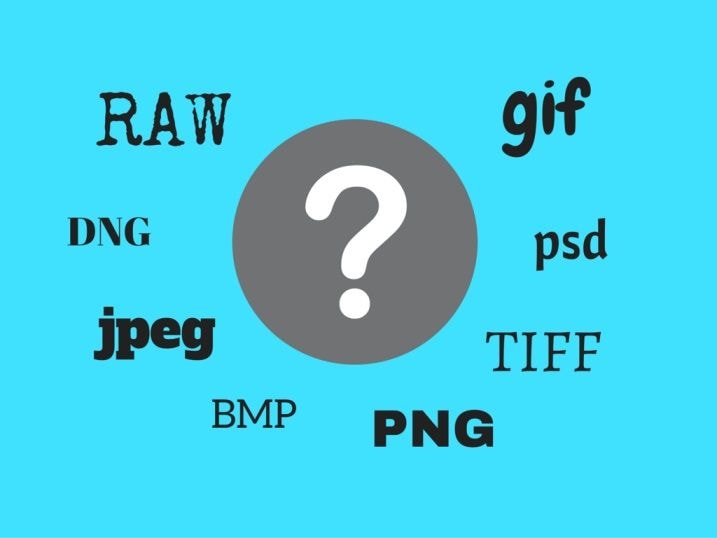
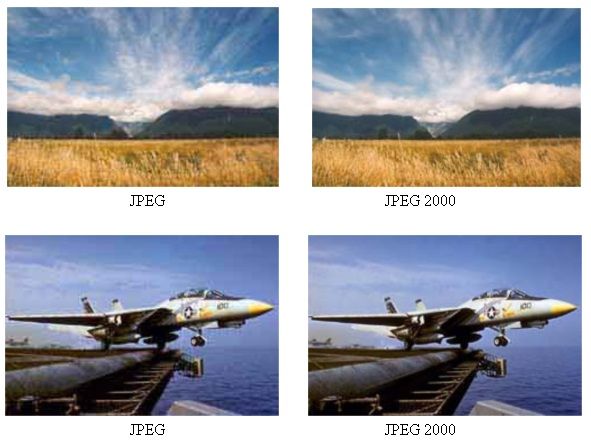
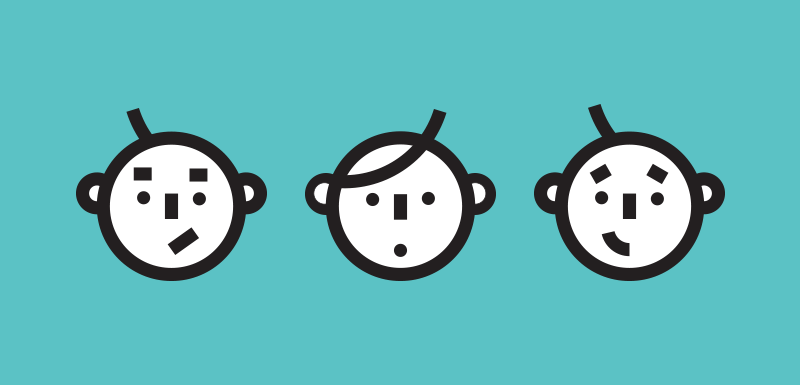
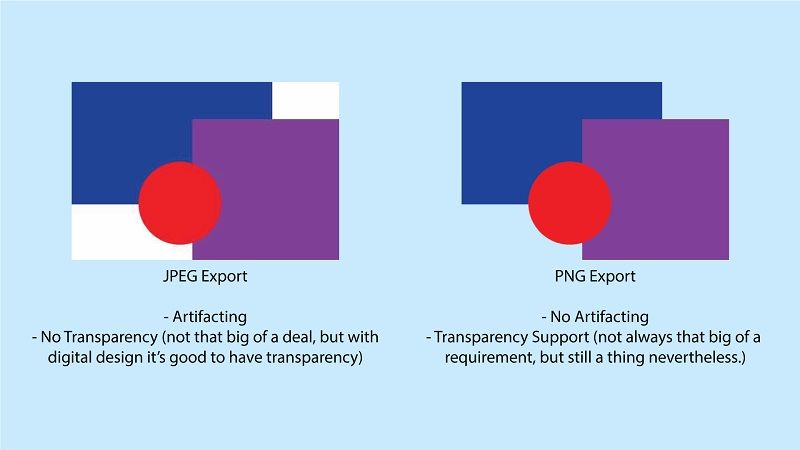
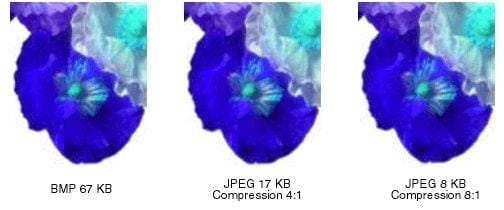
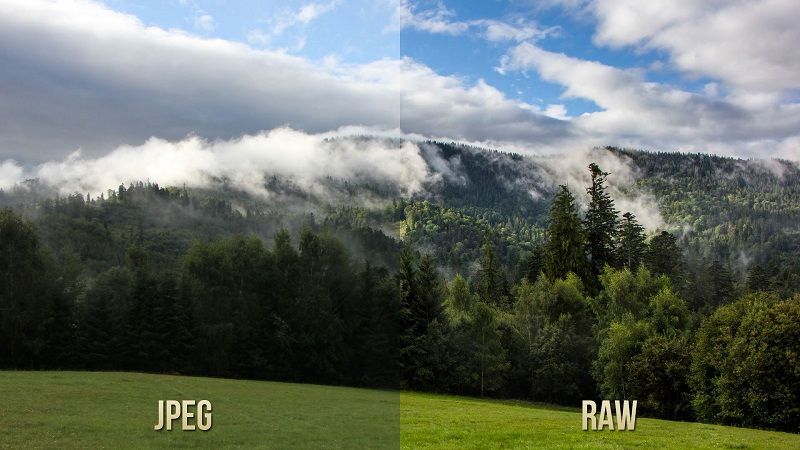




 ChatGPT
ChatGPT
 Perplexity
Perplexity
 Google AI Mode
Google AI Mode
 Grok
Grok























Eleanor Reed
staff Editor