Accidentally deleted important photos or videos from your Nokia Lumia phone? It's a frustrating experience, but there's hope! You can retrieve those cherished memories. This guide will teach you how to use specific Lumia recovery tools to locate and restore your lost pictures and videos.
Everyone can experience the loss of photos. Maybe you were trying to free up space on your phone and accidentally deleted the wrong files. Or possibly, your Lumia encountered an issue that erased your photo gallery. Regardless of the cause, recovering Lumia photos is achievable with the right knowledge and tools. We'll look at various methods, including user-friendly mobile apps and robust computer software, to assist you in recovering your Lumia data.
In this article, we'll discuss the common reasons for data loss on Nokia Lumia phones. Then, we'll guide you through the process of using a Lumia software recovery tool to retrieve your deleted files.
We'll explain how to use both a convenient mobile app and a comprehensive desktop program. By the end, you'll be equipped with all the necessary information to recover your lost data.
In this article
What is the Nokia Lumia?
Nokia Lumia is a series of smartphones and tablets developed by Nokia in collaboration with Microsoft. These devices run on the Windows Phone operating system, offering a unique user experience compared to Android or iOS devices.
Lumia phones are known for their:
- Colorful and durable polycarbonate bodies
- High-quality cameras with Carl Zeiss optics
- Smooth and intuitive Windows Phone interface
- Integration with Microsoft services like OneDrive and Office
- Nokia-exclusive apps and features
Popular Nokia Lumia devices include:
- Lumia 52.An affordable entry-level smartphone
- Lumia 92.Known for its PureView camera technology
- Lumia 102.Featuring a 41-megapixel camera
- Lumia 152.A large-screen phablet with powerful specs
- Lumia 95.One of the last Lumia flagships with Windows 10 Mobile
Main Reasons for Data Loss on Nokia Lumia
Understanding the causes of data loss can help prevent future incidents. Here are some common reasons why photos and videos might be lost on a Nokia Lumia:
- Accidental deletion
- Factory reset without backup
- Software updates gone wrong
- Virus or malware infection
- Physical damage to the device
- Corruption of the file system
- Improper handling of memory cards
- Synchronization errors with cloud services
- Rooting or jailbreaking attempts
- Power failures during file transfers
How to Recover Deleted Photos from Nokia Lumia with Dr.Fone Mobile App
When it comes to Lumia photo recovery, the Dr.Fone Mobile App offers a convenient solution that doesn't require a computer. This Lumia recovery tool is designed to work directly on your device, making the process of retrieving deleted photos and videos quick and straightforward.
Why Choose Dr.Fone Mobile App?
- Works directly on the Nokia Lumia device
- No need for a computer
- Recovers data by scanning the device's internal storage
- Faster recovery process for on-the-go situations
Advanced Data Recovery Capabilities of Dr.Fone:
| Feature | Description |
| Quick Scan | Rapidly identifies recently deleted files |
| Deep Scan | Thoroughly searches for lost data, even in formatted storage |
| Selective Recovery | Choose specific files to recover, saving time and space |
| Preview Function | View recoverable files before restoration |
| Multiple File Types | Supports photos, videos, contacts, messages, and more |
Step-by-step guide to use Dr.Fone mobile app:
Step 1: Install the Dr.Fone app from the Google Play Store on your Nokia Lumia. Launch the app and select "Recovery" from the main interface.
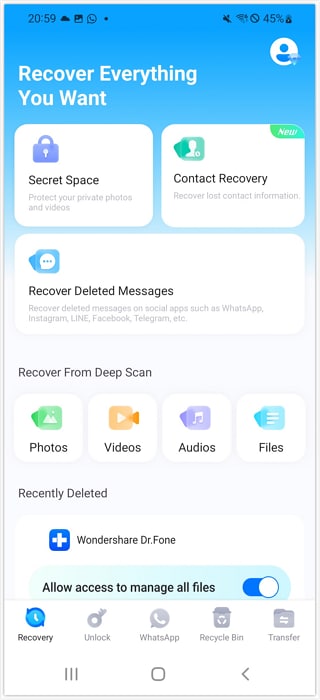
Step 2: Grant the necessary permissions for the app to access your device's storage. Hit the “Allow” button.
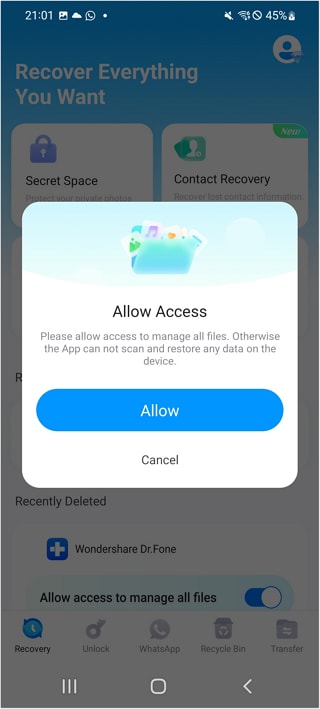
Step 3: Select the items you want to recover and tap "Recover."
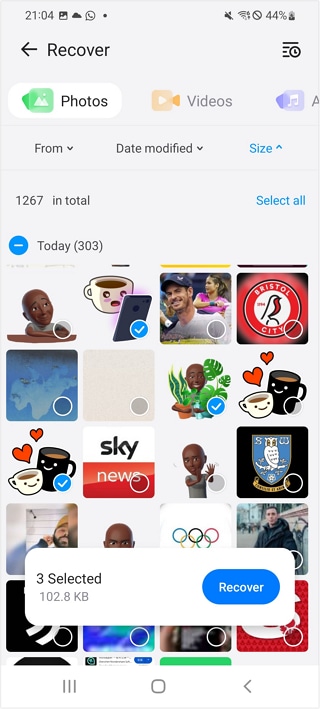
Step 5: Choose a destination folder for the recovered files. Wait for the recovery process to complete. Verify that your photos and videos have been successfully restored.
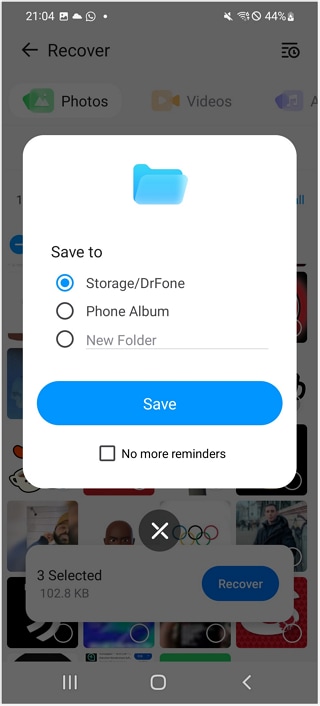
Using the Dr.Fone mobile app for Lumia data recovery is an excellent option for those who need a quick and easy solution without access to a computer. This Lumia software recovery tool offers a user-friendly interface and efficient recovery process, making it a go-to choice for many Nokia Lumia users.
Bonus Tip: Free Nokia Lumia Software Recovery Tool: Wondershare Recoverit
For those who prefer a more comprehensive Lumia recovery tool with advanced features, Wondershare Recoverit is an excellent choice. This desktop software offers powerful data recovery capabilities for Nokia Lumia devices and other smartphones.
Recoverit uses advanced algorithms to scan the device's storage thoroughly. It can recover data from various scenarios, including accidental deletion, formatting, and even some cases of physical damage. The software works by:
- Analyzing the device's file system
- Identifying deleted or lost file fragments
- Reconstructing the files from the found fragments
- Presenting recoverable files for user selection
Advanced Data Recovery Capabilities of Recoverit:
| Feature | Description |
| All-in-One Recovery | Supports multiple data loss scenarios |
| High Success Rate | Advanced algorithms for maximum recovery |
| Wide File Type Support | Recovers photos, videos, documents, and more |
| RAW Photo Recovery | Retrieves RAW image files from professional cameras |
| Corrupted Video Repair | Fixes damaged video files during recovery |
| Selective Recovery | Choose specific files to recover |
| Preview Function | View recoverable files before restoration |
| Multiple Device Support | Works with various Android devices, including Nokia Lumia |
Step-by-step guide to using Recoverit:
Step 1: Install Wondershare Recoverit on your computer. Connect your Nokia Lumia to the computer using a USB cable. Launch Recoverit. Choose your Nokia Lumia from the list of detected devices. Click "Start”.

Step 2: Wait for the scan to complete. You can pause or stop the scan at any time.

Step 3: Preview the recoverable files in the results window.

Step 4: Select the photos and videos you want to recover. Click "Recover" and choose a destination folder on your computer. Wait for the recovery process to complete. Transfer the recovered files back to your Nokia Lumia or keep them on your computer for safekeeping.
How to Enable USB Debugging on Nokia Lumia:
Step 1: Go to Settings on your Nokia Lumia. Head to System-Advanced-Developer Options.
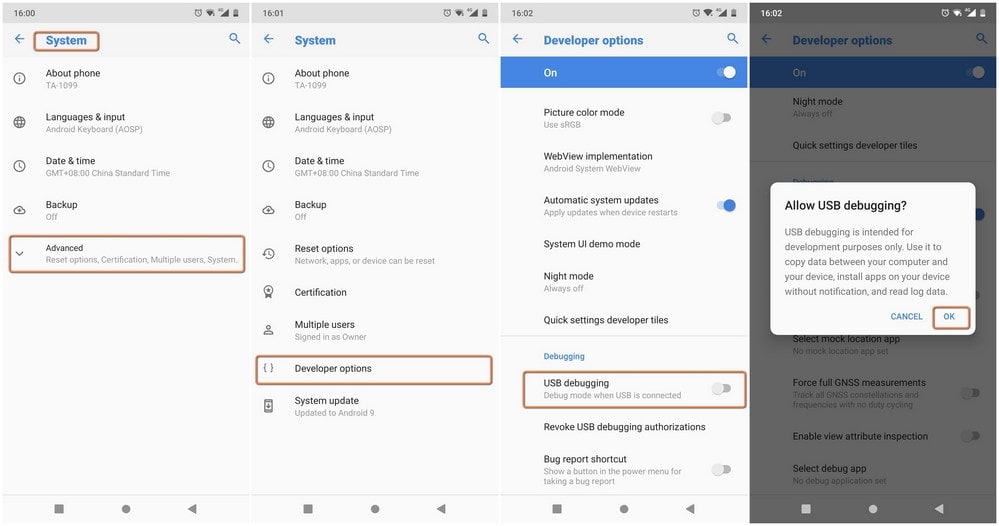
Step 2: In the developer options, find and enable "USB debugging."
By following these steps, you can use Recoverit as a powerful Lumia software recovery tool to retrieve your lost photos and videos. This method offers a more comprehensive approach to Lumia data recovery, especially for cases where the mobile app might not be sufficient.
Tips To Prevent Data Loss On Nokia Lumia
Here are some essential tips to help you avoid data loss on your Nokia Lumia:
- Regular Backups: Use OneDrive or similar cloud services to automatically save your pictures and videos. This way, you'll always have a backup of your important files, even if your device gets damaged.
- Be Cautious When Deleting: Always check twice before removing files. Think about using a "Recently Deleted" folder or an app that keeps deleted items for a short time, so you can get them back if you delete them accidentally.
- Keep Your Device Updated: Make sure to regularly update the software and apps on your Nokia Lumia. These updates usually fix problems and improve security, which can help prevent losing your data.
- Use Antivirus Software: Put good antivirus software on your Lumia to guard against harmful software that could damage your files.
- Handle Your Device with Care: Keep your Lumia safe from physical harm by using a strong case and a screen protector. Also, try to avoid very hot or cold temperatures and wet conditions.
- Be Careful with Third-Party Apps: Only get apps from reliable places like the official Windows Store to stay safe.
- Use a Lock Screen: Set up a PIN, password, or pattern lock to prevent unauthorized access to your device and its data.
Conclusion
Recovering deleted photos and videos from your Nokia Lumia is possible with the right tools and techniques. Whether you choose the convenience of the Dr.Fone mobile app or the advanced features of Wondershare Recoverit, these Lumia recovery tools offer effective solutions for retrieving your precious memories. Remember to implement preventive measures to avoid future data loss and always keep your data backed up.
FAQ
Can I recover photos from a Nokia Lumia without using any software?
While it's possible to recover recently deleted photos from the "Recently Deleted" folder if you have this feature enabled, most cases of data loss require specialized Lumia photo recovery software for the best chances of retrieval.How long after deletion can I still recover photos from my Nokia Lumia?
The success of recovery depends on various factors, but generally, the sooner you attempt to recover the photos, the better. Avoid using your phone extensively after data loss to prevent overwriting deleted files.Is it safe to use Lumia recovery tools on my device?
Reputable Lumia software recovery tools like Dr.Fone and Recoverit are safe to use. However, always download from official sources and follow the instructions carefully to ensure the best results and device safety.




 ChatGPT
ChatGPT
 Perplexity
Perplexity
 Google AI Mode
Google AI Mode
 Grok
Grok






















