Professional photographers who use Fujifilm cameras usually use the RAF format as their default RAW image format. This format stores uncompressed and high-quality photos, which is perfect for editing using different tools. However, like most files, these files can get lost, deleted, or misplaced due to corruption or formatting issues. Therefore, users turn to reliable ways to learn how to recover such files.
Try Recoverit to Perform Fujifilm RAF File Recovery

In this article
Part 1. RAF File Format: A Quick Overview
A RAF file format is Fujifilm's proprietary RAW image file used in their digital camera, and unlike standard JPEGs, it stores compressed image data. Moreover, this format includes extensive metadata and a small, embedded JPEG previewer. Various critical details of an image, like color information, white balance, ISO, and exposure settings, are included in the metadata. The following points also give us a better overview of the format:
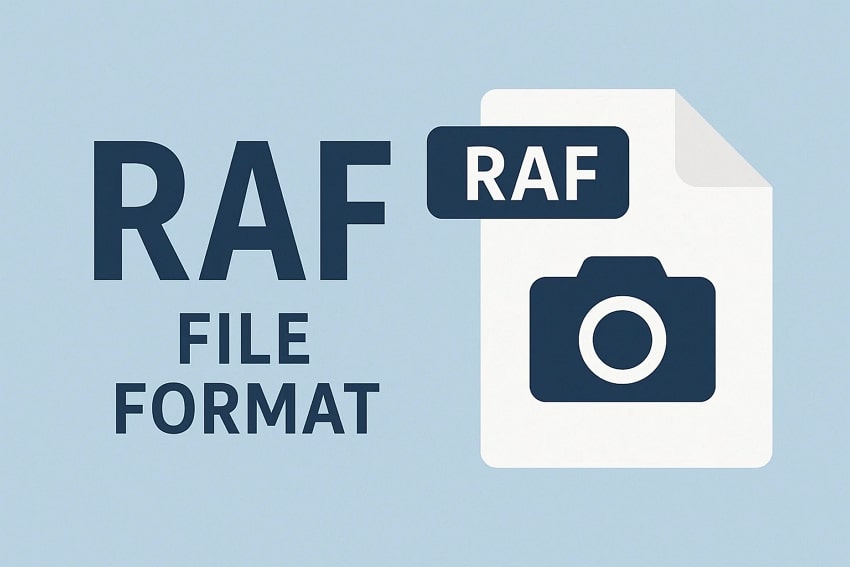
- Fuji RAF preserves the full sensory detail of the image at 14 to 16-bit depth.
- They are stored in a structured manner, with format info, embedded preview, raw pixel data, and more.
- It supports certain models, like HDR RAF, packed with multiple exposures into a single file.
- This format offers high-quality images, perfect for photographers to capture stunning shots.
Part 2. Why Do RAF Files Get Misplaced from a Fujifilm Camera?
There are various reasons why your Fujifilm RAF file would have gotten misplaced from the camera. Read through the following top reasons why this issue happens in the first place:
- File Corruption: When there is a fault in the memory card that makes the images unreadable, it causes these RAF files to disappear.
- Formatting Issues: Sometimes, using the formatting option on the camera can wipe out all the image data, including the RAF files, in an instant.
- Mishandling of the Card: Improper usage of the memory card, such as yanking it out suddenly or employing faulty pins, can result in the deletion of the RAF format.
- Interrupted File Transfer: Sometimes, the camera or card reader is removed while transferring files, and in the process, files are lost.
- Virus or Malware: In case your memory card is connected to an infected computer, the malware can ruin the format and delete the RAF files.
Part 3. Top Solution to Recover RAF Files From a Fujifilm Camera Card: Recoverit
If you accidentally deleted your RAF format files due to a corrupted memory card, turn to Wondershare Recoverit as a reliable recovery solution. This software is designed to handle various deletion scenarios and offer a smooth retrieval process of over 1000 types of files. Moreover, it is compatible with hundreds of popular memory card brands used in Fujifilm cameras. With its advanced, patented technology, it can recover every fragment of the images.
Apart from this, it ensures that the pictures are scanned without any loss of data and are retrievable easily by a device or by a Fujifilm camera. Moreover, it supports different memory card file systems such as FAT32, NTFS, HFS+, and many more. The users do not find it difficult to stop the scanning process and retrieve the files with ease because they are displayed to the software.
Key Features
- Search Function: The search option supports the use of wildcards, simple entry, allowing you to quickly locate the files with relevant keywords.
- Preview Mode: Once the images are found, preview the images to ensure they’re not overwritten, have missing content, or more before restoring them.
- Scanning Options: Recoverit offers Quick and Deep scanning options that automatically scan, gather, and match image fragments and recover lost files within seconds.
Comprehensive Guide on How to Recover RAF Files From a Fujifilm Camera Card
The following is an easy step-by-step guide that helps you restore Fujifilm RAF files with its advanced scanning technology:
Step 1. Open Recoverit and Connect the SD Card
Launch the SD card recovery software, open the "SD Card Recovery" tab from the left panel, and connect your Fujifilm camera. Once the card is connected to the computer and is recognized by the software, press the "Scan" button to begin the deep scanning process.

Step 2. Perform a Deep Scan of SD Memory Card
During the scanning process, the lost data will be displayed within the "File Lost Name" subfolder. From here, you can select the desired RAF file by pausing the scan.

Step 3. Preview the lost RAF Files and Save Them on Your Device
Now, enable the preview window to go through the selected RAF files, and when satisfied, open the "Select Path to Save Files" dialogue box. Next, choose a folder or disk to save your retrieved files by hitting the "Recover" button.

Part 4. Some Other Existing Solutions to Recover RAF Files from a Fujifilm Camera
Aside from using SD card recovery tools, users can try following these solutions and restore their important camera RAF format files:
1. Try Contacting Data Recovery Services
One of the efficient options to recover your lost RAF file is to contact the data recovery services. They can seamlessly recover your important images in batches, and they are equipped to handle complex data loss scenarios. Moreover, with their high success rate and authentic services, you can send them your SD card information and retrieve even the corrupted files.
2. Use Fujifilm Camera Recovery Options (Built-In)
A few Fujifilm camera models have an inbuilt recovery feature as a fundamental component, which is provided to recover RAW photo files by the users. When a picture is deleted from the memory card, the actual information tends to linger on the card for a short time. Additionally, the recovery option looks for remnants and recovers them before they are overwritten by other files. You can follow these instructions and recover lost RAW files:
Instructions. Open your Fujifilm camera, switch it to "Playback" mode, and head to the camera’s "Settings" or "Tools" menu. Look for the "Recover Deleted Photos" option and follow the on-screen prompts to attempt recovery of your deleted RAF files.

Part 5. Tips to Ensure RAF Files Protection from Loss
It is recommended to follow these tips to ensure you don’t accidentally delete your important RAF format:
- High-Quality Memory Card: Buy decent, branded cards, such as SanDisk, Lexar, or ProGrade, because they have higher endurance and lower failure risks.
- Multiple Card Access & Rotation: Users do not have to fill up their memory card, but can distribute their images over a number of small cards so that the files don't get lost.
- Proper Handling: An SD card is very easily physically damaged if you insert and pull it out of a device in a hasty manner, thereby resulting in loss of data.
- Instant Backup: One should duplicate significant RAF files and make backups in multiple locations, such as external drives, NAS, or cloud storage.
- Monitor Activity: When using the Fujifilm camera, ensure to change batteries before they run low on power, as it might lose files or rewrite them.
Conclusion
In the end, this article looked at various reasons why users face accidental deletion or RAF format corruption. In these cases, you can turn to the best solutions by contacting the Data Recovery Services and utilizing the built-in camera settings. If you feel your important files might get overwritten, try Wondershare Recoverit for perfect data recovery.
FAQ
-
1. What should I do first after noticing files are missing?
You should stop using your SD cards when you notice that RAW image files start to get deleted. It is recommended to stop shooting and storing images on the camera as the new data might override the previous one. Instead, create a disk image on the card and copy all the work there to prevent accidents like these. -
2. Can I recover RAF files from a formatted card?
Yes, if you quickly formatted the memory card, the data files still remain intact on the camera for a specific period of time. In case there is a risk of overwritten content, try Wondershare Recoverit to restore your RAF files with deep scanning technology. It supports other formats and media files, as well as recovers them within seconds. -
3. How long does RAF file recovery usually take?
It is dependent on how big your SD card is and how healthy your data is. A fast scan can take only a few minutes, whereas a thorough scan on a 128GB card would consume more than an hour. However, with the Recoverit software, users are able to recover their files in just a few minutes. -
4. Do Fujifilm cameras have a recycle bin or trash feature?
No, Fujifilm cameras do not have a built-in recycle bin or trash feature, and they permanently delete these files. Your files are temporarily stored within the camera within a dedicated folder and are deleted or removed afterward. If you want a seamless solution to recover these permanently deleted files, use Recoverit.




 ChatGPT
ChatGPT
 Perplexity
Perplexity
 Google AI Mode
Google AI Mode
 Grok
Grok






















