Sony Vegas Pro: How to Recover Deleted Video Clip?
“My Laptop was not identifying my SD card. So I formatted the card without backing up the Sony Vegas Pro images and videos that I've previously saved. How do I get my files back?”
If you are one of those many people who often come across such problems, then you've come to the right place. This article will tell you everything about how to recover last edited video in Sony Vegas Pro if you accidentally deteled them without getting a data backup. Also, you don't have to worry about image/ video erases either, becaus ein this article you will get to know all about the simple ways with which you can recover photos or videos from the formatted cameras/SD cards, and how certain efficient software will help you to get the job done in the least time possible. Let's get it!
Introduction of Sony Vegas Pro
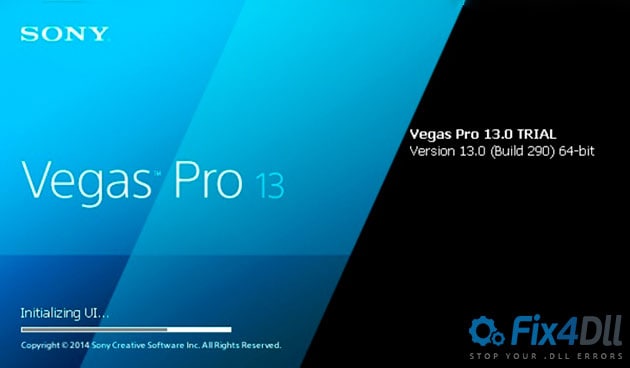
The Vegas Pro software is very useful for those people who are looking for diverse tools under one roof. It is an editing program that has a professional touch to it and is the perfect choice for vloggers and influencers. It is quite similar to the Adobe Premier editing interface. The best thing about the software is the updates and software bug repairs do not change the visual interface which makes the app super user-friendly.
Compatibility
The software is compatible with ASIO Protocol for sound and runs well on Windows PC. Anyone who has Windows 7 or above OS can comfortably use the software. It has a screen resolution of up to 1920 x 1080. You will need at least 500MB of hard disk for download, installation, and smooth run of the software. 4 GB RAM is mandatory for the software to function.
Main Features
- Customizable Toolbar: You can choose what tools should be displayed so that you won't be confused with the ones that you do not want.
- Frame Stop: When you get to the point, pause a frame and start working on it. This is the best motion-stop feature we've come across. You don't have to rely on third-party apps for frame fetches.
- Adjusting elements: While you are editing your videos, you can either move the elements from the top or bottom, arrange them according to convenience to get the right sync.
- Multi-camera editing: You can edit several source images at once and combining multi-camera material becomes very easy.
Price
Sony Vegas Pro is undoubtedly one of the most expensive software on the market. You have to pay $599 for a one-time purchase. If you wish to make a monthly payment, $15.99/ month is the cost. In case there is a seasonal discount, you will find a lucky 20%/30%/50% discount. You can purchase from its Official website.
Highlights
- Perfect for short video vloggers and Instagram influencers.
- Professional sound edits and syncing.
- It is compatible with diverse formats.
- It provides several tutorials for quick understanding.
- Impressive Creative Outputs.
However, one of the disadvantages is that the software is not functional on MAC devices.
Why the Video Clip Go Missing?
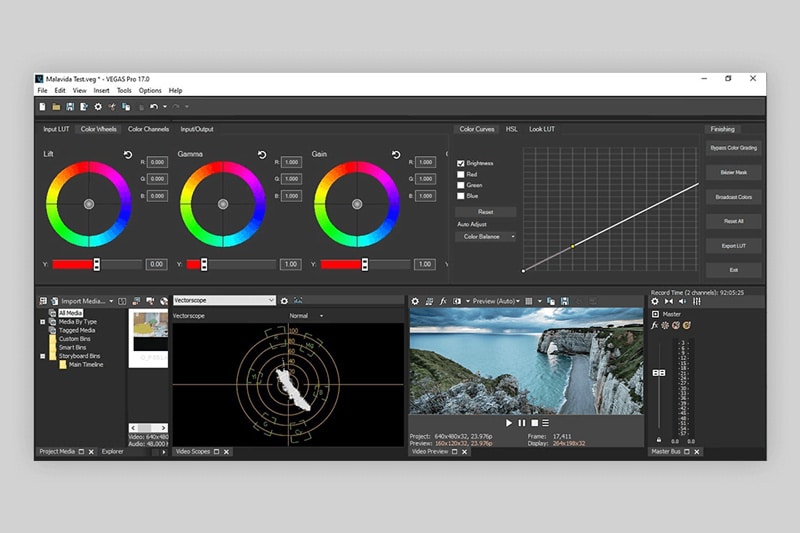
Before you start learning about how to recover video projects Sony Vegas, it is important to understand the reasons behind the loss of files. This will help you stay alert and you won't repeat the mistakes that lead to the eventual loss of important image or video content. The issue mostly lies with the SD card or external storage devices that you are using to save your files. And in some cases, it is the way in which you are dealing with the files. The end result is that you'd lose your files and eventually, you'll have to redo everything. But even if the files disappear from your storage location, they are not completely lost.
The methods will be discussed that in the next section. But for now, let's see why you lose the files in the first place.
Reason 1: Full Storage of Your SD Card
The hard disk or SD card that holds your files is so full that it cannot be read properly. Let us assume you have file 'XYZ.jpg' on the SD card. You are looking for it but Vegas won't detect and retrieve the file. This is because there are so many files in the mini-chip that the Vegas fails to push through. So, ensure you keep your SD card reasonably vacant if you plan on editing operations.
Reason 2: Inproperly Changing Formats
When you try to shift files from folders, you'll end up changing the format of their location. This will make it difficult for the Software app to track your files. Unless you dig in deeper, you'll not find the specific files.
Reason 3: Unnecessary Renaming
Unnecessary renaming is also the culprit. Sometimes, you might change the name and forget that you did it. And the software can take some time to erect this new change and locate the files. If you change the file name on the SD card, the same issue continues.
Reason 4: Unaacessible Video Files Format
Sometimes, the problem is not the software or your way of handling the files. It can be the file itself! Some formats are hard to deal with when you are using the vegas version. Even though they promise that the interface works will multiple formats, Vegas pro seems to hate .wmv format.
Reason 5: Corrupted SD Card
The problem lies in the SD card too. If the SD card is corrupted, it can further damage the files saved on it. You'll need third-party software to repair and restore the initial glory of these images and videos. Instead of going for a quick format and losing data, you can consider tweaking the files a little to repair them.
How to Recover Lost Video Project on Sony Vegas Pro?
If you are wondering how to recover video deleted on sony vegas, then these are the perfect solutions that can sail your ship. Here are our top 4 suggestions.
Solution - 1: Search for Missing Files in Vegas Pro
This is applicable when your file is shifted from one hard disk to another because of storage restraints. More often than not, that is the reason you will see a pop-up that intimates you about the missing file. In that case, it is best to search for the missing file in this way.
Step 1: When your software prompts that the file is missing, choose to search for the missing file.
Launch the software and connect the memory stick with the device. From the interface, specify the location and press the "Start" button to initiate the scanning process.
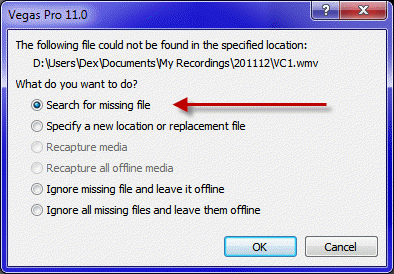
Step 2: Now, select the drive where the file may be present. You can experiment with all the available drives till you find the file.
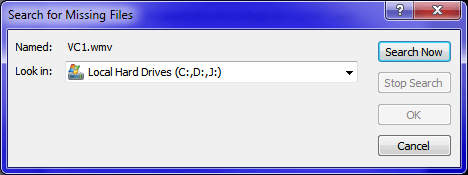
Step 3: After the initial search, the missing file will be displayed on the screen. Click on its name and proceed.
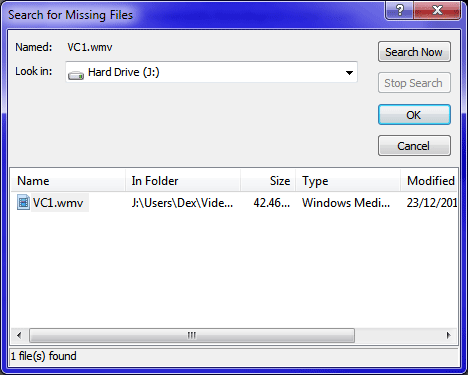
Step 4: The software may find your missing files in the new location and the old drive too. Instead of going back for each fragment of the file, you can click on "Yes to All", and all the components will be restored.
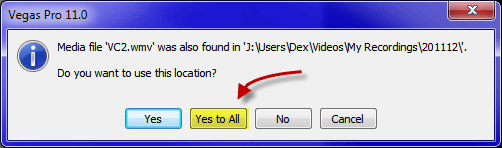
After this is done, you can save your file in a secure location and continue to access it.
Solution - 2: Specify a New Location or Replacement File
This option is very useful for those people who already know where the file is but are unable to find it. If that is the case, you'll have to go with the option right below the search for the files.
Step 1: Once the prompt appears that your file is missing, go with the "Specify a new location or replacement file".
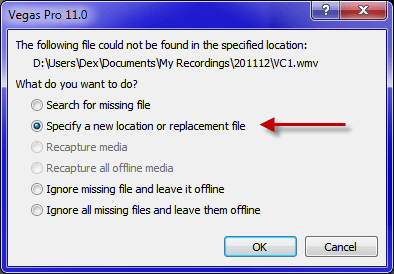
Step 2: Locate or enter the name of the drive where you have stored the file.
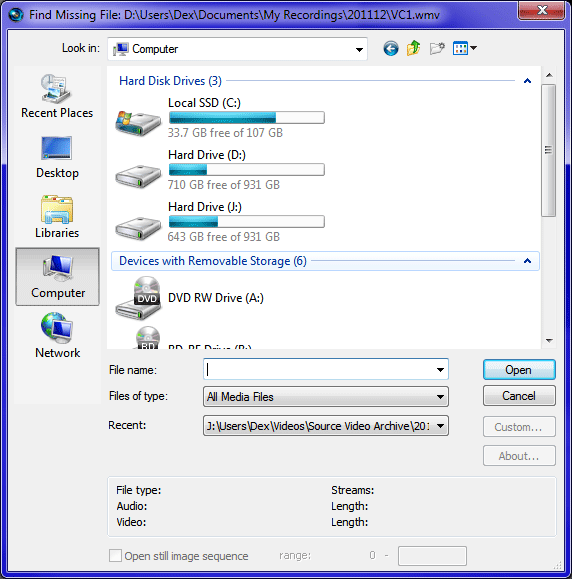
Step 3: The advanced search will certainly find the file and you'll be able to view it. Now, you can save it again to make sure that you'll not end up losing it again.
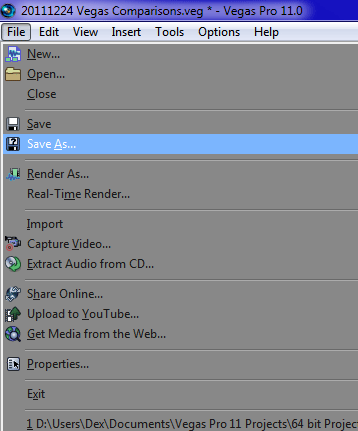
Solution - 4: Professional Help
In certain cases, repairing that SD card is not something you can do by yourself. You need to get some professional help to not damage it further. After you have tried all the other three methods, if the problem still persists, we suggest that you take your SD card to professional engineers who can either fix the hardware anomalies or suggest a new trick to get your SD card to work properly.
Conclusion:
Now, you no need to fret about how to recover video projects sony vegas. All the above-mentioned suggestions are extremely useful. If you want a sure-shot success at retrieving your files, then we suggest that you place your bets on Wondershare Repirit. The software's advanced repair system will help you get back any file as long as it existed on your SD card before.
Fix Media File Issues
- Recover & Repair Photos
- Recover Videos
- Repair Videos
- Recover & Repair Audio
- Recover & Repair Cameras


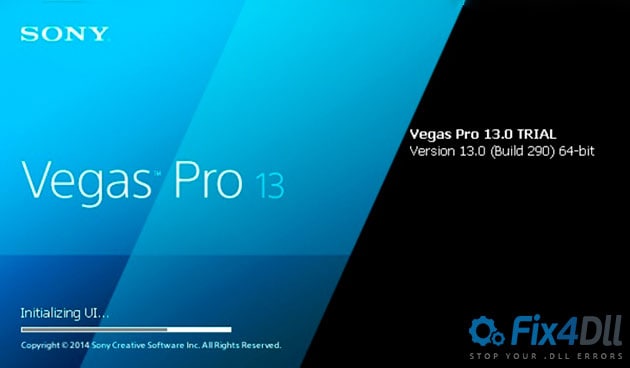
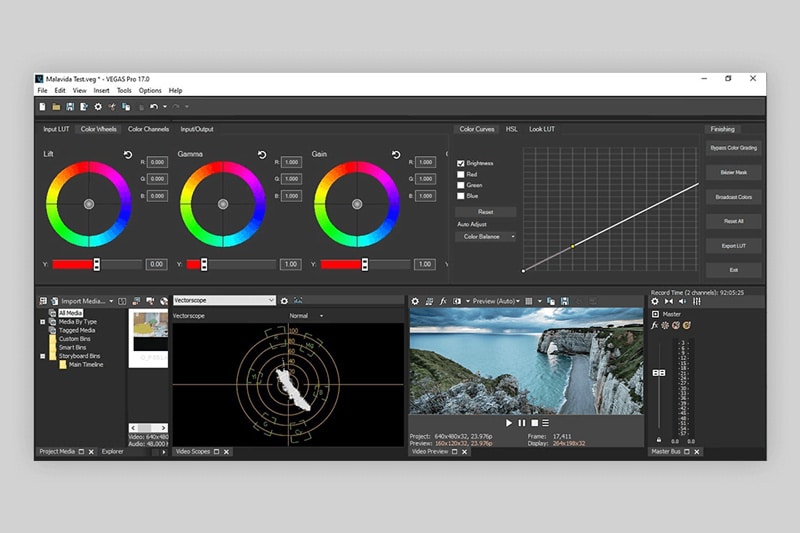
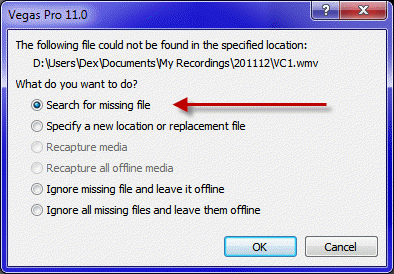
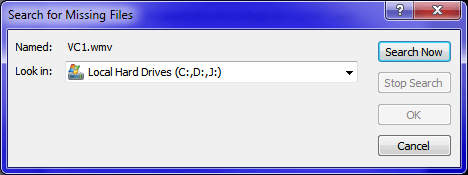
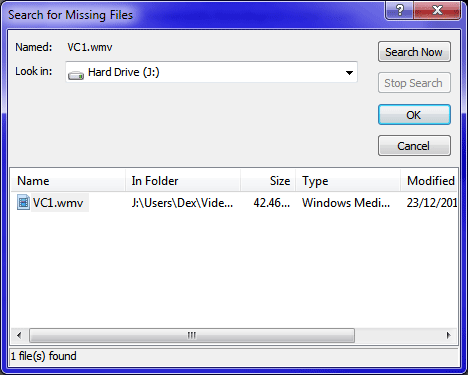
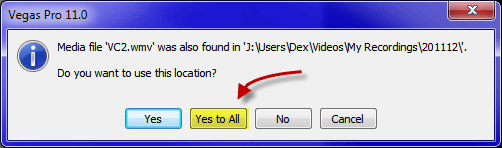
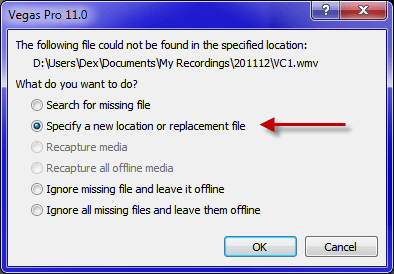
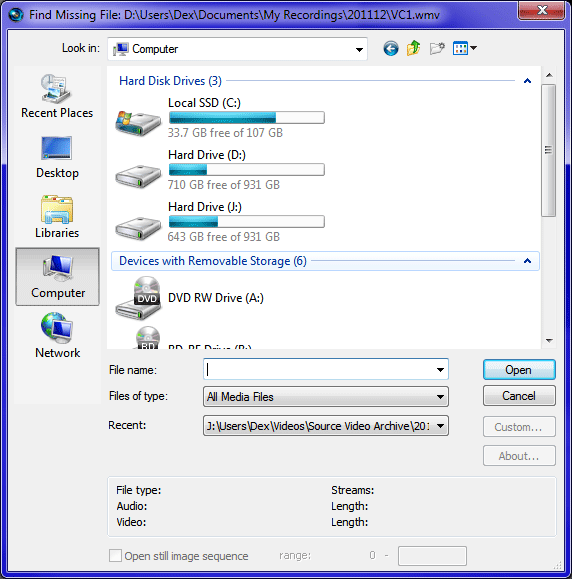
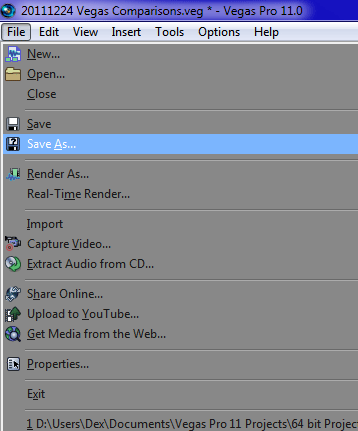





Sue Wayne
staff Editor