If you've ever found yourself in a similar situation, don't panic. Losing precious memories captured on your Sony Cybershot camera can be distressing, but there's hope.
In this comprehensive guide, we provide three effective methods to recover your photos from Sony Cybershot camera and help you retrieve those cherished moments. Here's a quick comparison:
| Method | Best For | Success Rate | Cost |
|---|---|---|---|
| Wondershare Recoverit | Fast, easy, high success rate | High | Paid (Free Scan) |
| Sony's Official Tool | Sony card users, basic recovery | Medium | Free |
| Professional Service | Physically damaged cards | Very High | High |
Overview of Cybershot Camera
Before we learn how to recover deleted camera photos, here’s a quick overview of the Cybershot camera. Sony Cybershot cameras are popular digital cameras known for their compact size, ease of use, and high-quality image capture. These cameras typically store photos on removable memory cards, making them convenient for users to transfer and manage their images.
However, this convenience also means that photos can sometimes be accidentally deleted or lost due to various reasons.
Common Reasons for Photo Loss on Sony Cyber-shot Cameras
Understanding why photos get deleted can help prevent future losses. Here are some common reasons:
- Accidental deletion while reviewing photos on the camera
- Formatting the memory card without backing up
- Removing the memory card during file transfer
- Corrupted memory card due to improper handling or camera malfunction
- Power loss during photo capture or file transfer
- Virus infection when connecting the camera or memory card to an infected computer
How to Recover Photos From Cybershot Camera
When it comes to recovering deleted photos from a digital camera, there are several methods you can try. Let's explore three effective approaches to help you retrieve deleted camera photos from your Sony Cybershot.
Method 1: Recover Photos with Data Recovery Software (Wondershare Recoverit)
Wondershare Recoverit is a powerful data recovery software that can help you recover deleted photos from Sony camera Cybershot and other digital cameras. It's a reliable way to recover deleted photos on a digital camera, especially for Sony models.
How it helps in recovering photos:
- Supports various file formats (more than 1000+) used by cameras
- Can recover photos from both internal memory and memory cards
- Offers a preview feature to ensure you're recovering the right photos
- Provides a high success rate of up to 99.5% for recovering recently deleted photos
Steps to recover photos using Wondershare Recoverit:
- Install Wondershare Recoverit on your computer. Connect your Sony Cybershot camera or insert the memory card into your computer. Launch Recoverit and select the drive corresponding to your camera or memory card. Click "Start".
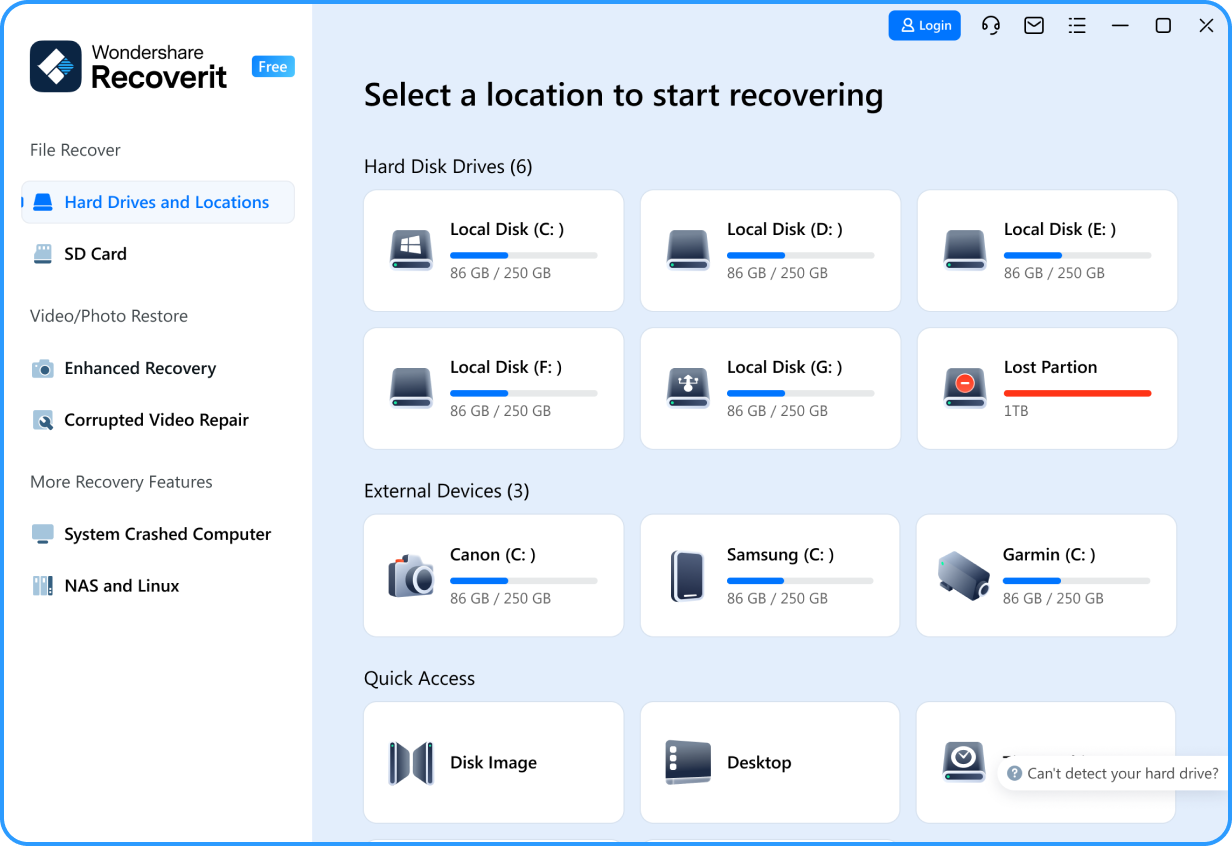
- Wait for the scanning process.

- Preview the found photos and select the ones you want to recover. Click "Recover" and choose a destination folder to save the retrieved photos.

Method 2: Use Sony's Memory Card File Rescue
Sony offers its own software called Memory Card File Rescue, specifically designed to recover photos from Cybershot camera and other Sony devices. This method is ideal for Sony camera users who prefer using official software to retrieve deleted camera photos.
How it helps in recovering photos:
- Tailored for Sony cameras, including Cybershot models.
- Free for Sony camera users.
- Regular updates to support newer camera models.
Steps to recover photos using Sony's Memory Card File Rescue:
- Download and install Memory Card File Rescue from Sony's official website. Insert the memory card from your Cybershot camera into your computer's card reader. Launch Memory Card File Rescue and select the drive corresponding to your memory card.
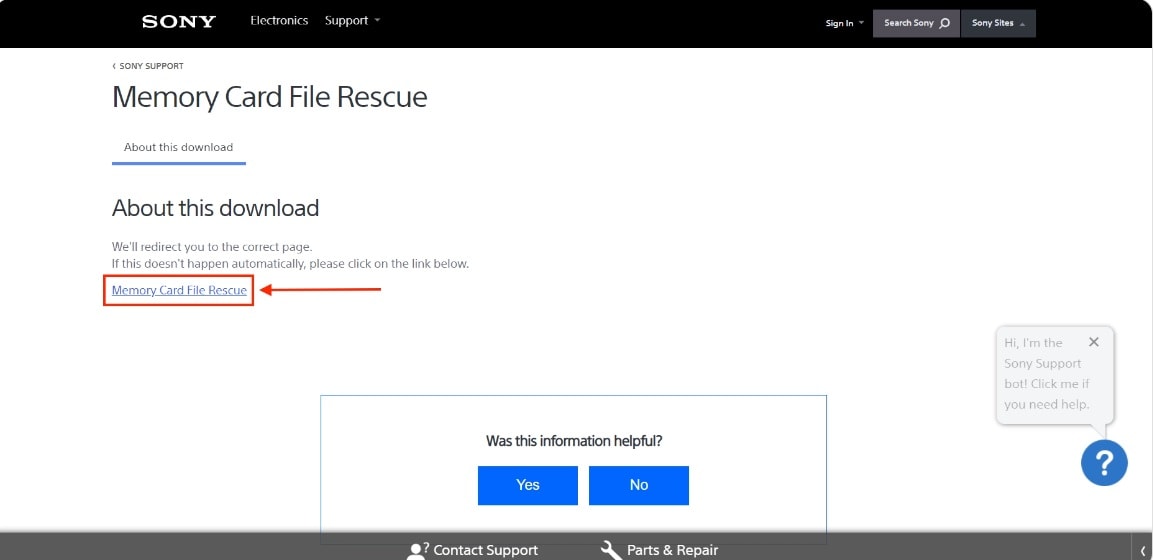
- Choose the file types you want to recover (e.g., JPEG, RAW). Select a folder to save the recovered files. Start the scanning and recovery process.
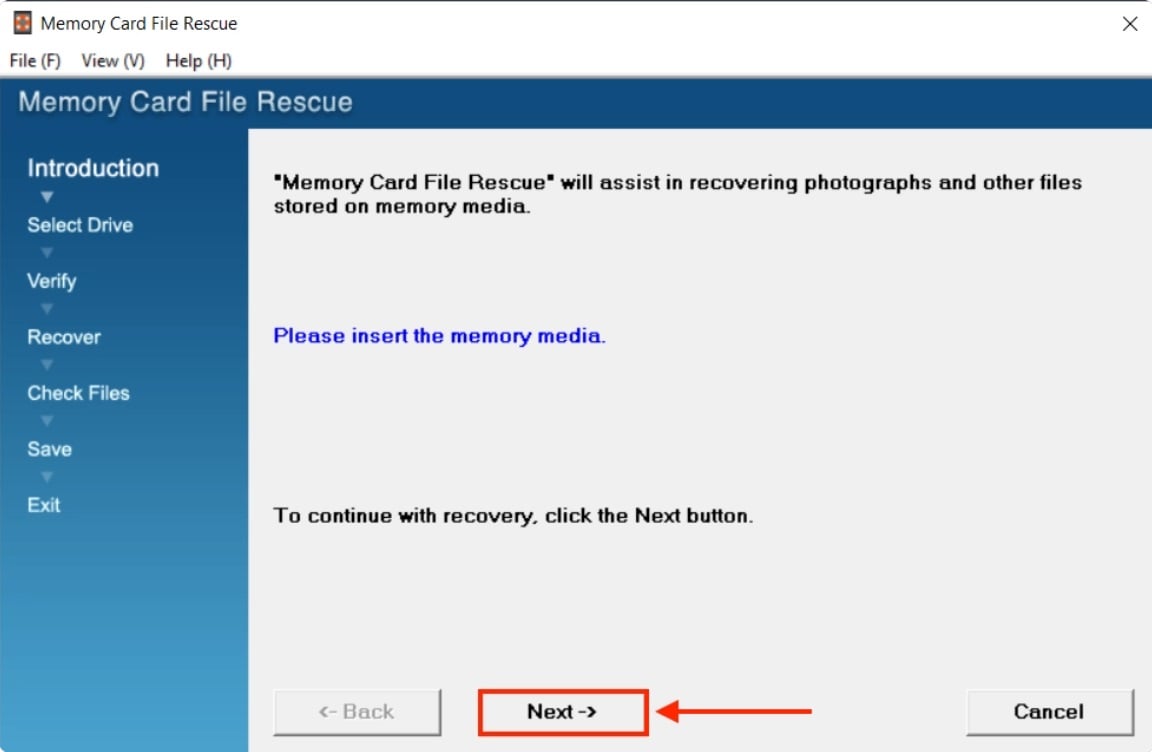
- Review the recovered photos and save them to your computer.
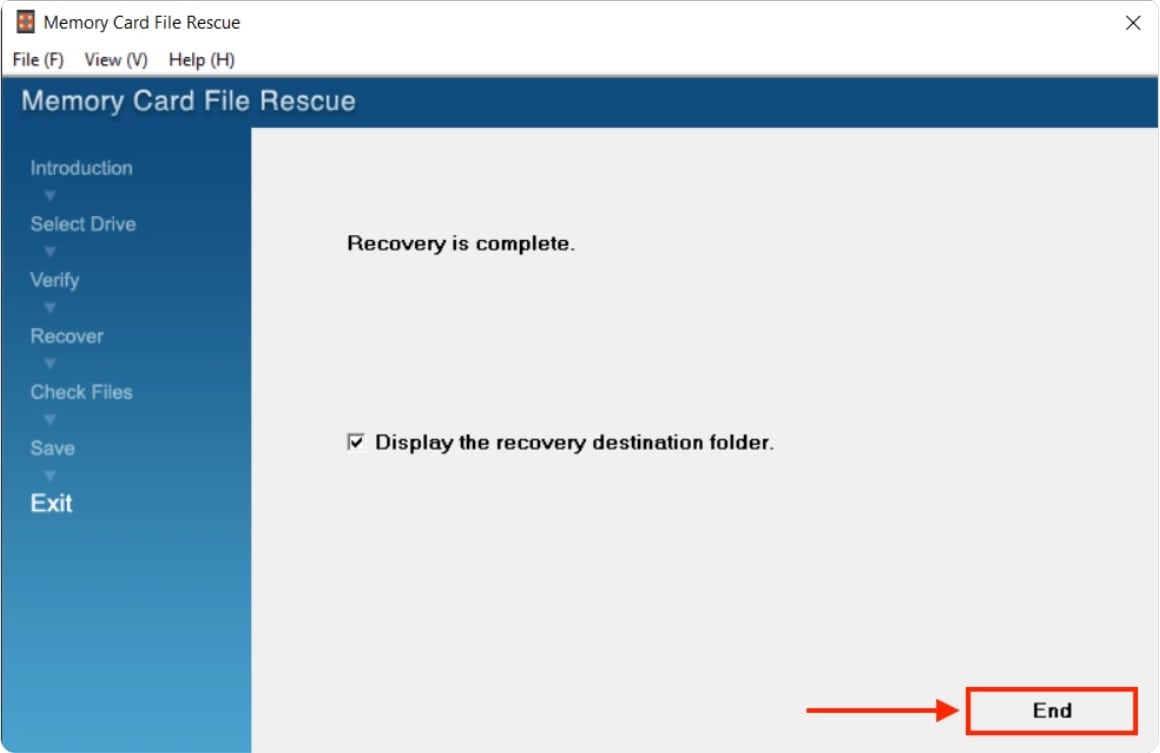
Method 3: Use Professional Data Recovery Services
For cases where software solutions fail to recover deleted photos from a digital camera, professional data recovery services can be a last resort. These services are particularly useful when dealing with severely damaged memory cards or complex data loss situations.
How it helps in recovering photos:
- Employs advanced techniques and specialized equipment.
- Can recover photos from physically damaged memory cards.
- Offers a higher chance of success for older or more complex data loss cases.
- Provides expertise in handling various camera models and storage devices.
Tips To Recover Deleted Photos From Sony Camera Cybershot
To increase your chances of successful photo recovery and prevent future data loss, consider these tips:
- Stop using the camera or memory card immediately after realizing the photos are missing. This prevents overwriting deleted data and improves the chances of recovery.
- Always keep your camera's firmware and recovery software up to date to ensure compatibility and access to the latest recovery features.
- Regularly back up your photos to a computer or cloud storage to minimize the impact of accidental deletions or camera malfunctions.
- Use high-quality, branded memory cards to reduce the risk of corruption and improve overall performance.
- Properly eject the memory card from your computer or camera before physically removing it to prevent data corruption.
- Consider using a camera with dual memory card slots for instant backup of your photos as you shoot.
Bonus Video Tutorial: How to Fix Digital Camera Error Codes?
Conclusion
Losing precious photos can be a heart-wrenching experience, but with the right tools and knowledge, you can often recover deleted photos from Sony camera Cybershot and other digital cameras. Whether you choose to use software solutions like Wondershare Recoverit or Sony's Memory Card File Rescue or opt for professional data recovery services, there's hope for retrieving your cherished memories.
Remember, whether you need to recover deleted photos from a Sony camera's internal memory or an SD card, the principles are the same. And the key to successful photo recovery is acting quickly and avoiding actions that may overwrite the deleted data.
By following the methods and tips outlined in this guide, you'll be better equipped to handle photo loss situations and increase your chances of recovering those irreplaceable moments captured with your Cybershot camera.
Try Wondershare Recoverit to Recover Your Data

FAQ
-
Can I recover photos from a formatted memory card in my Cybershot camera?
Yes, it's often possible to recover photos from a formatted memory card. When you format a card, the data isn't immediately erased; instead, the space is marked as available for new data. Using specialized recovery software like Wondershare Recoverit or Sony's Memory Card File Rescue, you can often retrieve deleted photos from a digital camera, even after formatting. However, it's crucial to stop using the card immediately after formatting to prevent new data from overwriting the deleted photos. -
How long do I have to recover deleted photos from my Sony Cybershot camera?
The window for recovering deleted photos from a Cybershot camera depends on several factors, but generally, the sooner you attempt recovery, the better your chances. When you delete a photo, it remains on the memory card until that space is overwritten by new data. If you stop using the camera or memory card immediately after deletion, you may be able to recover photos weeks or even months later. However, for the best results, try to recover deleted camera photos as soon as possible using a reliable method to retrieve deleted photos from digital camera. -
Are there any free methods to recover photos from Cybershot camera?
Yes, there are free methods to recover photos from a Cybershot camera. Sony's Memory Card File Rescue software is free for Sony camera users and can help you retrieve deleted camera photos. Additionally, some third-party recovery software offers free trials that allow you to scan and preview recoverable photos. However, keep in mind that free methods may have limitations in terms of the number or size of files you can recover. For critical photo recovery, it's often worth investing in a full version of recovery software or seeking professional help to ensure the best chances of recovering your deleted photos from Sony camera Cybershot.
-
Can professional data recovery services recover photos from a water-damaged Cybershot camera?
Professional data recovery services can often recover photos from water-damaged Cybershot cameras, although success is not guaranteed. These services have specialized equipment and clean room facilities to safely disassemble the camera or memory card and attempt to recover data from the storage components. The key to successful recovery in water damage cases is to avoid turning on the camera or inserting the memory card into any device. Instead, seal the camera or card in a plastic bag and contact a professional service


 ChatGPT
ChatGPT
 Perplexity
Perplexity
 Google AI Mode
Google AI Mode
 Grok
Grok






















