How to Fix Blue Screen 0x00000109 Error
Any queries pertaining to the blue screen error code 0x00000109 will be addressed in this article. This will enable you to understand the cause of the error 0x00000109 and proceed with the recommended solution to restore your system to a functional state.
Part 1: What is the blue screen 0x00000109?
Blue screen 0x00000109 is known as ‘Critical Structure Corruption’, it is a computer error that causes the computer to shut down completely. When the error occurs, you will no longer see the desktop but a blue screen along with the code: 0x00000109. When this error occurs it means the kernel has detected data corruption or critical kernel code. The kernel is an important part of the operating system (OS). It is responsible for controlling the hardware, more specifically the RAM and CPU time. The kernel consists of two parts: A microkernel and a monolithic kernel. The microkernel focuses on basic functionality, while the monolithic kernel focuses on many drivers. When one part of the kernel is damaged it affects functions in other areas like drivers, hardware, RAM, and CPU.
Part 2: Reasons for blue screen 0x00000109 happened
When Blue Screen 0x00000109 occurs, you cannot use the computer. The Windows OS would have shut down many vital functions making it impossible to use the PC. Hence, it is important to fix the Blue Screen error quickly. Failure to fix the screen on time leads to many problems like data corruption and data loss. Blue Screen 0x00000109 has many causes, hence you must first troubleshoot the system before identifying the main cause and adopting an appropriate solution.
As mentioned previously, Blue Screen 0x00000109 has many different causes. Hence, it is important to troubleshoot the cause before adopting the solution. Failure to troubleshoot means adopting the wrong solution which is ineffective in the long run. Hence, it is important to take time and identify the cause before going for a solution. The section lists all potential causes of Blue Screen 0x00000109.
1. Driver Problems
If Blue Screen 0x00000109 shows up when starting Windows, then the most likely cause is a driver problem. Driver problems are one of the main causes of the blue screen of death (BSOD). Drivers perform several vital processes like manage I/O, handle security, and determine Plug and Play memory. Hence, if there is a problem with the driver, the system is forced to shut down a vital process which leads to BSOD.
2. Software Corruption/Virus infection
Software corruption is one of the leading causes of BSOD errors. Blue screen errors from software failure are most likely to happen when new software is installed or one is recently updated. Sometimes, these updates are not compatible with drivers, which leads to BSOD problems. A recent software change can corrupt the Windows registry which only enhances the chances of getting BSOD. If software updates are not done properly it leads to a loss/corruption in data files which could cause BSOD. Vital files being corrupted or getting lost are one of the key causes of BSOD.
3. Corrupted RAM
Memory can be corrupted which leads to problems with BSOD. RAM is important because it is needed for running applications and programs. Corruption of RAM means the loss of a vital component for Windows. To compensate, Windows will shut down vital processes relating to RAM. This prompts the Blue Screen of Death error fix.
Part 3: How to fix blue screen 0x00000109
After you troubleshoot the cause of Blue screen 0x00000109, you can adopt a solution. Fortunately, there are several ways to fix the 0x00000109 error, depending on the cause of the error.
Solution 1: Turn on Safe Mode
The first step in fixing Blue Screen 0x00000109 is rebooting the computer in Safe Mode. Safe mode is when the Windows OS disables most functions but the most important ones. With safe mode, users can solve the problem causing the blue screen error. To turn on Safe Mode, simply reboot the computer but keep pressing the F8 key until a menu opens. The menu gives you the choice to start the computer in Safe Mode.
Solution 2: Microsoft Windows Utility Check
Microsoft OS has plenty of utility tools that can be used to fix BSOD errors. Assuming that the main cause is missing or corrupted files, the Windows Utility check from Microsoft is the best tool to use. The tool will examine the system, check for infected drivers, and attempt to fix them. To use Microsoft Windows Utility Check, follow the process outlined below:
- Command Prompt: Go to the menu bar, and type ‘cmd’ in the ‘Search programs and files tab’. It should bring up a black window which is the Command Prompt.

- Enter the code: In the command prompt, enter the following code: DISM.exe /Online /Cleanup-image /Restorehealth. The code then searches the system for missing or corrupted files.

- Coding: When prompted enter the following code: SFC /scannow. Thus, the process of scanning the entire computer for corrupted or missing files begins.

- Results: Once the scan is complete, users will get one of four results in the following.
- Windows Resource Protection found corrupted files and fixed them.
- The system found corrupted files and fixed them.
- There are no missing or corrupted files.
- The system found corrupted files but could not fix them.
Solution 3: Update Driver
If driver problems are the main issue for Blue Screen 0x00000109 then it is best to update or repair the driver. Updating the driver is an easy process, follow the steps outlined below to update drivers:
- Go to Device Manager: From the Control Panel > Device Manager
- Go to the ‘Properties’ tab: Select the driver you intend on updating and right-click on the driver. Go to the ‘Properties’ tab.
- Update the Driver: Click on the ‘Driver’ tab, you will get several options which include ‘Update Driver’ Click on the option and Windows will search for new updates on the driver.

Solution 4: Repair Hard Disk
If the hard disk is causing the problem, then there are ways to fix it.
- Run Chkdsk function: Open the Command prompt and enter the following code: Chkdsk /f /r. The code will detect and repair disk errors.

- Scan and repair: The system will scan for any problems on the hard drive. If any issues are detected, Windows will try to fix the problem.

By the way, you can also learn to fix the blue screen of death 0x00000116 error.
Video Tutorial on How to Fix Blue Screen of Death Error in Windows?
Part 4: How to recover data if you lost data due to blue screen 0x00000109?
Data loss and corruption is a major issue you will have to deal with BSOD. This occurs due to missing files, malware, and drivers not being installed properly. However, data can be recovered provided the right recovery software is used. Recoverit is highly recommended because it is a versatile, all-purpose recovery software used for any situation. Whether you need to recover data for BSOD, virus attack, or corrupted driver, Recoverit is perfectly suited for the situation. To recover missing data after BSOD error, with Recoverit, follow the steps outlined below:
- Recover lost or deleted files, photos, audio, music, emails from any storage device effectively, safely and completely.
- Supports data recovery from recycle bin, hard drive, memory card, flash drive, digital camera, and camcorders.
- Supports to recover data for sudden deletion, formatting, hard drive corruption, virus attack, system crash under different situations.
- Download and install: Download and install the version of the recoverit.
- Open the program: Open Recoverit, to get the home screen below. Select ‘System Crash Data Recovery’ to start the process.

- Create Bootable Media: Recoverit can create a bootable media to be used to extract data from a crashed system. To start creating a bootable drive, click on the ‘Start’ button.
- Choose Media Type
Recoverit gives you two different options when creating bootable media. You can choose between a USB stick and a CD. We strongly recommend a USB stick, though both options will perform the job just fine. After making your choice, click on ‘Next’.
- Reformat Bootable Media
You will get a warning sign notifying you that the USB/CD you are going to use as bootable media will be reformatted. When the media is reformatted it means all data stored on it is removed. Hence, before reformatting the media, you will want to backup any data stored on the USB/CD. When the device is being reformatted there is a progress bar that shows how much of the media has been reformatted.

- Restart the Computer
Once the USB/CD has been reformatted as bootable media, you need to restart the computer. However, you need to restart the computer from the bootable media. To do this, you need to go into the BIOS and change the settings so that the computer will restart from an external source. Once the process is finished, you can restart the computer. Be sure to have the bootable media plugged into the computer. The computer will restart and will recover data from the crashed system.
The Blue Screen Error 0x00000109 falls under the category of BSOD. The blue screen of death occurs when vital processes are shut down due to hardware and software failure. Hence, to solve this problem, you must find the cause of the failure and fix it accordingly. After fixing the issue, they need to recover any lost data, and the use of Recoverit software is the best option.
FAQ on blue screen of death
-
What are GPT and MBR in Rufus?
On a hard disc, partitioning information is saved in two ways: MBR (Master Boot Record) and GPT (Guided Partition Table) (GUID Partition Table). This information contains the physical disc locations where partitions begin and end, allowing your operating system to determine which sectors belong to which partition and which partition is bootable.
-
How to recover Bootable Pen Drive data?
When the computer doesn’t identify a pen drive, it’s classified as a physical device failure. In this instance, data recovery software is useless. Therefore, it is advised to avoid opening the bootable pen drive yourself. Instead, please take it to a Data Recovery service center near you. Data recovery from a physically broken bootable pen drive is difficult and time-consuming, necessitating the use of specialized software.
-
How do I make my USB bootable to normal?
1. Activate the command prompt.
2. Enter diskpart in the search box.
3. Enter List disc in the search box.
4. Select disc N (where N is your disc number, which starts at 0) and click enter.
5. Press enter after typing clean.
6. Press Enter to create a primary partition.
7. Press enter after typing Active.
8. Quickly type format fs=fat32 and hit enter (wait for few seconds until the format process reaches 100 percent)
9. Press enter after typing Assign.
10. Type exit.
-
What are the causes of boot failure?
1. Defective Hard Disk or Partition.
2. Improper BIOS Boot Sequence.
3. Boot Viruses.
4. Incorrect configuration of a new hard drive.
5. The hard drive has not been correctly plugged in.
6. Conflicts between software and system settings.
7. Failure of the Windows Operating System.
-
How to fix boot failure press any key to continue?
1. Enter BIOS setup after restarting the computer.
2. Change the boot sequence by looking for the option.
3. Assign the first boot device to the drive that houses the operating system.
4. Exit the BIOS utility after saving the modifications.
5. Check if the boot failure has been resolved by restarting your computer with the changed boot sequence.
Computer Troubleshooting
- Win System Crash
- Windows Tips
- Computer Problems
- Blue Screen Errors








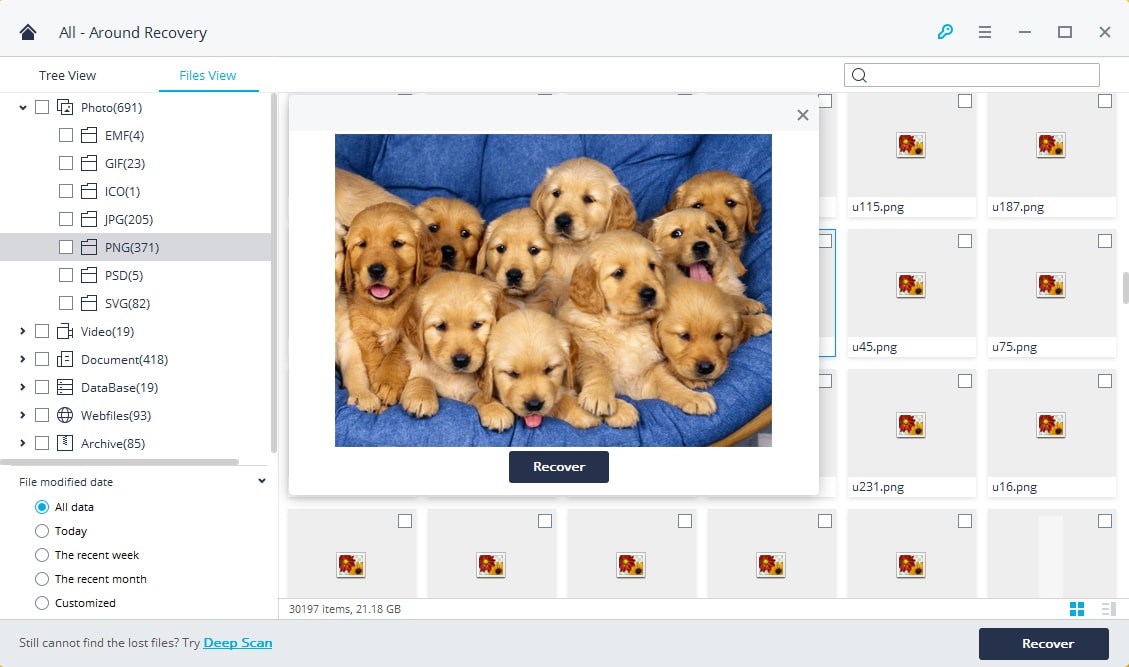


 ChatGPT
ChatGPT
 Perplexity
Perplexity
 Google AI Mode
Google AI Mode
 Grok
Grok
























David Darlington
staff Editor