Best Browser for Windows 10

"I just updated my OS to Windows 10 and I didn't think installing a browser would be so confusing but it is! I don't know which is the best browser to choose from. I would appreciate all the help I can get, thanks"
Choosing the best browser for your Windows 10 can be tricky, be it for research, sending and receiving mails, or even watching and downloading videos. There are several browsers out there and you do not want to make the mistake of installing one that is slow or complicated. When you have the right browser for your Windows 10, it can be the difference between faster web surfing, more flexibility, and reliability, better security, or frustrating time in front of your PC.
PART 1: What is a Web Browser and why do I need it?
A web browser is a type of software program that is used to locate, to gain access to, and display web pages by a user. Each web resource i.e image, video, web page, or site is identified through its specific Uniform Resource Locator (URL). It is this factor that enables users to retrieve whatever they have browsed from the webserver and use them on their device. The need for a web browser is seen in its workings and uses:
- You need a Web browser if you must access the internet, to begin with; its main function is to bring information to the user as requested, through the URL.
- The use of browsers extends to accessing other content that has been created using languages such as Hypertext Markup Language (HTML) and Extensible Markup Language (XML). To buttress this, the browser translates websites and pages from Hypertext Transfer Protocol (HTTP) into content that can be read by humans; hence web browsers provide an easy and simple way to browse and visit websites and pages.
- The features contained in browsers make surfing the internet more enjoyable as users can visit various websites, keep tabs open, and even bookmark pages to be revisited. With the "Home" button, users can always go back to where they began from no matter how far they have gone into other sites.
Part 2: Best Web browsers for Windows 10 in 2019
To enjoy a good browsing experience, you can be sure to rely on any of the following web browsers, in no particular order:
1. Opera

The first browser that is suitable for your Windows 10 is Opera. Opera provides good quality and launches fast. It stands out as an amazing browser because of its Opera Turbo feature which compresses traffic on your web by routing the traffic through its servers. This frees up your connection so you can browse faster.
Another advantage is that re-routing prevents you from using up too much data dodges any restrictions placed on your browsing by your ISP (Internet Service Provider) and automatically makes your traffic-free of any potential privacy violation when you are using secure sites like banks. Talk about protecting your investments.
It is interesting to note that Opera also has an ad-blocker incorporated in it, as well as a battery-saving mode. You might want to pay attention though, that Opera has fewer plug-ins than other browsers.
2. Google Chrome:
Chrome is an efficient browser by google which is highly recommended for your Windows 10. It is very stable, applicable across platforms, and takes up minimum space on the screen of your PC. You can personalize this browser by easily obtaining and installing its extensions, applying parental control features, and one or more of its many settings which you can tweak so it can serve you the most efficiently.
More recently, you can log in without a password by using WebAutn: either as a form of two-factor authentication or as a replacement to passwords. However, chrome is one of the heaviest browsers out there when it comes to using resource so it is advisable not to use it on devices with limited RAM. Also, it can be data consuming because of its numerous Google's extensions, so watch out.
3. Mozilla Firefox:
Mozilla Firefox has been given a total overhaul which places it on the list for the best browsers you can use for your Windows 10; this can be seen in its code base and faster speed and how it does not take up much space on your RAM even if you have many open tabs. This goes to show how light its resources are. Firefox has strong privacy tools; it also supports password-free logins, as well as automatic blockage of ad trackers.
A new version of Firefox has been designed to browse the web in virtual reality and through its Test Pilot program, Firefox keeps releasing new features in their beta versions. However, as fast as it is, it is not the absolute fastest as Chrome still as an edge when it comes to surfing some pages.
4. Microsoft Edge:

Microsoft Edge is the default browser integrated with Windows 10 and it is not found in older operating systems. Edge's major strong point seems to be how it integrates smoothly with Window 10's core features.
Edge has a built-in reading mode which makes it easier to surf complex sites. It is very fast and Microsoft has protected Edge from suffering any security breaches of the operating system by the singular fact that it is placed in a safe distance, away from the other components of the operating system.
Edge works effortlessly with the web age of current times. It eliminates insecure protocols such as ActiveX, and if you must use them, then it forces you to use Internet Explorer instead. Edge is not backward compatible, unfortunately.
Note that Microsoft has made Edge the default browser for Windows 10 to open the Mail app and it even has a shortcut on your desktop for when you want to make major operating system updates.
5. Microsoft Internet Explorer:

Windows 10 also comes with Microsoft Internet Explorer 11 already installed in it so you do not need to download it. However, for this operating system, Microsoft Edge is its new default browser. This doesn't stop you from using Internet Explorer if you so wish.
Internet Explorer is a powerful, neatly designed, and highly compatible browser. Also, it does not consume so much space on your RAM and your system as a whole unlike its counterparts, Firefox, and Chrome.
Note that if you are the type of person that likes to customize your browser, Internet Explorer might disappoint you in that regard as it struggles with handling add-ons and extensions; unless, of course, you do not mind not customizing your browser to your personal preferences
PART 3: MORE WEB BROWSERS FOR WINDOWS 10
So far, have you made up your mind yet? Well, you might want to pause and see the bonus browsers which though not so popular, are still among the best for your Windows 10:
1. UR Browser

UR Browser is a browser developed based on the Chromium open-source project but it is more than just a copy of Chrome, it contains a variety of tools with a special focus on safety and privacy, which is what you need in this time where it is difficult to keep virtual lives private and secure. UR Browser is also fast, reliable, and intuitive.
It has a built-in VPN, anti-profiling and anti-tracking features, virus scanner, and enhanced encryption, all of which are essential for secure browsing and downloading from the web.
You can manage many open tabs on UR Browser without slacking or experiencing glitches. It comes with twelve different search engines that can be changed in just one click. Now, how great is that!
2. Vivaldi:

Vivaldi is another amazing upcoming browser that comes with a more pleasant and personal experience for your browsing. This is expressed in its creative interfaces which can be customized to your style and structure preferences. Also, you can put tabs in groups and move them around in such a way to avoid traffic which would interfere with smooth browsing. This is what makes Vivaldi stand out from other web browsers. Vivaldi, like UR Browser, is Chromium-based therefore you can expand it using extensions from the Chrome Web Store. To do this, simply select your preferred plugin and click "Add to Chrome".
3. Tor Browser:
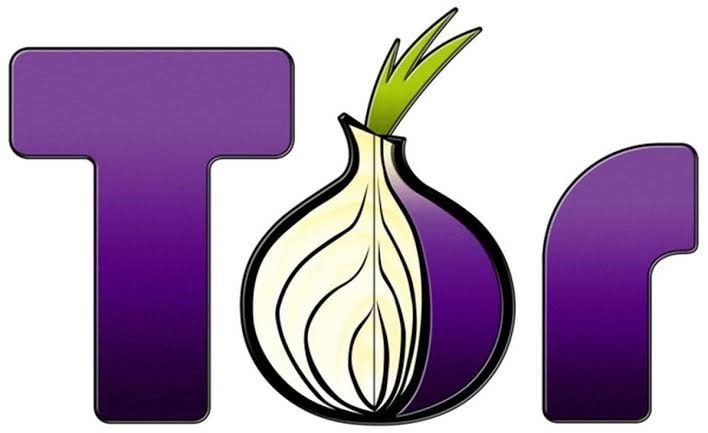
The Tor browser is a heavily modified version of the Firefox Extended Support release. What makes Tor Browser a special browser is its privacy assets which are so configured in a way you will be very hard to track because of the routing of your browsing traffic through random nodes all over the world. Tor Browser contains tools packed within it to ensure you have the most secure browsing experience you could ask for. Note that this browser has been associated with the underworld of the dark web but for you, it does not have to be the case.
PART 4: A COMPARISON OF THE BROWSERS
When it comes to deciding what browser to use for your Windows 10, your choice should be informed by the uniqueness of each browser and which browser promises features in alignment with your interests. Because of this, a comparison has been made of the browsers that are best suited for your Windows 10 and your device:
1. Mozilla Firefox tops the chart when it comes to fast page loads and navigation through websites, unlike Google Chrome which navigates slowly for the desktop version. For a browser like Microsoft Edge, although it is not compatible with previous Windows operating systems, it faster than its predecessor, Internet Explorer. Opera is averagely fast enough to surf the internet when it comes to the start of the browsing process, navigating sites, and downloading pages.
2. For security and secure browsing, Mozilla Firefox is more effective that most browsers when it comes to blocking malware and warning of dangerous downloads, hence ensuring that you browse securely. Besides, there is an option for private browsing where your online search cannot be tracked using cookies or other trackers. You can use the setting to ensure that all the cache, cookies, and browser history automatically delete when you close it. Chrome also provides a privacy browser on all devices to keep all you do online, private. A browser like Edge might warn about dangerous sites and stop malware from downloading but it is not effective in preventing several unrecognized threats from sneaking through.
3. The best browser for Google Drive is Google Chrome. It is the go-to browser for all mobile devices and platforms and compared to browsers like Firefox, it works better. Hence, choose Chrome for your Windows computer as a good choice. No matter the device you are using, you will not find it hard to log into your account to reach saved documents in your Google Docs, bookmarks, and Gmail messages. Also, because your search history gets saved in your account when you start typing in a new search in your search field, words you have previously searched for will auto-populate, making it easier for you to type especially if the words coincide. Microsoft Edge also can sync so you can gain access to all your saved pages, browser history, and bookmarks no matter the device you use it on.
4. If you want to prolong the battery usage of your PC after each charge, go for the ultimate lean browser, Microsoft Edge. It does not have as many extensions and apps as other browsers which can be both positive and negative; positive because it means less use of memory, but negative because it means a limitation to what you can do on, and with it.
5. Telephone support is important for users to communicate with browser developers in case of difficulties and although most browsers like Chrome and Firefox are lagging in this area, Edge provides opportunities for users to contact the developers in case of any issues.
6. In operation and use, Chrome and Opera feel alike because they both use the same base program. However, Opera has a unique feature, the sidebar which makes it different from Chrome. The sidebar is used to pin links to websites you love, or shortcuts to chat windows and emails. You can use the sidebar to switch things up if you are bored of using menus and toolbars like is traditionally used in other browsers.
PART 5: HOW TO CHANGE YOUR DEFAULT BROWSER IN WINDOWS 10
First of all, you have to find your default browser in Windows 10 before you can change it. Although Windows 10 comes with Edge as its default browser, it also contains Internet Explorer already installed in so you do not need to install the browser all over again. All you just need to do is to open it and to do that, you follow the steps below:
1. Go to the "search" box on the taskbar
2. Type in "Internet Explorer".
3. Among the options that will pop up, choose "Internet Explorer".
Note: The browser you want to change must be downloaded and installed on your computer. It is not difficult to do once you have found your Windows 10 default browser. Just search for the browser you want to download on your Edge search bar, go to the site and select the download button. Permit both download and installation to have the new browser downloaded and installed on your device.
To change the default browser to any other installed browser, follow the steps below:
1. Select the menu button and click "Options"
2. Go to the "General" panel, select "Make Default"
3. The "Choose default apps" screen will pop up when the Windows Settings app opens
4. Scroll to the entry under "Web browser" and select. The icon will say either of the two: "Choose your default browser" or "Microsoft Edge".
5. On the screen with the options to "Choose an app", select the browser you want and click on it.
6. Your desired browser has now been listed as the default browser so you can now close the window to save the changes made.
Closing Words
For most computer users, the web browser constitutes the most important software needed for the PC so here we are! This piece has been able to give you a list of the best browsers you can use for your Windows 10. The aim has been to show you all the aspects of the browsers, pros and cons, and their specific strengths so you can pick the browser that suits your preferences. Now, you do not have to go cracking your head just to select a browser for your Windows 10.
People Also Ask
Q: How do I choose the best browser to use for my Windows 10?
A: Choosing the best browser to use is determined by your browsing preferences. While some persons' browser needs center on speed, others prefer browsers that guarantee their privacy. At the end of the day, you have been given a comprehensive list above to help you make an informed choice.
Q: Which browsers are the most secure and private for keeping my data safe?
A: It is essential to have a browser that keeps your data secure from third parties as browsers can be exploited to gain your private information. Not to worry, this can be prevented if you choose the right browsers; they include Firefox (modified for privacy), Tor Browser, "UnGoogled" Chromium browser, among others.
Q: What if I lose web data?
A: The only way to ensure you recover your web data is by creating a backup file to fall back on. With a backup extension installed on your website, you can relax knowing that your data are automatically saved on a different server so that if you lose them, you can get them restored.
Computer Troubleshooting
- Win System Crash
- Windows Tips
- Computer Problems
- Blue Screen Errors








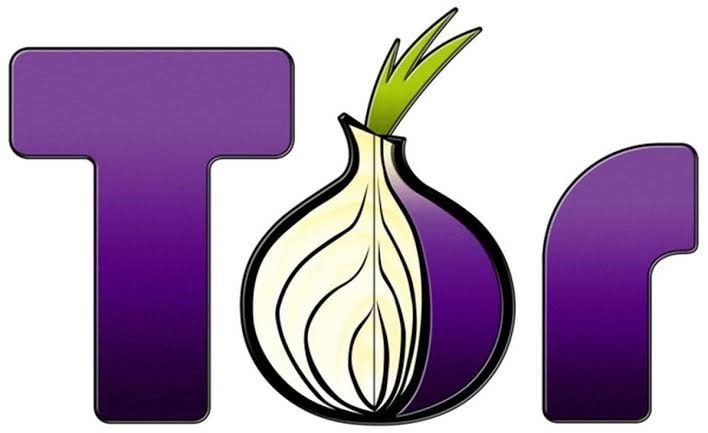
 ChatGPT
ChatGPT
 Perplexity
Perplexity
 Google AI Mode
Google AI Mode
 Grok
Grok























David Darlington
staff Editor