Losing files can cause panic. Whether it's family photos, work documents, or important videos, losing data hurts. Traditional recovery methods often fail. They miss files or recover damaged versions. This is where what is AI recovery comes into play as a game-changer.
AI data recovery uses smart technology to find lost files. It works better than old methods. AI recovery of files can restore data that seemed gone forever. The technology learns patterns and finds hidden data traces faster and more efficiently. This guide explains everything about AI-powered recovery tools.
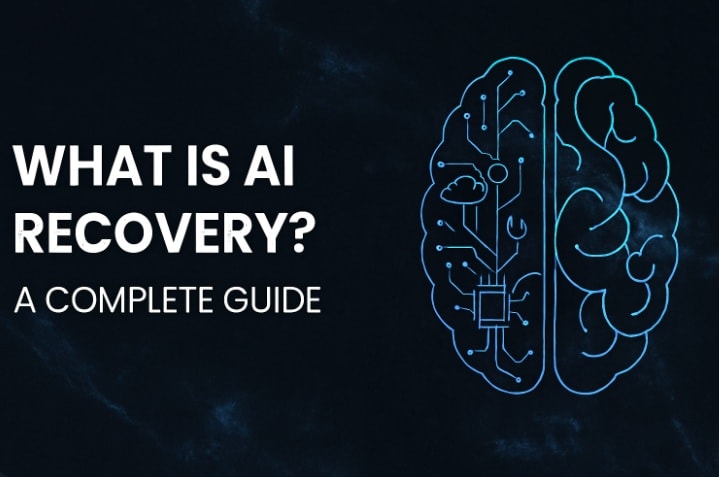
You'll learn how to recover file with AI-powered recovery tools effectively. AI file recovery is changing how we restore lost data.
Table of Contents:
Part 1: What is AI Recovery?
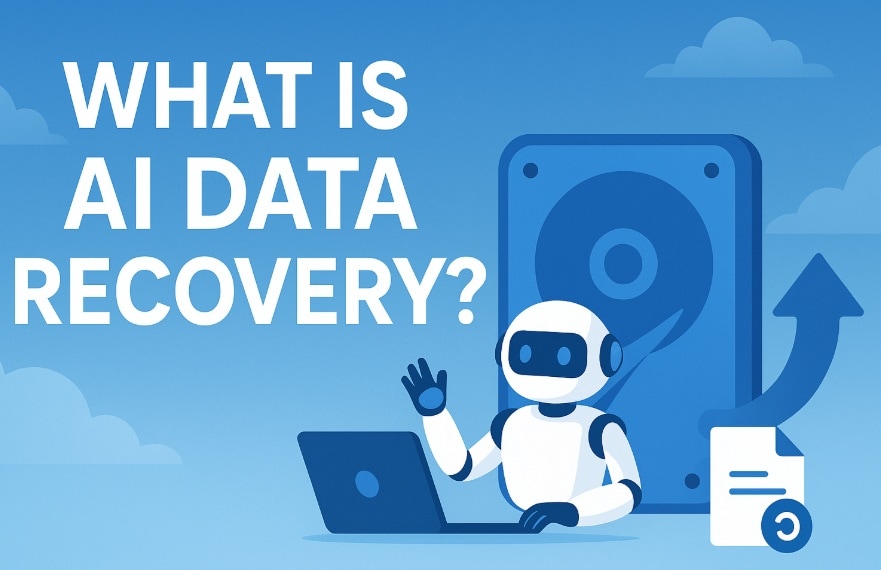
What is AI recovery? It's a smart way to get back lost files. AI recovery uses artificial intelligence to find deleted data. Unlike old methods, it thinks and learns. The AI studies your storage device. It finds patterns that humans miss. This makes AI data recovery much more effective.
AI recovery of files works like a detective. It searches every corner of your hard drive. The AI looks for file fragments and traces. It can piece together broken files, videos, photos and office documents. Regular recovery tools often give up too early. But AI keeps searching until it finds something.
This is why you can recover file with AI-powered recovery tools that other methods cannot find. AI file recovery represents the future of data restoration technology.
Part 2: How is AI Recovery Better than Regular Data Recovery?
Traditional recovery methods follow fixed rules. They look in obvious places and stop quickly. What is AI recovery different? AI adapts and learns as it works. It finds files in unexpected locations. AI data recovery also repairs damaged files during recovery.
The differences are clear when you compare both methods. AI recovery of files offers superior results. Here's how they stack up:
| Feature | Traditional Recovery | AI Recovery Tool (such as Recoverit) |
| Success Rate | 60-90% | 85-99.5% |
| Speed | Slow, linear scanning | Fast, smart scanning |
| File Types | Limited formats | Nearly all file types |
| Supported Device | 2000+ | 1 million + |
| Automatic Diagnosis | Not supported | Supported |
| Smart Recovery Solution | Not supported | Supported |
| Recovery Efficiency | Ordinary | Improved significantly |
| Damaged Files | Often unrecoverable | Can be repaired during recovery by AI |
| Learning Ability | None | Improves with use |
| Preview Quality | Basic | High-quality previews |
| Deep Scan | Surface level | Thorough analysis |
| User Experience | Complex setup | Simple, guided process |
Part 3: How AI Recovery Works?

AI recovery starts by scanning your device deeply. The AI maps every sector and location. It creates a digital blueprint of your storage. Then it searches for file signatures and patterns. What is AI recovery's secret? It recognizes partial data that looks random to other tools. The AI connects these pieces like puzzle parts.
The process involves machine learning algorithms. These learn from millions of recovery cases. AI data recovery gets smarter with each use. It remembers what works best for different situations.
When you recover file with AI-powered recovery tools, the system analyzes file structures. It predicts where missing parts might be. AI recovery of files can even rebuild corrupted file headers. AI file recovery combines multiple techniques for maximum success.
Part 4: Benefits of AI-Powered Recovery

AI-powered recovery offers significant advantages over traditional methods. The technology provides better results with less effort from users.
- Higher Success Rates: What is AI recovery's biggest win? Success rates reach 99.5% compared to 70% for regular tools. AI finds files that others cannot locate.
- Faster Processing: AI data recovery works much quicker. Smart algorithms skip empty areas. They focus on sections likely to contain data.
- Better File Repair: Damaged files get fixed during recovery. AI recovery of files includes automatic repair functions. Corrupted photos and videos become usable again.
- User-Friendly Interface: Complex technical knowledge isn't needed. Anyone can recover a file with AI-powered recovery tools easily. The process guides you step by step.
- Multiple File Types: AI handles all file formats. From documents to multimedia files. AI file recovery works with everything stored on your device.
- Preview Before Recovery: See files before restoring them. This saves time and storage space. You only recover what you actually need.
- Deep Analysis: AI scans beyond surface level. It finds files hidden in damaged sectors. Traditional tools miss these hidden treasures.
- Continuous Learning: Each recovery improves the AI. The system becomes better at finding your specific file types. Future recoveries get more accurate results.
Part 5: Industry's Leading AI Data Recovery Tool: Recoverit
Recoverit stands out as a leading AI recovery solution. This tool combines advanced artificial intelligence with a user-friendly design. What is AI recovery like with Recoverit? It's simple yet powerful. The software handles over 1000 file formats. It works on Windows, Mac, and mobile devices.
The tool offers both quick and deep scan options. AI data recovery with Recoverit finds files from various loss scenarios. Whether files were deleted, formatted, or corrupted, it helps. The software works on hard drives, SSDs, USB drives, and memory cards. It even recovers from crashed systems and corrupted partitions.
Recoverit's AI technology sets it apart from competitors. The system learns from each scan to improve results. AI recovery of files becomes more accurate over time. Users appreciate the clean interface and guided recovery process. Professional and personal users trust this tool worldwide.
Key Features:
- Advanced AI scanning technology
- Support for 1000+ file formats
- Support 1 million + storage device recovery
- Industry's first AI-powered, exclusive intelligent recovery software
- Provides exclusive data recovery solution diagnosis
- Video/photo intelligent repair and recovery
- AI-powered capabilities, the recovery process is much faster and easier
- Supporting data recovery in 10000+ loss scenarios
3-Step Recovery Process:
Step 1: Download and install Recoverit. Select where your lost files were stored. This could be a hard drive, USB, or memory card. The AI analyzes the selected location immediately. Click Start and let AI data recovery begin. The scan finds deleted and hidden files. You can pause and resume anytime needed.
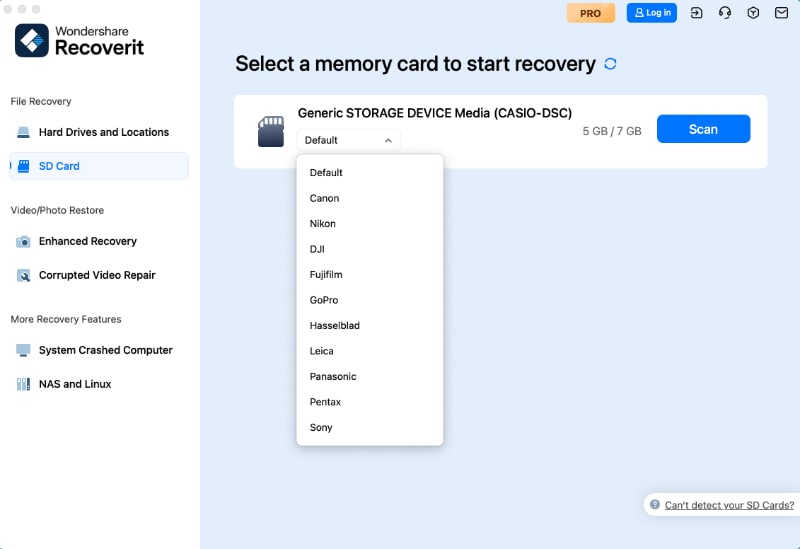
Step 2: Check the found files before recovery. AI recovery of files shows previews for photos, videos, and documents. This ensures you recover the right files.
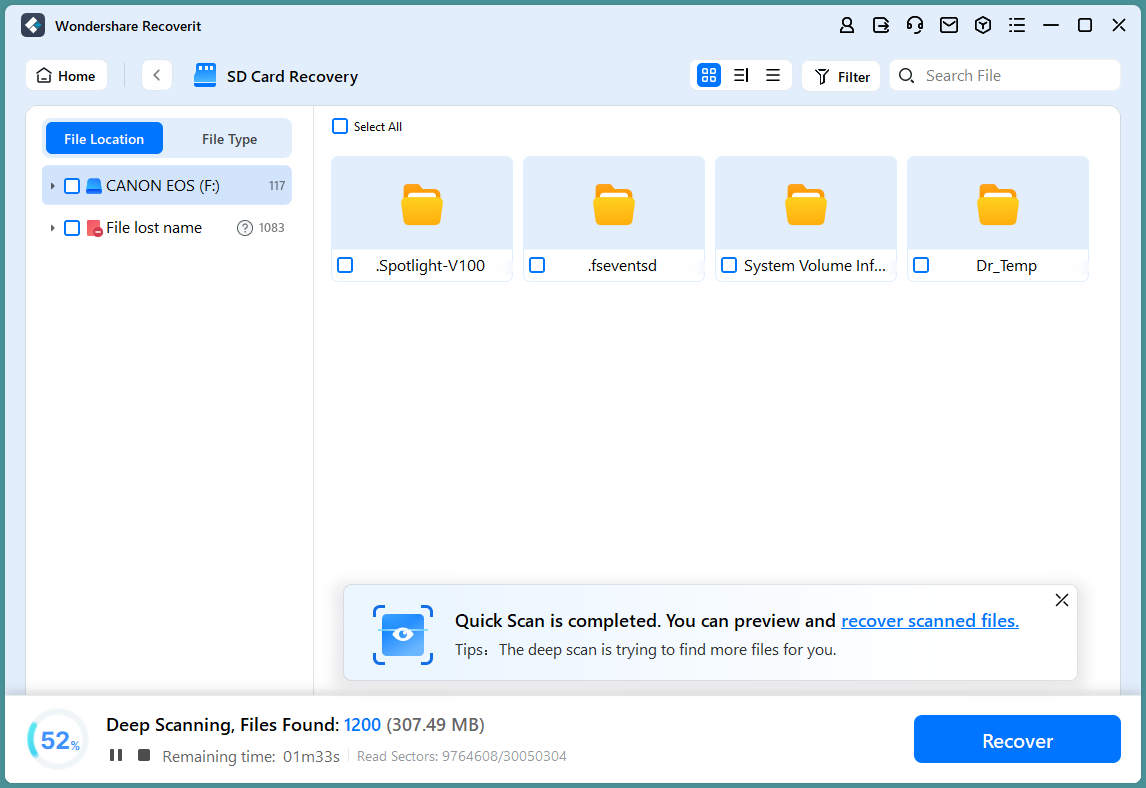
Step 3: Select the files you want back. Choose a safe location to save them. When you recover a file with AI-powered recovery tools like Recoverit, avoid saving to the original location. AI file recovery completes quickly and safely.
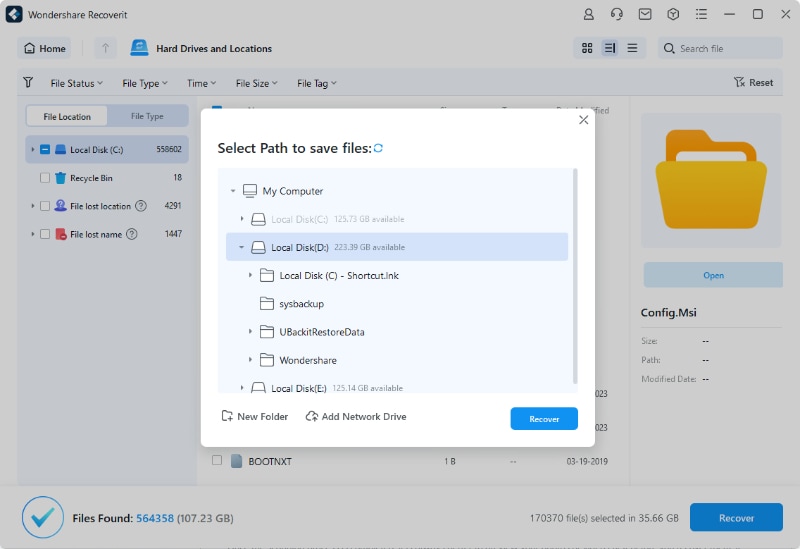
Video Tutorial: How to Recover Files on Windows Computers?
Part 6: Tips for Maximizing AI Recovery Success
Following best practices improves your recovery chances significantly. These tips help you get the most from AI-powered tools.
- Stop Using the Device: Once you lose files, stop writing new data. This prevents overwriting lost files. What is AI recovery's first rule? Preserve the original state of your storage device.
- Choose the Right Tool: Not all AI data recovery tools are equal. Research features and user reviews. Pick software that handles your specific file types well.
- Use Deep Scan Mode: Quick scans miss hidden files. AI recovery of files works best with thorough scanning. Deep scans take longer but find more data.
- Save to a Different Location: Never save recovered files to the same drive. This could overwrite other lost data. Use an external drive or a different partition when you recover file with AI-powered recovery tools.
- Regular Backups: Prevention beats recovery every time. Set up automatic backups for important files. AI file recovery is great, but backups are better insurance.
- Check File Integrity: Some recovered files may have issues. Always test important files after recovery. Run virus scans on recovered data for safety.
- Update Recovery Software: Keep your AI tools updated. New versions improve success rates. Updated algorithms find more file types and handle new storage technologies.
- Avoid DIY Repairs: Don't try to fix physically damaged drives yourself. Hardware problems need professional help. AI recovery works best on logically damaged drives, not physically broken ones.
Conclusion
AI recovery represents a major leap forward in data restoration technology. What is AI recovery's impact? It turns impossible recoveries into routine successes. The technology combines speed, accuracy, and ease of use. Traditional methods pale in comparison to AI-powered solutions.
The future of data recovery belongs to artificial intelligence. AI data recovery tool will become even smarter and faster. New algorithms will handle emerging file types and storage technologies. As AI recovery of files evolves, expect even better results.
More people will be able to recover file with AI-powered recovery tools successfully. AI file recovery is not just a trend—it's the new standard.
FAQs
-
Q: What types of files can AI recovery restore?
AI recovery tools can restore virtually any file type stored on digital devices. This includes photos, videos, documents, audio files, emails, and system files. What is AI recovery's scope? It covers everything from common formats like JPG and PDF to specialized files like CAD drawings and database files. AI data recovery works with files from all major software applications. The technology recognizes file signatures even when extensions are missing. Whether you need to recover family photos or business presentations, AI recovery of files handles the task. -
Q: How long does AI recovery typically take?
Recovery time varies based on several factors, including drive size, file count, and damage level. Quick scans usually finish within minutes, while deep scans may take several hours. What is AI recovery's time advantage? It's significantly faster than traditional methods. AI data recovery optimizes scan patterns to reduce time waste. The AI skips empty sectors and focuses on data-rich areas. For a typical 1TB drive, expect 2-6 hours for complete scanning. -
Q: Can AI recovery work on physically damaged drives?
AI recovery excels with logical damage but has limitations with physical hardware problems. Logical damage includes deleted files, formatting, and corruption. Physical damage involves mechanical failures, electronic issues, or severe impacts. What is AI recovery's limitation here? It cannot fix broken read heads or damaged platters. However, AI data recovery can often extract data from drives with minor physical issues. If the drive still spins and connects, AI might succeed.


 ChatGPT
ChatGPT
 Perplexity
Perplexity
 Google AI Mode
Google AI Mode
 Grok
Grok






















