Whether you accidentally deleted the file or encountered a system error, the loss of your RAR file can be devastating as it may contain important documents, precious memories, or valuable data.
However, don't worry just yet. There are various methods to recover corrupted RAR files, and in this comprehensive article, we'll guide you through the process step-by-step.
With the right tools and techniques, you can increase your chances of successful RAR file recovery, ensuring that your valuable data is not lost forever.
In this article
Causes for RAR File Deletion:
Before we discuss RAR recovery methods, it's essential to understand the potential causes of RAR file corruption or deletion. Some common reasons include:
| Causes | Further Explanation |
| 🥵 Accidental deletion |
Sometimes, we inadvertently delete files by mistake, only to realize our error later. |
| 💻System errors or crashes | Unexpected system errors or crashes can lead to file corruption or loss. |
| 👾Virus or malware attacks | Malicious software can wreak havoc on your files, including RAR archives. |
| 💼Hardware failures | Issues with your hard drive, USB drive, or other storage devices can result in data loss or corruption. |
| 📥Improper file transfer or download | Interrupted file transfers or downloads can cause file corruption. |
Knowing the potential causes can help you take preventive measures in the future and better understand the recovery process.
How to Recover Corrupted RAR Files?
Here are a few fixes and methods for RAR file recovery. Choose the best one to recover deleted RAR or WinRAR files.
| Fixes | How it Helps in RAR file recovery |
| Fix 1: Use Wondershare Recoverit or other RAR file recovery tools | Effective for recovering RAR files lost due to accidental deletion, system errors/crashes, virus/malware attacks, hardware failures, improper file transfer/download, and unknown causes. |
| Fix 2: RAR File Recovery From Recycle Bin | Addresses accidental deletion by allowing you to restore RAR files from the Recycle Bin before they are permanently deleted. |
| Fix 3: Use Windows File History | Helps recover RAR files lost due to system errors or crashes by restoring them from a previous backup created by the Windows File History feature. |
| Fix 4: Restore RAR File via System Restore | Allows you to revert your system to a previous state, potentially recovering RAR files affected by system errors or crashes. |
| Fix 5: Restore RAR File from Cloud | Enables you to recover RAR files that were previously backed up to cloud storage services like Dropbox, Google Drive, or OneDrive, regardless of the cause of data loss. |
| Fix 6: Recover RAR File with Professional Data Recovery Services | Addresses complex data loss scenarios involving virus/malware attacks, hardware failures. |
Fix 1: Use Wondershare Recoverit: Reliable RAR File Recovery Tool
One of the most effective solutions for RAR recovery is to use a dedicated data recovery software like Wondershare Recoverit. This powerful tool is designed to retrieve lost or deleted files from various storage devices, including hard drives, external drives, SD cards, and more. Moreover, it supports various file systems and can recover data from various scenarios, such as formatted drives, partition loss, and even system crashes.
Recoverit is renowned for its advanced algorithms and user-friendly interface, making it an excellent choice for both novice and experienced users.
Here's how to use Wondershare Recoverit RAR file recovery software:
Step 1: Launch the software and select the location where your RAR file was previously stored.

Step 2: Recoverit will scan the selected location for any recoverable files, including RAR archives.

Step 3: Once the scan is complete, you can preview the recovered files and select the RAR files you wish to restore.

Step 4: Click the "Recover" button to recover RAR files. Choose a safe location to save the recovered RAR files.

Fix 2: RAR File Recovery From Recycle Bin
If you accidentally deleted your RAR file, the first place to look is the Recycle Bin. Windows keeps deleted files in the Recycle Bin for a certain period, giving you a chance to recover them before they are permanently removed.
Here's how to recover RAR file from Recycle Bin:
Step 1: Open the Recycle Bin by double-clicking the icon on your desktop or by searching for it in the Start menu.
Step 2: In the Recycle Bin window, look for the deleted RAR file(s) you want to recover. Right-click on the RAR file and select "Restore" to restore it to its original location.
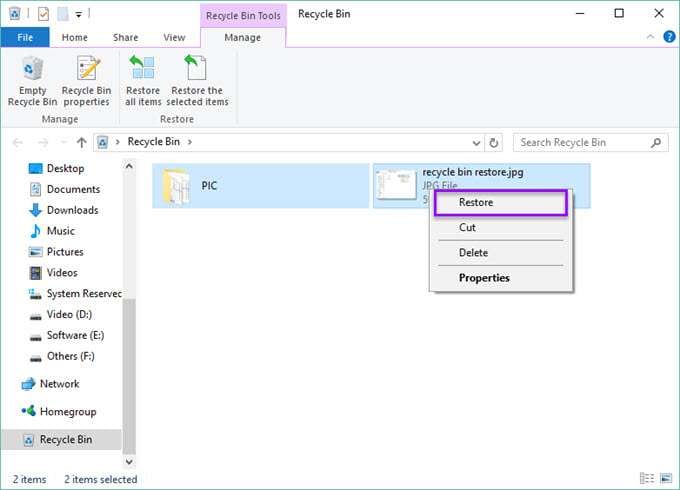
If you can't find the RAR file in the Recycle Bin, it may have been permanently deleted or the Recycle Bin was emptied. In that case, you'll need to try other recovery methods.
Fix 3: Use Windows File History
Windows File History is a built-in backup feature in Windows that allows you to restore files from a previous version. If you had File History enabled before your RAR file was corrupted or deleted, you might be able to recover it from a backup.
Here's how to recover a RAR file using Windows File History:
Step 1: Tap on the search bar placed on the Taskbar, type "File History" and hit Enter.
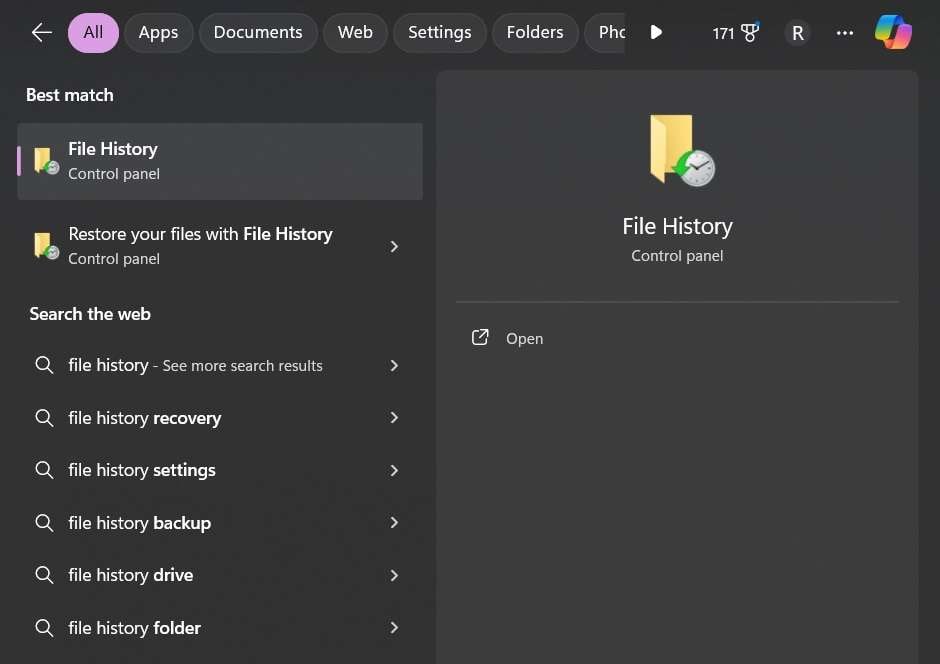
Step 2: You will now be redirected to the Control Panel. Click on "Restore Personal Files". The File History window will open, displaying your backup history. Browse to the location where your RAR file was originally stored and look for the file in the backup history.
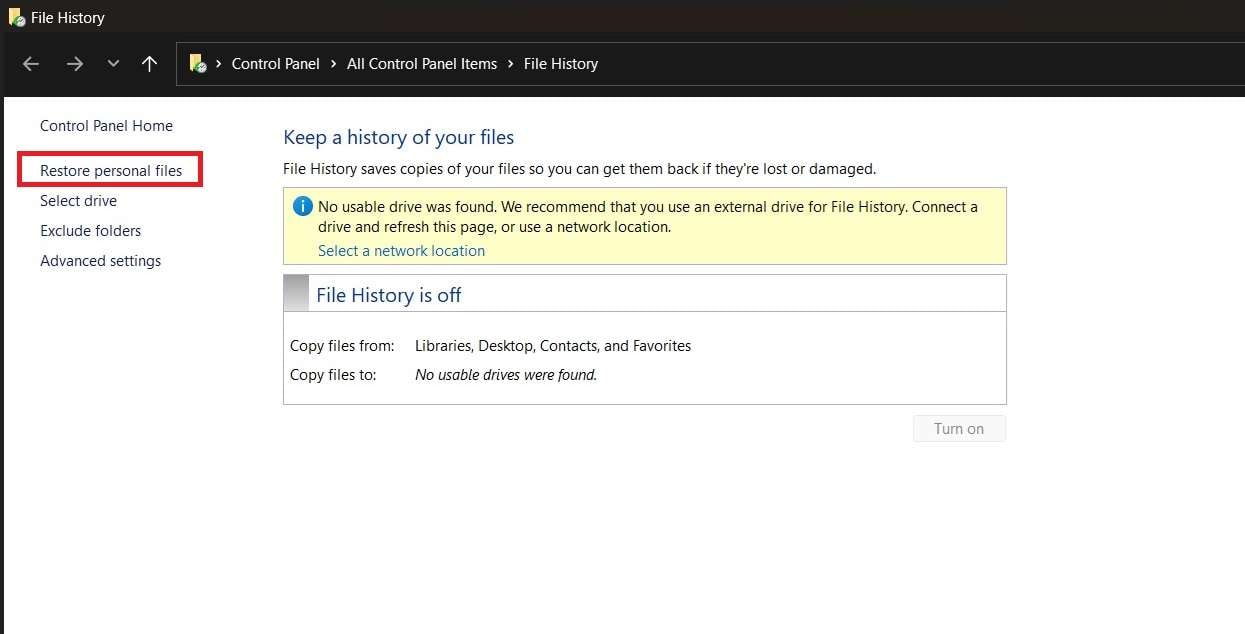
Step 3: Select the RAR file you want to recover and click the green "Restore" button. Choose a location to restore the file and click "Restore" again.
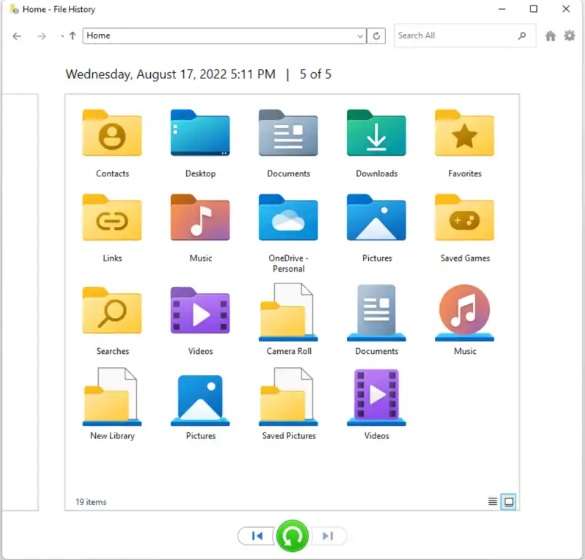
Fix 4: Restore RAR File via System Restore
If you suspect that your RAR file corruption or deletion occurred due to a system change or update, you can try restoring your computer to a previous state using System Restore. This feature creates restore points, allowing you to revert your system to a point before the issue occurred.
Here's how to restore a RAR file using System Restore:
Step 1: Open the Start menu and search for "Create a restore point." Hit Enter.
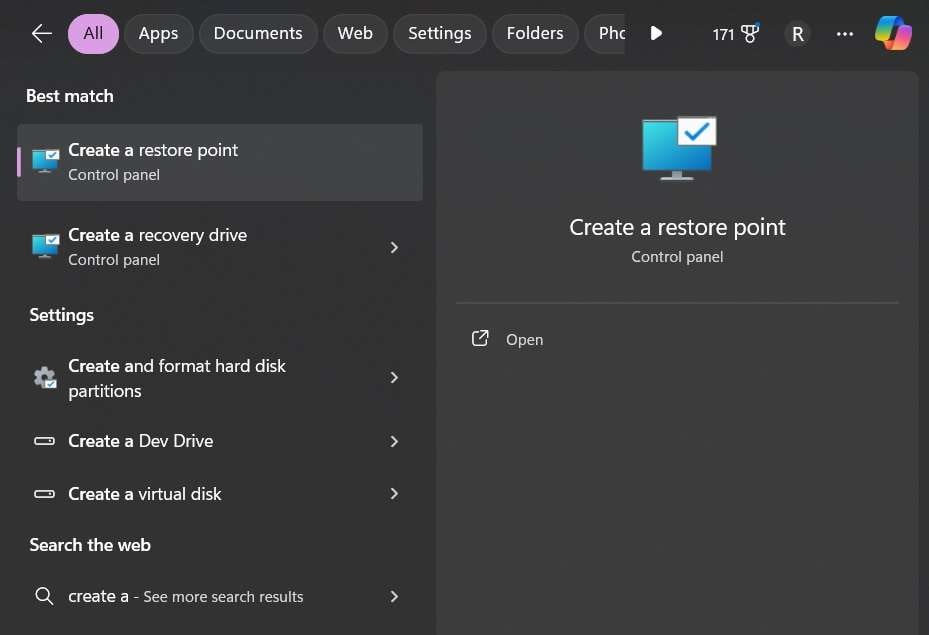
Step 2: In the System Properties window, select "System Restore".
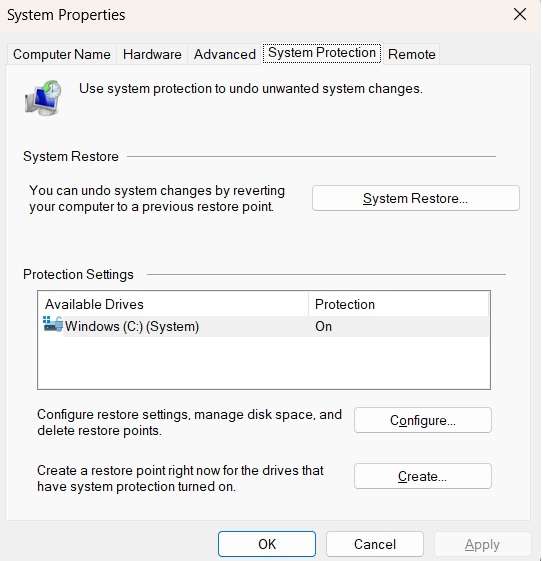
Step 3: In the System Restore window, click "Next" and choose a restore point from the list. Select a point before your RAR file was corrupted or deleted.
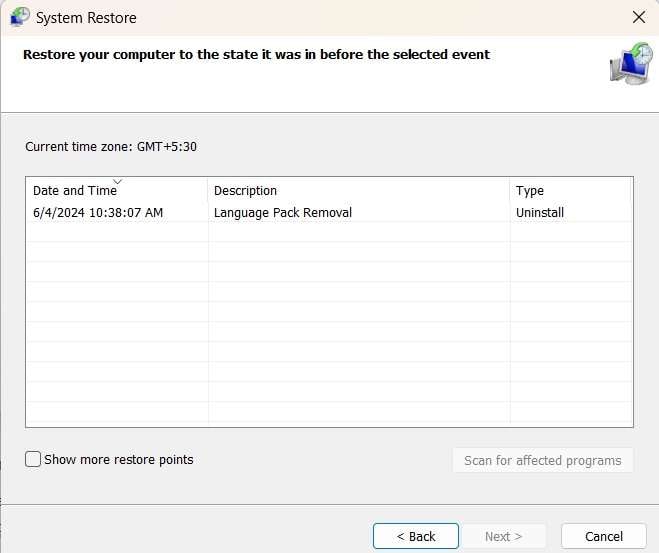
Step 3: Follow the on-screen instructions to complete the System Restore process.
After the system restore is complete, check the location where your RAR file was previously stored. If the file was present before the issue occurred, it should be restored to its original state.
Fix 5: Restore RAR File from Cloud From DropBox
If you've backed up your RAR file to a cloud storage service like Dropbox, Google Drive, or OneDrive, you may be able to recover it from there. Cloud storage services often keep deleted files for a certain period, giving you a chance to restore them.
Here's how to recover deleted RAR files using DropBox.
Step 1: Log in to your DropBox storage account through a web browser or the desktop app. Navigate to the location where your RAR file was stored.
Step 2: Look for the deleted RAR file in the recycle bin or trash folder of your cloud storage service.
If you find the file, right-click on it and select "Restore".
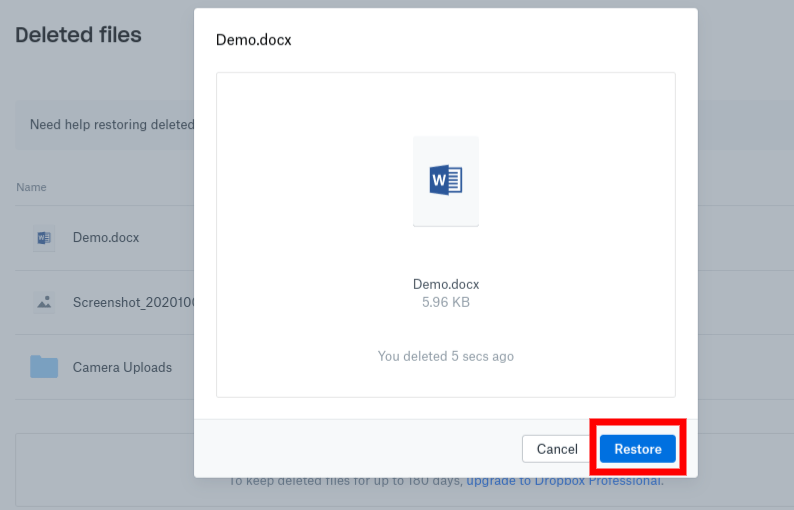
If you can't find the RAR file in the recycle bin or trash folder, it may have been permanently deleted. In that case, you'll need to try other recovery methods or contact the cloud storage provider's support team for further assistance.
Fix 6: Recover RAR File with Professional Data Recovery Services
If none of the above methods work, or if you're dealing with a complex data loss scenario, you may need to seek professional data recovery services. These services employ advanced techniques and specialized equipment to recover data from various storage devices, including hard drives, SSDs, and external drives.
Some of the popular data recovery services include ACE Data Recovery, Secure Data Recovery, and Tech Chef.
Professional data recovery services can be costly, but they offer the best chance of recovering your data when other methods have failed.
Conclusion
Losing or corrupting important RAR files can be a frustrating and stressful experience. However, with the various recovery methods outlined in this article, you have a solid chance to ensure deleted RAR file recovery.
Whether it's using dedicated recovery software like Wondershare Recoverit, restoring from backups, or seeking professional assistance, there are multiple avenues to explore.
In addition, prevention is better than cure. You can try to regularly back up your files, practice safe computing habits, and using reliable archiving tools to minimize the risk of data loss or corruption.
Try Wondershare Recoverit to Recover RAR Files

FAQ
-
Q1: Can I recover RAR files from a formatted or damaged hard drive?
Yes, it is possible to recover RAR files from a formatted or damaged hard drive, but the chances of success depend on the extent of the damage. Using professional data recovery services or specialized recovery software increases your chances of retrieving the files. -
Q2: Is it possible to recover password-protected RAR files?
Yes, it is possible to recover password-protected RAR files, but you will need to have the correct password or use specialized password recovery tools. Without the correct password, the recovery process becomes significantly more challenging. -
Q3: Can I recover RAR files from a failed or crashed system?
Yes, you can recover RAR files from a failed or crashed system, but the process may be more complex. You may need to use advanced data recovery techniques or seek professional assistance, as system failures can cause severe data corruption or loss. -
Q4: How long does it take to recover a RAR file?
The time it takes to recover a RAR file can vary greatly depending on the recovery method used, the size of the file, the storage device's condition, and the complexity of the recovery process. Simple recoveries from the Recycle Bin or backups can take minutes, while more complex recoveries using data recovery software or professional services may take hours or even days. -
Q5: Is RAR file recovery safe, or can it cause further data loss?
When performed correctly using reputable recovery tools or services, RAR file recovery is generally safe and should not cause further data loss. However, it's always recommended to follow best practices, such as creating a backup of the storage device before attempting any recovery process, to minimize the risk of additional data loss.



 ChatGPT
ChatGPT
 Perplexity
Perplexity
 Google AI Mode
Google AI Mode
 Grok
Grok






















