Have you lost your email files from Outlook Express? Don't worry. Many people face this problem every day. Your DBX email files might still be there. You just need to know how to get them back. Even if you think they're gone forever, there's still hope with the right approach.
Recovering DBX files is not as hard as you think. With the right tools and steps, you can get your emails back. This guide will show you how to recover DBX email data even if you think it's gone for good. We'll cover several methods that work for most people.

Whether you deleted your emails by mistake or had a system crash, there's hope. We'll cover several ways to retrieve DBX email files and get your important messages back. From personal emails to business contacts, these messages matter.
Try Recoverit to Recover Lost/Deleted Emails
Security Verified. Over 7,302,189 people have downloaded it.
In this article
Part 1: What is DBX File?
So, what is DBX? A DBX file is a type of email file used by Outlook Express to store emails. Each folder in Outlook Express has its own DBX file. Your inbox, sent items, and drafts all have separate DBX files. This file format was very common in older Windows systems. Many people still have these files on their computers.
When you use Outlook Express, it reads and writes to these DBX files. They are the containers that keep all your email data safe. Each message, attachment, and folder structure lives inside these files. Without them, Outlook Express can't show your emails.
If you want to recover Outlook Express emails, you need to know about DBX files. They are the key to getting your emails back. Without them, your emails don't exist on your computer. The main file is usually called "Inbox.dbx" but there are others too. Files like "Sent Items.dbx", "Drafts.dbx", and "Deleted Items.dbx" all store different parts of your email history.
Part 2: Can I Recover DBX Email Data?

Yes, you can recover DBX email data in most cases. Even if you have lost email files or corrupted emails, there is a good chance of recovery. The sooner you try to recover them, the better your chances. Your computer doesn't fully erase files right away. This gives you a window of time to get them back, even the corruptted emails.
Many tools can help you retrieve DBX email files. Some are free, while others cost money. The method you choose depends on your situation and how much data you need to recover. In the next sections, we'll show you how to get your emails back. We'll cover both basic and advanced methods. You can try them one by one until your emails return.
Part 3: How to Open DBX File?
Before trying to recover lost files, you should know how to open DBX file formats. This helps you check if your recovery worked. It also helps you understand what you're looking for during recovery.
Here's how to open existing DBX files:
- Install Outlook Express if you don't have it. Go to File > Import. Now select Messages in the top menu. Select "Microsoft Outlook Express 6" from the list and click Next.
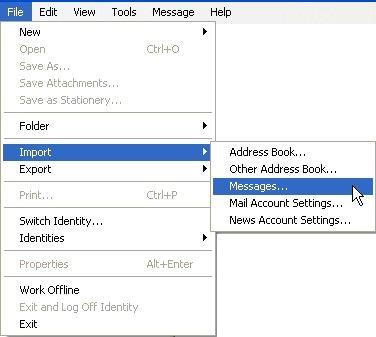
- Browse to your DBX file location on your computer. Select the file and click Open to begin importing. Follow the steps to complete the import. Check your folders to see the imported emails
Double-check that all expected emails are there. Create a backup of these files to prevent future loss
Part 4: How to Retrieve DBX Email Files?
There are various approaches to recover DBX email files, each suited to specific scenarios. Begin by trying them one by one until you identify a method that works effectively for your situation. If the initial attempt doesn't succeed, don't lose hope—it's often necessary to explore multiple options to achieve the desired outcome.
Method 1: Use the Recoverit Outlook Recovery Tool
An Outlook Express recovery tool like Recoverit can scan your drive for lost DBX files. These tools can find files even after deletion or disk errors. They work by scanning the raw data on your drive.
Steps to use Recoverit:
- Download and install Recoverit. Launch the program. Choose the drive where your DBX files were stored. Click "Start".

- Wait while the program searches for all recoverable emails. Preview the found emails to check what can be recovered.

- Select the emails. Click "Recover" and choose where to save them. Wait for the recovery process to complete. Open the recovered files to check if they work.

Video Tutorial: How to Recover Unsaved/Lost/Deleted Email Files?
Method 2: Use a DBX Viewer Tool
A DBX Viewer is a specialized tool designed to access and extract information from DBX files, even if the files are corrupted. It proves highly effective when you possess the files but are unable to open them through standard methods. These viewers are purpose-built exclusively for DBX files.
Steps to use a DBX Viewer:
- Search online and download a reliable DBX Viewer tool like SysTools. Install and then run the program. Browse to your DBX file location using the tool.
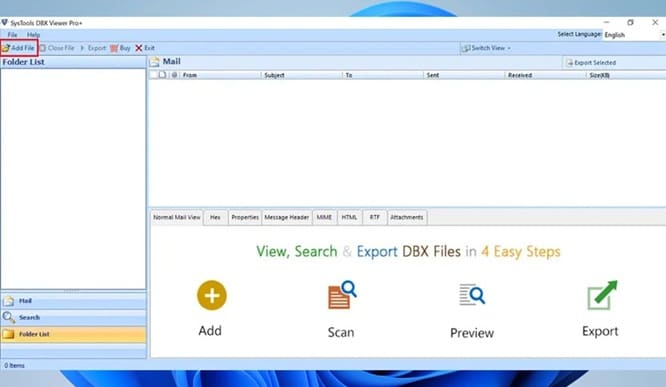
- Open the file with the viewer to see what emails it contains. Select the emails you want to save from the list. Export them to a format like PST or EML that other programs can read
Open the new files in your email program of choice. Check that all emails and attachments are intact.
Method 3: Import into Outlook Express
If you still have Outlook Express, you might be able to import your DBX files directly. This works if the files aren't damaged. It's the simplest method if everything goes well.
Steps to import:
- Open Outlook Express on your computer. Go to File > Import > Messages from the top menu. Choose "Outlook Express 6" from the options and click Next. Select "Import mail from an OE6 store directory".
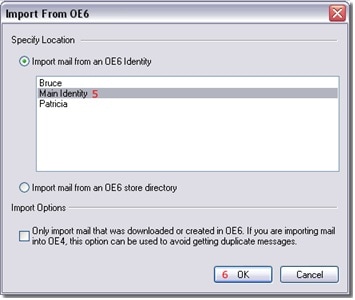
- Browse to the folder with your DBX files. Select the folder and click OK to begin importing. Wait while Outlook Express processes the files. Check your folders to see if the emails appear
Create a backup of your restored emails. Set up regular backups to prevent future data loss
Method 4: Check for Archived Emails
Outlook Express may have made backups of your emails. Check for archived files to recover Outlook Express data. Many systems create these backups automatically.
Steps to check archives:
- Search your computer for files ending in .dbx. Look in backup folders or old system folders. Check Windows backup locations if you use Windows Backup. Look for folders named "Backup" or "Archive".
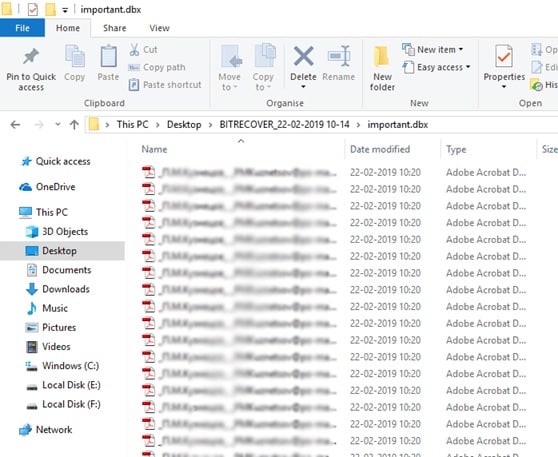
- Search external drives or cloud storage for backups. Check old computers you may have used before. Copy any found DBX files to your Outlook Express folder
Open Outlook Express to see if the emails appear. If they appear, create a fresh backup right away. Consider using a cloud backup service for future safety
Part 5: Pro Tips to Recover DBX Email Data
Here are some expert tips to help you recover DBX email data more effectively. These tips come from data recovery professionals.
- Stop using the drive where your DBX files were stored to prevent overwriting
- Try recovery as soon as you notice files are missing for best results
- Check your recycle bin first before using recovery tools
- Use an Outlook Express recovery tool with good reviews and ratings
- Make regular backups of your DBX files to prevent future loss
- Check old computer backups for copies of your emails
- Try multiple recovery tools if the first one doesn't work
- Consider professional data recovery services for critical emails
- Keep your computer turned off if you suspect hardware issues
- Don't save new files to the drive with lost data
- Use a different computer for downloading recovery tools
- Create disk images before attempting risky recovery methods
Part 6: Preventing Future DBX File Loss
Preventing problems is easier than fixing them. Here's how to protect your DBX files:
- Back up your emails at least once a week
- Store backups on external drives or cloud storage
- Use a good antivirus to prevent malware damage
- Update your operating system regularly
- Consider moving to a newer email system
- Keep multiple copies of important emails
- Label and organize your backup files clearly
- Test your backups regularly to ensure they work
- Use surge protectors to prevent power damage
- Consider upgrading to a more modern email client
Conclusion
Recovering DBX files doesn't have to be hard. With the right approach and tools, you can get back most or all of your lost emails. The key is to act quickly and use the right method for your situation. Many people recover their emails completely with these methods.
There are many ways to recover DBX email data. From using an Outlook Express recovery tool to checking for backups, you have options. Don't give up if the first method doesn't work. Try each method in order until you find success. Your emails are often still there, waiting to be found.
Remember to back up your DBX files regularly once you recover them. This prevents future problems and keeps your important emails safe. With these tips, you can handle any DBX file issues that come your way. Email recovery might seem hard at first, but with patience and the right tools, success is often possible.
Try Recoverit to Recover Lost/Unsaved Email Files
Security Verified. Over 7,302,189 people have downloaded it.
FAQ
-
Can I recover permanently deleted DBX files?
Yes, you can often recover DBX files even after permanent deletion. When files are deleted, they remain on your drive until overwritten. Using an Outlook Express recovery tool quickly gives you the best chance of getting them back. The file data stays on your disk until new files take that space. This is why acting fast matters. The longer you wait, the more likely your files will be overwritten. -
How do I convert DBX files to PST format?
To convert DBX files to PST, use a conversion tool that supports both formats. Many Outlook Express recovery tool options include conversion features. Open your DBX file, select the emails, and export them as PST to use in newer Outlook versions. This lets you move old emails to modern systems. Good conversion tools preserve attachments, formatting, and metadata. Look for tools that offer batch conversion if you have many files. -
Are free DBX recovery tools effective?
Free tools can retrieve DBX email files in simple cases. However, for badly damaged files or complete recovery, paid Outlook Express recovery tool options usually work better. Try free tools first, then consider paid options if needed. Free tools often have limits on file size or number of recoverable items. They may also skip some advanced recovery methods. For critical emails, invest in paid tools with better success rates and customer support.


 ChatGPT
ChatGPT
 Perplexity
Perplexity
 Google AI Mode
Google AI Mode
 Grok
Grok






















