If you're an Miscrosoft Exchange administrator, at some point, you're going to run into the dreaded SMTP error code 550 5.7 1. This 550 rejected error can be caused by different things, from a misconfigured firewall to a corrupted message queue. This blog will tell you how to identify and fix the problem. Stay calm and keep reading—we'll help you get your Exchange server up and running again.
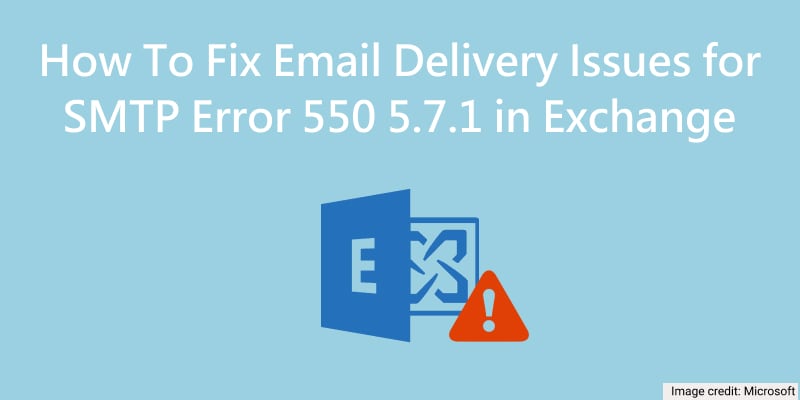
Why did I get the SMTP Error 550 5.7.1?
First off, is 550 permanent failure for one or more recipients. Several elements are responsible for SMTP error 550, but before proceeding, let’s understand this error.
What is SMTP Error 550 5.7 1?
Email error 550 5.7.1 'Unable to relay a message' or 'Client was not authenticated' is an error code that prevents sending emails by either server or client. The meaning behind this particular set of numbers depends on what attributes it's related to—i.e., number 550 means "550 unable".
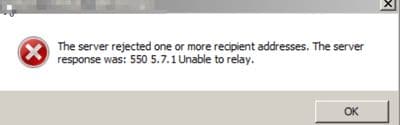
The error occurs when you request an email but cannot receive it because of a configured firewall or anti-spam system. This can be due to blocking ports needed for SMTP traffic, accepting too many connections from remote hosts on your IP address range, consuming all resources available in those servers hosting them (e.g., bandwidth), etc. We will discuss the scenario later, but first, let's decode the meaning of 550 5.7.1
- The first digit tells you what happens when the Exchange server receives your command. Error or action?
- The last digits tell you the error message you receive when trying to connect or send emails through your Exchange server; it can be considered a security-specific alert. This alert prevents unauthorized users from gaining access, and these messages typically include more information, so people know what went wrong.
Now the reasons for an Exchange SMTP error 550; the most common ones are as follows:
- Authentication failure. You don’t have permission to send messages to the desired recipient.
- The Outgoing Mail Server does not recognize the address of the sender
- Corruption in the Exchange database
- The Policy (recipient) of the recipient domain blocks the sender domain emails
- Email is routed to the false server
- Sending the emails to a bigger distribution group
It can be daunting, so how to deal with it.
Discover more solutions to Microsoft Exchange:
How did I fix SMTP Error 550 5.7.1 'Unable to Relay' in Exchange Server
Further along, we will teach you how to solve email Error Code 550 5.7.1 with some simple manual steps, but it is not as easy or straightforward because technical expertise and administrator access are needed to execute these commands on your server computer where the issue lies.
Method 1: 550 permanent failure for one or more recipients
You may get the "550 permanent failure for one or more recipients" error if your server IP has been blocklisted. To fix this, you first need to confirm whether it is possible that spam emails are being sent from our network using those addresses and networks.
Whether you're using a shared server or dedicated VPS, there's always the chance that someone might have hacked your system and started sending spam emails. But if this is not the causative factor, then do the following.
Method 2: Contact recipient or recipient’s Email admin
Sometimes, the Outgoing Mail Server may not recognize a person's email address. If this happens to you and your message isn't deliverable because of it, then don’t hesitate to contact them or ask their admin for help as they will know how to fix any problem with receiving emails on that account from here on out.
Method 3: Check event logs
When an error occurs with Exchange Server, it's essential to check the application event log and search for resolution methods online. This way, you can analyze what caused the "Exchange SMTP Error 550 5.7 1 unable to relay" message to repair/fix any problems as soon as possible.
Method 4: Use Exchange Server Manager
The email did not deliver because of a problem on the server side. Many things may cause this, including exceeding storage limits or having an insufficient number of emails in your account for some reason- maybe you sent too many! To fix email error 550, follow these steps:
- Start ‘Exchange Server Manager’
- Select ‘Administrative Groups’ in the ‘Exchange Server Manager’
- Choose Administrative Group Name, Server, and then the Server Name
- Now click ‘Protocols’ and select ‘SMTP’
- Right-click—‘Default SMTP Virtual Server’ to select ‘Properties’
- Click the ‘Access’ tab and then click on ‘Relay to select only the list below’
- Next, choose one IP that you want to relay and the domain
- Lastly, check the box associated with "Allow all computers which successfully authenticate to relay regardless of the list above"
- Close all the opened tabs. The SMTP Server permits you to send emails.
Method 5: Use EseUtil
The ‘Exchange SMTP Error 550 5.7 1’ may appear due to database corruption, often caused by virus or malware intrusion.
The built-in utility EseUtil from Microsoft can be used to fix database corruption. It's located at C:\Program Files\Microsoft Exchange Server Vxx Bin. To use this tool, you'll need administrator privileges on the server.
Method 6: Use an Exchange recovery software
The EseUtil program can help you recover your files if an EDB file has corrupted them. The chance of tasting success depends on how strong the corruption is in each database and object within it, as well as their size."
So you can consider Stellar Repair for Exchange.
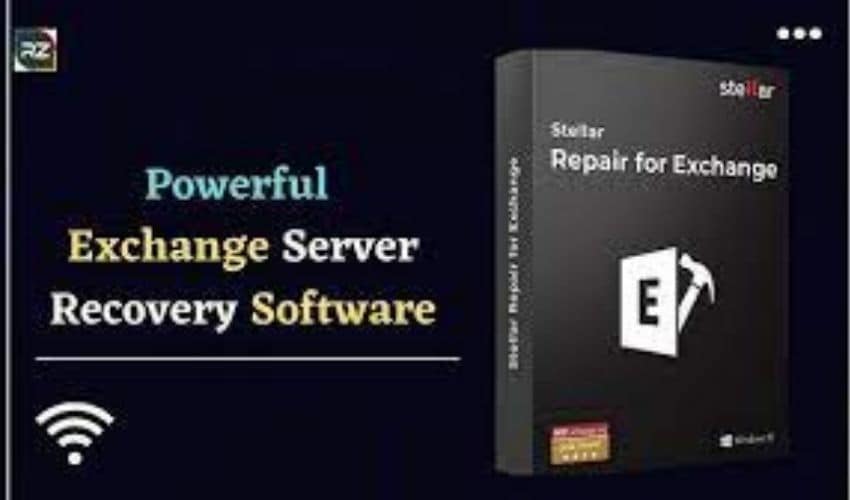
The Stellar Repair for Exchange is a powerful tool to fix corrupt EDB files and incorporate objects. In the event of severe corruption, it will save all your essential data by recovering them from an infected system without performing any permanent loss or damage.
The Exchange recovery software repairs corrupt files damaged Microsoft database files and extracts mailboxes without data loss. You may also import the extracted emails from PST into live Exchange server 2019 or 2016 directly by using this amazing tool.
With this software, you can easily extract and export all emails from your Exchange server in a few clicks, which is great for restoring deleted mailboxes from an earlier version from 2000, 2002, 2003, 2007, 2010, 2013, 2016, 2019, and Exchange 5.5 database files.
You may also interested in: How to fix HTTP Error 500 in Exchange
Summing up
So, what do you do when Exchange SMTP Error 550 5.7.1 Unable To Relay pops up on your screen? Hopefully, this blog has detailed some valuable ideas for troubleshooting and fixing the problem. Thanks for reading!

Wondershare Recoverit - Recover your deleted and lost data from any disaster
5,481,435 people have downloaded it.
Recover accidentally deleted emails that were purged by mistake or lost due to unplanned system formatting.
Recover all mailbox components within the files such as emails, attachments, contacts, calendar items, journals, notes, etc.
Support all common email file types: MSG, PST, OST, EML, EMLX, MBOX, BKL, BKS, EDB, etc.
Restore data from all kinds of storage drives like USB Drive, SD card, SSDs, HDDs, Floppy Disks, Pen Drive, etc.
Save your accidentally deleted videos, and also repair the broken videos.
Preview files before you recover them.
Free version to try and paid version to enjoy more.

 ChatGPT
ChatGPT
 Perplexity
Perplexity
 Google AI Mode
Google AI Mode
 Grok
Grok






















