So, what is a torrent file? A torrent file is a small metadata file (.torrent) that acts as a map to find data on a Peer-to-Peer (P2P) network. It doesn't contain the actual content but tells torrent software where to download file pieces from other users (Seeders).
Learning the basics helps you download files safely every time.
In this article
Part 1. What Should You Know About Torrent Files?
A torrent file is a small file that holds information for shared downloads. It holds information on file names, file sizes, folders, and the location of the tracker. Torrenting allows individuals to get sections of a file shared by a large number of users. This setup helps speed downloads and reduces pressure on one main server connection.

Key Features
- Allows users to exchange file parts directly without needing a central download source.
- Includes tracker links that connect users to others sharing the same files.
- Let users pause and continue downloads anytime without losing saved download progress.
- Checks every downloaded piece using hash codes to prevent file damage or corruption.
- Organize downloaded content into proper folders to keep data clean and easily accessible.
Part 2. How Do Torrents Work: A Brief Overview
To understand file sharing better, let’s take a quick look at how torrent works:
Peer-to-Peer (P2P) File Sharing
The functioning of Torrenting is based on a peer-to-peer file-sharing system that directly connects people across the globe. Users share smaller parts of files instead of getting them on a single server. If you are wondering how to open torrent files, use torrent software like BitTorrent or qBittorrent. In these programs, the peers are connected, downloads are regulated, and file sharing is organized to make them easily transferred.

Key Roles
- Seeders: These are users who have a complete file and share it with others online. They keep the swarm healthy by uploading pieces to everyone who needs them.
- Leechers: Leechers are still downloading the file, but also share downloaded pieces simultaneously. Most users act as both, uploading their own parts while downloading the needed parts.
- Trackers: These are servers that coordinate peers and list who has pieces available. They connect peers, enabling clients to find sources for every required piece quickly.
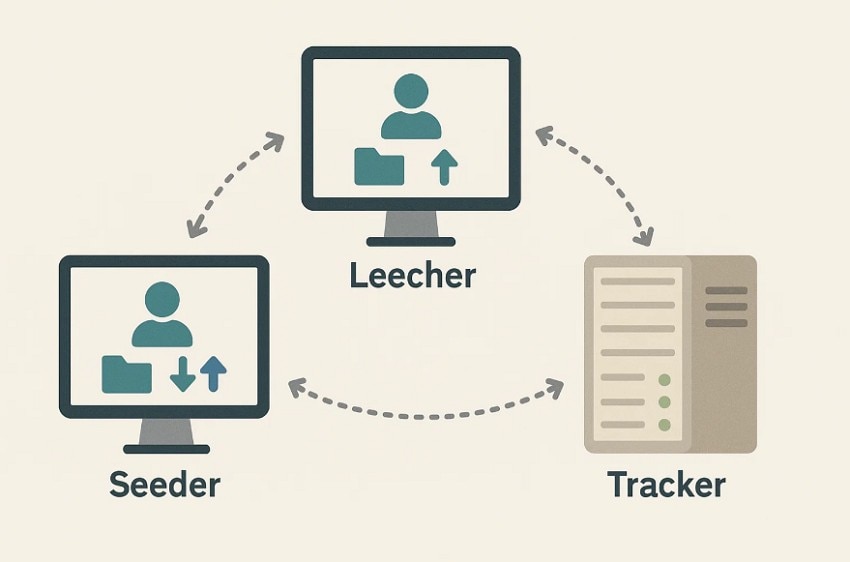
Step-by-Step: How Torrent Downloads Work
After understanding each key role, let’s see how torrent downloading actually happens:
- Download a torrent file or a magnet link, which includes the data regarding the content. Open the file in your torrent client to begin connecting with other peers.
- The tracker finds users who have the files and links you together automatically. Next, your client downloads file parts from several users and shares completed ones.
- Once all pieces finish downloading, your client assembles them into the original file.
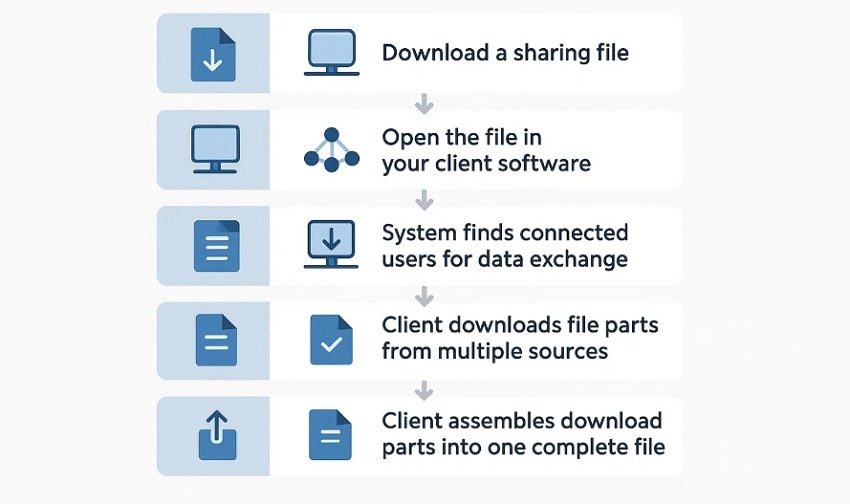
Part 3. Torrent Clients & How to Use Them?
A torrent client is a program that reads and processes torrent files directly. It links your device with other users with the same file information on the internet. BitTorrent, qBittorrent, and uTorrent programs are used to regulate transfers and ensure the authenticity of the data using hashes. They are linked to trackers and assist in magnet link or torrent file downloads.
How to Open and Use a Torrent File
After learning the basics, let’s see how to open torrent files with the simple steps given below:
- First, access uTorrent and click on “File” in the menu. Next, choose the “Add Torrent” option from the drop-down menu, and browse to select your torrent file.
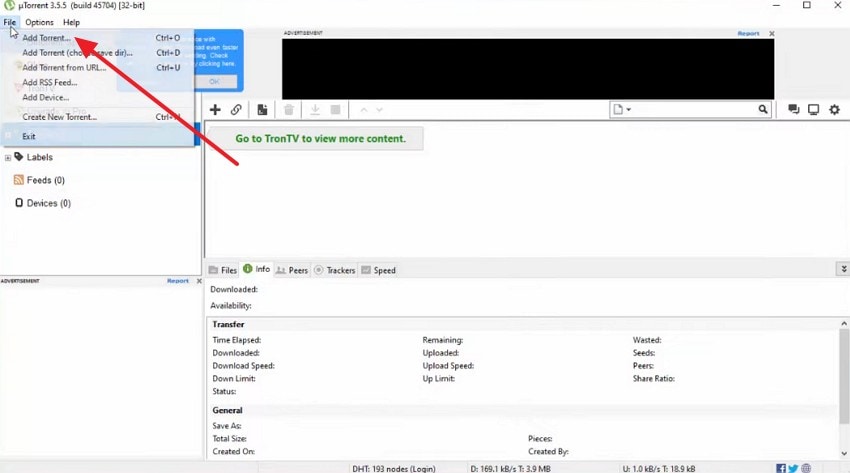
- Afterwards, choose the “Location” where you want to save your torrent file and hit the “OK” button.
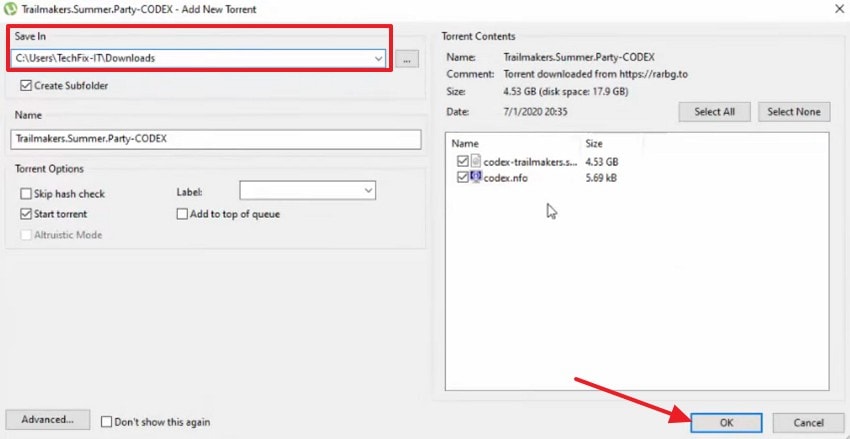
Magnet Links vs. Torrent Files
| Features | Magnet Link | Torrent Files |
|---|---|---|
| Type | A web link that starts a download directly. | A small file that holds download information. |
| Setup | No file needed; just click the link to begin. | Must download and open the torrent file first. |
| Speed | Starts downloads faster with one simple click. | Slightly slower because the setup needs one extra step. |
| Storage | Doesn’t take up any space on your device. | Saved as a small file on your computer. |
| Reliability | Works even if the original file is deleted. | Stops working if the torrent file is missing. |
| Sharing | Shared easily through messages, chats, or websites. | Shared by sending or uploading the file itself. |
| Safety | Safer because there is no file to download first. | Risky if the torrent file comes from untrusted sites. |
Part 4. Understanding the Benefits and Security Drawbacks of Torrenting
Before using torrent files freely, first understand their benefits and security risks:
Benefits of Torrenting
- Faster Downloads: It splits files into parts downloaded from many users at the same time. This makes large downloads faster and smoother than traditional single-source methods.
- Peer Networks: Files come from several connected users instead of one central hosting server. This structure keeps transfers steady and prevents complete failure if one user disconnects.
- Better Bandwidth: It distributes data across many users, helping reduce pressure on one uploader. This balanced sharing system improves speed, stability, and scalability for large downloads.
- Resume Options: If the download stops, you can start again without losing completed parts. This feature helps save time, data, and effort when network interruptions occur.
- Wide Access: Torrenting allows users to find rare or large files shared by global communities. It promotes access to open resources, software, and creative projects worldwide.

Security Drawbacks of Torrenting
- Privacy Exposure: Your IP address becomes visible to others connected to the same torrent network. This exposure risks privacy, allowing tracking or unwanted external access attempts.
- Malware Threats: Some torrents might be software malware that can corrupt your computer legitimately or steal information. These infections are likely to corrupt files, decelerate the performance, and damage the delicate data on the devices.
- Legal Risks: Torrenting frequently includes the distribution of copyrightable content without the required authorization. This may result in hefty fines, lawsuits, or criminal prosecution.
- Fake Files: Many torrents contain incomplete, fake, or harmful files uploaded by unknown users. Downloading them can waste data, damage your system, or install hidden malicious code.
- ISP Limits: Internet providers can detect heavy torrent activity and slow your connection intentionally. This throttling causes poor performance, interrupted downloads, and an overall reduced browsing experience.
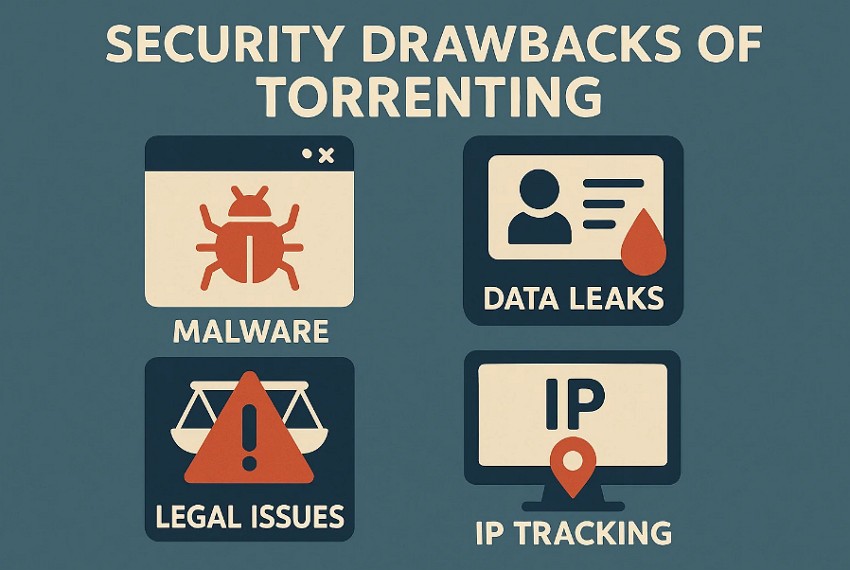
Pro Tip. Make Torrent File Recovery Easy With Recoverit
Data recovery is of primary concern when torrent downloads are corrupted or lost. Wondershare Recoverit torrent recovery tool helps restore damaged or deleted torrent files efficiently. It scans deep storage sectors to locate incomplete or missing download data. This precision ensures that even fragmented torrent files can be safely repaired and restored.
Moreover, Recoverit is also specialized in restoring lost fragments of the torrents into functional files once more. It concurrently analyzes individual corrupted parts, recovers the relevant metadata, and restores their original file structure. The method also works ideally where there is a dropped torrent or unintentional deletes. Users can recover large, partially downloaded torrents easily without affecting other files stored on the same drive.
Key Features
- Format Support: It supports over 1000 file types, recovering various torrent file-related formats like MKV, ZIP, or RAR.
- Partial Recovery: Retrieves incomplete torrent file downloads that were interrupted due to crashes or unstable connections.
- Advanced File Filtering: Enables users to instantly filter recovered torrent files by type, size, or format.
Stepwise Guide to Recover a Torrent File with Recoverit
Let’s move forward and explore the simple process of restoring torrent files with Recoverit:
- Choose Hard Drives and Locations
First, choose the location by selecting the “Hard Drives and Location” in the left side panel under the “File Recovery” menu.

- Start the Scanning Across Recoverit
After selecting the location, start the scanning, and once it is completed. All the lost torrent files will appear in the “File Lost Name” folder under the “File Location” tab.

- Preview and Recover the Torrent Files
Lastly, preview the files after the scanning process and click on the “Recover” option to retrieve them.

Conclusion
To summarize, torrenting has changed how people share and download data around the globe. Understanding what is a torrent file helps users manage shared downloads safely. Torrenting is fast and has a large accessibility, but comes at security risks. To recover torrent files in a safe way, use Recoverit, which ensures the safest recovery.
FAQ
-
1. What is a torrent file used for?
A torrent file stores information needed to download and share data through peers. It doesn’t contain actual content but links users to others sharing the file. This system allows faster downloads and balanced network usage across multiple connected devices. -
2. How do torrent files differ from magnet links?
Torrent files are downloaded separately and opened through a torrent client program. Magnet links, however, start downloads directly without needing a file stored locally. Both methods help connect users to peers sharing the same data. -
3. Why do torrent files sometimes get corrupted or missing?
Torrent files may get damaged due to crashes or bad storage sectors. Corruption can also occur when a system shuts down during active file transfer. Missing files usually result from deletion, unstable connections, or failed synchronization attempts. -
4. How can I recover lost or corrupted torrent files?
Use trusted recovery software like Recoverit to restore deleted or damaged torrent files. It scans drives deeply to locate fragments and rebuilds complete, working file structures. This ensures safe recovery without harming other stored data or affecting file integrity.
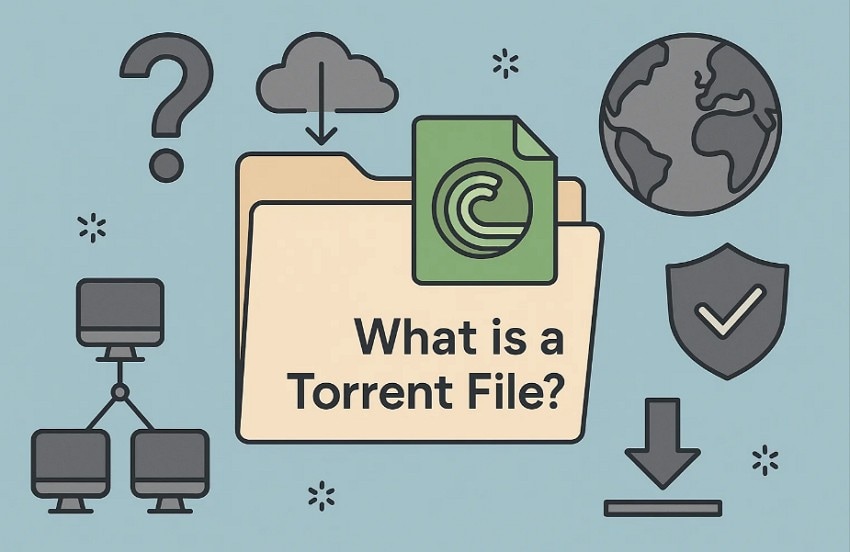



 ChatGPT
ChatGPT
 Perplexity
Perplexity
 Google AI Mode
Google AI Mode
 Grok
Grok






















