Imagine you are looking for an important file within your computer system for sharing, but when you open it, it becomes unresponsive. Even after several clicks, you are unable to access the file within your system. This might be because your file has been corrupted due to a broken connection while transferring or a virus attack.
Thankfully, various tools have been introduced to help you recover your damaged files conveniently. You do not need expert skills to recover your damaged or lost data using these tools. In this article, we will discuss the top 13 free corrupt file recovery tools that allow users to recover their damaged files effortlessly.
Try Recoverit to Perform Corrupted File Recovery

In this article
Part 1. What To Look For in the Corrupted File Recovery Software?
If you do not know what to look for in a tool when searching for a data recovery utility, consider the following section:
- Multiple Format and Device Support: Opt for tools that provide support for various file formats for data recovery. This ensures that you can recover everything, like documents, media, and even emails, without any limitations.
- Various Recovery Modes: An ideal tool provides different recovery modes for dealing with various forms of data loss. This helps users make the decision depending on the severity and type of data loss.
- Speed of Scan and Recovery: Look for tools that offer the utility of a quick scan, allowing you to get your files back as soon as possible. A good corrupted file recovery software scans and recovers files quickly without letting its users wait for hours.
- File Preview Before Recovery: You can choose the tool that offers the utility of file preview before performing the recovery. Check the formatting and content within the document before saving it to your computer.
- Recovery Rate and Accuracy: Go for the platforms that offer maximum recovery and accuracy rates. You can search on their websites and check how accurate the recovery process is for a certain tool.
Part 2. Best Corrupted File Recovery Software Free Solutions to Try Instantly
If you are unsure which platform to choose to get your damaged files back, explore the following damaged file recovery softwares that offers the data recovery utility:
1. Wondershare Recoverit
To top the list, Recoverit is one of the most efficient tools that offers the ability to recover damaged files with a 99.5% recovery rate. You can use this tool to perform an in-depth scan and recover the damaged or deleted files quickly. The platform offers various data recovery modes depending on the severity of the damage.
Moreover, it saves users time and effort in recovering each file separately by offering a batch recovery feature. The tool performs an in-depth scan to search for all the recoverable files within the specified folder. Moreover, Recoverit performs data recovery while preserving the original formatting of the document.
Prominent Features Offered by Recoverit
- Numerous File Format Support: This coherent corrupted files recovery tool offers support for more than 1000 file formats.
- Support for Multiple Devices: Users can recover files from 2000+ devices using this data recovery tool.
- Preview Files Before Recovery: You get the ability to preview the content of the scanned file before recovering it to your device.
Steps for Recovering Files Using Recoverit
Having learned the exclusive functionalities of Recoverit, let us explore the steps for recovering files using this data recovery tool:
Step 1. Choose the File Location
After launching Recoverit on your device, select the storage folder of your damaged file within your system. Click on it to begin the scanning process.
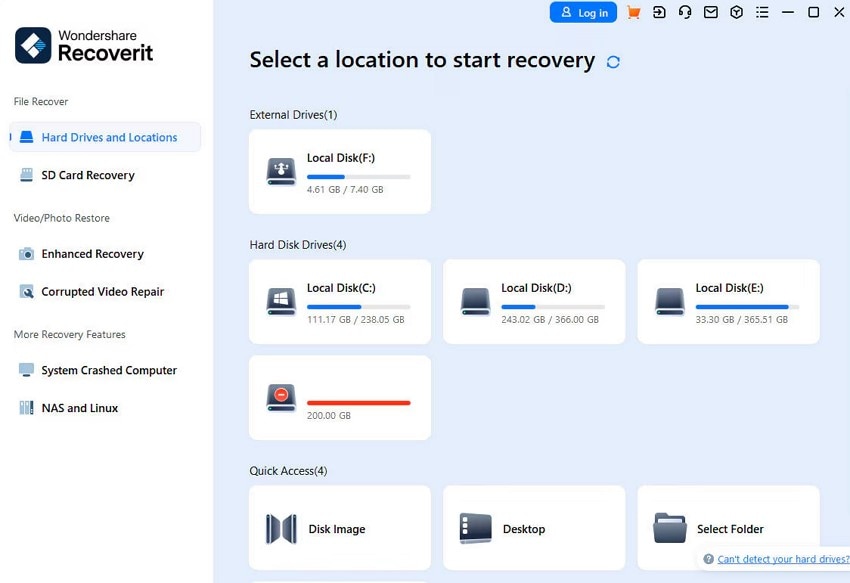
Step 2. Scan The Folder
Let the tool scan the folder and retrieve all the recoverable files within its interface. You can pause and resume the scanning process according to your preferences. Select the desired files that you want to recover by clicking on them and pressing "Recover."
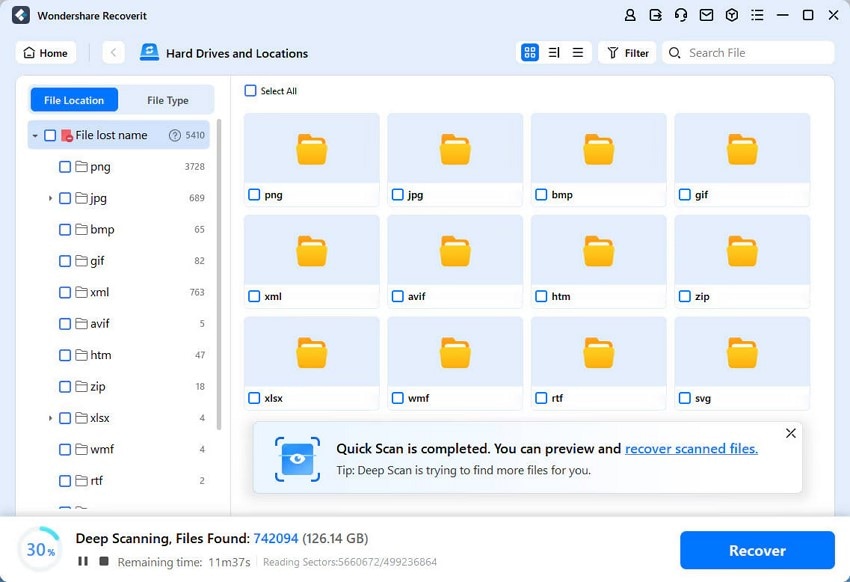
Step 3. Preview the File And Recover
Review the content of the damaged file within the preview window and hit the “Recover” button to save the file successfully.
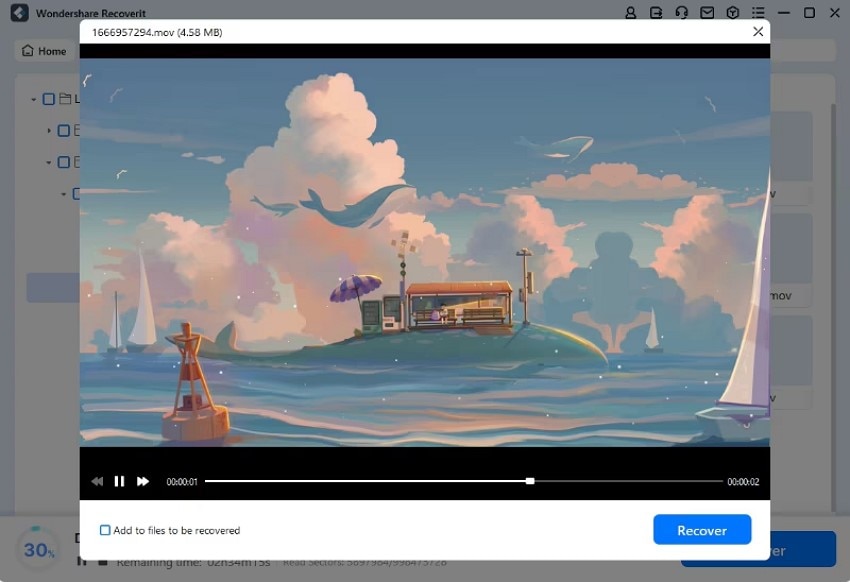
2. Wise Data Recovery
This corrupt data recovery tool provides data recovery for not only damaged documents but also other media types. It provides support for more than 1000 formats to perform efficient data retrieval. Moreover, the tool offers a portable version that allows you to use it on your PC without completely installing it on your system. Your scanned files remain within the tool for an unlimited period until you remove them yourself.
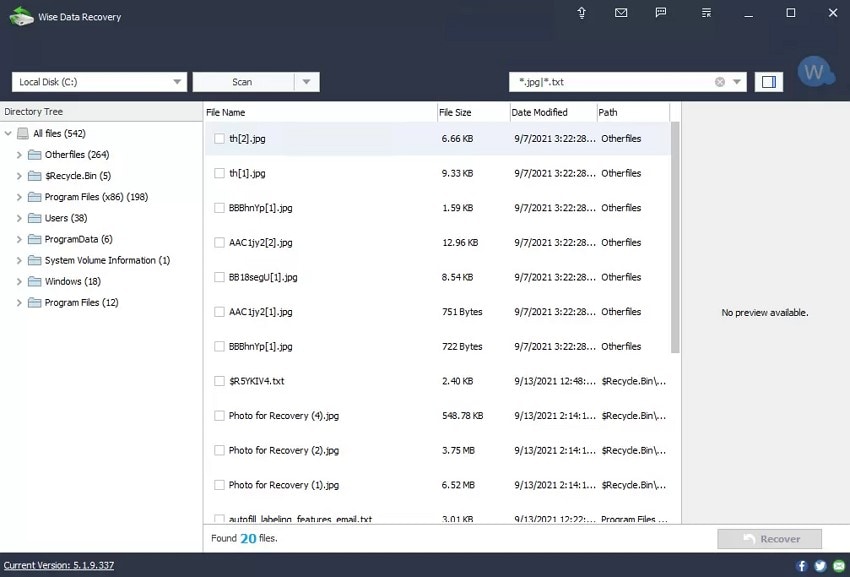
3. iCare Data Recovery Free
Catering to a diverse file format, this corrupt file repair online free tool has the ability to regain access to your document and multimedia files. Besides recovering files from your desktop, it supports your phone's microSD card data recovery and TF card data recovery. This tool offers you 3 modes of recovery: RAW Drive Recovery, Deep Scan Recovery, and Deleted File Recovery to help you access your documents.

4. Recuva
This efficient software provides advanced data recovery by performing a deep scan on your device's storage. It retrieves music, pictures, and many other damaged or unresponsive files in your system. Additionally, you can recover multiple files at once to save yourself the time and effort of processing each file separately.
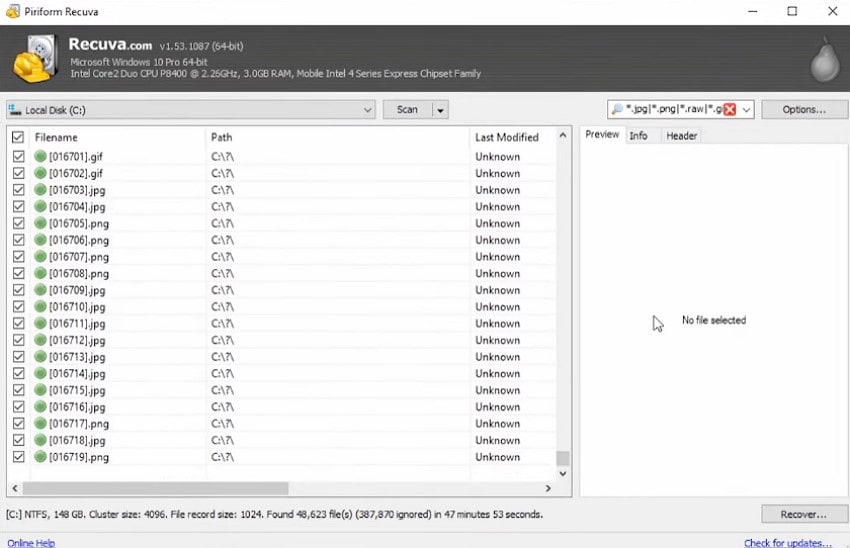
5. Disk Drill
Whether you have a damaged file on your SSD, USB drive, or digital camera, you can easily get it back using Disk Drill. Besides single files, this data recovery tool provides the ability to recover multiple formats of zipped files. It offers a clean interface in which the scanned files are organized according to their types, making it easier for users to access their desired documents.
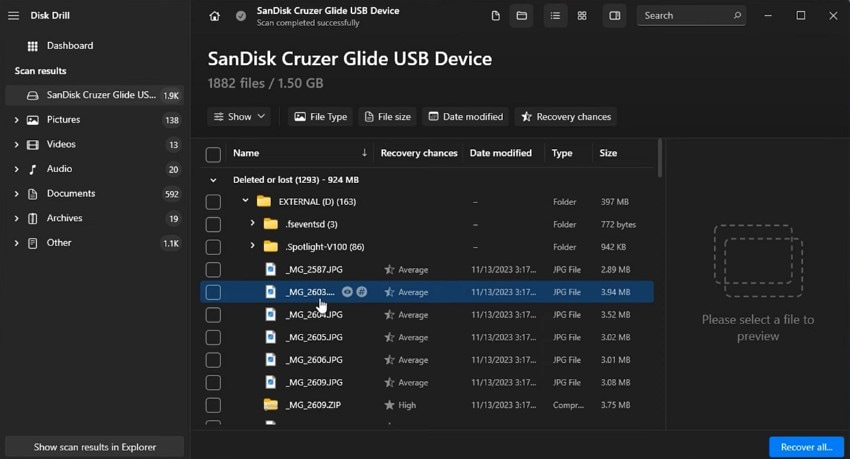
6. TestDisk
It is an open-source and free corrupt file recovery tool that lets users recover lost partitions and make the disks bootable again, which have become non-bootable. It offers support for numerous operating systems, including Windows, Linux, and macOS. Additionally, you get to choose the folder where you want your file to be recovered.
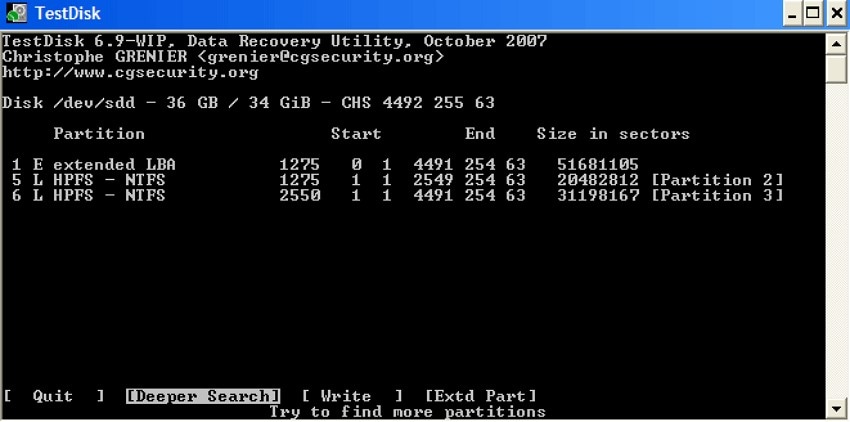
7. iBoySoft Data Recovery Free
If you do not know how to recover a corrupted file quickly, you can use iBoySoft, as it provides high speed for data recovery. This efficient tool claims to offer a 99% recovery rate for damaged and lost files. Besides damaged document restoration, it offered BitLocker and deleted file recovery for its users. Moreover, the tool offers partition recovery by scanning the disk inch by inch.

8. Puran File Recovery
With multiple scanning modes, the Puran File Recovery tool offers corrupted file recovery for severely damaged or corrupted files. The tool provides recovery support folders and formatted file paths. In addition, you can view the files in 2 modes, such as tree view and list view. The files are covered successfully, and their path structure is intact.

9. iBeesoft Data Recovery Free
Whether you have to retrieve a file that is permanently deleted or recover something from the recycle bin, you can use platforms like iBeesoft Data Recovery. Users can get back the documents that were left unsaved because of program errors or unexpected exits. Moreover, iBeesoft provides partition recovery for problems caused by accidental deletion or incorrect disk partition.

10. Windows File Recovery
For people who have wiped the hard drive or are facing the issue of an unresponsive file when opening it, Windows File Recovery is one of the optimal options. This dedicated file recovery system offers a dedicated Signature Mode that caters to your storage device needs. Users can retrieve corrupted data, including images, videos, and zipped files.

11. PC Inspector File Recovery
This corrupt data recovery tool offers support for data recovery of NTFS and FAT file systems. This advanced tool automatically detects the partitions in the specified storage and boots the sectors or files that are damaged or erased. Moreover, it enables users to save the recovered files on various network drives. This tool provides multiple language support, making it easier for users to recover data containing different languages.

12. Stellar Phoenix Data Recovery
Stellar Data Recovery allows users to select the destination where they want to save the recovered file. You can preview the scanned file within the tool's interface and save it conveniently. The scanning process lets you watch which files are being scanned in real-time. Moreover, you can pause and resume the scanning process whenever you want, according to your preferences.

13. SoftPerfect File Recovery
If you are looking for a tool that is free and simple and can recover damaged data conveniently, try using SoftPerfect File Recovery. This tool is portable and can run even through a flash drive as it has a size of 500 KB. Moreover, the tool fully supports NTFS and FAT file systems for quick data recovery. You can stop the scanning process once you locate the desired file within the interface.

Part 3. Some Tips To Ensure Successful File Recovery in 2025
Before you use a third-party corrupted file recovery software, it is ideal to try preventive measures. The following list guides you with some helpful tips for this:
- Stop Using the Affected Device: Continuing to use the device can overwrite deleted files, making recovery more difficult or impossible. To maximize recovery chances, power off the device or stop writing new data to it.
- Use Reliable Recovery Software: Choose a reputable and widely used file recovery tool to avoid data corruption or malware. Also, avoid downloading software from untrusted sources, as they might harm your system.
- Recover Files to a Different Drive: Always save recovered files to a different storage device than the one from which they were lost. Writing recovered data to the same drive risks overwriting unrecovered files, so use an external drive.
- Avoid Formatting or Reinstalling Systems Prematurely: Reinstalling an operating system before trying recovery can permanently erase data. Once you format the system, your chances of retrieving original files drop dramatically, so consider formatting after all alternative methods fail.
Conclusion
To wrap it up, this article discussed the top corrupted file recovery software that lets users restore their damaged files efficiently. The article also provided a step-by-step guide on how to use Recoverit, which is one of the most reliable data recovery platforms.
FAQ
-
1. What could be a possible culprit for file damage?
The possible reason why your file was damaged varies from case to case. It is possible that your file was not completely saved, or it has some malware. Also, system crashes and improper device shutdowns could contribute to this. -
2. Is there a possibility of the recovery of a corrupted file?
With the right damaged file recovery software, it is possible to regain access to a damaged file. You can consider using Recoverit to access your lost media or document files. -
3. Can free recovery tools ensure a safe file recovery?
Some free recovery tools offer limited functionality, but Recoverit is a robust platform for this purpose. It caters to diverse use cases and deeply scans the device for your lost documents. -
4. If my file has been corrupted, how would I know?
There are many ways of knowing that a file has been corrupted, such as receiving error messages. It could also present as an unreadable format or an unopenable file.




 ChatGPT
ChatGPT
 Perplexity
Perplexity
 Google AI Mode
Google AI Mode
 Grok
Grok























