How to Restore Deleted/Lost Files from Seagate Backup Plus Desktop Drive
Seagate external hard drive files disappeared. How to recover deleted files from Seagate's external hard drive?
Seagate has an entire Backup HDDs Family. Among them, the Seagate Backup Plus Desktop drive seems like an affordable solution for Seagate hard drive recovery and backup. Its capacity ranges from a tiny 500 GB to a generous 4 TB. This slick HDD is compatible with both PC and Mac. However, it will incur some problems such as losing data. To recover the deleted or lost files from Seagate's external hard drive, what is indispensable is Seagate hard disk recovery software, which can help you do this job more quickly and easily.
Part 1: How to Restore Files from Seagate External Hard Drive
1. Perform Seagate Hard Disk Recovery with Recoverit
If you are looking for Seagate hard drive recovery software that can help you with external hard drive recovery, look no further. Recoverit Data Recovery is what you're exactly looking for. Way beyond your expectation, this Seagate hard disk recovery software smoothes the path to data recovery for you, no matter what types of files you want to recover, such as document files, different formats of pictures, videos, ZIP files, and many many more.
Recoverit Data Recovery is a safe and reliable free data recovery program. It can be used to perform external hard drive data recovery successfully. What’s even more amazing is that it can also recover data from USB flash drives, internal HDD, SSD drives, memory cards, smartphones with SD cards, cameras, or pen drives.
2. Video Guide to External Hard Drive Recovery
Very kind of Recoverit Data Recovery, as this Seagate hard disk recovery software, provides a video tutorial for everyone. Take just 1 minute and you can acquire how to recover deleted files from Seagate's external hard drive with consummate ease.
3. Recover Deleted/Lost Files from Seagate Backup Plus Desktop Drive
Download, install, and launch Recoverit Data Recovery, and you can find how straightforward and user-friendly the Seagate data recovery software is. Follow the next steps to find out how to proceed with Seagate data recovery right now!
1Before you start the process of Seagate external hard drive data recovery, please remember to connect your Seagate Backup Plus Desktop Drive to your Windows computer.
2The steps on Mac external hard drive recovery are nearly the same. You can also turn to this page,
How to Recover Data from External Hard Drive on Mac OS X, in case you need it.
Step 1 Select a location.
Select your Seagate Backup Plus Desktop drive on the section "External removable device" and then click "Start" to go on.

Step 2 Scan Seagate hard drive.
A quick scan will be performed immediately on your Seagate Backup Plus Desktop Drive. Wait for a little while and achieve your desire.

If the quick scan can't help you find your files, go to "All-Around Recovery" which will deeply search your lost files on Seagate Backup Plus Desktop Drive. It will take more time to complete scanning.
Step 3 Restore files from the Seagate drive.
After the scan on the Seagate Backup Plus Desktop drive, you can preview the deleted files via a double-click on them and recover deleted files from Seagate Backup Plus Desktop Drive by clicking "Recover".

Part 2: Troubles of Seagate Backup Plus Desktop Drive
Sometimes in your profession, you must have a reliable hard drive data recovery solution. Seagate Backup Plus Portable Drive is an extremely fast, USB 3.0 powered, and quite versatile drive for its class. It can certainly take well the role of an external hard drive recovery solution for your data, or simply take every bit of your valuable information on the go.
Nevertheless, given the law of entropy, which of course, always… always goes against the evolution theory, you should know that everything on this Earth is going to degrade at some point in time. As far as this argument, at some point in time, your hard drive is going to fail, and you won’t be able to access your data by any means.
That’s also the main reason why you should have your data backup on Seagate external hard drive to meet any data loss situation so that you can recover deleted/lost files from the Seagate Backup Plus Desktop drive, isn’t it? You don’t know when it is going to happen, and you need to rest assured.
You have a backup now, but is that enough? What if your backup drive fails too? Sometimes the failure is caused by the worn-out mechanical parts of the HDD, which is not good at all, and some other times, the data structure changes and you get a logical failure. In either case, one can attempt to fix the HDD using free data recovery software like Recoverit Data Recovery to help you recover deleted/lost files from the Seagate Backup Plus desktop drive.
More Related:
Fix Unspecified Error When Copying a File or Folder in Windows
Backup Programs in Windows
Part 3: Tips for Seagate Hard Drive Recovery
Some say that the best hard drive data recovery method having a backup in mind is using an external hard drive recovery solution. However, if your external drive fails, then what you can do is use Seagate hard disk recovery software in an attempt of getting your files back.
Since we have known how to restore deleted files from Seagate's external hard drive, we can move on to some useful tips on Seagate hard disk recovery to make the job done more smoothly.
- Whenever your hard drive has failure signs, you should know that anything you do on that hard drive like deleting or copying new files can decrease recovery changes. So, before proceeding with any Seagate hard disk recovery method or software like Recoverit, it is highly advised that you leave the hard drive untouched.
- If you want to proactively fight the chances of having to deal with external hard drive data recovery anywhere soon, remember to always safely remove your hard drive before removing the cable from your computer. Failure to follow this simple procedure exactly may damage your drive, and you’ll probably have to deal with a logical failure in the "best-worst" case scenario when your drive fails.
- If your hard drive starts to make some strange noises and it fails to boot up the system or show your files, successful hard drive recovery is not something that amateurs can flick their fingers on. Stop using it and take it to the pros.
- If you need to backup data from Seagate Backup Plus hard drive, this guide may enormously helpful: Backup Data from External Hard Drive.
- Lastly, if you are a Mac user and would like to use this software to proceed with Seagate data recovery, please click here: Recoverit for Mac!
Closing Words
It would be catastrophic if files disappear from a backup external hard drive. What can make us delighted is that we can also recover deleted or lost files from the Seagate hard drive without much effort, as long as we turn to Recoverit Data Recovery. It can pause and recover one file during the scanning for lost files.
FAQs
How do I use Seagate backup plus desktop drive?
- Connect the provided power cord to the Backup Plus Desktop and a working power outlet on the other. When the device is powered up, the LED illuminates.
- Connect Backup Plus Desktop to the USB Micro-B side of the given USB cable.
- Connect the USB Type-A side of the given USB cable to a computer port that supports USB Type-A.
- Register your Seagate Backup Plus Desktop to obtain the most up-to-date information about the product.
How do I set up my Seagate backup plus?
- Connect your device.
- For a NAS, look for the Seagate Dashboard Installer under the Public folder.
- On the Seagate Drive, it’s in the main folder.
- Install the Seagate Dashboard Installer by double-clicking it. (exe (executable) in Windows, dmg – Mac)
- Follow the on-screen instructions.
Is there a difference between a backup drive and an external hard drive?
A backup’s main aim is to give you a copy of your files in the event of a complete system failure, similar to a library archive. At the same time, you can manually or automatically move data to an external storage drive. A backup isn’t the same as merely storing files on an external hard drive. You may and should access and edit data frequently with storage.
How do I back up my computer to a Seagate external hard drive?
- Click PC backup on the Home page.
- Click New Backup Plan on the PC Backup page.
- Click Continue after selecting the desired folders to copy from the personal folders menu.
- Afterward, click on Continue after selecting a storage drive.
- You can back up to the Public folder or sign in if you’re backing up to a network-attached storage drive.
- Then save a copy to your folder
- After that, choose a backup frequency and click Start Backup.
Does Seagate automatically backup?
Backup Plus from Seagate is a one-click solution for protecting and sharing your complete digital life without interfering with your daily routine. It has built-in backup settings that are simple and adaptable, and it saves photos from your social media accounts automatically.
What's Wrong with Drive
- Recover Your Drive
- Fix Your Drive
- Format/Wipe Drive
- Know Your Drive





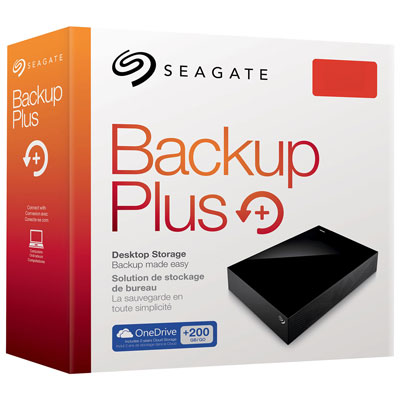





Amy Dennis
staff Editor