One of the most popular external storage devices, the USB Flash drive has come a long way from mere megabytes to these days terabytes capacity. The popular brand HP offers some of the best flash drives that come in the storage range of 512 GB to 2 TB as well. No matter how much more the storage capacity is increased in the flash drives, you can not be 100 percent sure that the data within is not going to be erased or corrupted at all.
There are many reasons why the data stored in a flash drive can be inaccessible. But how to recover data from HP USB drive? Follow along with the article to find out common reasons and errors for HP flash drive malfunction. We have also curated effective methods to recover data from HP flash drive with an easy-to-understand guide.
In this article
Part 1: Reasons For Losing Your Data on HP Flash Drive
There can be numerous reasons why you might lose data from your HP USB flash drive. But some can be related to your fault, and others can happen due to hardware or software errors. Thus, knowing the right reason for the cause of data loss can help you determine the right course of action to recover deleted files from USB drive.
Here are some of the most common causes for the data deletion on HP flash drive:
- 🚨Virus Attack: If you connect your HP flash drive to multiple systems and if one of them is infected with a virus, then your USB might unknowingly download them with files. This Trojan malware can corrupt or delete the files in the flash drive, resulting in a data loss situation.
- 🔧Abrupt System Shutdown: If you connect a flash drive to a computer and then shut it off unexpectedly, you risk losing the data on your flash drive. Moreover, if you have any system errors, an abrupt shutdown while viewing files on a pen drive may delete files on your HP USB drive.
- 💻Improper USB Eject: Every time you connect an HP USB drive to any computer, it needs to be ejected properly before disconnecting. If you disconnect the flash drive without proper eject during a file transfer or accessing a file, it might lead to losing your data.
- 📌Physical Hardware Damage: You should never handle your HP USB drive harshly. If you forcefully push or pull the flash drive, the physical structures within it may be impacted, resulting in data loss.
- 💼Software Bugs: Another common issue for USB data loss could be related to software bugs. If you are accessing your data on a flash drive on any corrupt software, such as a photo or video editing tool, can result in corrupting or damaging the files.
- 🔋Power Surge: Flash drives are compact devices with small internal components to accommodate portability. In the event of a major power output or voltage fluctuations that surge through your computer to the flash drive can wipe data or possibly destroy your device completely.
Part 2: What Are Errors Regarding HP Flash Drive Malfunction
Now that you know the common reasons for data loss on your HP flash drive, it is also important to understand common errors due to malfunction. As user connect their HP flash drive to many systems, they can be infected with many bugs, resulting in HP flash drive malfunction.
Below are some of the common errors and issues with HP flash drive malfunctions to figure out how to recover data from HP pen drive:
- Write Protected: Often, users can face the “ The disk is Write-Protected” error message while accessing the HP flash drive. It is due to the Write-Protected pen drive allowing to Read the data but Write operation is restricted. To safeguard the HP Pen Drive from external threats, deletion and formatting are both banned.
- Showing 0 Bytes: In this case, the device is successfully recognized and displayed in the system, but when you attempt to access the device data, no files or folders are visible. When you examine the size of the Pen Drive (Properties), the Used Space and Free Space display 0 bytes. This does not imply that the data is gone and cannot be recovered. You can still recover data from an HP Pen Drive.
- Virus Infected: When HP flash drives are frequently used and connected to compromised systems, there is a significant chance of them being infected by viruses or malware. Data can become completely unavailable from virus-infected Pen Drives, also folders are invisible from HP Pen Drives.
- Auto Scanning Lost Data: To launch an HP USB device, Windows uses the Autorun.inf feature. If the autorun.inf file/feature is infected with a virus, it will continue to replicate on all available drives in the system when you select auto scan. The virus can eventually cause you to lose vital data from your pen drive and infect it more seriously.
Part 3: How to Recover Lost Data From HP Flash Drive
To recover lost data from an HP flash drive, the methods of recovery depend on the cause of the data loss. Below, you will find three different methods that can be used to retrieve files from your HP flash drive:
Method 1: Recover Lost Flash Drive Data Using Command Prompt
You can utilize the Command Prompt on your computer to execute a variety of repair or recovery commands to fix issues. However, certain commands require you to access them only through the administrator account of your computer, especially if multiple accounts are running. Windows provides a built-in solution for easily recovering deleted files from a USB drive through a simple and effective process.
Follow the below steps for HP flash drive recovery using the command prompt on your computer:
Step 1: Properly connect your HP flash drive to your computer via a USB port.
Step 2: Open the “Command Prompt” in the administrative mode from the “Start” menu.
Step 3: Enter the “chkdsk X; /f” command into the command prompt. You should replace the “X” in the command with the assigned USB drive letter.
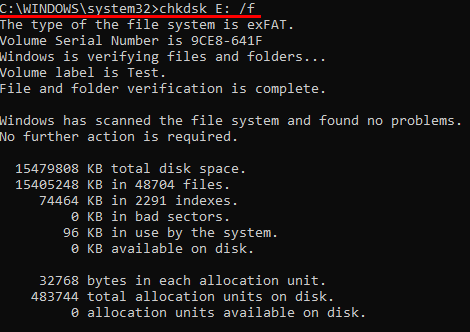
Step 4: Wait for the command to execute until the cursor starts to flash.
Step 5: Next, enter the “ ATTRIB -H -R -S /S /D X:. ” command into the command prompt and replace the “X” in the command with the USB drive letter.
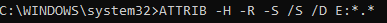
Step 6: Wait for the HP pen drive data recovery process to be over. Make sure not to interrupt or close the command prompt while the process is running.
Method 2: Recover Lost Flash Drive Data Using Backup Data

You can recover data from HP flash drive by using the backup data you created. However, this method requires having a copy of your files on a different device, such as another flash drive, compact discs, a mobile device, or a computer. Even if your files are stored on cloud storage, you can still access and download them to your computer and then transfer them to your HP flash drive.
Before proceeding with the recovery process, make sure that your HP flash drive is free of any malware or viruses. Afterward, you can start to resave the files onto your HP flash drive. But this action will permanently erase any files that were previously on the affected flash drive. Unfortunately, this method might not be possible for those who have not maintained a second backup of their HP flash drive data.
Method 3: Recover Lost Data Using Recoverit - Data Recovery
If you cannot recover data from HP USB using a command prompt and do not have backup data from the flash drive, then your best bet is a third-party data recovery tool such as Recoverit - Data Recovery. Being one of the best HP flash drive recovery tool, you can easily recover deleted files from USB drive in both Windows and Mac.
Here are some of the key data recovery features of the Recoverit you should know:
Follow the below steps for HP pen drive data recovery using Recoverit:
Step 1: For HP pen drive recovery software free download visit Recoverit - Data Recovery official site. Download and install the program on your desktop. Make sure not to install the program on the same partition or hard drive where your Ctrl Z deleted files or folders were.
Step 2: Connect your HP flash drive to your computer. Next, launch the program and select the “SD Card” mode option to recover Ctrl Z files from computers.

Step 3: Select the HP USB drive.

Step 4: Click the “Scan” button to begin the finding lost data process. The app will start a quick scan of your desktop hard drive or selected partition.
Step 5: After the scan, you can preview all the recoverable files. Select the files that you want to restore and click “Recover.”

Step 6: In case you cannot find your files in the list, you can use the Filter or Search bar to locate the target files.

Step 7: After the scan is completed, all the recoverable files are displayed with file types or file paths. Preview your lost files and click the "Recover" button to retrieve the data. Make sure to save the recovered data not in its original path.

Tips & Notes: Avoid Future Flash Drive Data Loss
In most cases, it is hard to figure out why your HP flash drive lost its data. If the situation requires urgent data access, it gets even harder to figure out the reasons behind it. The only solution to avoid such situations is that you can take a few precautions to ensure that the HP flash drive is completely secure. As the saying goes, prevention is better than cure.
By following the below tips, you can easily prevent data loss on your HP flash drive:
- Make sure not to shut down your computer abruptly while the HP USB drive is connected.
- Always properly eject your HP flash drive from your computer after done using it before moving on to the next application.
- Install and activate reliable antivirus software on your computer to keep malware away. Also, scan your HP USB drive each time you connect to your computer.
- Make sure there are no power outages or voltage fluctuations with your computer when the HP flash drive is connected.
- Handle your HP flash drive with care while inserting and disconnecting from the computer. Also, store it in a safe place without any dust or water.
Video Tutorial: How to recover lost files from sorrupted USB?
Conclusion
With proper care and gentle handling, you can use HP flash drives for a longer duration without any issues. However, for reasons beyond your control, the data on your HP flash drive is lost. You can follow the provided above solutions and recover data from HP USB easily. In case you need a professional data recovery tool for a deeper scan and recovery process, you can always use Recoverit for the rescue.
Try Wondershare Recoverit to Recover Data From USB

FAQ
-
1. How to use HP Recovery USB?
You can use HP recovery USB to recover your Windows after major issues such as system crashes. Before booting your computer, connect the HP recovery USB and open the Start-up menu by holding the Esc key. Open the System Recovery option and go to Recovering the computer section. Select the recovery option and follow the on-screen instructions to recover your computer. -
2. How do you restore flash data?
You can restore your flash drive data by using the above-mentioned solution, including the Command prompt and backup data. Or, you can try Recoverit - Data Recovery tool to effortlessly restore flash data completely. -
3. How to create an HP recovery disk?
You can create an HP recovery disk using three different methods: Using Bootable Drive Creator, Using HP Recovery Manager, and Using Windows Built-in Tool.


 ChatGPT
ChatGPT
 Perplexity
Perplexity
 Google AI Mode
Google AI Mode
 Grok
Grok






















