I lost my job a few weeks ago, so I went through my PC and deleted all work-related files and folders I no longer needed. Yesterday, I was looking for a video I made around that time and couldn't find it anywhere. My guess is that I've accidentally selected and erased it along with other work files. Is there any way I can get it back? My PC runs a Windows 8 version.
If you have the same or similar story about losing important files from your computer, this article is for you. We'll show you how to find and recover deleted files from Windows 8 and 8.1 using built-in utilities on your computer and professional data recovery software. Ready?
In this article
- #1 Recover Deleted Windows 8/8.1 Files Using Wondershare Recoverit
- #2 Restore Recently Deleted Files on Windows 8/8.1 From the Recycle Bin
- #3 Use File History to Undelete Files on Windows 8/8.1
- #4 Perform Windows File Recovery on Windows 8/8.1 From Windows.old Folder
- #5 Contact Professional Data Recovery Services
Causes of File Loss on Windows 8/8.1
People often select files in batches and end up erasing a few extra things by mistake. Accidental deletion is one of the most common causes of file loss on Windows 8 and beyond, but it's not the only one. Other reasons why this happens as often as it does include:
- 👀Unintentional disk format;
- 🧩Data and disk corruption;
- 👾Computer virus infection;
- 🔧Hasty upgrade to Win 8.1;
- 🚨Sudden system shutdown.

Before we begin, there's one rule that applies to all data loss scenarios – stop using your computer as soon as you notice a file is missing. Otherwise, you might overwrite permanently deleted files from the disk and squander any chance of successful recovery. Now, let's start.
How to Find Missing Files on Windows 8/8.1
First, we want to locate the deleted files on your PC. Ideally, they are still around, and you can access them right away. Here's how to find lost files on Windows 8.
#1 Using File Explorer
File Explorer is an excellent way for beginners to find deleted files on Windows 8 because it provides a powerful search function in a familiar environment. We'll show you how easy it is:
- Open the File Explorer from the taskbar on your Windows 8 home screen.

- Go to the folder where your file is supposed to be or select Local Disk (C:) from the sidebar on the left if you don't know where to look. File Explorer will search every subfolder, so you don't need to be specific. In this case, however, the search will last a bit longer.

- To search for your file, type in its name or keyword in a search box in the upper right corner of the screen and press Enter.

- If the file you're looking for appears in search results, right-click on it and then select Open file location. File Explorer will open the folder where this file is located.

#2 Using the Search Function
Windows 8 also has an all-seeing Search function you can access from Start. This feature makes it easier to look for apps and settings as well as lost files. Here's how to use it:
- Open Start and click the Search icon in the Charms bar on the right.

- To look for missing files only, select the Files option in the sidebar on the right and type in your search query.

- If your missing file shows up in the results, you can right-click on it and then click Open file location to see it in a folder.

How to Recover Deleted Files on Windows 8/8.1
If you were unable to locate your files using File Explorer and your computer's Search function, don't despair. Granted, the situation is slightly more serious than we hoped for, and your files are not merely misplaced – they are either erased or permanently deleted.
Is there an easy solution for file recovery on Windows 8/8.1? Of course, there is! You don't have to be a tech wiz to find deleted files on Windows 8 and successfully restore them to their previous location.
Here's what you need to do:
#1 Recover Deleted Windows 8/8.1 Files Using Wondershare Recoverit
Wondershare Recoverit is a professional solution for Windows file recovery on Windows 8/8.1 that amateurs can use without any prior experience. It's one of the most popular ways to recover deleted photos from Windows 8, as it includes features for enhanced photo and video recovery and repair.Can you use Wondershare Recoverit to restore other types of files? Absolutely! It's highly versatile and can help find and recover videos, audio files, documents, emails, and more.
You can use this tool in all sorts of data loss scenarios, including accidental deletion, data and disk corruption, and malware attacks. It can also rescue files from a crashed PC.
Follow these steps to recover files from your computer using Wondershare Recoverit:
- Download the app from the official website and install it on your PC.
- Open the program and choose a location to scan from Hard Drives and Locations. You can select a local disk or external drive for a comprehensive scan or scan your desktop, individual folders, or Recycle Bin from Quick Access.

- If that's easier, go to File Explorer and locate a folder where missing files should be. Right-click on it and select Scan for deleted files with Recoverit.
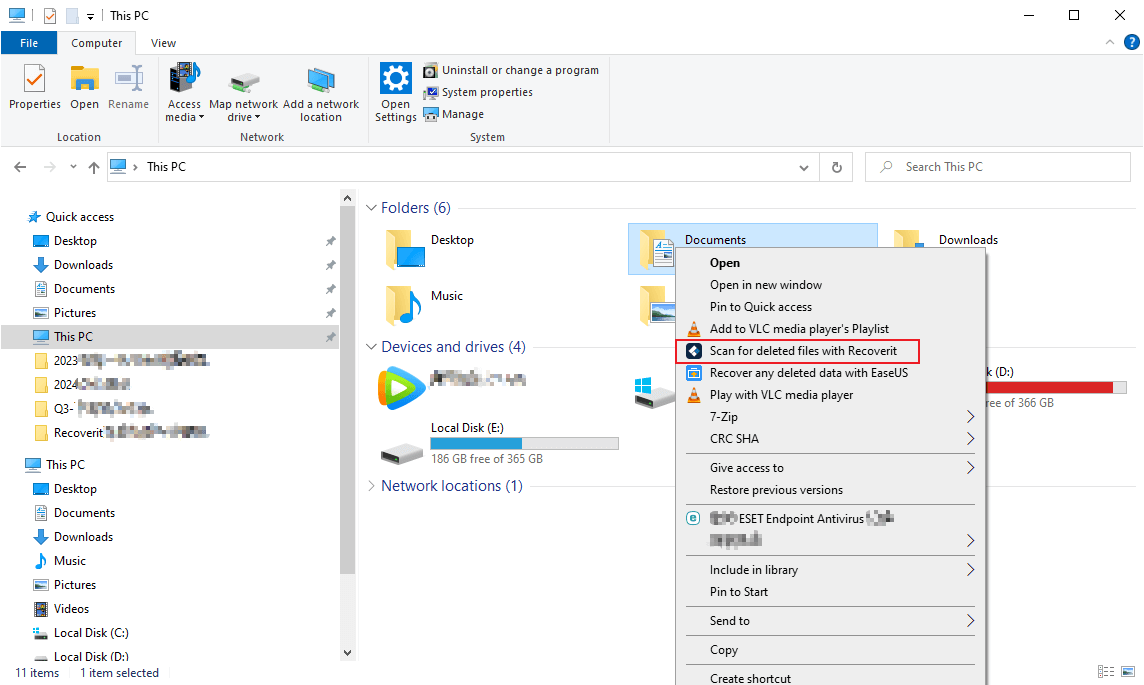
- A comprehensive scan of your disk will start immediately, and your only job is to sit and wait. The scanning time depends on the capacity of your drive.

- When all results are in, Recoverit will allow you to browse for your missing files by type, size, timestamp, tag, and more. You can also type in an associated keyword in a search box at the top right corner of the screen.

- Once you find your missing files, you can preview them to make sure that's what you were looking for. Double-click on the file or click a Preview button.

- If there are no unpleasant surprises, you can click on Recover from the Preview window and download the file to your PC. If you want to save multiple files, select them all and click the Recover button at the bottom of the screen.
- Select where you want to save recovered files and hit Recover to finalize the process.

- If you don't want to do that right now, you can click on the button at the menu bar in the top right corner of the screen and save the scan results for later.

#2 Restore Recently Deleted Files on Windows 8/8.1 From the Recycle Bin
If you want to try a few more built-in data recovery methods before you download Recoverit, you can start by going through your Recycle Bin. Typically, every deleted file goes straight to the Recycle Bin, where it stays for the next 30 days before it gets permanently erased.
With some luck, you'll be able to find and restore your deleted files:
- Go to the Recycle Bin on your Windows 8 computer.
- Use a search box in the upper right corner to browse all deleted files by name or keyword.
- When you find a file you want to recover, right-click on it and hit Restore. The file will be returned to its original location.

#3 Use File History to Undelete Files on Windows 8/8.1
File History is another Windows-native utility designed to help you recover lost files. We must warn you before you start that this tool has had varied success in the past. Oh, and another thing we should mention is that it works only if you've enabled it manually.
If your File History was turned on before file loss, follow these steps:
- Go to Start and type File History. Click Restore your files with File History when it shows up.

- Type in the name of your deleted file in File History's search box.
- When File History finds it, you can use the left and right arrows to preview all available versions of your file.
- Select the version you want to keep and click the green Restore button to save it to its original location. If you want to move it somewhere else – which we recommend in every data loss scenario – right-click the file and choose Restore To.

#4 Perform Windows File Recovery on Windows 8/8.1 From Windows.old Folder
A special type of accidental deletion is when you upgrade from one version of an operating system to another without taking the proper measures to preserve your old files. If you've just moved from Win 8 to 8.1 to find all your files lost, you know what we're talking about.
We have good news and bad news for you. The good news is that you can restore deleted files from Windows 8 if you've upgraded your system in the last 28 days. The bad news is that recovery won't be possible if you've formatted your drive before the upgrade to Win 8.1.
If you tick the right boxes for this recovery method, use the steps below:
- Go to File Explorer on your Windows 8.1 and find Local Disk (C:).
- Open the Local Disk (C:) and locate the Windows.old folder.

- Simply copy the entire folder or select the files you need and paste them to a secure destination on your computer.
#5 Contact Professional Data Recovery Services
In most cases, anyone with basic computer knowledge should be able to recover lost data from their computer. The exception is complex data loss scenarios such as physical or severe logical damage. In these situations, you must contact a real professional.
These teams have fully-equipped labs with state-of-the-art diagnostics and recovery tools, in addition to their advanced knowledge and years-long experience. As you can guess, they charge accordingly.
Conclusion
Whether you've accidentally deleted an important file or your trusty Windows 8 computer has finally started to show the first signs of aging, not all hope is lost. In fact, there are a couple of ways you can find lost files or recover them without contacting a professional for help.
After using File Explorer and Search to ensure the file was not misplaced, you should trust a tool like Wondershare Recoverit to get your data back. Alternatively, restore it from the Recycle Bin, File Versions, or an old Windows folder before the upgrade.
FAQ
Can I recover permanently deleted files from Windows 8.1?
Yes, it is possible to recover permanently deleted files from Windows 8.1. Files get permanently deleted when you erase them using Shift+Delete, when they get erased from the Recycle Bin, or when you format a drive. Fortunately, these files will not be lost forever. Unless they are already overwritten, they can be restored with a professional data recovery tool like Wondershare Recoverit.How do I restore a folder in Windows 8?
There are several ways to restore a folder on a Windows 8 computer:1. Use Wondershare Recoverit;
2. Restore it from the Recycle Bin;
3. Recover it from File History;
4. Contact recovery professionals.How to recover deleted files in Windows 8.1 after Shift Delete?
When you use Shift+Delete to erase a file, it doesn't go to the Recycle Bin like other deleted files. Though this file is permanently deleted, it doesn't mean it's beyond recovery. You can use a professional data recovery tool like Wondershare Recoverit to get it back or try to dig it up from File History – assuming this function was enabled before you deleted the file.How do I recover files after I factory reset Windows 8?
Factory reset deletes all files from a device. You may still be able to recover erased files by using data recovery software like Wondershare Recoverit. It will scan your computer for recoverable data and rescue all files that haven't been overwritten.


 ChatGPT
ChatGPT
 Perplexity
Perplexity
 Google AI Mode
Google AI Mode
 Grok
Grok






















