Feb 05, 2026 • Filed to: Windows Computer Solutions • Proven solutions
Safari is a high-performance web browser. Apple Inc. develops it. It is the default browser for macOS, and its older versions are available for Windows users as well. It was first released for Macintosh computers in 2003. A version for Windows was available from 2007 to 2012; Apple has since discontinued the service.
It is not just a simple web browser; you can view Links and add articles to your Reading List. You can also access your saved passwords and credit cards through the iCloud Keychain. It also the user to pay for goods and services using Apple Pay, the company's secure contactless payment system.
Due to the ever-evolving tech industry and its advancements, the demand for easy-to-use web browsers has been on the rise. The Safari browser for Windows OS has been adjusted for usability. It also offers unique functions and tools that give it a competitive edge over other browsers in the market.

Part 1. Where to Download Safari for Windows?
Apple has stopped providing updates for Safari for Windows. There are no bug fixes or patches available for the users of Windows PC. If you are a designer or a UI tester, you will need to check browser compatibility for your project. This is where downloading and using Safari on a Windows PC becomes unavoidable. Here we will discuss the method to download Safari on Windows.
- Download the executable file of Safari for Windows.
- The downloading will automatically start.
- After downloading Safari for Windows 10 using a compressed file, extract the contents of the installation file into a target folder.
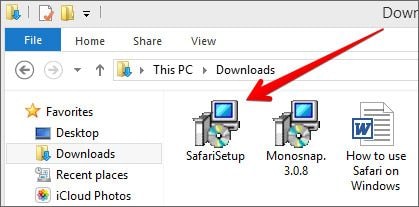
- Double-click on Safari.exe to launch Safari Browser on your Windows 10.
- Click on Next and then Finish to complete the installation.
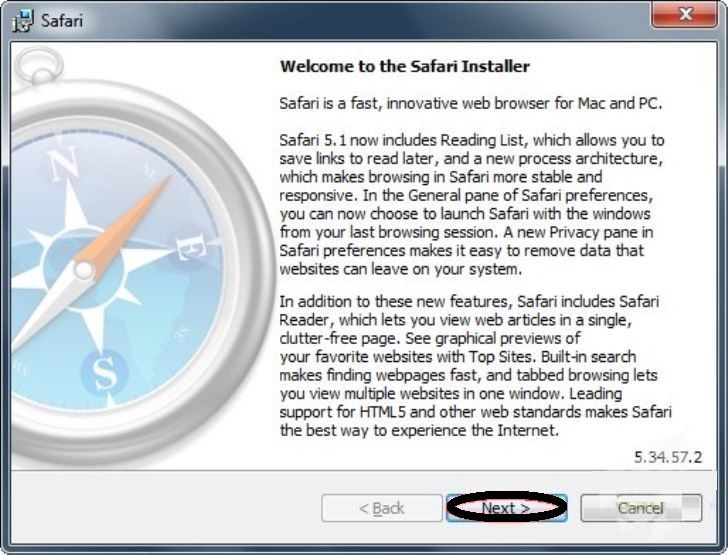
- Launch the browser and start browsing as usual.
Remember, the version that you have installed on your computer is older. Apple does not support the Windows version of Safari. It is no longer in development. It is entirely up to you if you want to run Safari in Windows. Do not do anything important or severe on it. This version of the safari lacks many modern web updates and features. It has not been taught the latest techniques for modern security and privacy issues. Safari on Windows should be used by advanced users, as there are a host of problems that could occur while running it. You can learn more about Safari from Apple: https://support.apple.com/en-us/102665
Video Tutorial on Safari setting
Part 2. How to Run Safari on Windows?
You can also run Safari on Windows by using an online service. The process is called Cross-browser testing; it is the ability to test web programs across many browsers. It also involves checking the compatibility of your software, those browsers, and ensuring that it works correctly. It also allows you to run the latest version of the web browsers which are not compatible with your operating system. It includes the latest version of Safari, which is not available on Windows.
The whole procedure is not very ideal for day-to-day use for a regular user. But it comes in handy for developers, designers, and testers. Using a third-party browser tester is much more secure compared to downloading an older version of the Safari.
How to Find the New iCloud Folders in Windows File Explorer?
iCloud is the Apple cloud service app for backing up data and syncing it between different devices. While it's mainly integrated into that Apple’s products, such as Mac computers and iPhones, iCloud is also accessible on Windows PCs.
iCloud for Windows is an official app from Apple that downloads and installs on your Windows 10 computer, laptop, or tablet. Installing this app allows for specific data to sync to your Windows device from your iCloud account. To access iCloud on a Windows device, all you need is an Apple ID and password. This will allow you access to other Apple products like iTunes.
If you install iCloud for Windows, a new Photos folder is created on the Windows device. The folder can be found within File Explorer. Depending on the preferences that you have selected during the iCloud setup, this folder can be used for viewing files from your linked iCloud devices or for uploading data from Windows to your iCloud account. Each folder will sync files and data to the iCloud account. It will also sync data to all the connected devices within the iCloud for Windows app.
All the folders of the iCloud will be automatically pinned to the Quick Access menu in Windows File Explorer. You should be able to see those folders as soon as you open the File Explorer. It is important to note that once you use the iCloud for Windows to set up your folders and settings, there is very little use for it beyond changing preferences in the future. All of your file management will take place within the new folders of the newly installed application.
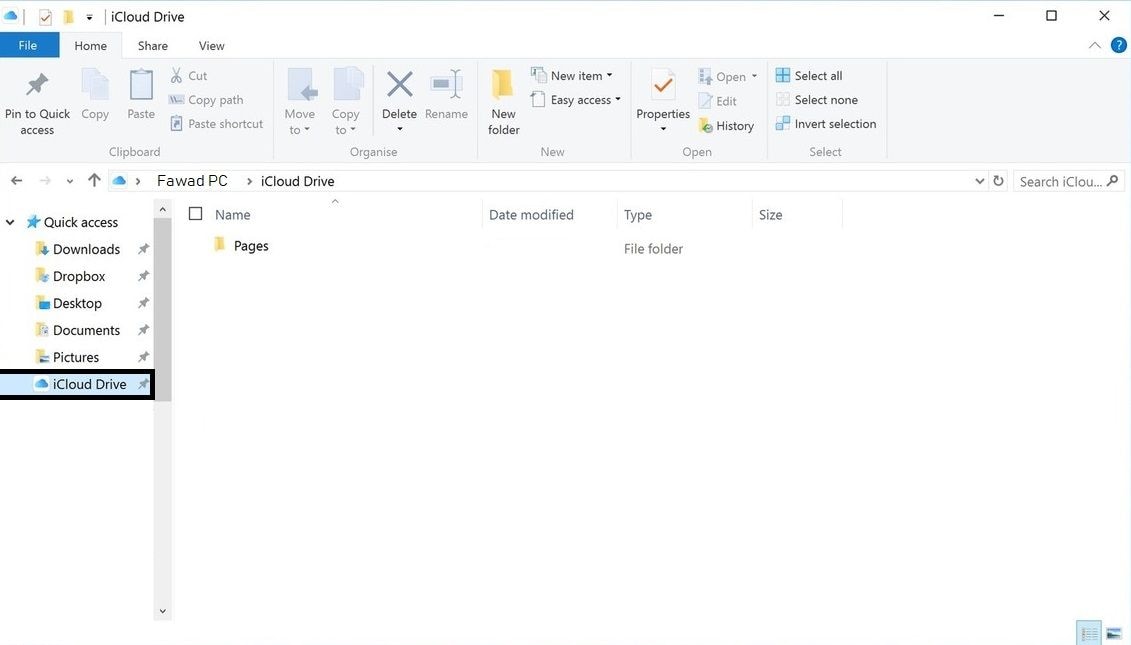
More Related: How to Open Exe Files on Mac?
Part 3. What are the Standout Features of Safari Browser?
Safari 12 is the latest version of the browser to be released. Building upon the company’s reputation, Safari has managed to impress its users with unique features and simple design. The browser is user-friendly and compatible with all devices from PCs to laptops, mobile phones, and tablets. Here we will discuss some of its distinctive features.
1. Privacy and Security:
Safari is the only browser on the internet with the DuckDuckGo feature, a search engine with no built-in option to track you. The new update includes the following features:
- Added warnings are sent to the user when they load insecure pages in both Safari.
- It has removed the support for the expired Do Not Track standard to prevent potential use as a fingerprinting variable.
2. Intelligent Tracking Prevention:
With the release of Safari 12, the browser has stopped the support for partitioned cookies for domains with cross-site tracking abilities. The Storage Access API now enables third-party access to cookies. Improved Intelligent Tracking Prevention limits long-term tracking based on client-side first-party cookies and to verify partitioned cache entries.
3. Dark Mode for the Web:
With the release of Safari 12.1, the browser offers the ability to enable color scheme customizations for websites while in Dark Mode. This feature makes the browser more comfortable and calm by changing the color scheme to create web pages more accessible to read at night time.
4. Protection from Unsafe Sites:
Safari protects you from fraudulent malware/adware websites. It prevents these sites from loading and gives a warning if a site looks suspicious. This feature is now available on various other web browsers as well.
5. AirPlay:
Apple AirPlay is a proprietary protocol suite that offers the user to stream between devices of audio, video, device screens, and photos, together. This feature is also available on the Safari browser. It allows you to play Video from a web page to your TV or any other device. You can click on the AirPlay icon on compatible videos and watch them on different portable screens.
6. Media:
The new update has added the support for simulcast and VP8 in WebRTC to improve support for multi-party video conferencing. It has also enabled cross-browser Encrypted Media Extensions (EME) by adding APIs without the WebKit prefix.
Part 4. Why should you download and install Safari for Windows?
With a plain-vanilla layout and a clutter-free user interface, Safari runs smoothly on your Windows 10 PC. According to Apple’s sources, the browser outperforms other browsers like Chrome and Firefox in terms of speed and performance. Here are the reasons why should you use Safari is better than another browser.
- Privacy and Security:
Safari is the only browser that respects the privacy of the user. A new version of Intelligent Tracking Protection provides the latest update that keeps third parties from tracking your footsteps.
- Speed:
Safari is far more responsive to user input than Chrome. The page loading time isn’t vastly different between the two browsers. It also takes a relatively small portion of the primary memory as compared to its counterparts. The graphics integration allows the safari to offer a smoother scrolling experience and sharper feedback while using fewer system resources than other browsers.
- AutoFill Passwords:
The password manager is a feature for both iOS and macOS Mojave, and it will make your life easier on the web infinitely. You can enter into an account with the help of face id. Remembering passwords is no longer required; you would have to enter your credentials only once. The autofill feature also covers the security codes for two-factor authentication, which are enabled by third-party companies. There is one feature that Google Chrome has recently started to provide, which is suggesting the user an auto-generated super-strong password. Safari was the first browser to provide such an opportunity. It offers you to save the passwords to your keychain.
- Improved Battery Life:
Chrome browser takes a toll on the battery life of the computer. Apple has designed Safari in such a way that enables the opportunity to maximize battery on its products. According to various sources, using Chrome over Safari costs as much as an hour of battery life daily. It is especially true in older systems. Apple provides a secure hardware environment. Safari browser runs fewer individual processes than Chrome and is generally less processor-intensive.
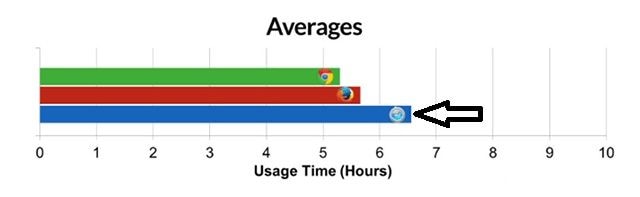
You’re probably wondering, why bother with installing Safari for Windows in the first place when it hasn’t been inactive production for years? The answer for typical users of Windows PC is; you should not install it. For other experienced users, like developers, designers, UI testers, support techs, it may be essential to have older versions of browsers available for testing purposes or to support a specific client. That’s how advanced Mac users run older versions of Internet Explorer along with new releases like Microsoft Edge in Mac OS for testing. The question is, Should you use Safari for Windows full time? The answer is No, most certainly not. If you’re a Windows PC guy in need of a good web browser, you would be better off using MS Edge, Chrome, or Firefox. The sole reason is simply that these browsers are still preserved while Safari for Windows has long been abandoned. Nonetheless, if you still need to use it, you can run Safari on a Windows PC by following the method mentioned above.
Part 5. How to Recover Browsing History?
There is an option to save browser history files on your disk. If you had saved all the browser history in your computer in a folder, and if by mistake, your web history on Chrome or Safari gets deleted or lost. You have a chance to restore the deleted files by using a professional data recovery tool.
It is recommended that you try Wondershare’s Recoverit Data Recovery tool for Windows, which can recover all deleted files, including the browsing history data saved in your computer without any obstacles. It offers a high recovery rate of more than 95% and an instant preview of recovered files. Follow our guide to recover lost data:
1. Select the Location of the Browser Files:
- Launch the Recoverit Mac data recovery software.
- Select the Location of the drive or folder where the browsing data was lost/deleted.
- Click the "Start" button for the recovery to begin.

2. Scanning for Lost Browser Data:
- Data scanning will start in Recoverit.
- The scan will take its time to finish.
- You will find the results on the app window in the File Path and File Type section.

3. Recover the Lost Data:
- The recovered internet files will be displayed on the Recoverit window.
- You can select the data by selecting the File path or the File type.
- Click on the "Recover" option to get the files back.
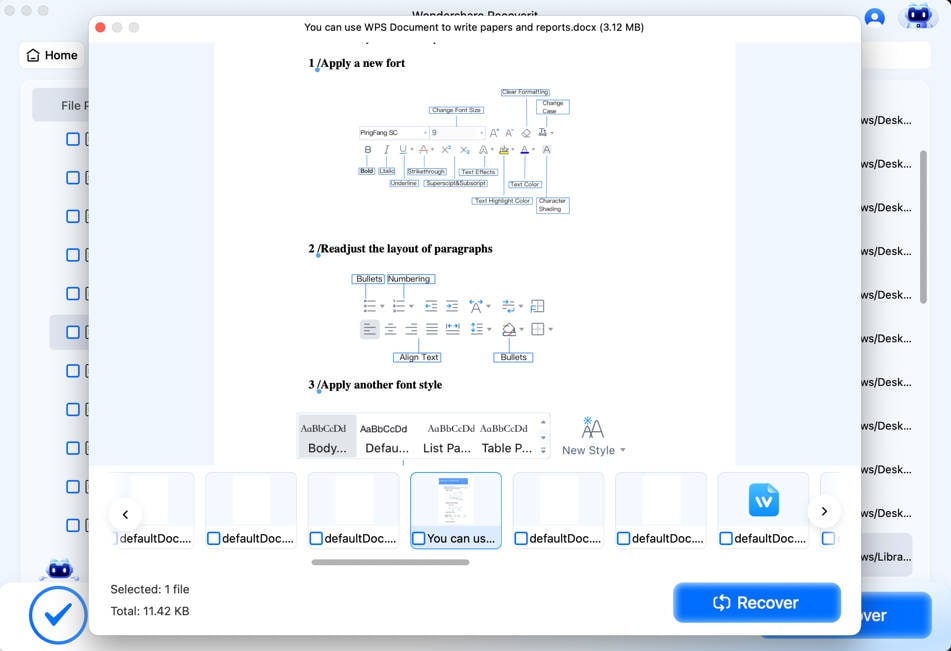
- Suggestions for Browser History Recovery on Your System:
Using Data Recovery software like Recoverit Data Recovery for Windows inevitably comes across as an easy way to get all your lost files back. With this option, here are a few suggestions that you can follow to enhance your chances of recovering your deleted history files:
- Regularly back up all your essential data to an external location, including your Internet history.
- When you recover your Internet history or any other file on your PC, do not recover it back to the same location where it was before deletion.
- Avoid installing any unauthorized software or any third-party disk cleanup utilities.
- Always switch off the computer manually, as switching it off by taking off the power supply could cause data loss.
- You should always try to limit the search domain and file type to look for, if possible. Following this method will speed up your recovery search process.
Closing Words:
It would have been a lot easier if Apple had continued its support for Windows PC and offered newer versions of Safari, as it would have made been convenient for a lot of users. Especially for creators and app designers, who need to check their projects on different browsers. If you’re looking to download Safari for Windows, this article will be useful. Naturally, there are various alternatives. One suggestion is that you should avoid using it on a Windows PC at all costs. The safe bet is purchasing a browser testing application that will offer you a secure passage and allow you to run the latest version of Safari. And if in case, your web history gets deleted then you can always recover the lost data with the help of Recoverit Browser Recovery software.
Computer Troubleshooting
- Win System Crash
- Crack Bios Password
- Fix Run Dll Errors
- Fix Taskbar Disappeared Error
- Fix BootMGR Image Corrupt
- MBR Errors Fixed
- Windows Tips
- How to Edit DLL Files
- How to Test Hard Drive Speed
- Bootcamp Windows 10 No Sound Issue
- Download iCloud on PC
- Difference between File Systems
- Fix Computer Overheat
- Computer Problems
- Best Bad Sector Repair Tools
- Audio Not Working in Windows 10
- Fix Windows 10/11 Error Code 0xc000014c
- Fix Windows 10 Error Code 0xc0000034
- SMART Status Bad Error
- Fix Grub Loading Error
- Remove Admin Password
- Blue Screen Errors

 ChatGPT
ChatGPT
 Perplexity
Perplexity
 Google AI Mode
Google AI Mode
 Grok
Grok























David Darlington
staff Editor