Feb 05, 2026 • Filed to: Solve Mac Problems • Proven solutions
Introduced in 2018, the Apple T2 Security Chip is a powerful, custom piece of hardware inside many modern Macs. It acts as a dedicated co-processor designed to handle tasks like encrypted storage and secure boot, significantly enhancing your device's security. This article will explain exactly what the Mac T2 Chip does, its key benefits, and some known issues.
Beyond security, the Mac T2 Chip also manages your Mac's audio controller, SSD, and even the "Hey Siri" function. But what does this mean for you as a user? We’ll break down which Mac models have this chip and discuss how it impacts things like data recovery and third-party repairs, giving you the full picture.
What is a T2 Chip?
The T2 chip is a security chip developed by Apple for its laptops and computers. It is a second-generation custom chip developed by Apple for MacBook to give better security and enhance the performance of the device. It has various uses like encrypted data storage, Touch ID data security, better signal and image processing, and better hardware security also.
The T2 chip is not just a security chip but is a little processor in its own right. For all those who are looking to buy a MacBook or desktop, the obvious choice should be any model which is fitted with the T2 chip. It has a visible and astonishing effect on your PC and also enhances security invisibly.
A regular Mac is not that much in demand anymore just because of the fact that it lacks the T2 chip. iMac Pro has a T2 chip since it came out, and Apple will surely use it in all upcoming devices also. iMac still does not have the chip, and this should be changed soon by Apple. We have patiently waited for all MacBooks and iMacs to get the T2 chip because the benefits are worth waiting.

How does a T2 Chip Increase Your Security?
The T2 chip is a custom silicon piece that is made using multiple hardware controllers. Thus, it enhances security but also makes the performance of your Mac better than before. The T1 chip in earlier models helped manage the Touch Bar and its fingerprint sensor. It helped in detecting hardware that was not Apple-made and helped in System Management Controller’s Integration.
There are basically four ways by which the T2 chip increases your computer’s security and performance. Only two of these functions happen in MacBook Pro and Air.
Secure Boot
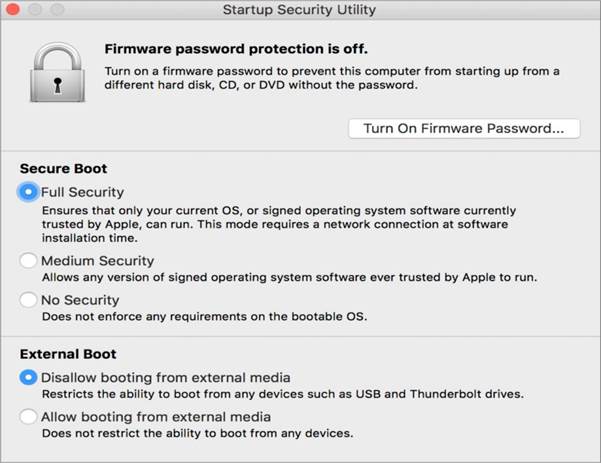
The T2 chip makes sure that everything used in the boot process of your Mac, like kernel extensions, firmware, macOS kernel, is Apple verified. A hacker will not be able to control your Mac by entering any malicious code. Secure Boot only works through codes that are verified by Apple. There is one exception, a bootloader that allows you to run Windows 10 on your Mac device.
When all settings are default, it is impossible to use an external drive for booting. This makes it difficult to troubleshoot internal problems. You can control all this through Startup Security Utility found in macOS Recovery. This will help decrease security if you want to install old macOS versions or boot from an external drive.
Encrypted Storage
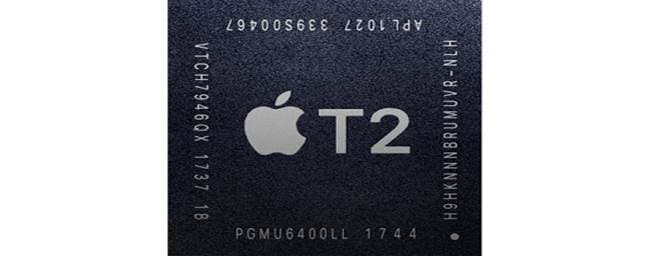
The T2 chip has an SSD controller as well as a crypto engine and allows instant decryption and encryption of data on the SSD. It makes use of the same technology that runs File Vault, and you have to enter a password when starting it. When you encrypt data using the T2 chip, it is impossible to decrypt without using the correct password.
If your Mac has external and internal hard drives, T2 protection does not work, but you can use File Vault. The best part about storing data via T2 and encrypting it is that you can’t decrypt without using the valid password.
Even if your MacBook is damaged or lost, you can stay assured about the safety and privacy of your data because no one can get the data without using the right password. The main disadvantage is that if you forget the password, you cannot recover lost data and files .
The T2 chip also has a control over a wrong password and multiple attempts. You can try for the first 14 times right away without any wait, but after that, you have to wait when making attempts 15 to 30. The last 3 attempts can be made after waiting one hour between each attempt.
When you make 220 attempts, then you will not be able to make any more attempts of entering the passcode, and any request to decrypt data after that will not be entertained by the chip. As a result, your data may go missing forever, and it is really important to keep a valid backup at all times.
Touch ID

The Mac Touch Bar has a Touch ID fingerprint sensor, and it can be used to enter or log into your Mac device. You don’t need to enter the password, and the T2 chip will identify your fingerprint. When you restart or turn on the device, then entering the password is mandatory. If you have not unlocked the Mac for more than 48 hours, then also the T2 chip won’t take the fingerprint, and password is needed.
If you have not made use of the password even once in 156 hours or if you fail to use the right fingerprint 5 times or used your fingerprint to login for the past four hours, then the T2 chip won’t accept the fingerprint, and you have to enter the password in such cases.
Mic Drop
This is not something that is directly related to the T2 chip, but if your MacBook has a T2 chip, then the hardware disconnect feature helps disconnect the microphone whenever you close the lid of your MacBook. This makes sure that no software turns on the microphone and hears or stores any voice data.
Disconnection of the mic is essential, but when you close the lid, the Face Time HD camera does not turn off because the camera cannot capture anything when the lid is closed instead of a black screen. The view of the camera is totally obstructed, and this also enhances security. Even though security features increase, you cannot run external boots or make use of other operating systems.
List of Computers that have the Apple T2 Security Chip
There are many Mac devices that make use of the T2 Apple security chip. Let us take a look at these devices

- MacBook Air 2018, MacBook Air 2019, MacBook Air 2020
- Mac Pro (2019, Rack), Mac Pro 2019, iMac Pro, iMac Pro Retina 5k 2020
- MacBook Pro 13-Inch 2020 2 Thunderbolt 3 Ports, MacBook Pro 13-Inch 2020 4 Thunderbolt 3 Ports, MacBook Pro 13-Inch 2020 4 Thunderbolt 3 Ports
- MacBook Pro 16-Inch 2019, MacBook Pro 15-Inch 2019, MacBook Pro 13-Inch 2019 2 Thunderbolt 3 Ports, MacBook Pro 13-Inch 2019 4 Thunderbolt 3 Ports
- MacBook Pro 13-Inch 2018 4 Thunderbolt 3 Ports, MacBook Pro 15-Inch 2018
Read More:
The Main Difference between Apple's T2 Chip vs. M1
Apple T2 Chip Bypass Software Review
T2 Chip Data Recovery: How to Recover Lost Data from T2 Chip MacBook Pro/Air?
All You Must Know About the Apple M3 Chip
Apple M4 Chip - Everything You Want to Know About it
Issues Linked to the Security Chip
- There are certain issues with the T2 chip as Apple confirmed it blocked various third-party repairs, and this is controversial for people who like to repair their devices themselves. The Touch ID sensor, motherboard, etc., need a software diagnostic for the Mac to run smoothly after repairs.
The Chip also caused an audio glitch issue on using USB2.0, but it does not affect USB 3.0. T2 chip allows limited softwares to run, and it intervenes if you try to install any other operating system. When you hold Command+R Key upon Mac startup, it launches Startup Security Utility. Here you can disable the security to run other OS or perform booting from an external drive.
- Danger to Users: An unattended MacBook can be jailbreak by someone who connects a USB-C cable and runs Checkra1n 0.11.0 after rebooting the MacBook. This is bad for people undergoing security checks at borders or for companies that have a large database of MacBooks. These devices are prone to attacks now.
- Unpatchable: All T2 security chips are unpatchable, and in case of an attack, you can deal with it by reinstalling Bridge OS. This can be installed using the Apple configurator. If you think your device may be under threat, verify the SMC payload integrity and make sure the device is not left unattended at any time.
How to Identify Mac Models with Apple T2 Chip?
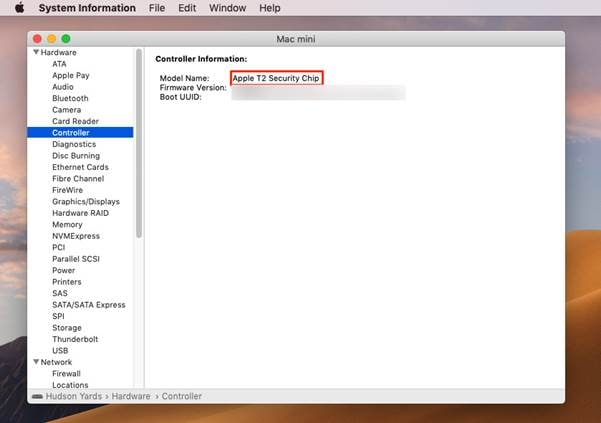
- Choose Apple Menu while holding the Option key and click System Information
- Click on iBridge or Controller depending on your version of MacOS
- If Apple T2 Chip is written on the right, your Mac Model is fitted with the chip
The Bottom Line
Well, the Apple T2 Security chip has a lot of great effects on your MacBook when it comes to security and performance. There are different ways to influence your device, and in the above article, we took an in-depth look at the security chip.
This is the future, and almost all MacBooks come fitted with it. We knew about its features and drawbacks on your device and the various models that use the chip.
People Also Ask
- Can the T2 chip cause my Mac to not start up properly?
Yes, this is a known issue. The T2 chip controls the boot process. If its firmware (BridgeOS) becomes corrupt, it can prevent your Mac from starting, sometimes leading to a boot loop. This is different from a standard mac computer failure restart. The solution often requires a DFU (Device Firmware Update) restore, which is best performed by Apple or an authorized provider.
- Why does the T2 chip sometimes block third-party repairs?
The T2 chip is designed to ensure hardware integrity. It cryptographically pairs components like the display, logic board, and Touch ID sensor. If a non-genuine or unauthorized part is installed, the T2 chip can block its functionality as a security measure, preventing the repair from being completed successfully.
- I've heard the T2 chip causes audio glitches. Can a computer restart fix this?
Some early T2-equipped Macs did experience audio popping or clicking. This was primarily a software bug in how the chip handled audio processing. While a computer restart might temporarily resolve the issue, the permanent fix is to ensure your macOS is updated to the latest version, as Apple has addressed these bugs in subsequent software releases.
What's Wrong with Mac
- Recover Your Mac
- Recover your data for free.
- What is New in MacOS 13 Ventura?
- Back Up Macbook Before Upgrade
- How to Downgrade MacOS System
- Files overwritten? Recover it.
- Top 5 Mac recovery tools.
- Get USB drive files on Mac.
- Recover a formatted SD card.
- Fix Your Mac
- Mac won't turn on? Solved.
- Know and fix kernel panic.
- You installed macOS anyway.
- Force quit Mac to fix issues.
- Make frozen Mac responsive.
- Delete Your Mac
- Delete files and folders.
- Do Ctrl Alt Delete on Mac.
- Format USB to FAT32.
- What's Other on Mac?
- 3 ways to format your Mac.
- Learn Mac Hacks

 ChatGPT
ChatGPT
 Perplexity
Perplexity
 Google AI Mode
Google AI Mode
 Grok
Grok























Theo Lucia
chief Editor