The Apple T2 chip offers robust security for your Mac, but it can turn from a protector into a barrier if you're locked out. This advanced hardware is designed to secure your data and prevent unauthorized access, which is great until you're the one who can't get in. Whether you've forgotten a password or are dealing with an activation lock, the situation can feel hopeless. This is where an apple t2 chip bypass becomes necessary. In this guide, we'll break down exactly what the T2 chip is and walk you through the most reliable methods and software for a successful apple t2 chip bypass, helping you regain full control of your device.

In this article
Part 1. What Is T2 Chip?
The T2 chip is a custom processor Apple designed explicitly for its Mac computers. It's based on the ARMv8-A architecture and includes a security envelope to help protect your data.
The T2 chip includes a Secure Enclave Processor (SEP) that handles all the cryptographic operations for the device, including file encryption, secure boot, and Touch ID. The chip was first introduced in 2017 and has since been included in the iMac, MacBook Pro, MacBook Air, and Mac Mini. The chip has also been used in the new iPad Pros.
Part 2. What Does T2 Chip Do?
The T2 chip is a custom-designed chip that Apple began using in its Mac computers in 2018. The chip can help to improve Mac computers' security and make working with the computer more reliable.
Here are some key tasks that a T2 chip does on your MacBook:
Secure Boot
The T2 chip validates the boot process and is responsible for securely booting your device. For this purpose, it checks and verifies that the bootloader and your macOS are approved by Apple, preventing unwanted drivers from running at startup.
Encryption
The chip also handles all the encryption on your MacBook, including firmware. The T2 chip is also responsible for managing the Touch ID.
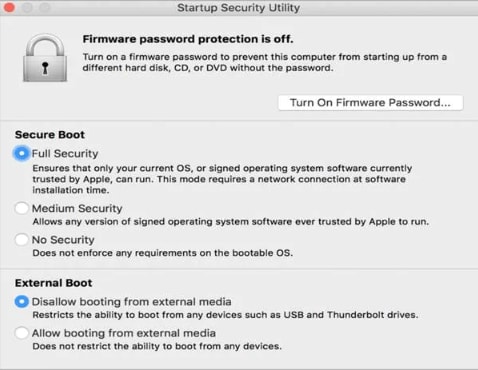
System Management Controller
The chip is also responsible for System Management Controller functionality and manages battery, fan speed, internal sensors, and charging.
Audio Processing
T2 chip delivers capabilities regarding audio processing and offers an increase in the sound quality on your MacBook. The chip manages the audio input and output and automatically turns off the mic on your MacBook when the lid is closed.
Image Signal Processor
The T2 chip on MacBook works as an image signal processor that changes the raw data to an image on the screen. The chip also provides enhanced auto-exposure, exposure control, improved tone mapping, and auto-white balance.
Part 3. T2's Security Problems
T2 chips are Apple's newest line of security chips, which are meant to provide an extra layer of security for your devices. However, there have been some reports of security problems with these chips.
Blocks Third-Party Repair
Apple confirmed that there are certain issues with the T2 chip related to various third-party repairs. This means that people who like to repair their devices may have trouble with Touch ID, the motherboard, and other aspects of the Mac.
These repairs need a software diagnostic to smooth things out, which the chip won’t approve, forcing the users to take their MacBook for repair to Apple Store or an Authorized Repair Center.
Easy MacBook T2 iCloud Bypass
It is very easy to bypass the T2 iCloud security on your MacBook. Software programs like Checkm8info T2 iCloud Bypass work on the hardware level and can help skip the Mac Activation lock screen.
Unpatchable
These chips are unpatchable. Therefore, if your MacBook gets any security breach or malicious attack, you need to reinstall Bridge OS on your device.
Part 4. Review of Apple T2 Bypass Software - Passware
Passware Kit Forensic is the best and fastest way to unlock the T2 chip on your Apple Mac, as it comes with a Mac T2 decryption add-on, which recovers passwords for Macs. This software has the highest success rate of unlocking Apple devices with the chip.
Passware operates in batch mode with 300 file types to recover passwords. For strong passwords, it uses Brute-Force or dictionary methods. However, this software program needs physical access to your Mac and is not only available for law enforcement organizations.
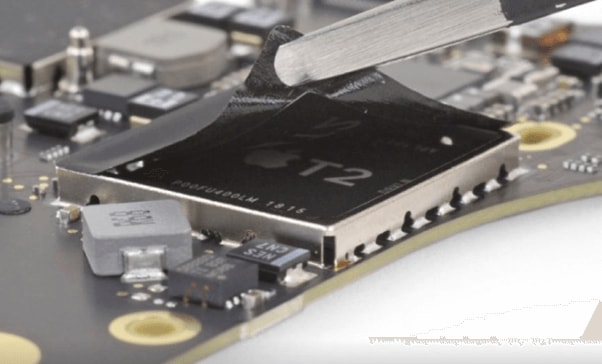
Advantages
While the T2 chip is a great security measure, it can also be a hindrance if you forget your password. Passware can help bypass the T2 security chip and recover your data in such cases.
Disadvantages
Although the Passware kit can bypass the Apple T2 security chip, there are some disadvantages to using this method.
- It can be time-consuming to use Passware, especially if you are trying to bypass many security features on your Mac computer.
- Passware can be expensive, so you might be unable to afford to use it.
- Using Passware to bypass the Apple T2 security chip can be dangerous, as it can give someone unauthorized access to your device.
Part 5. How to Disable T2 Security Chip on Mac?
If you want to load any third-party OS on your MacBook, you have to disable T2 chip security by following these instructions step-by-step:
Step 1: Boot your Mac to Safe Mode by pressing the Command + R keys.
Step 2: Once you are in Safe Mode, click Menu and go to Utilities. Click the “Startup Security Utility” option.
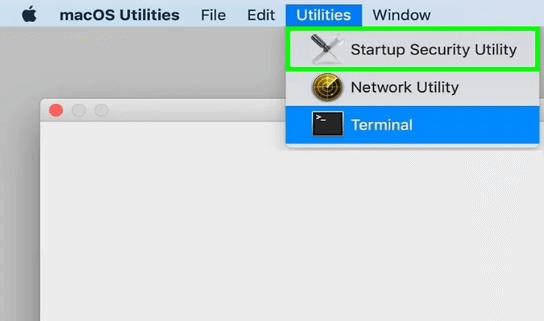
Step 3: Click “No Security” to disable the T2 Chip on your MacBook.
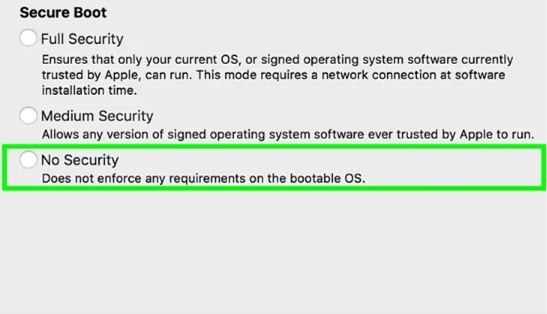
The Bottom Line
In this article, we’ve discussed what T2 chip is, how it works, and its security problems. We also reviewed Apple T2 chip bypass software, known as Passware. Furthermore, we explored how to disable the T2 security chip on Mac.
Hopefully, your queries have been resolved with the information provided in this article regarding T2 chip bypass process.
People Also Ask
What exactly does the Apple T2 chip do?
The Apple T2 Security Chip is custom hardware designed to enhance your Mac's security. It manages the system's boot process, encrypts your SSD storage in real-time, and secures Touch ID data, making it much harder for unauthorized access to occur.
Can an incorrect apple t2 chip bypass cause a Mac computer fault reboot?
Yes, using unreliable software or an improper method for an apple t2 chip bypass can lead to system instability, which may manifest as a mac computer fault reboot or other issues. It is crucial to use reputable tools and follow instructions precisely to avoid damaging your system's firmware.
Is a full computer reboot necessary after bypassing the T2 chip?
Absolutely. After a successful apple t2 chip bypass, a complete computer reboot is a mandatory step. This allows your Mac to initialize with the modified security settings. The bypass software will typically guide you through this final step to ensure the changes take effect correctly.
Will bypassing the T2 chip affect my Mac's performance?
A successful bypass intended to remove an activation lock should not negatively impact your Mac's day-to-day performance. The primary function of the bypass is to restore access. However, be aware that some of the T2 chip's underlying security features might be disabled in the process.

 ChatGPT
ChatGPT
 Perplexity
Perplexity
 Google AI Mode
Google AI Mode
 Grok
Grok






















