Have you accidentally deleted some videos from your iOS device? Has your iPhone gotten irreparably damaged? Did your iPhone system crash? Don’t worry, we have your back! Today, you are going to learn all about the Top 10 iPhone video recovery software and apps to help you recover lost videos from iPhone. Therefore, when you’ve lost some videos on your iPhone or iPad and you need them back, you can turn to this app. Deleted video recovery on an iPhone is going to be easier than ever now! You can go to the best video recovery software for Android when you are an Android phone user.
The 10 Best iPhone Video Recovery Software/Apps
Wondershare Dr.Fone - iOS Toolkit: The Top 1 iPhone Video Recovery Software
The Dr.Fone Data Recovery (iOS) software is one that you’re going to be quite happy with. No matter how exactly you’ve lost your videos on your iPhone or iPad, this software will help you recover them. Whether you accidentally deleted them, water damage occurred, your systems crashed, you forgot a password, your device was damaged or stolen, or backup couldn’t synchronize, Dr.Fone is here for you. It is the best iPhone data recovery software available for Windows and Mac.
Not only can you recover your lost videos without difficulty, but you can also recover music, pictures, contacts, chats, passwords, reminders, call history, and messages.
For Win 7 or later (64-bit)
For macOS 10.10 or later
Main Features
- Works with All iPhones: No matter if you have a brand-new iPhone 15 or an older model, Dr.Fone works with all iPhones, iPads, and iPod touches.
- Three Ways to Recover: Dr.Fone gives you three simple ways to get your videos back, so you're covered no matter what happened.
1. Directly from your iPhone: Scan your device's internal storage to find and recover recently deleted videos.
2. From iTunes Backup: Restore specific videos from your iTunes backup without having to restore the entire backup.
3. From iCloud Backup: Log in to your iCloud, pick a backup, and download only the videos you need, saving you time. - Recovers Everything: Besides videos, Dr.Fone can also recover photos, messages, contacts, notes, and more.
Plans and Pricing
A free trial period and a 7-day-money-back guarantee are available for Dr.Fone iOS Video Recovery software. The plans and their pricing of Dr.Fone are straightforward. The details are in the table below:
Features |
1 Year License |
Lifetime License |
1 Year Business License |
| Number of Mobile Devices | 1-5 | 1-5 | Unlimited Devices |
| Number of PCs | 1 | 1 | 1 |
| Price | $59.95 | $69.95 | $399.00 |
On the Lifetime License, you will be saving 30%. Regarding the 1 Year Business License, you can change your requirement of mobile devices from unlimited to other options, such as 6-10, 11-15, 16-20, and so on until 151-200 devices. After selecting your desired option, you can see that the pricing has changed. For example, the price for 6-10 mobile devices goes down drastically from $399.00 to a mere $63.92. Your requirement of 1 PC can also be changed to more than 1 PC.
How to Recover Videos with Dr.Fone?
You'll need a computer (Windows or Mac) to use the software. Here's a simple guide for each recovery method.
Method 1. Recover from your iPhone
Step1Connect and Scan
Connect the iPhone to your computer. Open Dr.Fone and click "Data Recovery". Click "Start Scan" to let the program search for your videos

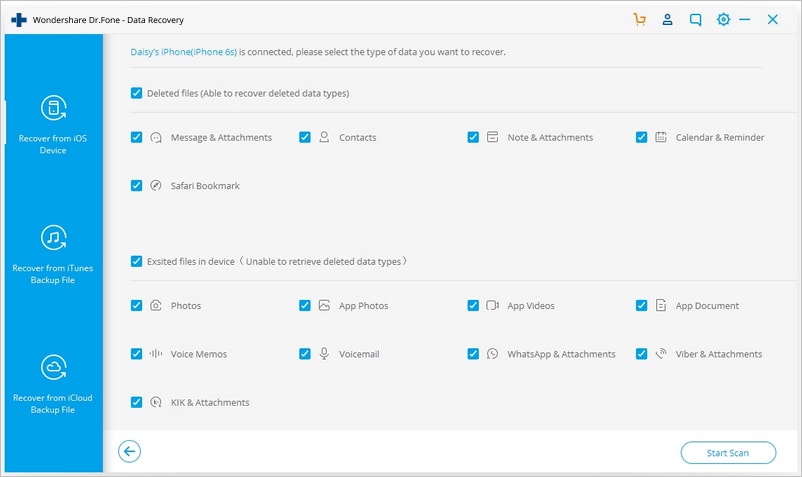
Step2Preview and Restore
After the scan, you'll see a list of everything Dr.Fone found. Turn on the filter "Only display the deleted items" to see just what you lost. Preview the video you want and click "Recover" to save them.
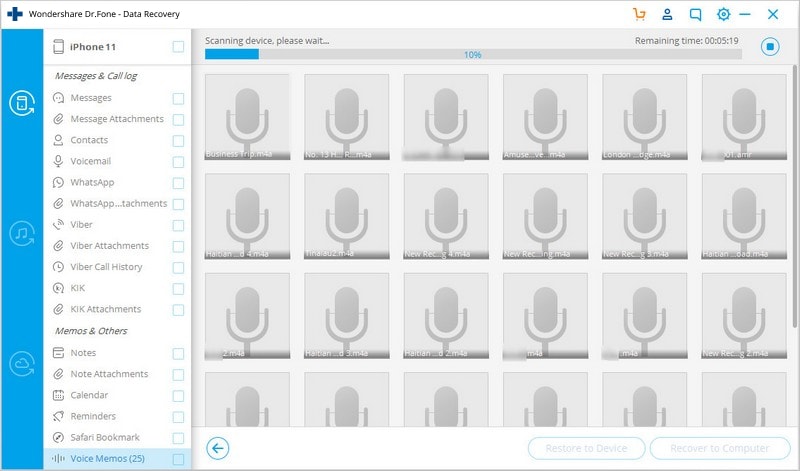
For Win 7 or later (64-bit)
For macOS 10.10 or later
Method 2. Recover from an iCloud Backup
Use this method if your iPhone is damaged or you want to use a cloud bakcup.
Step1Log in to iCloud
In Dr.Fone, select "Recover from iCloud Backup Files" amd sign in with your Apple ID.
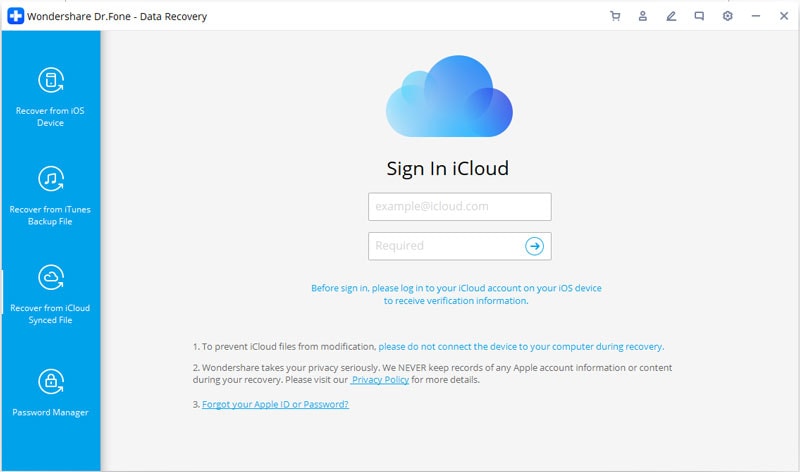
Step2Download Videos
Dr.Fone will show you all the backups. Pick the one you need and choose to download only the "Videos" file type to save time.
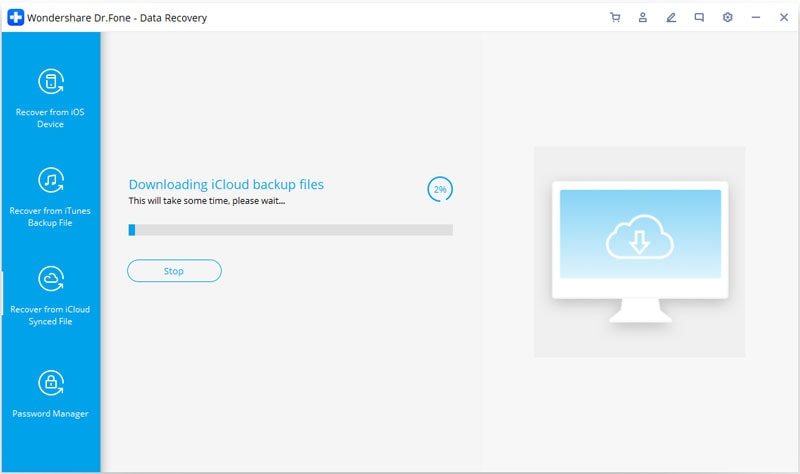
Step3Preview and Restore
Once the scan is complete, preview the data in your iCloud backup file. Check the items you wish to download and click on “Recover to Computer” or on “Recover to Phone”.
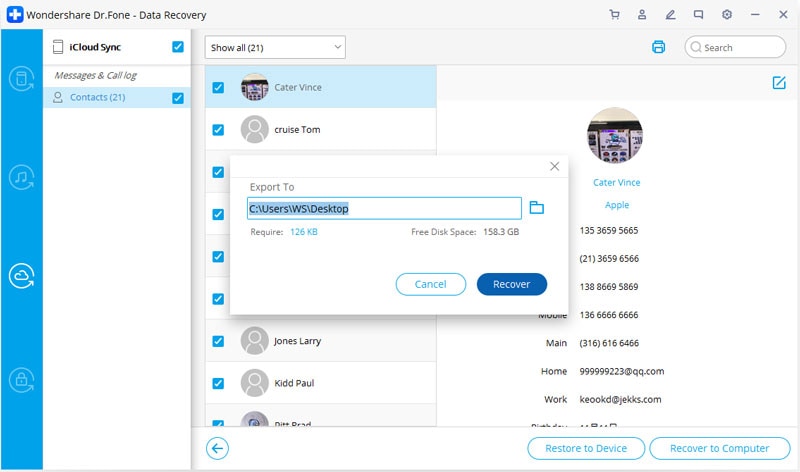
For Win 7 or later (64-bit)
For macOS 10.10 or later
Method 3. Recover from and iTunes Backup
Step1Find the Backup
Launch Dr.Fone and select "Recover from iTunes Backup File." The software will automatically find all the iTunes backups on your computer.
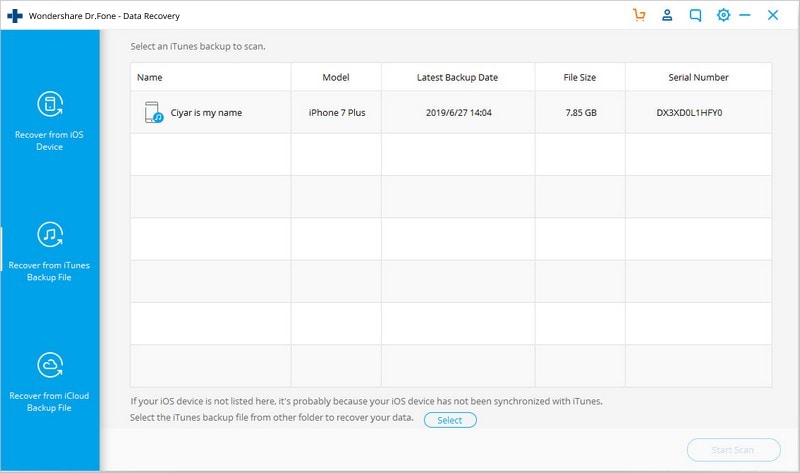
Step2Scan and Restore
Pick the correct backup file and click "Start Scan". When the scan is finished, you can preview the video files to ensure they work fine. Select the ones you need and click "Recover" to restore them to your computer or iPhone.
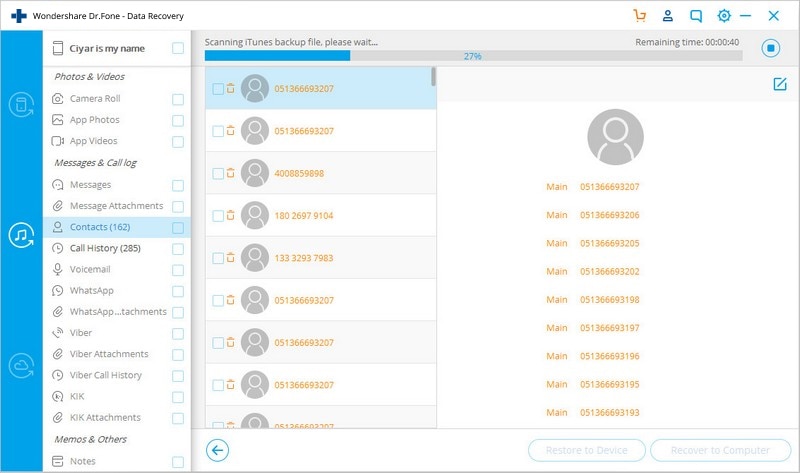
For Win 7 or later (64-bit)
For macOS 10.10 or later
Pros & Cons
Pros
Very easy to use and understand
Can recover data from iOS device’s Internal Disk, iCloud Backup, and iTunes Backup
Compatible with all iOS devices, including iPhone 13 (iOS 15)
Data recovery rates are quite high
A 7-day-money-back guarantee is available
Cons
Scanning takes some time
Recovery is not possible with the trial version
You can only have unlimited devices with the Business License
On Trustpilot Wondershare Dr.Fone has a rating of 3.5/5 based on 2307 customer reviews.
For Win 7 or later (64-bit)
For macOS 10.10 or later
#2: Tenorshare UltData iPhone Data Recovery
Up next, see the next data recovery app for iOS devices on our list. Tenorshare UltData is a program that is popular on the market for its capabilities. So how exactly does it handle iPhone deleted video recovery? You will now find out what makes this iPhone video recovery app one of the best.
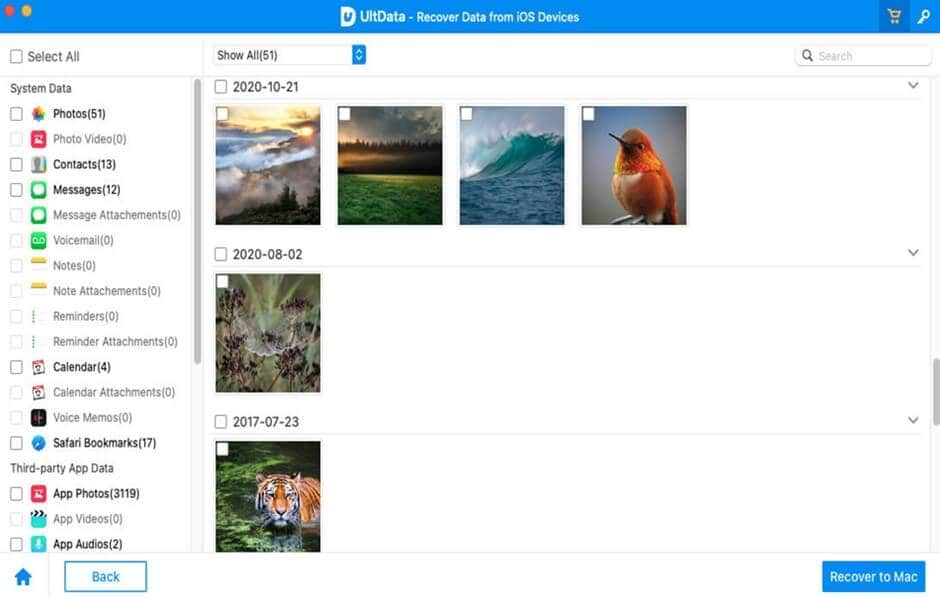
Main Features
- This iPhone video recovery app has a couple of recovery modes. It is capable of retrieving data from the iOS device directly, from the iTunes backup, or iCloud.
- It is compatible with some of the most recent iPhone releases on the market, such as the iPhone 13 mini.
- Using this app, you can selectively restore some of your data, such as a few deleted videos instead of every video available in your backup. For iPhone deleted video recovery, this app is a good choice.
Plans and Pricing
The iPhone video recovery application from Tenorshare is not a free iPhone data recovery software. When you need to use this tool, you will need to pay. You can pay using PayPal, Credit Card, Check or Money Order, and some other methods too. A free trial period and a 30-day-money-back guarantee are available. You will find the pricing in the table below:
Features |
1 Month License |
1 Year License |
Lifetime License |
1 Year Business License |
| Number of Mobile Devices | 5 | 5 | 5 | 10 |
| Number of PCs | 1 | 1 | 1 | 1 |
| Auto-Renewal | Yes | Yes | NA | Yes |
| Cancellation | Any Time | Any Time | NA | Any Time |
| Price | $45.95 | $49.95 | $59.95 | $62.95 |
Pros & Cons
Pros
Easy and simple to use
Can recover data from iOS device’s Internal Disk, iCloud Backup, and iTunes Backup
Compatible with the newest iPhone versions, including iPhone 13 mini
Can support up to 35 data types, such as Photos, Videos, Messages, iMessages, Voicemail, App Photos, App Videos, App Documents, WhatsApp Messages, etc.
30-day-money-back guarantee
Cons
Full data recovery is not possible with the trial version
There is no review catalog for UltraData on either Capterra or Trustpilot. You can find customer reviews about UltraData under its company catalog on Trustpilot Tenorshare.
#3: Aiseesoft FoneLab
Now, let’s talk about the next app on our list of the Top 10 iPhone video recovery apps and software. You’ll now look into Aiseesoft FoneLab, and see how it works.
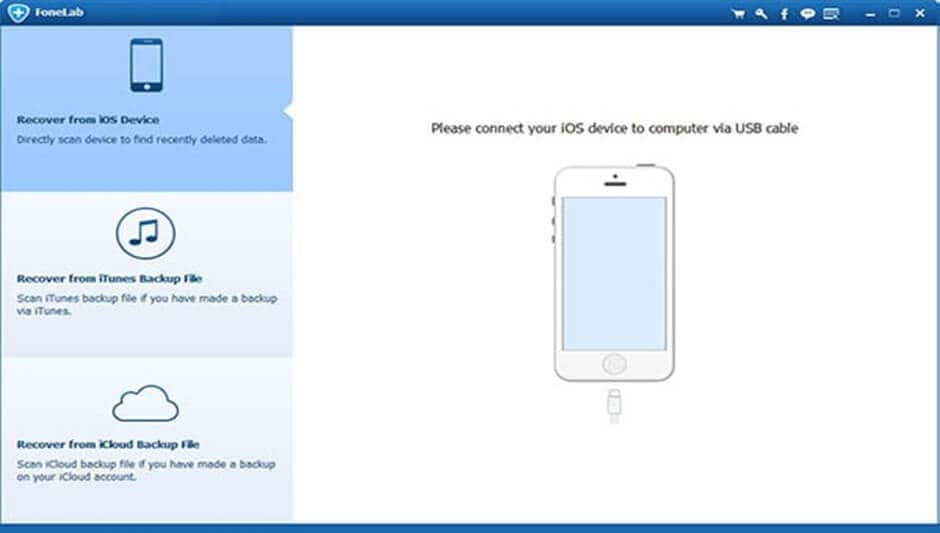
Main Features
- With this iPhone deleted video recovery app, you can recover your deleted videos using any one of three methods: from the iOS device, from iTunes backup, or iCloud.
- For iPhone 4/3GS, iPad 1, and iPod touch 4, you can recover 19 types of data: Pictures, Text Messages, iMessages, Videos, Contacts, Notes, Calendar, Reminder, Voicemail, Voice Memo, Call History, WhatsApp messages, Kik, LINE, Viber, App Videos, App Photos, App Document, Safari History.
- For iPhone 13 Pro Max/13 Pro/13/13 mini, iPhone SE 3, iPhone 12/11/XS/XR/X/8/7 and newer version of iPad and iPod touch, you can recover only 8 types of data.
Plans and Pricing
Aiseesoft Fonelab is a paid app. As such, you can pay for it through American Express, Wire transfer, PayPal, and such platforms.
Features |
1 Month License |
Lifetime License(1) |
Lifetime License(2) |
| Number of Mobile Devices | 6 | 6 | 6 |
| Number of PCs | 1 | 1 | 3 |
| Price | $39.95 | $69.95(Windows);$79.95(Mac) | $165.00 |
Pros & Cons
Pros
Can recover data from iOS device’s Internal Disk, iCloud Backup, and iTunes Backup
Can download files directly to the device
30-day-money-back guarantee
Cons
Only 8 data types supported for newer iOS devices
The trial version has very few features
On Trustpilot Aiseesoft Fonelab has a rating of 2.2/5 based on 9 customer reviews, while CNET rates it as 3.5/5.
#4: Enigma Recovery
Enigma Recovery allows you to recover deleted or lost data from your iOS devices. You can restore various types of data such as Contacts, Call history, Messages, Photos, Videos and more from your iPhone, iPad, iPod, iTunes backup or iCloud account, but Video and Photo recovery is only available from an iTunes or iCloud backup.
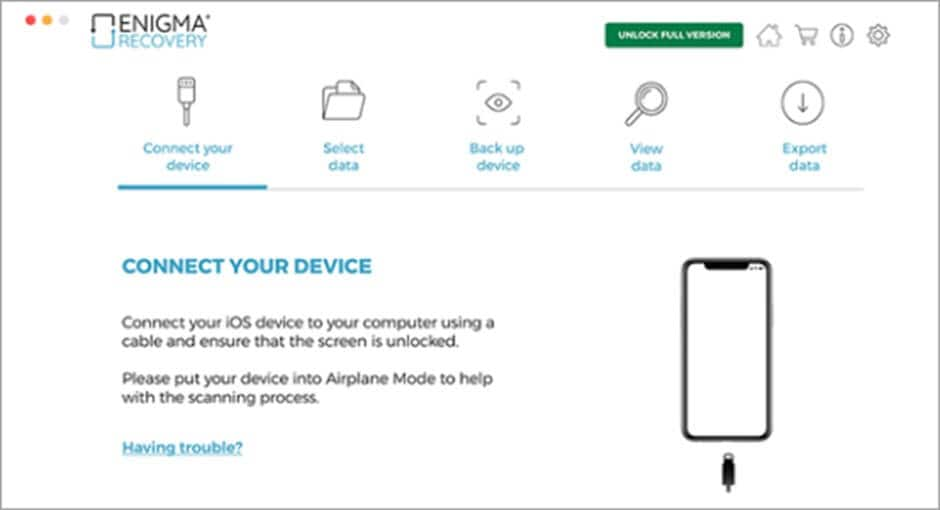
Main Features
- This iPhone deleted video recovery software is compatible with all iOS devices.
- 3 recovery modes are available. It is capable of recovering data from the iOS device directly, from the iTunes backup, or iCloud backup.
- Enigma offers both desktop solutions for PC/Mac and an equivalent free iOS app with iOS 6 or later. The desktop application scour the iOS device for data, while the iOS app helps customers to restore deleted data back onto their iPhone or iPad.
Plans and Pricing
Features |
14-Day Free Trial |
Single |
Multi (1 Year) |
Pro |
| Number of Mobile Devices | 1 | 1 | 3 | Unlimited |
| Recovery | 5 deleted and 20 existing items | Existing and deleted items | Existing and deleted items | Existing and deleted items |
| Price | Free | $59.99 | $69.99 | $199.99 |
Pros & Cons
Now, let’s have a look at Enigma Recovery’s advantages and disadvantages.
Pros
Can recover data from iOS device’s Internal Disk, iCloud Backup, and iTunes Backup
Supports recovery from all iOS devices
Mac, Windows, and iOS versions are available
14-day Free trial available
30-day-money-back guarantee
Cons
Limited data types are supported in recovery from device mode.
Recovery of WhatsApp, photos, videos, and internet history only works when an iTunes or iCloud backup is available.
It's unable to restore any data unless you have run Enigma Recovery within a certain time frame.
On Trustpilot, Enigma Recovery has a rating of 2.3/5 based on 19 customer reviews, while CNET rates it as 3.7/5.
#5: Disk Drill iPhone Data Recovery Software
The next item on our list of iPhone video recovery programs is Disk Drill iPhone Data Recovery. This recovery tool provides brilliant opportunities for data retrieval. Best of all, it also keeps your data safe! Disk Drill offers free data protection tools for users.
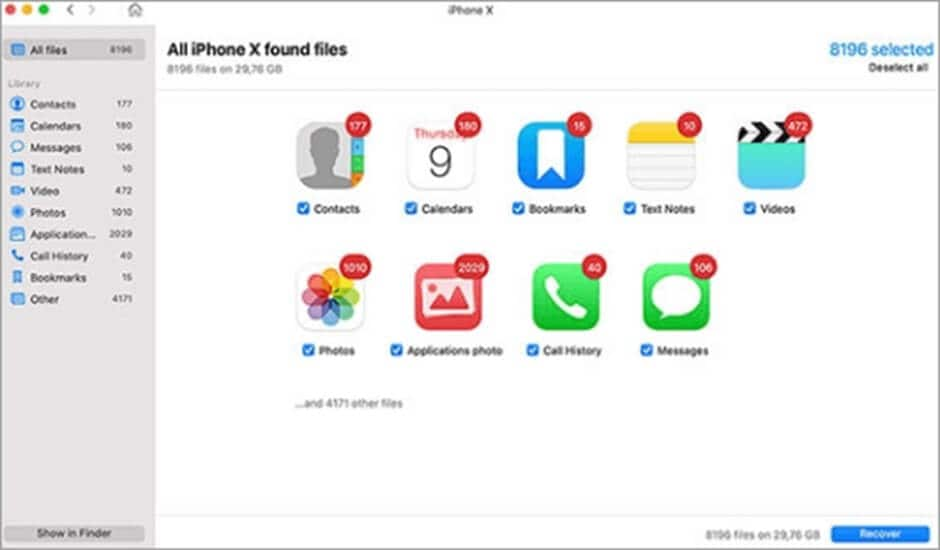
Main Features
- With this application, you can recover 11 types of data from your iPhone, iPad, or iPod: Camera Roll Photos (JPG, PNG, GIF, TIFF), Videos (MP4, MOV), Contacts (VCF), Calendar (ICS), VoiceMemo Recordings (M4A, MP3, AAC), Text notes (HTML), Notes with attachments (EML), Bookmarks (HTML), Chats, texts from Messages (CSV), Call history (CSV), Installed Apps Data.
- Apart from that, it tells you the chance of those files being recovered. You can also filter according to the highest probability.
- 2 recovery modes are available. It is capable of recovering data from the iOS device directly and from the iTunes backup.
- Disk Drill iPhone Data Recovery software supports any device with iOS 5-15 on iPhone, iPad, or iPod Touch.
Plans and Pricing
Here, you will learn about the plans and their pricing for this iPhone deleted video recovery software.
Features |
Basic |
Pro |
Enterprise |
| Number of Mobile Devices | 1 | 3 | 10 |
| Unlimited data recovery | No, only until 500 MBs on Windows | Yes | Yes |
| Price | Free | $89.00/Lifetime | $499.00/Lifetime |
| Lifetime Upgrades Cost | NA | $29.00 | $99.00 |
Pros & Cons
Now, you will learn about the pros and cons of this iPhone video recovery software.
Pros
It has a free version that enables you to recover up to 500MB data.
Disk Drill offers free data protection tools like Recovery Vault, Disk Clean-up, Duplicate Finder, etc.
It supports the majority of iOS devices
Cons
Only 2 recovery modes. Unable to restore deleted or lost videos from iCloud Backup
Slow scanning
For iOS 13 or newer, Call History can only be recovered when the local iOS backups are encrypted.
Momentan, there are no customer reviews on Disk Drill iPhone Data Recovery software online. Hower, Disk Drill has a good reputation in field of computer data recovery with a rating of 4.6/5 on Trustpilot.
#6: Leawo iOS Data Recovery
Leawo iOS Data Recovery is a comprehensive iOS video recovery software that can recover deleted, formatted and damaged camera roll photos and videos, contacts, call history, text messages, attachments and many more data files from your iPhone, iPad or iPod touch. It has a rating of 4.5/5 (48 Votes) on CNET. Hower, it hasn't been updated for a long time and is not compatible with the latest iOS, Windows, and Mac OS.

Main Features
- This iPhone and iPad video recovery software can recover data directly from your iOS device, iTunes, and iCloud.
- It supports restoring 12 types of data, including photos, videos, SMS & MMS messages, contacts, call history, notes, calendar, etc.
- Versatile file preview, file search and file filter options: Leawo iOS data recovery software allows you to search for the data you want by file name, file format, date, status, and preview the files found.
Plans and Pricing
In the following table, you can view plans and pricing for this iPhone deleted video recovery software.
Features |
1 Year License |
Lifetime License |
| Number of Mobile Devices | 1 | 1 |
| Unlimited data recovery | Yes | Yes |
| Price | $59.95 | $69.95 |
Pros & Cons
Now, you will learn about the pros and cons of this iPhone video recovery software.
Pros
Can restore data using three methods
Allows for file preview, filter, and search
Cons
Leawo iOS Data Recovery has stopped updating. Only compatible with iOS until iOS 10
Only supports 12 file types
Free recovery unavailable
The user interface is outdated
#7: iBeesoft iPhone Data Recovery
iBeesoft iPhone data recovery software definitely belongs to this list of Top 10 software and apps for video recovery. It has integrated all the ways available to recover deleted or lost videos, photos, messages, call history, etc. from iPhone, iPad and iPod touch.
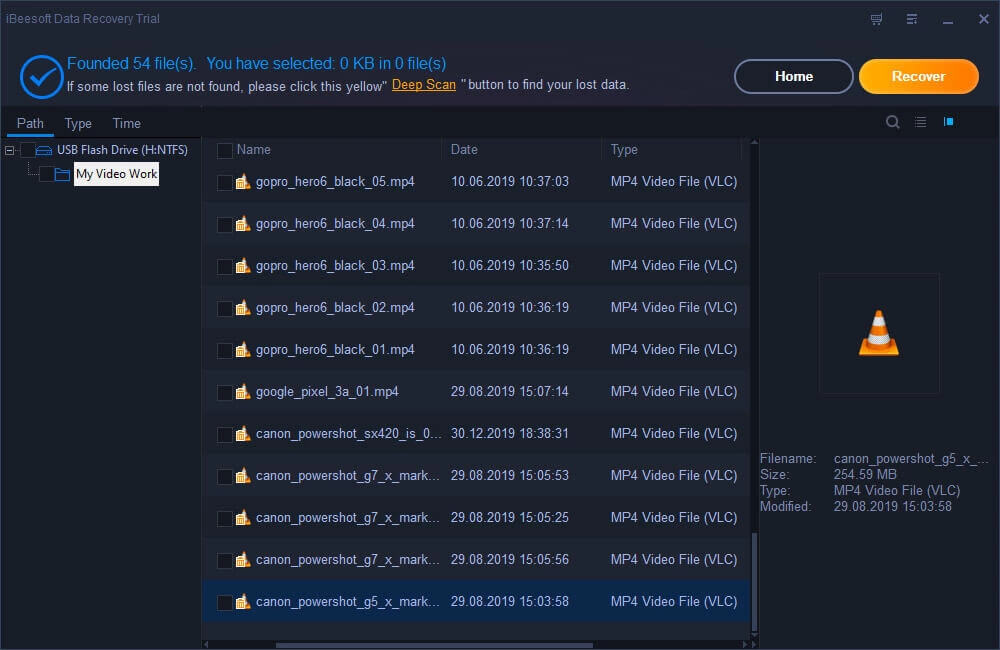
Main Features
- This iPhone video recovery tool can recover data directly from your iOS device (iPhone, iPad, iPod). It also allows you to extract data from iTunes and iCloud backups.
- It supports recovery of 20 file types: Photos & App Photos, Videos & App Videos, Contacts, Text Messages, Call history, Notes, Calendar, WhatsApp/Kik Message, and more Other types.
- It is fully compatible with iOS 15/14/13/12/11/10/9/8.
Plans and Pricing
iBeesoft iPhone Video Recovery offers a free trial version for data recovery up to 2GB. You can also buy a personal license for unlimited video recovery at $39.95/year.
Pros & Cons
Now, you will learn about the pros and cons of this iPhone video recovery software.
Pros
Easy and simple to use
Allows video recovery from iOS devices, iTunes Backup, and iCloud Backup
Up to 2GB files recover in the free trial
The price is affordable with a 60-day-money-back guarantee
Cons
Slow deep scanning
Can’t recover files directly to the device
#8: Stellar Data Recovery for iPhone
Stellar Data Recovery for iPhone is an efficient software to recover deleted or lost photos, videos, and more from all iOS devices, iCloud, and iTunes backup files.
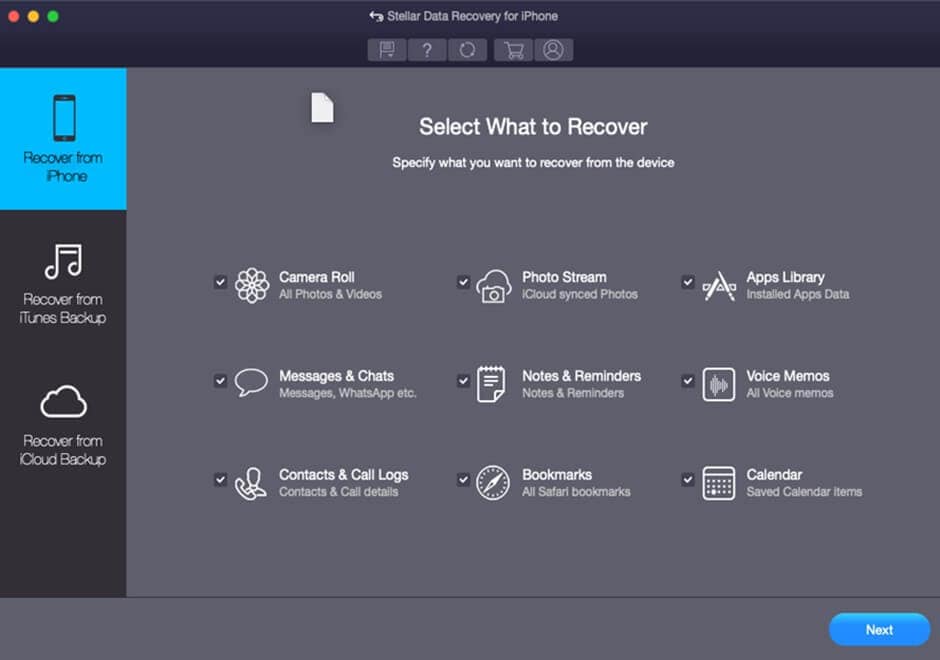
Main Features
- This iPhone video recovery software can recover data directly from iPhone, iPad, and iPod touches. It also allows you to restore lost data from iTunes Backup, and iCloud Backup.
- Recovers video files in all data loss scenarios – deletion, Jailbreak, iOS crash, water damaged/lost/stolen iPhone etc.
- It can recover and save the desired photos and videos of Camera Roll, Photo Stream, WhatsApp, Kik, Viber, Tango, and other Apps.
- The Toolkit version of Stellar iPhone Data Recovery is also capable of erasing data from iOS devices like deleting junk files on iPhone.
Plans and Pricing
See the table below for details on plans and pricing with Stellar.
Features |
Standard |
Toolkit |
Toolkit Plus |
| iPhone Data Recovery | Yes | Yes | Yes |
| Number of devices | 5 | 5 | 50 |
| iPhone Data Eraser | No | Yes | Yes |
| Price | $39.99/year | $49.99/year | $149.99/year |
Pros & Cons
The pros and cons of Stellar Data Recovery for iPhone are as follows:
Pros
Supports unlimited file types
Simple to use
Advanced scanning
Can recover data from all iOS devices, iTunes and iCloud
Cons
The free version does not allow saving, only previewing
No lifetime license is available
There are no separate customer reviews on Stellar iPhone Data Recovery software online. Hower, Stellar data recovery has a good reputation in field of computer data recovery with a rating of 4.7/5 on Trustpilot based on 2615 reviews.
#9: iMobie PhoneRescue
iMobie is engaged in mobile data solutions since 2011. After 11 years developing, iMobie PhoneRescue has become one of the most reliable and successful data savior for iPhone and iOS devices.
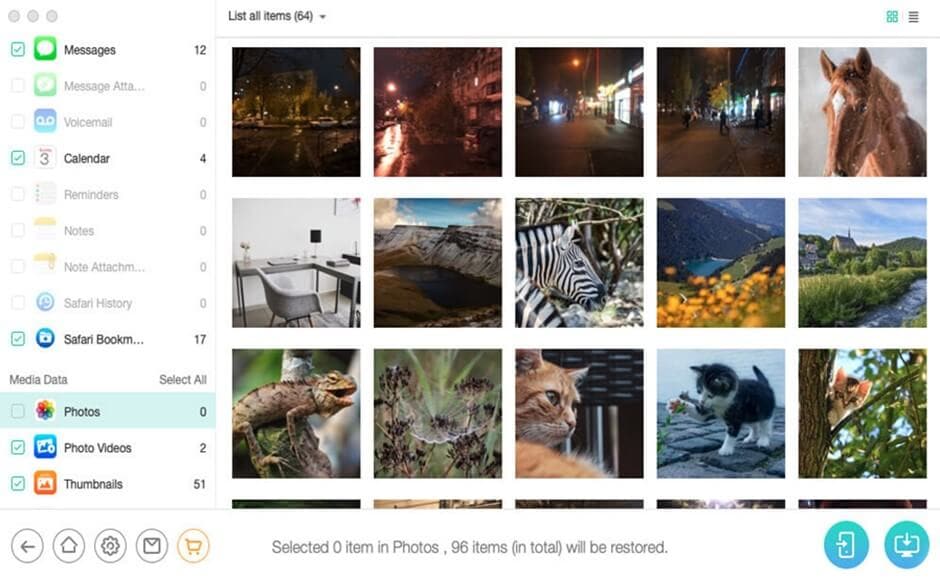
Main Features
- iMobie PhoneRescue allows you to recover deleted or lost videos directly from iPhone, iPad, iTouch, and iPod, as well as from iTunes Backup and iCloud Backup.
- Supports restore 14 types of files: Photos, Videos, Messages, Contacts, Call History, Voicemail, Calendar, Reminders, Notes, Safari Data, Music, iBooks, Voice Memo, and App Data.
- iMobie PhoneRescue is not only a data recovery software. It also help you repair iOS System issues like White/Blue/Black screen of death, frozen iPhone, and removing both Lock Screen Passcode and Screen Time Passcode, if you forgot those passcodes by accident.
Plans and Pricing
See the table below for details on plans and pricing with iMobie PhoneRescue.
Features |
Free |
1 Year Plan |
Lifetime Plan |
| All Pro Features | No, only a preview | Yes | Yes |
| Number of PCs | NA | 1 | 1 |
| Upgrades | NA | Free, for 1 year | Free, for a lifetime |
| Price | Free | $69.99 | $99.99 |
Pros & Cons
Here you can see a prepared list of the pros and cons of iMobie PhoneRescue.
Pros
Easy to understand
Recovers from the iOS devices, iTunes, and iCloud
60-days-money-back guarantee
Offers iPhone repair tool to fix any iOS system crashes.
Cons
Free recovery is not possible, only preview
Long scanning time
iMovie PhoneRescue has a rating of 3.3/5 on Trustpilot based on 544 reviews.
#10: EaseUS MobiSaver
The last tool that we picked up for iPhone video recovery is EaseUS MobiSaver. This app is user-friendly and allows you to retrieve your deleted and lost videos without hassle.
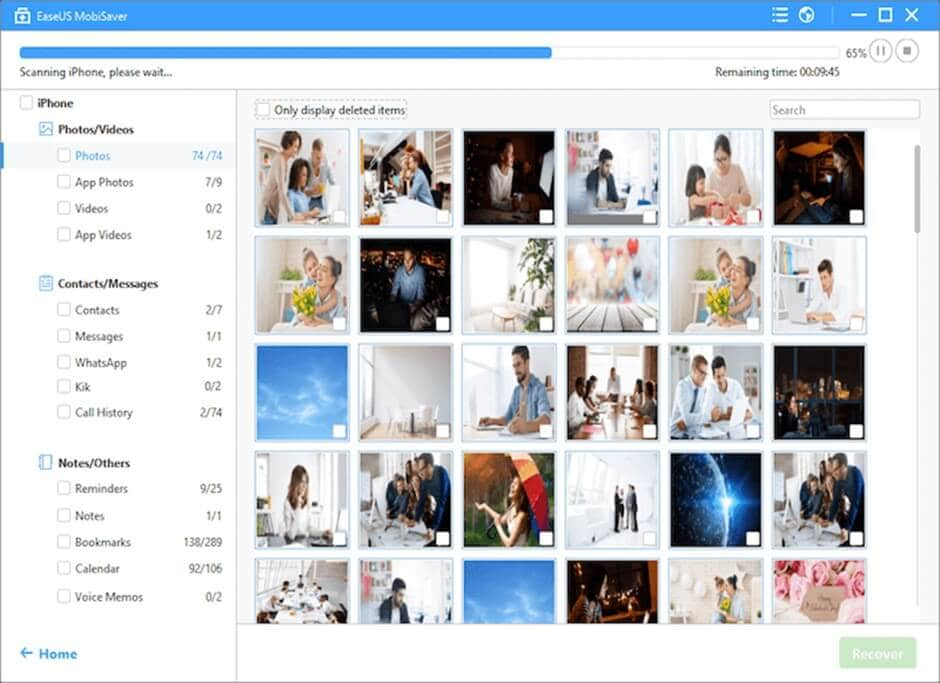
Main Features
- With EaseUS MobiSaver, you can get your videos back from your iOS devices, iTunes, or iCloud backup.
- EaseUS MobiSaver iPhone video recovery app supports retrieving 10 types of files: Photos, Videos, notes, call history, calendars, reminders, Safari bookmarks, Kik messages, messages, and WhatsApp chat history.
- You can recover iOS data Lost in all situations: Accidentally Deletion, iPhone Locked/Disabled, Broken Screen, Jailbreak Failure, Upgrade/Downgrade, Damaged Devices, Factory Reset, and more.
Plans and Pricing
See the table below for details on plans and pricing with MobiSave.
Features |
Free |
Professional |
| Data recovery | 1 photo, 1 video, 5 contacts each time | Unlimited |
| Lifetime upgrade | Free | Free |
| Price | Free | $59.95 for Windows, $79.95 for Mac |
Pros & Cons
For advantages and disadvantages of EaseUS MobiSaver, review the table below.
Pros
User-friendly and easy to use
Can retrieve files from iOS devices, iTunes, and iCloud
30-Day Money-Back Guarantee
Cons
It's not compatible with the latest iOS 14 and iOS15.
Very limited data recovery with the free version
On CNET EaseUS MobiSaver has a rating of 2.1/5 based on 10 customer reviews.
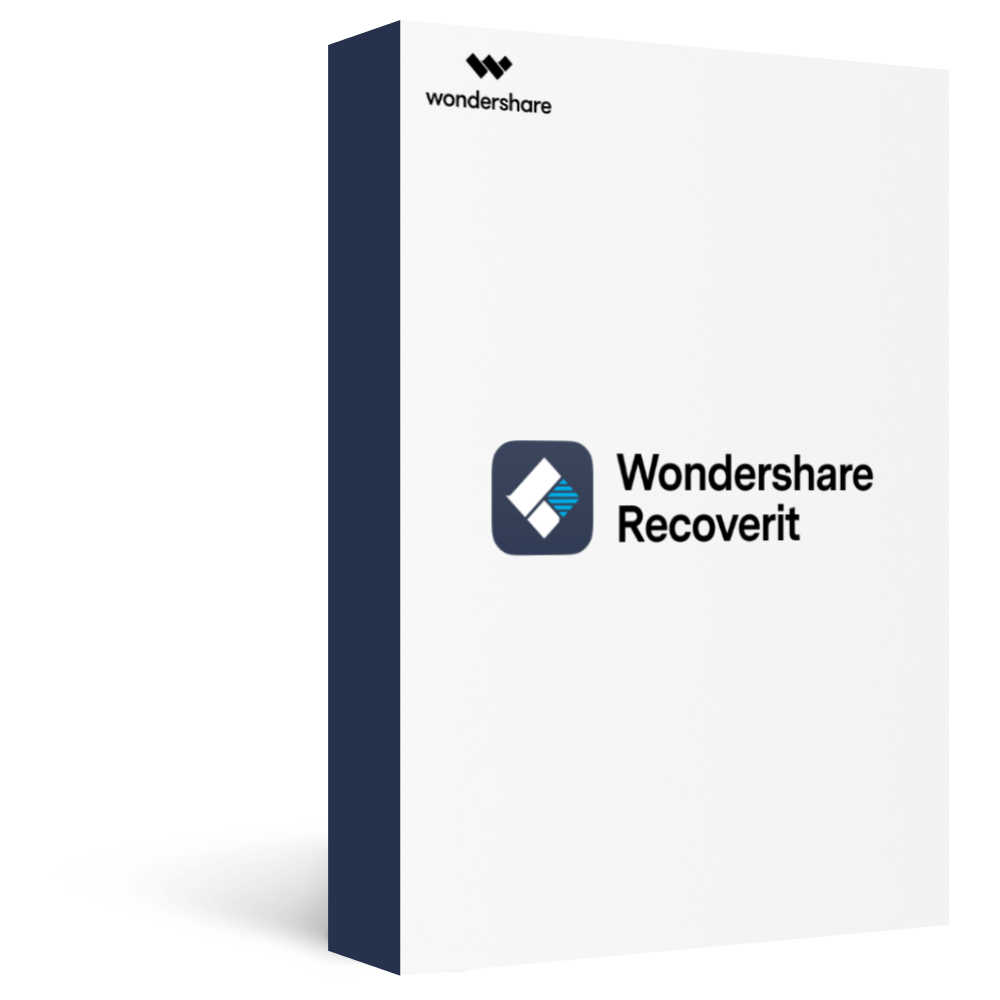
Wondershare Recoverit - Your Safe & Reliable Video Recovery Software for Mac/Windows
5,481,435 people have downloaded it.
Recover lost or deleted videos from any storage device like SSD, HDD, digital cameras, SD cards, etc. effectively and safely.
Supports recovery data for sudden deletion, formatting, hard drive corruption, virus attack, system crash under different situations.
In Enhanced Recovery mode, it automatically scans, collects, and matches video fragments for large-sized video recovery.
It can assist you in the repair of damaged, truncated, and broken video.


 ChatGPT
ChatGPT
 Perplexity
Perplexity
 Google AI Mode
Google AI Mode
 Grok
Grok






















