Losing your Vimeo videos can be heartbreaking. You spent hours creating content. Days went into editing. Weeks into planning. Now it's gone. Many users face this problem daily. They want to recover deleted Vimeo videos but don't know where to start. The panic sets in immediately. You check your account multiple times. The videos are still missing. The good news is that several methods exist to help you recover deleted video from Vimeo. These methods work in different situations. But all can bring your content back.

This guide will show you exactly how to find deleted Vimeo videos and get them back. We'll cover every possible scenario.
Each method works for different situations. We tested them all. We know what works. Some are free and easy. Others might cost money but guarantee results. These methods can help you Vimeo restore deleted video content successfully. You'll have your videos back soon.
In this article
-
- Method 1: Recover Vimeo Videos Deleted From Local Storage Using Data Recovery Software
- Method 2: Check Your Vimeo Trash (If Available)
- Method 3: Restore from Local or Cloud Backups
- Method 4: Request a Copy from Collaborators or Viewers
- Method 5: Contact Vimeo Support
- Method 6: Watch and Recover Deleted Videos Using Vimeo Enterprise Data Retention Tool
Part 1: Why Do Vimeo Videos Get Deleted?
How Can Vimeo Videos Get Deleted?
Generally speaking, your Vimeo videos can get deleted in two ways. First, the more obvious one is deleting Vimeo videos yourself. Vimeo allows you to delete your videos directly from the account dashboard. You can also accidentally delete Vimeo videos while they are in your local storage.
The other, less obvious way is Vimeo itself deleting your videos. If you read Vimeo's policy carefully, you will learn that it can delete your videos, bringing us to the following topic. Let's see why Vimeo usually deletes its users' videos.
Why Did Vimeo Delete My Videos?

Vimeo can delete your videos for several reasons. The most common one is lapsing into another plan. For instance, if you have a paid membership, your video storage is significantly larger than that of users with a basic membership. However, if you downgrade back to the basic plan, you will lose access to a percentage of your video storage, which can result in deleted videos.
Here are the main reasons your content might vanish:
- Accidental deletion - Users click delete by mistake during cleanup
- Account suspension - Vimeo removes accounts that violate terms of service
- Copyright claims - Third parties report your content for copyright issues
- Inactive account deletion - Vimeo deletes unused accounts after long periods
- Technical glitches - Server problems or bugs can cause video loss
- Payment issues - Unpaid subscriptions lead to content removal
- Content policy violations - Videos that break Vimeo's community guidelines get deleted
Part 2: How to Recover Deleted Vimeo Videos
Getting your videos back requires different approaches. How to recover a deleted Vimeo video depends on your situation. We'll explore five methods that work. Each one targets specific scenarios. Success rates vary.
Method 1: Recover Vimeo Videos Deleted From Local Storage Using Data Recovery Software
Recoverit is professional data recovery software. It can recover deleted Vimeo videos from your computer. This works when you have local copies. Many users download their videos for editing. Others save them as backups.
The tool scans your hard drive for deleted files. It finds videos you thought were gone forever. Even emptied trash folders can be recovered. The software works on Windows and Mac. It supports all video formats.
Steps to recover:
- Download Recoverit. Install the program following the setup instructions carefully. Launch the software and accept the license agreement. Select your hard drive for scanning. Click "Start".

- Wait for the scanning process.

- Use filters to narrow down results to video files. Browse through recovered files to find your Vimeo videos.

- Preview the videos to confirm they're intact and playable. Select all the videos for recovery. Click "Recover" to restore your deleted video Vimeo content.

Video Tutorial: How to Recover Lost Vimeo Video Files?
Method 2: Check Your Vimeo Trash (If Available)
Vimeo doesn't have a standard trash feature like YouTube. However, some business accounts offer limited recovery options. How to find deleted Vimeo videos through official channels is worth trying. This method works best for recent deletions. The feature availability depends on your account type. Basic accounts have no recovery options. Plus accounts might have limited features. Pro accounts get better support. Business accounts have the most options.
The trash feature is hidden in most accounts. You need to know where to look. Video managers sometimes show deleted content. Library sections might have recovery options. Account administrators can access more features. Team members might see different options. The interface changes regularly. New features get added. Old ones disappear.
How this helps:
- Free method using Vimeo's own recovery systems
- Quick recovery if the feature is available
- No third-party software needed for the process
- Maintains original video quality and resolution
- Preserves video metadata and privacy settings
Steps to check:
- Log in to your Vimeo account immediately after discovering the loss. Head to Team Management> History and Recovery section.

- Browse through any available deleted items carefully. Select the videos you want to restore. Click restore, undelete, or recover if the option exists
Method 3: Restore from Local or Cloud Backups
Smart creators keep backups of their content. Recover deleted video from Vimeo becomes easy with proper backups. This is the most reliable method. It guarantees success if backups exist. Check your computer first. Look in obvious places. Then search hidden folders. Many programs create automatic backups. Video editing software saves project files. Screen recording tools keep copies. Download managers store files.
How this helps:
- Guaranteed recovery if backups exist anywhere
- No quality loss during the restoration process
- Complete control over your video content
- Free method using your existing resources
- Can recover multiple videos at the same time
Steps to restore:
- Check your computer's local backup folder. Look in your default video download location. Search external hard drives and USB storage.
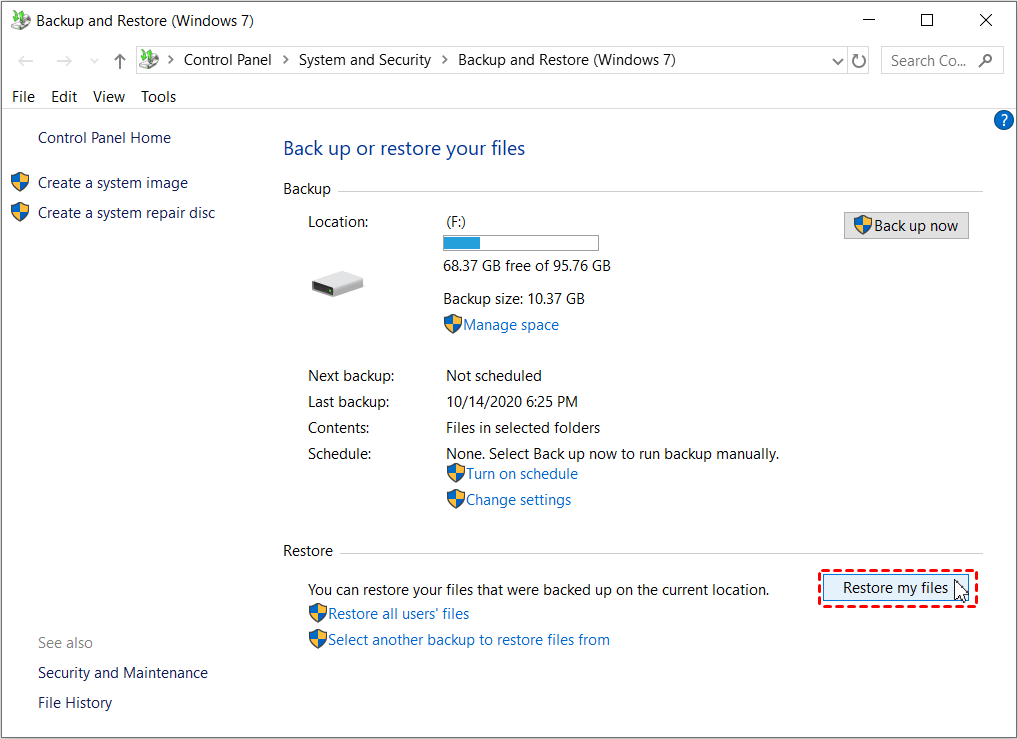
- Check cloud services like Google Drive or Dropbox. Review your phone's camera roll or gallery. Browse through old project files from video editor. Upload recovered videos back to recover deleted Vimeo videos.
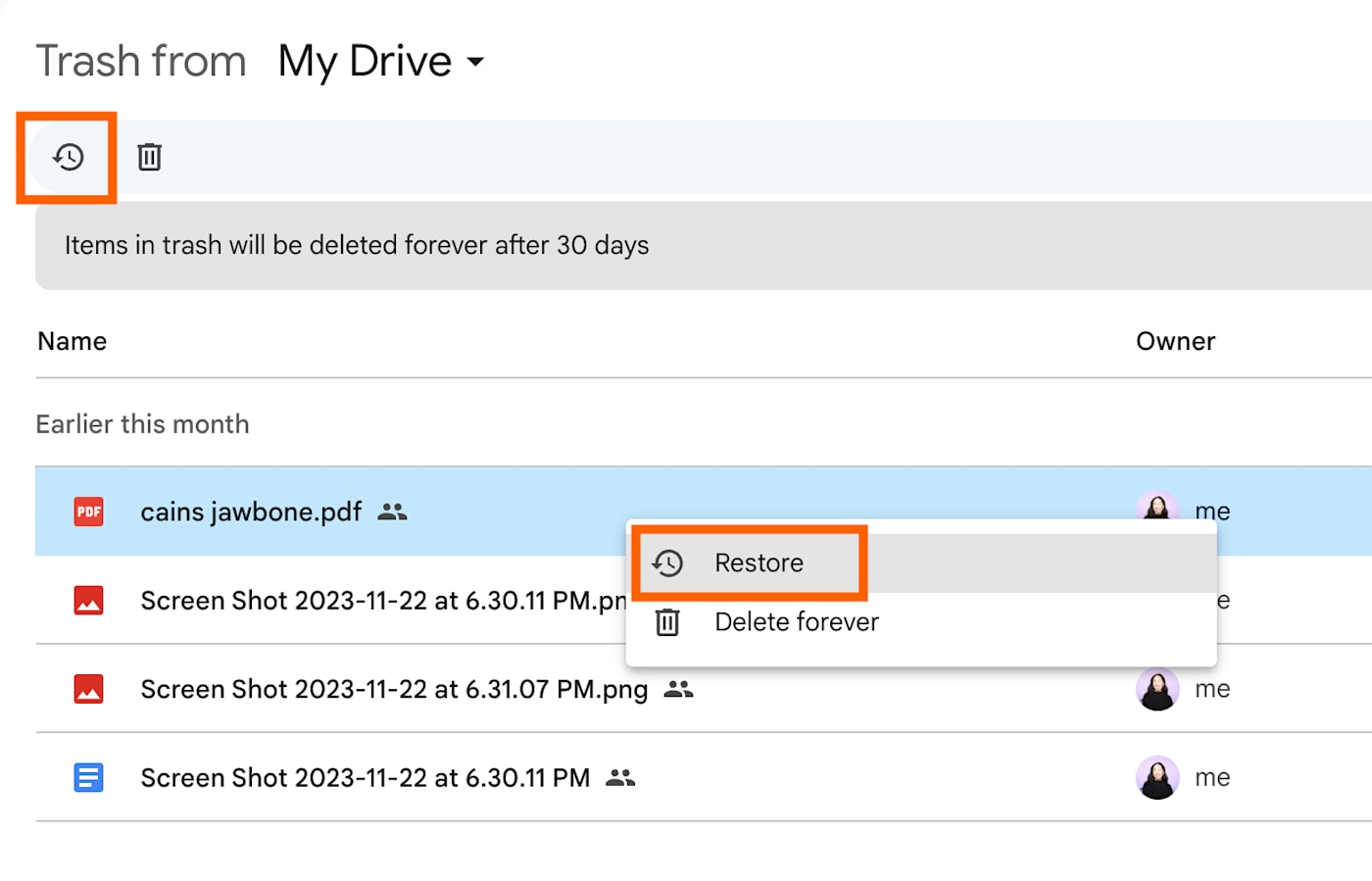
Method 4: Request a Copy from Collaborators or Viewers
Other people might have copies of your videos. How to watch deleted Vimeo videos could be as simple as asking others. This method works surprisingly well. People download videos for many reasons. Collaborators need local copies for editing. Clients save videos for reference. Team members archive projects. Viewers sometimes download favorites. Students save educational content. Researchers keep reference materials.
How this helps:
- Leverages your professional and personal network
- Often provides high-quality copies of videos
- Free method requiring only communication skills
- Can recover videos you completely forgot about
- Maintains original content integrity and quality
Steps to request:
- Make a list of people who had access to your videos. Contact collaborators who worked on the projects.

- Reach out to clients who received the videos. Ask team members if they downloaded copies. Check with friends or family who viewed the content. Post on social media asking for help. Contact people who shared or commented on videos. Check with anyone who might have embedded your videos. Use the copies to retrieve Vimeo deleted videos successfully
Method 5: Contact Vimeo Support
Vimeo support can sometimes help recover deleted content. How to find old Vimeo videos through official support varies by account type. This should be your last resort. Support quality depends on many factors. Premium users get better assistance. Business accounts receive priority. Free users get basic help only. Response times vary greatly. Some issues get resolved quickly. Others take weeks to address.
How this helps:
- Official recovery through Vimeo's own systems
- Possible solution for recent technical deletions
- Works best for account-related issues
- Can resolve server glitches and database errors
- Provides professional technical assistance
Steps to contact support:
- Visit Vimeo’s official help center. Log in to your account. Select the appropriate support category, preferably "Missing or Deleted Videos."
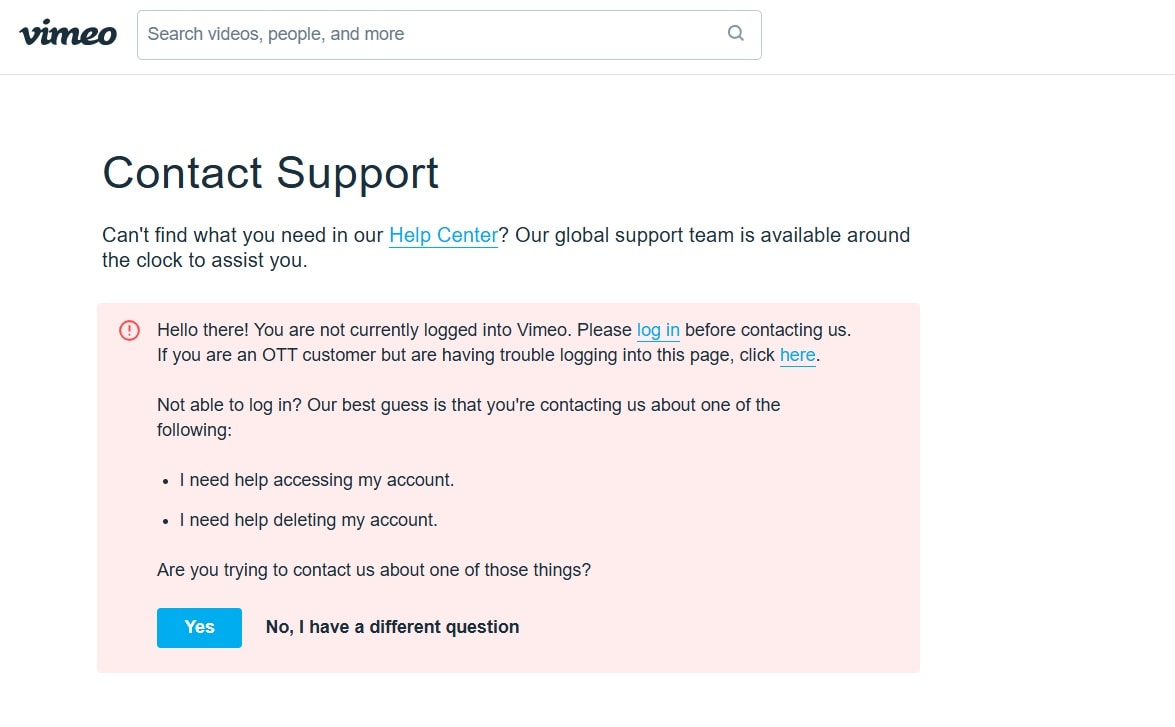
- Provide key details such as video URLs, titles, account information, deletion timeframe, error messages, and any helpful screenshots.
Wait while Vimeo reviews your case and works on recovering your deleted video.
Method 6. Watch and Recover Deleted Videos Using Vimeo Enterprise Data Retention Tool
Vimeo also has a built-in tool that answers your "how to find old Vimeo videos" and "how do I recover a deleted Vimeo video" questions. It's the Enterprise Data Retention Tool.
However, this tool is available only to Enterprise plan users, and only Account Administrators and Owners can use it. Here is how Vimeo's built-in restore deleted video tool works:
- Navigate to the team management page.
- Navigate to Settings and click History & recovery.

- Select the time-period option to recover videos.
On the History & recovery tab, you can choose one of the two options. The Last 30 days will list all the videos deleted in the previous 30 days.

The Past 30 days option will allow you to specify a date range to view a history of deleted clips. In either case, select the video you want to restore and click the Recover video button.

Part 3: Bonus: Preventing Future Vimeo Video Loss
Prevention is better than recovery.
How do I recover a deleted Vimeo video won't matter if you protect your content properly. Smart backup strategies save time and stress. They prevent future heartbreak. Recovery is never guaranteed. But prevention always works. The key is building good habits. Create systems that work automatically. Don't rely on memory alone.
- Create multiple backups - Store copies in different locations and formats. Use the 3-2-1 rule. Keep 3 copies total. Store 2 locally on different devices. Keep 1 offsite in cloud storage. Update backups regularly. Test them periodically. Verify they work correctly. Replace old backups with new ones.
- Use cloud storage services - Services like Google Drive provide automatic syncing. Dropbox connects to your computer. OneDrive works with Windows. iCloud syncs Apple devices. These services backup automatically. They keep file versions. They work across devices. They prevent single points of failure.
- Export videos regularly - Download your videos periodically as insurance. Schedule monthly downloads. Create quarterly archives. Save original files separately. Keep edited versions too. Maintain project files. Export in multiple formats. Store metadata separately. Keep creation dates accurate.
- Document your content thoroughly - Keep detailed lists of video titles and upload dates. Create spreadsheets with video information. Note project details. Record client information. Track version numbers. Maintain file locations. Document backup schedules. Keep recovery instructions handy.
- Monitor account status regularly - Check subscription payments and account health. Review billing statements. Update payment methods. Monitor storage usage. Check account emails. Read policy updates. Verify account security. Watch for suspicious activity.
- Read and understand Vimeo policies - Know what content is allowed on the platform. Stay updated on policy changes. Follow community guidelines. Avoid copyright violations. Respect intellectual property. Monitor content regularly. Remove problematic videos. Seek clarification when unsure.
How to Ensure Your Videos Don't Get Deleted by Vimeo
You can use several strategies to ensure Vimeo doesn't delete your videos. First, don't lapse into a lower-tier premium Vimeo plan because Vimeo will delete your videos if you exceed the storage limit. If you plan to downgrade, download your videos before doing so.
The next option is only available to Enterprise account holders. Vimeo offers a Vimeo Enterprise Legal Hold option to prevent your videos from being deleted.
Your videos on Vimeo can get deleted due to the DMCA disputes. You can challenge DMCA video takedown or ensure you only use original content on your Vimeo channel.
Finally, if you use a team account, ensure you assign account administrator and folder administrator roles to people you can trust and who know their way around Vimeo.
Conclusion
Recover deleted Vimeo videos is possible using the right methods. We covered five different approaches in this comprehensive guide. Each method works for specific situations and circumstances.
The Recoverit tool helps with locally deleted files. It scans your hard drive thoroughly. Success rates are high for recent deletions. Vimeo support assists with account-related issues. They can fix technical glitches. They help with policy problems. Backups provide the most reliable recovery option. They guarantee success when they exist. They work in all situations.
Remember to create comprehensive backup systems going forward. This prevents future heartbreak when retrieve Vimeo deleted videos becomes necessary again. Good habits prevent disasters. Smart systems work automatically. Regular backups save careers. Multiple copies prevent total loss. Cloud storage adds security. Documentation helps recovery.
Try Recoverit to Recover Lost Vimeo Videos from Local Storage Devices
Security Verified. Over 7,302,189 people have downloaded it.
FAQ
-
1. Can I recover a Vimeo video deleted months ago?
Recover deleted video from Vimeo after months is challenging but possible. Your best options are local backups, collaborator copies, or the Recoverit tool if you had local files. Vimeo typically doesn't store deleted content for extended periods. However, if you have the original files on your computer or cloud storage, recovery remains feasible. Act quickly once you discover the loss, as some recovery methods become less effective over time. -
2. Does Vimeo have a trash or recycle bin feature?
Vimeo restore deleted video through a built-in trash feature isn't available for most account types. Unlike YouTube, Vimeo doesn't offer a standard recycle bin. Some business accounts may have limited recovery options, but this varies by plan. Most users need to rely on external backups or the recovery methods outlined in this guide. This is why creating your own backup system is crucial for how to find old Vimeo videos. -
3. What's the success rate of recovering deleted Vimeo videos?
How to watch deleted Vimeo videos successfully depends on several factors. If you have local backups or collaborator copies, success rate is nearly 100%. Using recovery software like Recoverit can achieve 60-80% success for recently deleted local files. Vimeo support recovery varies greatly and works best for technical glitches rather than intentional deletions. The key is trying multiple methods and acting quickly after discovering the loss.



 ChatGPT
ChatGPT
 Perplexity
Perplexity
 Google AI Mode
Google AI Mode
 Grok
Grok























