GoPro cameras capture amazing moments. But sometimes files get deleted by mistake. This happens to many users. You might panic when your favorite videos disappear. The good news is that you can often recover deleted GoPro footage. Many methods exist to help you get your files back.
Losing GoPro videos is frustrating. You might have recorded a perfect surf session or mountain climb. Then the files vanish. Your heart sinks. But don't worry. There are several ways to undelete GoPro files. The key is acting fast.

GoPro recovery is possible in most cases. Your deleted files aren't really gone. They still exist on the memory card. The camera just marks the space as available. New files can overwrite the old ones. That's why speed matters. Stop using your GoPro right away. This prevents new data from replacing your lost videos. Then follow our guide to recover lost GoPro files.
In this article
Part 1: Is it Possible to Recover Deleted GoPro Footage?
Yes, you can often recover deleted GoPro footage. When you delete a file, it doesn't disappear instantly. The camera removes the file from its directory. But the actual data stays on the memory card. It remains there until new files overwrite it. This gives you a window to recover your videos.
Several factors influence the success rate. When were the files deleted? Has the camera been used since? The type of memory card also plays a role—newer, high-quality cards tend to improve recovery chances. File format is another key factor. GoPro uses standard video formats, which are generally easier to restore than proprietary ones.
Quick action boosts recovery chances. Once you realize files are missing, stop using your GoPro immediately. Avoid recording new videos or taking photos, as each file reduces the likelihood of successful recovery. Carefully remove the memory card and handle it with care to avoid physical damage. Then, follow the recommended recovery steps to retrieve your lost GoPro videos.
Part 2: Why Does GoPro Footage Get Deleted?
GoPro footage can disappear for many reasons. Understanding these causes helps prevent future losses. Here are the main reasons why your videos might vanish:
- Mistaken deletion – Accidentally pressing the wrong button while managing files.
- Card corruption – Memory card gets damaged or develops errors.
- Camera issues – Software glitches or hardware failures.
- Power loss – Battery dies while recording or saving files.
- Unsafe removal – Card is ejected without proper handling.
- Corrupt file – Card’s file system becomes unreadable.
- Data overwrite – New recordings replace old files when storage is full.
- Physical damage – Camera is dropped or exposed to extreme conditions.
Part 3: How to Undelete GoPro Files?
Several methods can help you undelete GoPro files (videos, LRV, MP4, photos, etc.). Each method works in different situations. Try them in order. Start with the easiest options first. Don't give up if the first method fails.
Choose your method based on your situation. Did you just delete the files? Try checking the recently deleted folder first. Are you at home with a computer? Use GoPro data recovery software. Each method has its strengths. Some work better for recent deletions. Others can find very old files.
Method 1: Use Recoverit to Recover GoPro Footage
Recoverit is powerful data recovery software. It can recover GoPro footage from memory cards. The program works with all GoPro models. It supports various file formats, including MP4 and HEVC. The tool offers a high success rate of up to 99.5%.
This software is user-friendly. You don't need technical skills to use it. The interface is simple and clear. Recoverit scans your memory card thoroughly. It finds deleted files that other methods might miss. The program can preview videos before recovery. This lets you choose which files to restore.
Steps to use Recoverit:
- Download and install Recoverit on your computer. Remove the GoPro memory card carefully. Connect card to PC. Launch Recoverit software.

- Select the memory card from the drive list. Click "Scan" to begin scanning.

- Wait for the scan to complete. Preview the found video files.

- Select the videos you want to recover. Click "Recover". Choose a save location.

Related Video: How to Recover Deleted GoPro Video Files?
Method 2: Connect GoPro to a Computer and Check the Recycle Bin
When connected to a computer, deleted GoPro files might end up in the recycle bin. The system treats the GoPro as an external drive, redirecting deleted files there instead of removing them completely. This can make recovery easier.
This method is simple and fast. No special software is required. Just connect your GoPro and check the recycle bin. If the files are there, restore them instantly. It's most effective for recent deletions, as files can remain in the recycle bin for weeks or even months.
When to use this method:
- The deletion happened recently
- You have access to the same computer
- You haven't emptied the recycle bin
Steps to check the recycle bin:
- Use a USB cable to connect your GoPro to the computer. Power on the camera and choose "Connect to Computer" mode. Open the Recycle Bin on your desktop and locate the deleted GoPro files. Right-click on the ones you wish to recover.
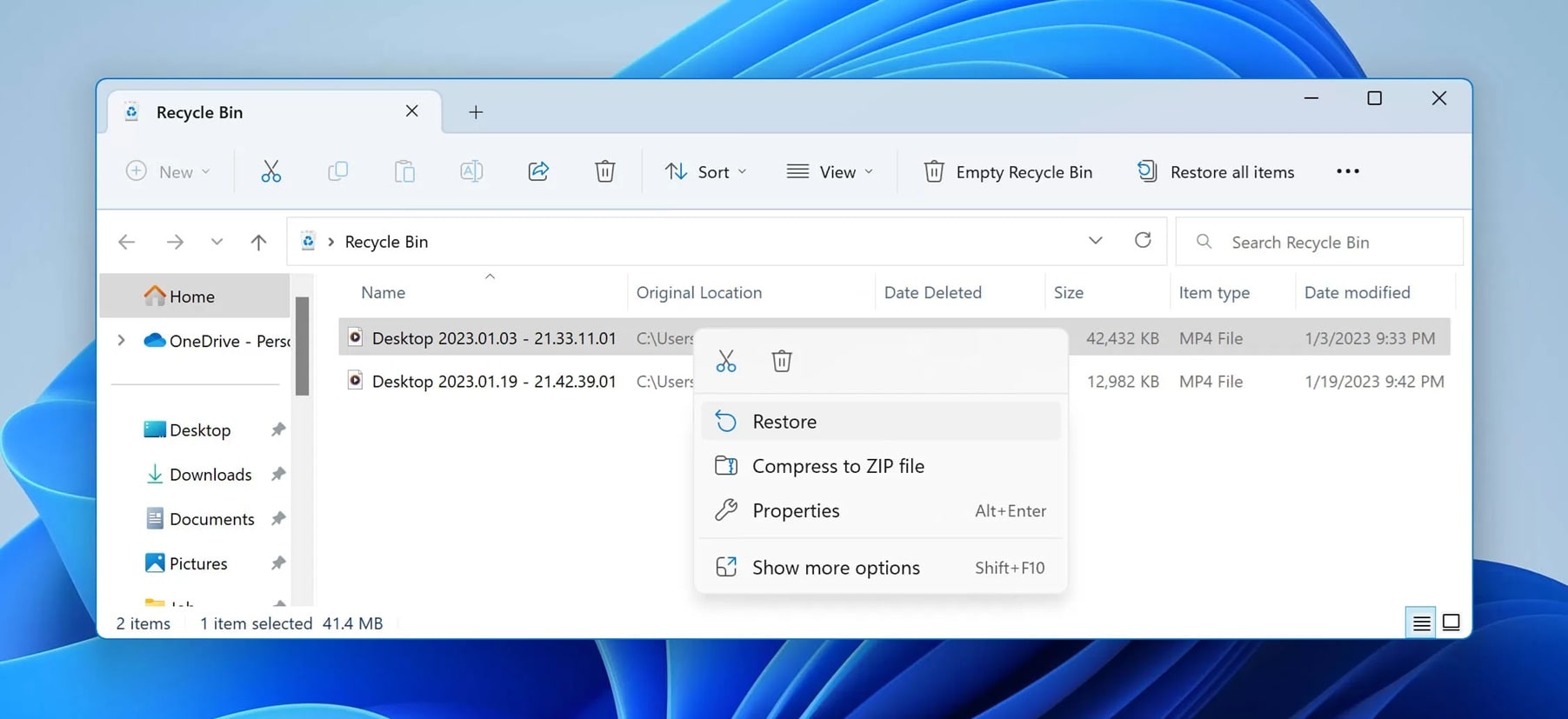
- Select "Restore" from the menu. The files will return to their original location. Check your GoPro to confirm the files are back
Method 3: Check the GoPro's Recently Deleted Folder
Many newer GoPro models have a "Recently Deleted" folder. This works like the recycle bin on your phone. Deleted files stay in this folder for a while. You can restore them easily if you act quickly. This feature helps prevent permanent data loss from accidental deletions.
The recently deleted folder is built into the GoPro's interface. You access it through the camera's menu system. Files typically stay in this folder for 30 days. After that, they're permanently deleted. This method only works if your GoPro model supports this feature.
When to use this method:
- You have a newer GoPro model
- Files were deleted recently (within 30 days)
- You deleted files using the camera interface
- The camera is working normally
Steps to check recently deleted:
- Turn on your GoPro camera. Access the main menu. Navigate to "Preferences" or "Settings". Look for "Recently Deleted" or "Trash" folder. Open the folder to see deleted files.
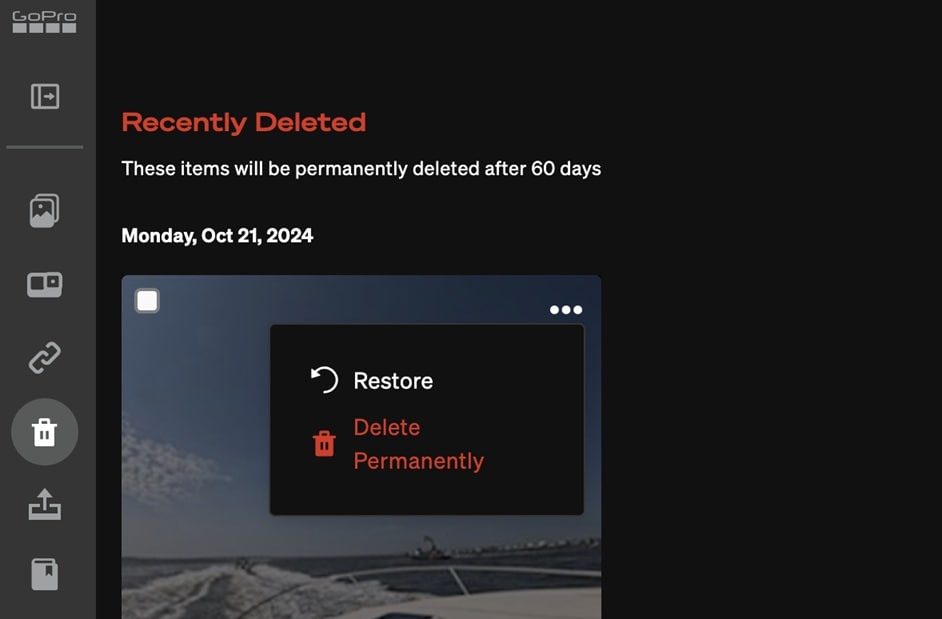
- Select the files you want to recover. Choose "Restore" or "Recover". Confirm the restoration. Check that the files are back in the main gallery.
Method 4: Restore From Cloud Storage
GoPro offers cloud storage through GoPro Plus subscription. If you had auto-upload enabled, your videos might be saved online. This creates a backup of your footage. Even if files are deleted from your camera, they remain in the cloud. You can download them again anytime.
Cloud restoration is the most reliable method. Your files are stored on secure servers. They won't be affected by camera problems or memory card issues. However, this only works if you had cloud backup enabled before losing the files. The service also has storage limits based on your subscription.
When to use cloud storage:
- You have a GoPro Plus subscription
- Auto-upload was enabled
- Files were uploaded before deletion
- You have internet access
- Local recovery methods failed
Steps to restore from cloud:
- Open the GoPro app on your phone or tablet. Log into your GoPro Plus account. Navigate to your cloud storage.
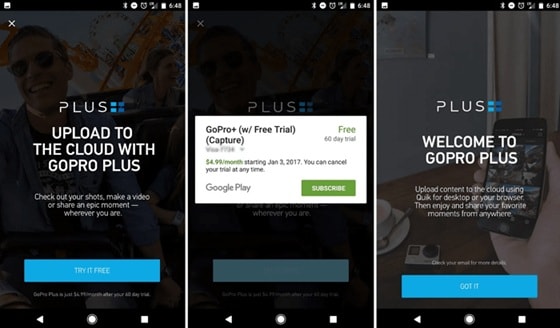
- Browse your uploaded videos. Find the files you want to recover. Select the download option. Choose download quality (original recommended). Wait for files to download to your device. Transfer files back to your GoPro if needed
Part 4: Pro Tips to Recover Lost GoPro Videos

Follow these expert tips to improve your chances of successful recovery. These strategies can make the difference between getting your files back or losing them forever. Professional data recovery experts use these techniques.
- Act immediately when you notice missing files. Stop using your GoPro right away. Don't record new videos or take photos. Every new file reduces your recovery chances. Remove the memory card if possible. This prevents accidental overwriting of deleted data.
- Use multiple recovery methods if the first one fails. Different tools find different files. What one program misses, another might find. Try free options first, then consider paid software. Some tools specialize in video recovery. These often work better than general file recovery programs.
- Handle your memory card carefully during recovery attempts. Don't bend or force the card. Keep it away from magnets and extreme temperatures. Static electricity can damage cards too. Touch a grounded metal object before handling the card. This prevents static discharge.
- Create a backup of your memory card before attempting recovery. This preserves the current state of your data. If recovery attempts fail, you can try again later. Use disk imaging software to create an exact copy. Work from the copy, not the original card.
- Try different computers if recovery software doesn't work. Some card readers work better than others. USB 3.0 readers are usually faster and more reliable. Built-in card readers might not work as well. External readers often give better results.
Conclusion
Recovering deleted GoPro footage is often possible with the right approach. The key is acting quickly and using the right methods. Start with simple options like checking recently deleted folders. Move to software solutions if needed. Don't panic if the first method doesn't work.
Prevention is better than recovery. Back up your important videos regularly. Use cloud storage if available. Handle your memory cards carefully. Check your footage after important shoots. These habits prevent most data loss situations.
Remember that recovering lost GoPro files requires patience. Some methods take time to complete. Don't interrupt recovery processes once they start. If you're not comfortable with technical solutions, consider professional data recovery services. They have specialized tools and expertise to recover lost GoPro videos in difficult cases.
Try Recoverit to Undelete GoPro Files
Security Verified. Over 7,302,189 people have downloaded it.
FAQ
-
Q: Can I recover GoPro files deleted months ago?
It’s possible but less likely. Deleted files stay on the card until overwritten. The more time passes, the lower the recovery chance. If the card wasn’t heavily used, software may work. Choose one with deep scan capability. If software fails, professionals may help. -
Q: Do all GoPro models have a recently deleted folder?
No, only newer models have this feature. Older GoPros don’t include built-in recovery options. If your model lacks it, deleted files are permanently erased. Use software or check cloud backups if enabled. Always review camera settings before assuming files are lost. -
Q: Is it safe to use free data recovery software?
Many free tools are safe. Research each before downloading. Read user reviews, check forums, and ensure they come from trusted developers. Some free tools limit recoverable files. Others may contain malware. Stick to reputable brands and official websites for security. -
Q: What should I do if my memory card is physically damaged?
Stop using it immediately to prevent further damage. Do not force it into a reader, as that can worsen the issue. Seek a professional recovery service. They use specialized equipment to retrieve files. Minor damage may be fixable, but severe cases need expert intervention.


 ChatGPT
ChatGPT
 Perplexity
Perplexity
 Google AI Mode
Google AI Mode
 Grok
Grok






















