Do you remember the old camcorder with your high school graduation tape or your child's first steps? All the videos in it were using the best quality of video recording possible — M2T format. Read this article to clear all your doubts about what the M2T file format is and how to replay your old M2T file with the latest operating systems and phones.
The M2T file is also known as "HDV". When HDV cameras were popular in the early 2000s, .m2t files were used frequently. However, because newer video cameras record to media cards rather than digital cassettes, the format is no longer widely in use.
Part 1: What Is An M2T File Format?
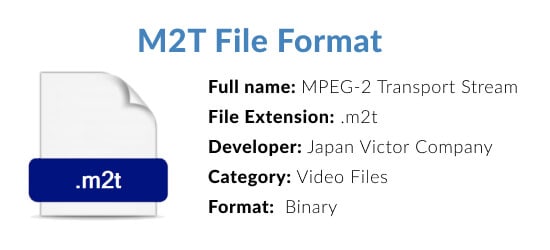
An M2T file with the .m2t extension was the most common form of high definition video (HDV) recording format in older camcorders. M2T uses MPEG-2 compression to hold high-definition video data on DV and MiniDV tapes. The camcorders with HD settings support 720p and 1080i resolutions in M2T format. A MPEG-2 transport stream container with video data resolution of 1280x720 (progressive) or 1440x1080 (interlaced or progressive) and audio data encoded in PCM or MPEG-1 Layer II.
JVC (Japan Victor Company) is the M2T file format developer. M2T files were also commonly used to save video and audio information to Blu-ray discs, DVDs, and other storage devices. For example, AVCHD, a high-resolution video recording format simpler version of the BDAV (Blu-ray Audio-Video) standard, uses M2T files. Read on to find suitable apps that support playing M2T files on your system without running into compatibility concerns.
Part 2: How to Open M2T Video Files?
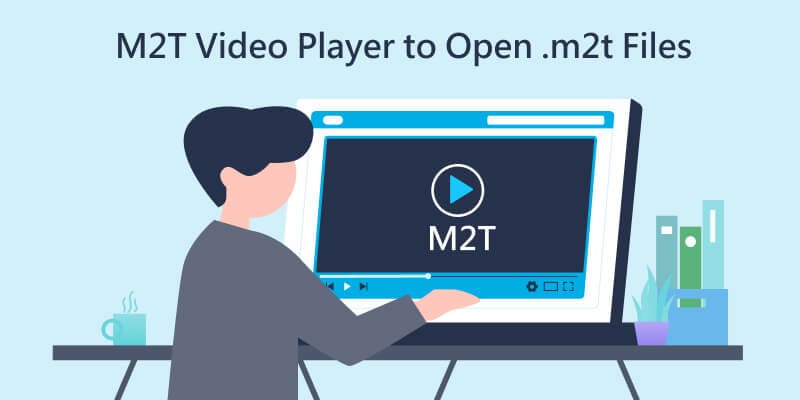
Your system may show one of these errors when you're trying to play M2T videos.
- Error Code: 0xc00d36c4
- Error Code: 0xc10100be
- Cannot playback the file
- The format is not supported
- Error loading media file could not be played
It usually means you do not have the right media player or codec to play your M2T file. Here are some media players that can help you:
M2T player for Windows
1. File Viewer Plus (Free)
- The free version can open 200 types of file extensions
- You can upgrade to access 400 types of file extension
- Can inform you about unknown file types
- Thumbnail previews help identify files without opening
Microsoft Windows Media Player (Included in Windows OS)
- It already comes with your Windows OS
- Supports numerous file extensions like .m2t, .wmv, .ac3, .avp, mp4, etc
- It has various visualizers for a fun experience
- Customize your organization of files on the player
- Burn media on CD
VLC Media Player (Free)
- Open-source media player
- Most versatile media player for all types of OS, including Windows, Mac, Linux, Android, and iOS.
- Straightforward user interface
- It helps convert various media files to other file extensions
Media Players with Free Trial
- Adobe Flash Professional CC
- CyberLink Power DVD
- MAGIX VEGAS Pro 18
2. M2T player for Mac
MPlayer (Free)
- Open source, customizable, and free media player
- Can increase the speed of the videos without changing the pitch
- You can jump time, enter start and stop timestamps to edit
- It has integrated codecs
- In-Built QR Code reader
Squared 5 MPEG Streamclip
- It plays a variety of video files from the internet
- It has editing and converting features
- Use it to convert one type of file extension to another
- Can perform batch operations
Toast 18 (Paid)
- Burn CD, DVD, and Blu-ray discs with music and video
- You can convert, import, and export video files
- Can retrieve video and audio from several devices at the same time
- Live Screen Capture helps you record video from your computer screen
- Helps to make videos and upload them to YouTube, Facebook, or Vimeo
Adobe Premiere Pro (Free Trial)
- Object-based animation with motion paths
- 3D translation and rotation tools
- ActionScript scripting language
- Supports a wide variety of pictures, video, and audio file formats
- Drawing capabilities are built-in
Adobe Flash (Free Trial)
- The Mercury Playback Engine helps with real-time performance
- Audio controls that are precise and have good quality audio cleanup
- Lumetri Deep Color Engine generates a wide range of color presets.
- Tutorial videos for beginners
- Speech-to-text feature for automatic caption creation
- Can edit videos from several cameras
Part 3: How to Convert M2T to MP4 or Other Formats
Converting a video file format like M2T to MP4 is essential in various circumstances. For instance, if you do not want to download another Media Player for just a few files on your system, you can convert them to your media player compatible format.
1. Reasons why you need to convert your M2T files:
Check to see if you can play the video
Video files need decompression, as compression is a vital step for their storage. It requires a codec to perform this procedure before playing. However, all devices and systems are not capable of decoding data from all video formats. When you come across 'incompatible' with specific devices or platforms, it means the forum is unable to play your particular file. Converting a file can be a quick and easy solution.
Reduce the file size of the video by compressing it
To store any kind of file, you need to shrink the size. The problem with M2T files is that they are too large in size because their file compressor is not very efficient. It is better to convert your M2T files to increase storage capacity.
To decode any video, you need hardware support
It is often just as critical to ensuring video file compatibility with both the player and the hardware. Videos require only software to decode and a media player to play them; their efficiency dramatically depends on the hardware's computing power. Therefore, it is better to convert the high-resolution videos and make them resource-friendly than to pay for new hardware.
2. Programs that support M2T to MP4 conversion
- Wondershare UniConverter
- Any video Converter
- Freemake Video Converter
- Movavi Video Converter
3. How to convert M2T to MP4 or MOV using Wondershare UniConverter
Wondershare UniConverter is an All-in-one desktop software that works as Video Converter, Video Compressor, Video Downloader, Quick Video Editor, and more. Follow these steps to convert your file:
Step1 Download the software from its official website and install it on your device.
Step2 Click on the Add File icon or drag and drop to add files from your system.
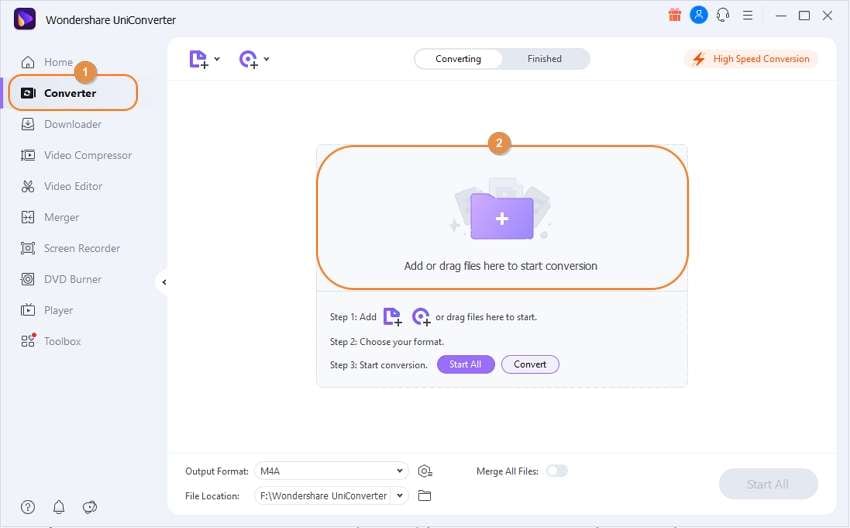
Step3 Select MP4 format for Windows or MOV format for Mac. It's also possible to set the quality of output video.
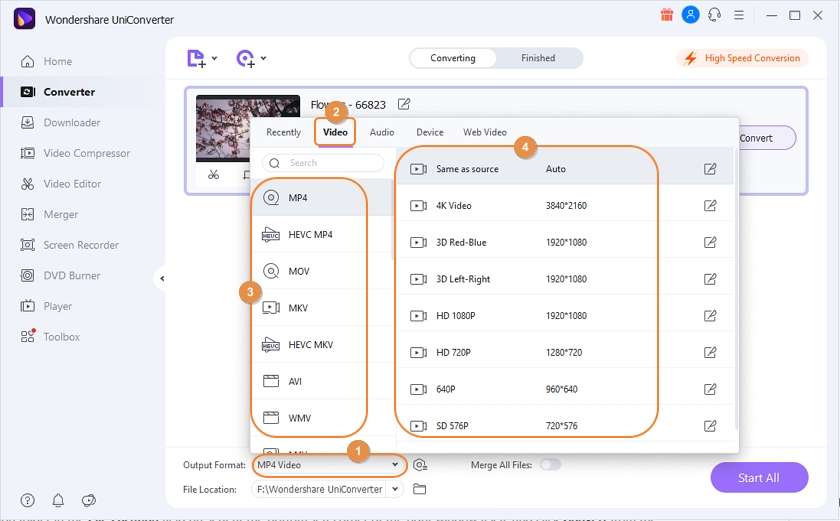
Step4 Click on the Start All button and convert all your M2T files
Bonus Tips: How to Recover Lost or Deleted M2T Files
An M2T file can get lost due to hardware crashes, short circuits, power surges, water spills, or accidental deletion manually. There is no need to worry. You can try File History recovery (for Windows) or Time Machine (for Mac) to retrieve your unsaved or shortly deleted file easily. But recovery from system auto-backup may not ensure 100% recovery every time. You can use video recovery software like Wondershare Recoverit to restore all your lost M2T video files:

Wondershare Recoverit - Recover Your Precious Videos
5,481,435 people have downloaded it.
Save your accidentally deleted videos, and also repair the broken videos.
Restore data from all kinds of storage drives like USB Drive, SD card, SSDs, HDDs, Floppy Disks, Pen Drive, etc.
Besides all popular video formats, such as DivX, MP4, AVI, MOV, WMV, M4A, MTS, etc., corrupted Ultra HD 4K, and 8K videos are scanned, collected, and matched, ensuring that the majority of your videos are recovered.
Preview files before you recover them.
Free version to try and paid version to enjoy more.
Here are the steps to restore permanently deleted or lost M2T files using Wondershare Recoverit:
Step1 Download and install the M2T video recovery program on your system
Step2 Launch Recoverit and select the folder where you have lost your .M2T videos.

Step3 Click on the Start button to begin searching for the .M2T files

Step4 Through the easy preview, select all the desired .M2T videos and click on Recover button

For Windows 7 or later
For macOS 10.10 or later
Conclusion
M2T file extension was a popular video format, but it has lost its usage and thus requires additional software to play. If your desktop display "Cannot playback the file" or "The format is not supported," you need a media player like VLC to play your M2T files. The second option is to convert it to MP4 for Windows or MOV for Mac and play it on your regular media player. If you lose any of your M2T file extensions, use Wondershare Recoverit to retrieve them on your system.

 ChatGPT
ChatGPT
 Perplexity
Perplexity
 Google AI Mode
Google AI Mode
 Grok
Grok























