Lost your important AVCHD video files?
No worries. Wondershare Recoverit can get back your lost videos within 3 steps. The professional video recovery tool is totally reliable and 100% safe.
AVCHD is short for Advanced Video Coding High Definition. This format is primarily for recording Hi-Def videos as it records 1080i and 720p easily. Sony and Panasonic created the AVCHD format together in 2006. The goal was to provide a format that supported high definition in consumer camcorders. In 2007, both Sony and Panasonic released the first consumer AVCHD camcorders. Using this format, you can efficiently burn high-definition video into a standard disc player.
Thanks to the AVCHD format, you don't have to get a disc burner to enjoy high-definition videos. You can view this video format on different media players. This article will provide more details about what AVCHD format is, the difference between AVCHD and MP4, and how you can open and convert AVCHD files.
Part 1: What Is an AVCHD File?

The AVCHD format exists for Hi-Def digital video cameras. It uses high-efficiency compression coding technology to provide top-quality videos on a disc. It exists because of a collaboration between Sony and Panasonic. Additionally, this video format supports different standard and high-definition formats. It supports different frame rates like 60fps, 24p native, and 3D modes. The AVCHD format is an extraordinary container that can conveniently hold navigation menus, slideshows, subtitles, videos, and audio.
This container usually utilizes 8cm mini-DVD discs, which allows it to store up to 20 minutes of high-resolution video content. You can easily play a DVD in a Blu-ray player when you use this format. You can also output it through component outputs and an HDMI cable. Overall, an AVCHD file usually offers you HD video.
Part 2: AVCHD vs. MP4 - What’s the Difference?
There’s an age-long battle between MP4 and AVCHD. Many people prefer to convert AVCHD to MP4 due to the latter’s popularity. However, people always wonder what the difference between both video formats is. To help you along, the table below sheds light on how the video formats compare.
AVCHD |
MP4 |
| AVCHD uses MTS, TP, and MOD file extensions. Users can record videos in varying high-definition resolutions. | MP4 only uses the .mp4 file extension. Users save them using the Picture Motion Browser (PMB) software. |
| It offers excellent image quality, and only Sony and Panasonic can use it. | Several devices can use MP4 file format. However, the video quality is lower than AVCHD. |
| AVCHD consumes a lot of space due to its high-quality resolution. | MP4 format compresses videos into significantly smaller sizes while maintaining the quality. |
| It is compatible with various recording devices and Bluray discs | MP4 format works with all media players and recording devices. |
| It is best when you need to record high-quality videos on Sony and Panasonic devices. | It is compatible with most devices and offers a smaller size than AVCHD |
Part 3: How to Open an AVCHD File?
You can play AVCHD videos in different ways, such as through Direct playback, Bluray disks, or AVCHD disc. However, with technological advances, users no longer have such records on their PC. Today, many media players are available to help you play AVCHD on different operating systems. Keep reading to discover the best options for you.
Play AVCHD File on Different Devices
AVCHD Players for Windows PC
There are many players available to play AVCHD videos on Windows PC. Below, you’ll find the best options we could find.
1. VLC Media Player

This AVCHD player is entirely free to use and is globally the most famous player. It can play discs, streams, varying video formats, and files from external devices. You don’t have to download a video codec when using a VLC media player. It comes with most codecs and doesn’t charge you for special codecs. It is the second to none option to play video in AVCHD format on your Windows PC. It is also relatively easy to navigate, making it an excellent choice for beginners and professionals.
2. Media Player Classic
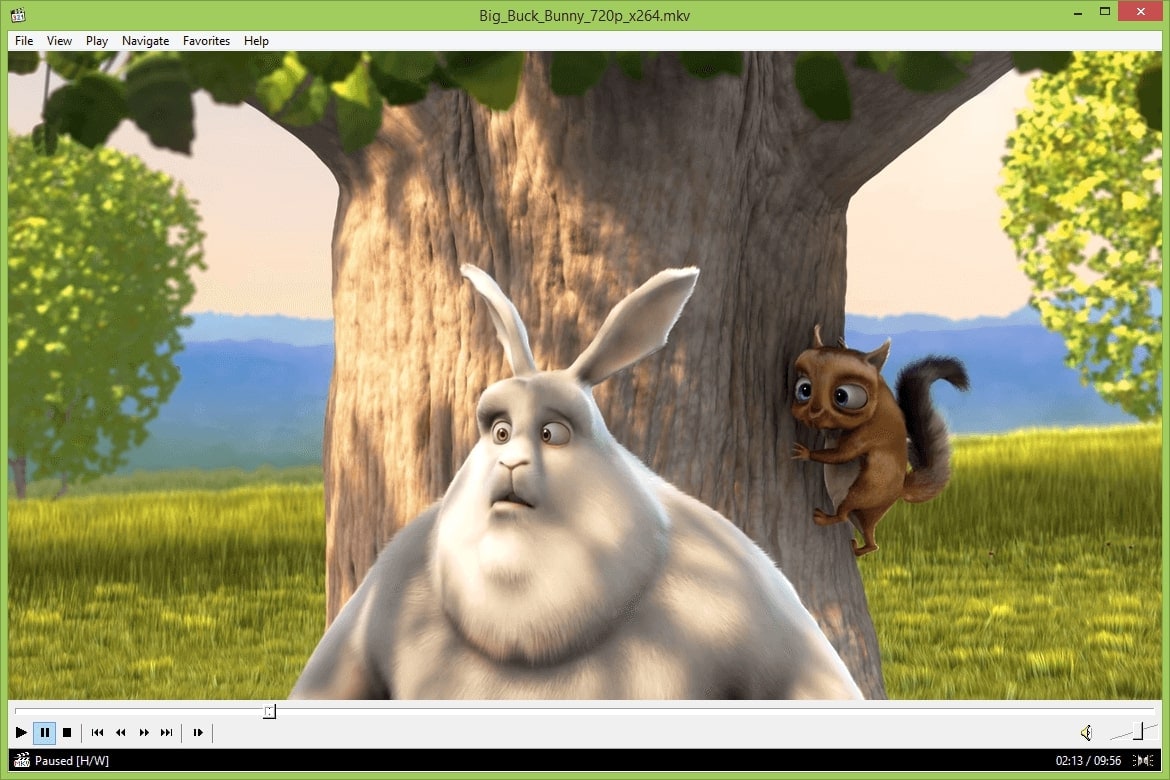
Media Player Classic is a lightweight player that you can use to open your AVCHD video format on Windows PC. It is a famous player with many features that users can explore. MPC supports the most popular audio and video file formats like MP4, MOV, AVI, FLV, M4V, etc. Most people like this AVCHD media player because of its unique customization features. Users can effortlessly tweak this player to their preference. It is free to use and comes with a custom toolbar you're sure to enjoy.
3. BS.Player
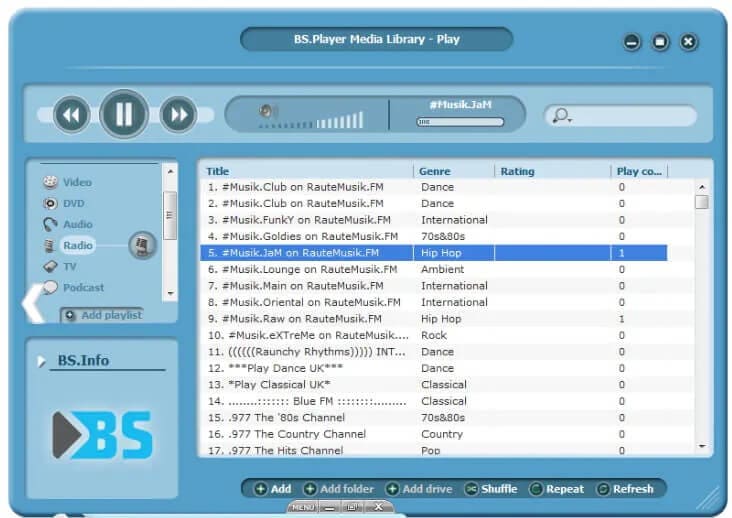
BS.Player is one of the most multi-functional media players for your AVCHF file with over 70 million users worldwide and available in over 90 languages. It is ideal when you have a less advanced computer but still want to enjoy videos in AVCHD format. This free AVCHD player comes with an intuitive interface that allows beginners to navigate it easily. Additionally, it provides subtitles for video files, with wich you can automatically search and download missing subtitles for your AVCHD videos.
4. Window Media Player
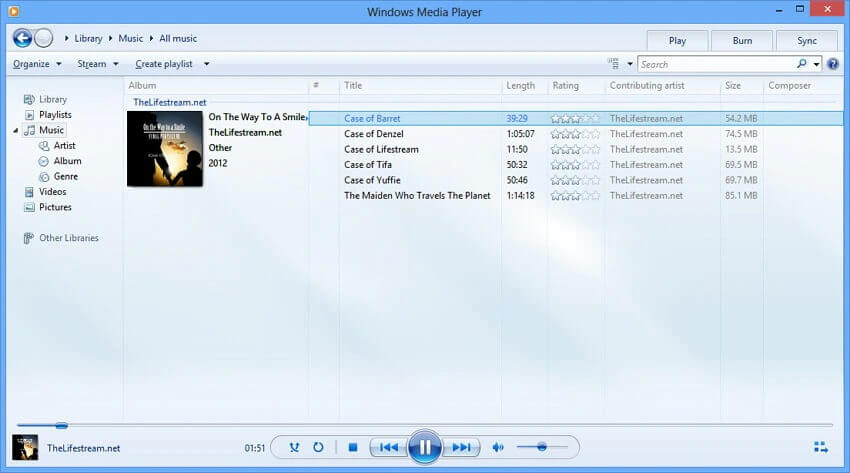
Very few people don’t know Window Media Player as it comes with your Windows PC. It supports most video formats, including AVCHD format. It is highly customizable, and both professionals and beginners can easily use this media player.
AVCHD Players for Mac
Mac users also have several options to explore when they want to play AVCHD files on Mac. Below are the best options for playing videos in AVCHD format on Mac.
1. Xtreme Media Player
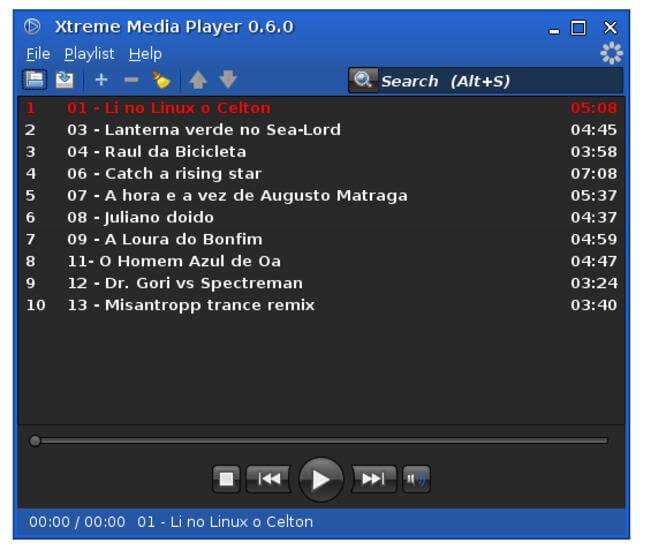
A player you can easily use for opening AVCHD files on Mac is Xtreme Media Player. Users love the sleek and slim design it comes with. It is also one of the most straightforward media players, ideal for beginners. This media player supports downloading of AVCHD files. It also supports many popular and special file formats like OGM, OGV, DXF, M2V, ect., making it a versatile option. Thus, it is one of the best players you can use on Mac to open an AVCHD file.
2. 5K Player

5K Player is a masterpiece you'll enjoy using for openning your AVCHD file on Mac for free. Apart from AVCHD files, 5K Player supports HDR 4K/8K videos in MP4, /264, AV1, VP8/VP9, and VR 360° on both Windows and macOS. It allows users easily download audio, subtitles, and videos from over 300+ websites. Another top feature it supports for Mac is Airplay sender and receiver, allowing you to stream videos effortlessly online. It provides users with clear and sharp images when playing a video in AVCHD format.
3. KMPlayer
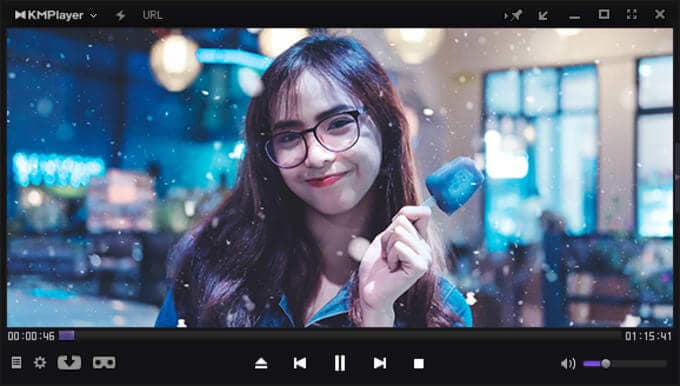
This AVCHD media player for Mac is famous for its many intuitive features. It is pretty free to use and also highly customizable. Users are not required to download a video codec before they can play their AVCHD files on its platform. You can also utilize it to download videos for Instagram, Daily Motion, and many other video streaming platforms. Its modern features are why it’s a top choice for most people. However, you’ll have to deal with ads when using KMPlayer.
Online AVCHD Player
If you prefer to open your AVCHD files on the internet without downloading any additional programs to your computer, there are many available options. Below are the best online AVCHD players you can find.
1. Ultimate Video Player

This online video player for your AVCHD files is a responsive audio and video player that supports streaming from many sites. It works on desktop and mobile devices efficiently, allowing you seamlessly play several video quality. Besides, you can protect the videos you upload on the site with a password.
2. Muvi Player

Another online video player you can explore is the Muvi Player. A highly customizable video player supports several video formats, including AVCHD. Also, it comes with many impressive features like dual video, cross-device compatibility, subtitles, and dual audio, amongst many others. You can use it on your desktop or your iPhone and Android smartphone effortlessly.
3. JPlayer
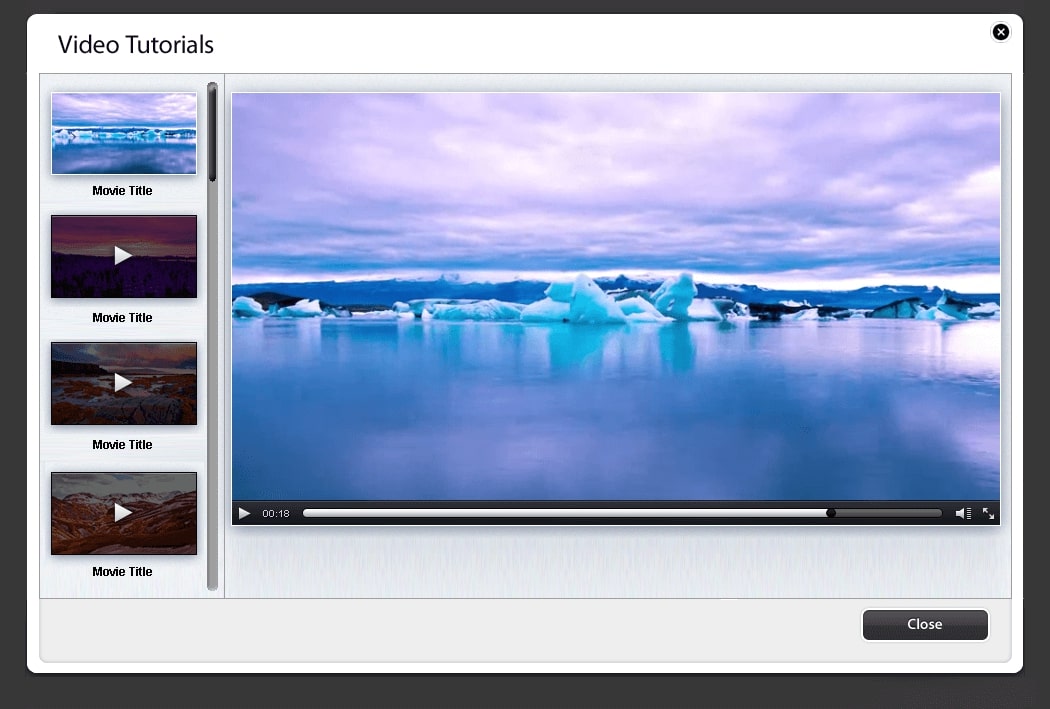
The JPlayer can effectively open videos in AVCHD format regardless of the operating systems. JPlayer provides you with a detailed guide on using the platform. You can customize this player and also utilize the full-screen and volume feature. Additionally, users can customize the playback speed and the player’s skin. Overall, it is a great choice when you want to open an AVCHD file online.
Part 4: How to Convert AVCHD Video Files
Sometimes, you can enjoy your AVCHD videos by converting them to a more standard format like MP4. In this part, we’ll walk you through the various online and PC converters you can use to perform an AVCHD to MP4 conversion.
Convert AVCHD to MP4 Using Online Video Converter
While software seems to be the most popular choice for converting videos, you can use these online video converters to convert AVCHD to MP4 or any other format for free without the hassle of downloading and installation.
1. ClipConverter
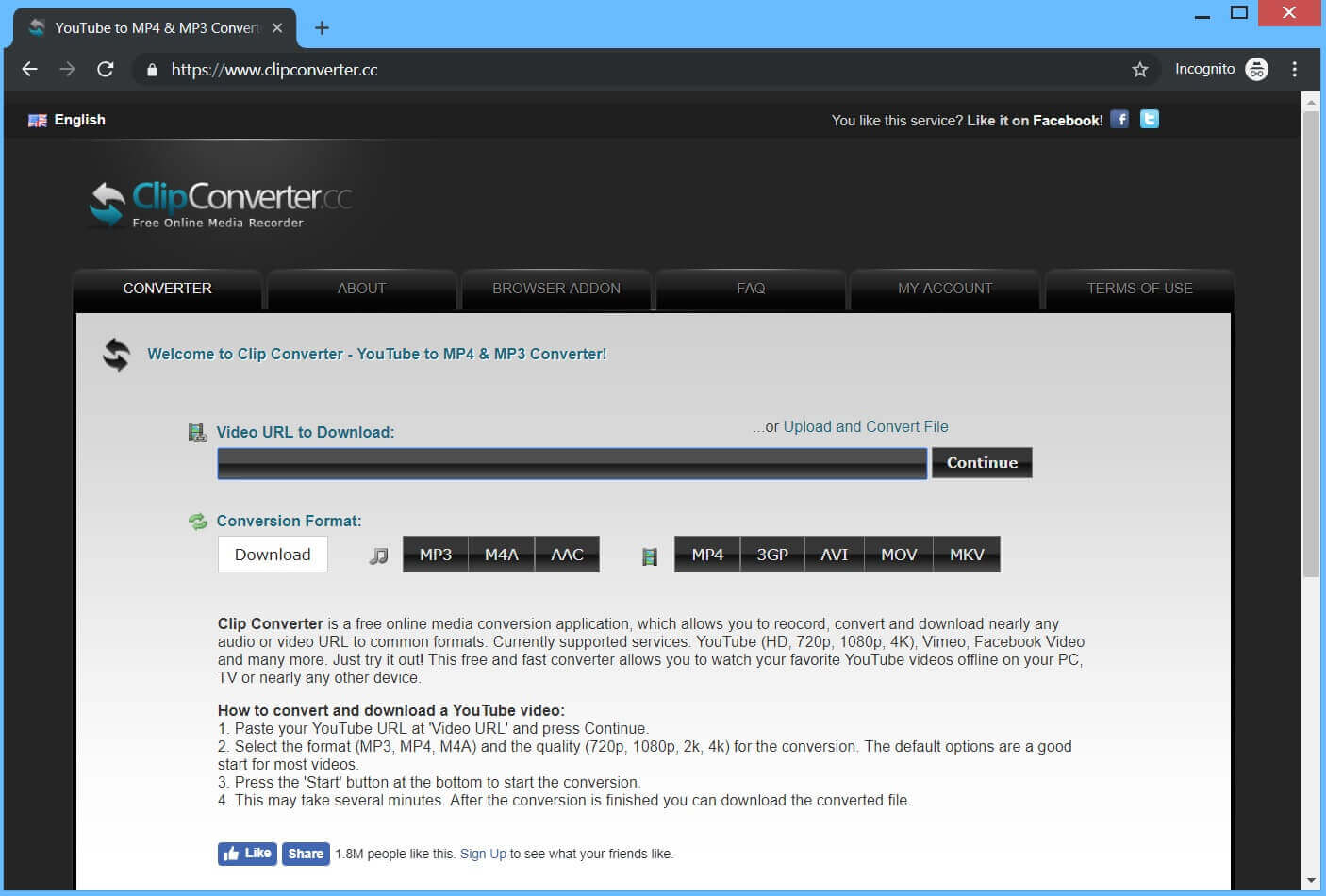
This freeware AVCHD converter is quite popular because of how easy it is to use. You have to open the file location, choose the file, select an output format, and convert your file. This online video converter also enables you to add an AVCHD file from a website that you want to convert. You can edit the video by changing the resolution before you finally convert.
2. ConvertFiles

ConvertFiles is another typical online video converter you can use to convert your AVCHD file to MP4 and other formats for free. In addition, ConvertFiles doesn't limit its services to video files alone; you can also use it to convert audio, documents, and images.
3. ZAMZAR
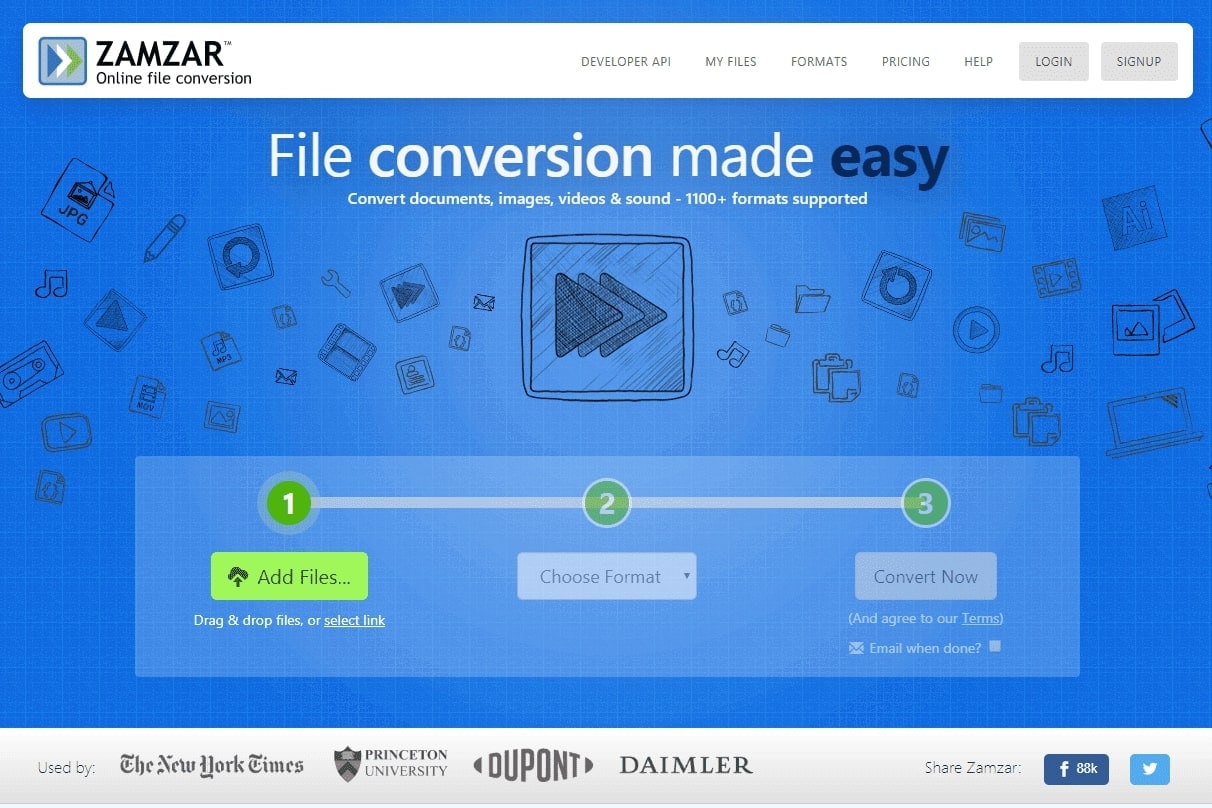
Most people are familiar with ZAMZAR. It is a popular online converter with many features you’ll love. For example, it allows you to create an account you can use to save your past conversions. This way, you never have to lose another converted file. You can also convert multiple files simultaneously when you use ZAMZAR.
Convert AVCHD to MP4 Using Video Converter for Windows and Mac
There is no doubt that an online AVCHD to MP4 converter is pocket-friendly and easy to use, but Online tools have the limitation of the maximum file size that can be added for conversion and their performance are completely dependent on internet connection. In absence of a network or if you have many AVCHD files waiting to be converted, you shall download a conversion tool on Windows and Mac to convert your files easily with batch processing. Moreover, downloading software is safer for you as it offers more security features.
Wondershare UniConverter is the best option for you when you want to convert multiple AVCHD files to MP4 or other formats. It is a professional video converter available for Windows PC and Mac that supports 1000+ audio and video formats, including popular options like WMV, MP4, MOV, and customized formats for iPhone, Android, Youtube, TikTok, etc. It allows users to edit their videos by adding subtitles, trimming, cutting, etc. Below are the straightforward steps to convert the AVCHD file to your preferred option with UniConverter.
Tips: Suppose you accidentally deleted or lost your AVCHD video files due to wrongly SD card formatting, camera damage, or any other data loss scenario, you can learn here how to recover deleted AVCHD videos
Part 5: FAQs Related to AVCHD File Format
What differentiates AVCHD from other formats?
The main difference is its top-quality resolution. AVCHD offers a far better image quality than most video formats available, including MP4.
Can I post an AVCHD file on YouTube and other streaming platforms?
Yes, YouTube is amongst the platforms that support the AVCHD format. However, you’ll need to confirm about other streaming platforms or convert to other popular options before streaming.
How can I convert my AVCHD file to MP4?
You can use any online video converters and Software for Mac and Windows we reviewed above. However, the best option for you is the Wondershare Uniconverter.
Can I play videos in AVCHD format on a standard DVD player?
It is not advisable as the high resolution might cause your DVD player to glitch. It would be best to use it only with compatible Blu-ray disc players and the compatible media players above.
Conclusion
You must remember that Sony and Panasonic created this video format but are not the only ones using it. AVCHD format offers you top-quality image quality, ensuring an impressive viewing experience. You’ll find the ideal AVCHD player from our review above. We also provide you with the difference between MP4 and AVCHD to clarify the age-long argument. If you ever want to convert your AVCHD file, Wondershare UniConverter is the best option.

Wondershare Recoverit - Recover Your Precious Videos
5,481,435 people have downloaded it.
Save your accidentally deleted videos, and also repair the broken videos.
Restore data from all kinds of storage drives like USB Drive, SD card, SSDs, HDDs, Floppy Disks, Pen Drive, etc.
Besides all popular video formats, such as MP4, AVI, MOV, WMV, M4A, MTS, AVCHD, etc., corrupted Ultra HD 4K, and 8K videos are scanned, collected, and matched, ensuring that the majority of your videos are recovered.
Preview files before you recover them.
Free version to try and paid version to enjoy more.

 ChatGPT
ChatGPT
 Perplexity
Perplexity
 Google AI Mode
Google AI Mode
 Grok
Grok






















