Driver_irql_not_less_or_equal Windows 10 Error: What is the Method to Fix the Blue Screen Error on the Computer?
"What is driver_irql_not_less_or_equal error on windows 10? My computer is regularly showing a blue screen whenever I try to work on it. What is the method to fix the error that is causing extreme disruption to my daily activities?"
If one beautiful morning when you intend to start your computer and find a blue screen with an error stating "driver_irql_not_less_or_equal" instead of the standard desktop display, then there is no need to panic as such issue is easily fixable. All you have to do is read our complete guide and learn the four most viable solution in fixing the blue screen problem. We will also discuss the method to recover data from the computer if you ever lose it during such an error or any other scenario.
Part 1: What is driver_irql_not_less_or_equal?
When you see a blue screen of death or BSOD(DRIVER_IRQL_NOT_LESS_OR_EQUAL) upon startup on your computer, then there is undoubtedly something wrong with your computer's network driver. This error occurs when the same driver establishes or uses an incorrect memory address while performing its function. The error is also known as the "NETIO.SYS" error, which is directly related to the network driver of the PC.
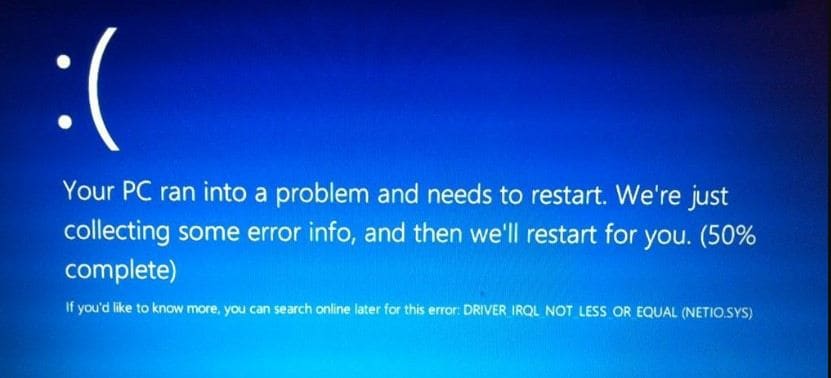
Part 2: Fixed! Driver-irql-not-less-or-equal Windows 10 Error:
Whenever the blue screen of death or the "driver_irql_not_less_or_equal" error occurs on the computer, then you can easily fix it by using any of our top four solutions stated in the list below. We will separately discuss each of the solutions in this section of the article:
Fix 1: Check your Hardware & software:
If the blue screen ever appears on the laptop, make sure to shut down the computer completely, and check its memory modules(RAM). Be sure to wipe any dust off them and unplug and replug them before starting the computer again. If you had recently added a new software on the device, then check its compatibility with the PC or uninstall it. You will be able to remedy the blue screen issue by doing that.
Fix 2: Uninstall Network Drivers:
The driver_irql_not_less_or_equal error on windows 10 is directly related to the network drivers of the computer. They might be corrupted or out of date, which is why it is best to uninstall them from the PC for the time being to check the legitimacy of the solution. Here is the method to perform the driver uninstallation:
- Open Device Manager and locate the "Network Driver" under the "Network Adapter" option before double-clicking on it;
- Right-click on the network driver and click on "Uninstall" before proceeding to the next step;
- Restart the computer after that.
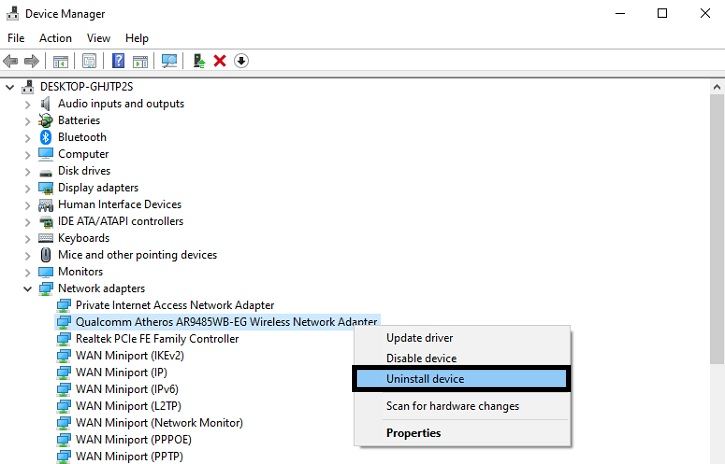
Fix 3: Upgrade / Re-install Device Drivers:
If you want to use the internet on your computer and do not wish to remove the network driver from it, then avoid the previous solution and instead try updating the network driver. Here are the instructions to perform the update:
- Remain on "Device Manager" and click on the "Network Adapter" option from the list again;
- Now click on "Update Driver" and click on "Search automatically for updated driver software" to initiate the update;
- The interface will notify you of the successful update of the network driver. Click on close and restart the PC.
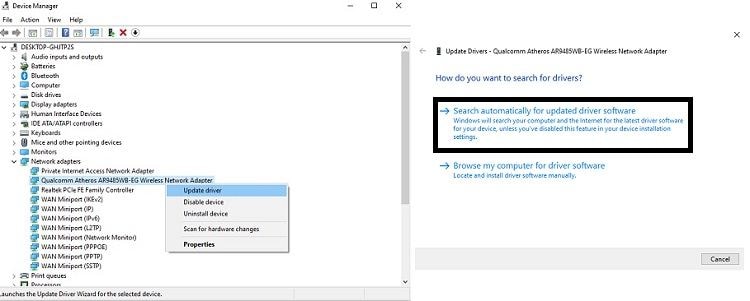
Fix 4: Check for Virus/Malware:
We all have a strong desire to download or use files and software for free from unverified sources. Most of the time, such a transaction could prove to be deadly, such as malware or virus infection within the PC. These files could also cause the network driver to become faulty.
If that is the case, then it is advised to immediately uninstall or remove such software or file from the computer and perform a full virus scan on the system with reliable antivirus software or Windows Defender. By the way, you can also learn to fix blue screen error 0x00000024
Video tutorial: Fix Blue Screen of Death Error in Windows 10
Part 3: Tips for preventing the driver-irql-not-less-or-equal Error:
Here are some good tips that could prevent the driver_irql_not_less_or_equal error on your Windows 10 PC in the future.
- Always download or install software from trustworthy sources and avoid using them for free with their cracked version;
- Regularly keep a check on your system's drivers.
- Keep your Windows 10 up to date that will prevent the blue screen ever to form again;
- Purchase a reliable antivirus software so that no virus could ever enter the walls of your computer's defenses.
Part 4: Bonus Tips for Recovering Data Lost during the Windows Error:
If the blue screen or any such error results in data loss in your PC, and you wish to use it again, then with Recoverit Data Recovery application, you will be able to reaccess your files in no time whatsoever. Please check some excellent features of Recoverit which make it the best data recovery software in the world:
- It recovers data from every known external storage source, including an external hard drive, USD, memory card, and several others;
- No matter if you are a Windows or macOS user, Recoverit can read and retrieve data from both NTFS and HSF+ file support system.
Here is the step-by-step guide to performing data recovery with Recoverit more conveniently:
Step 1. Select a Location:
Download and install Recoverit on your PC before launching it. Select any folder, external device, or disk drive and hit the "Start" tab to initiate the data recovery.

Step 2. Scan the Location:
Once the scan starts, wait out a few minutes as the interface will automatically notify you of the completion of the recovery scan.

Step 3. Preview and Recover Files:
You will find the retrieved files under different categories, which will allow you to check the validity of each one of them carefully. Once you are content with the recovery, click on the files individually and hit the "Recover" tab. You will be able to store the recovered to whatever folder or device you want.

Conclusion:
It is essential to know that the "driver_irql_not_less_or_equal" error on your Windows 10 is not a severe problem and could easily be fixed. We have mentioned every possible solution in this article, which is extremely simple to perform and cost no money whatsoever. However, it is necessary to maintain the health of your computer and its hardware, which includes wiping the dust off them more frequently.
People Also Ask
-
How do I fix the blue screen code on Windows?
Fix the blue screen code on Windows by uninstalling old applications, third-party antimalware programs, and software that are incompatible with your Windows. Then go on in disconnecting hardware that is not essential and perform a download of all files that you need to upgrade.
-
What is Driver_irql_not_less_or_equal?
This error implies that your computer is unable to identify or point out the particular driver that is using an improper address. This error is usually caused by faulty, improperly configured, or corrupted drivers and it shows as a blue screen of death.
-
How to fix ndis.sys failed BSOD error on Windows 10?
To fix this error, try updating your device drivers. Also, install an antivirus program if you don't have that already, and scan for malware to be removed. Then, you can run an SFC scan to remove errors within your system.
Computer Troubleshooting
- Win System Crash
- Windows Tips
- Computer Problems
- Blue Screen Errors


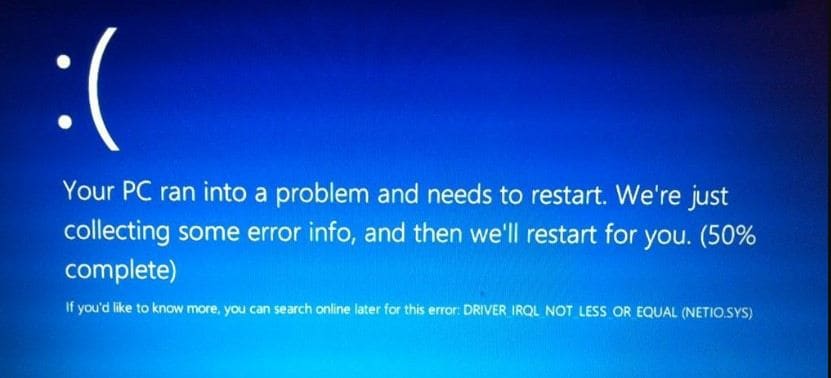
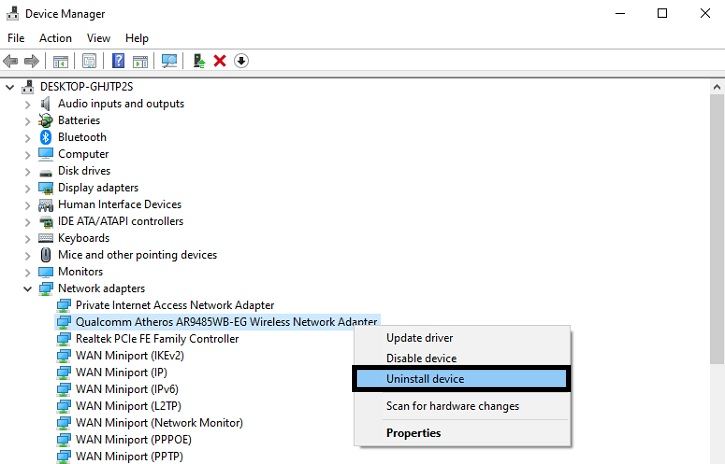
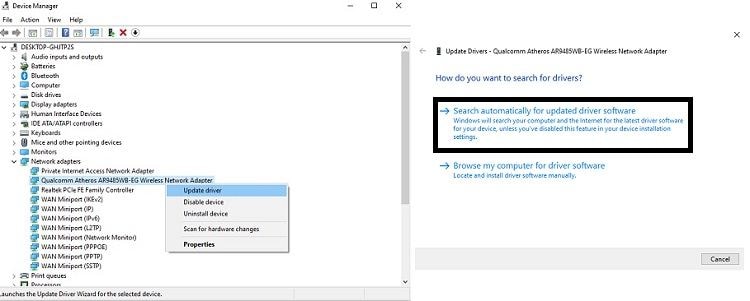



 ChatGPT
ChatGPT
 Perplexity
Perplexity
 Google AI Mode
Google AI Mode
 Grok
Grok
























David Darlington
staff Editor