When you experience RAID drive issues, it's important to consider investing in dependable RAID data recovery software to recover data from drives with various levels of RAID configuration. You can choose the RAID recovery software that best meets your needs by reviewing the top 5 options in this article, along with their features, benefits, and drawbacks.
What Does RAID Data Recovery Mean?
RAID data recovery is restoring data from a RAID storage architecture or infrastructure. It combines automated and manual data recovery processes to extract and restore data from one or more RAID drives and storage components. Furthermore, both software and hardware-based RAID can use RAID data recovery.
Since the RAID storage architecture employs a distinct and sophisticated method of storing and extracting data, RAID data recovery is distinct from standard data recovery procedures. Any RAID level, including RAID 0, RAID 2, RAID 3, RAID 4, RAID 5, RAID 6, and RAID 10, can have its data recovered. The need for recovery is typically brought on by technical mistakes like
- defective hard disk
- malfunctioning controllers
- Overwritten data
- software/application corruption
- Reformatting
Reconstructing all RAID storage arrays to their original or last known good settings and configuration is typically required for RAID recovery. One must know the RAID configuration at the hardware, software, and firmware levels to retrieve data successfully. The RAID recovery process requires correctly identifying the RAID array.
Top 5 RAID Recovery Software - Comparison Chart
Let’s see the comparison chart below to further learn the differences between the top 5 RAID Recovery Software.
| Supported OS | Supported RAID Levels | Supported File Systems | Price | |
Wondershare Recoverit |
Windows 11/10/8.1/8/7/Vista, Windows Server, 2019/2016/2012/2008/2003, macOS 10.10-macOS13 | All RAID levels: 0, 1, 5, 6, 10, etc. | FAT16/32, exFAT, NTFS, ReFS, HFS, HFS+, APFS, EXT2/3/4, BTRFS, etc. | Starts at $59.99 |
| GetDataBack Pro Data Recovery | Windows Vista, 7, 8, 10, Server 2008, 2012, 2016, 32 or 64-bit | RAID 0 and RAID 5 | NTFS, FAT, exFAT, EXT2/3/4, HFS+ and APFS | $99 |
| DiskInternals RAID Recovery | Windows 7/8/10/11, Windows 2003 - 2019 Server | RAID 0, 1, 4, 5, 6, 10, etc. | FAT16/32, EXT2/3, NTFS 4/5 | Starts at $249 |
| ReclaiMe Free RAID Recovery | Windows XP/XP Professional/Vista/7/8/10/11 | RAID 0, 5, 6, 10, etc. | FAT16/32, exFAT, NTFS, ReFS, EXT2/3/4, XFS, BTRFS, APFS, HFS, HFS+, and UFS | Starts at $89.95 |
| R-Studio Data Recovery Software | Windows 10, 2003, Vista, 2000, Windows 8, Windows Server 2008, Windows 7, Windows XP | RAID levels 0, 1, 4, 5, 6, 10, etc. | NTFS, ReFS, FAT, exFAT, HFS, HFS+, APFS, XFS, UFS1/UFS2 and Ext2/3/4 | Starts at $49.99 |
Related: Best RAID data recovery service
The Best 5 RAID Recovery Software
The following list of the top RAID data recovery tools has been narrowed down based on their usability, features, and capabilities.
#1 Wondershare Recoverit - Top Pick4.7/5.0 with 3000+ reviews on Trustpilot. |
Appointed and recognized as the leader in the data recovery ground by G2, Wondershare Recoverit RAID Recovery Software ranks among the best data recovery solutions in the market for Windows and Mac users.
| Latest version | Release date | Supported OS | Price |
| Wondershare Recoverit | Jan. 2023 | Windows Vista/7/8/10/11, Windows Server 2008/2012/2016/2019/2022 macOS 10.10 and later | Starts at $65.99 |
Hands down to the best RAID data recovery software! Wondershare Recoverit does all the wonders in doing a secure and workable recovery process on Windows, Mac, Linux, USB drives, NAS servers, memory cards, and other devices. Thanks to its advanced algorithm, it surpasses one’s expectations when scanning lost or deleted files from various storage media, including in the RAID scheme.
Some of its excellent features are
- Recoverit works on all RAID levels, involving RAID 0, RAID 1, RAID 5, RAID 6, RAID 10, etc.
- Reinforces more than 500 RAID data loss scenarios, such as retrieving files without the Recycle Bin or after it has been emptied, recovering lost data due to a power outage, malware attack, disk formatting, RAID damage, RAID reconstruction failure, partition loss, etc.
- Facilitates RAID in both hardware and software
How to Use Wondershare Recoverit
Suppose you are using a NAS server in RAID scheme; you can process a RAID data recovery within 3 simple steps. Follow the steps below for a more in-depth tutorial.
Step1 Pick the NAS Recovery option
Download and install Wondershare Recoverit on your computer. Launch the RAID recovery software and select NAS Recovery under the NAS and Linux section. By doing this, Recoverit can look for the NAS storage devices where you lost the data.

Step2 Connect a NAS Device
When the scan is finished, NAS-detectable devices will appear under NAS Servers. Locate the device where you lost the data and click on it to continue.
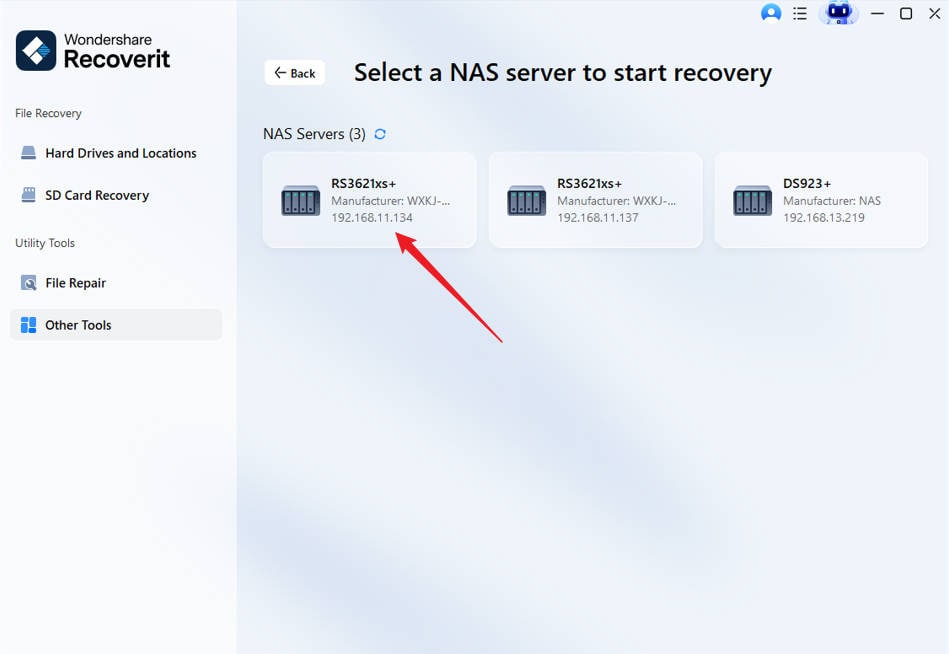
Enter your information into the requested details. Press Connect and Recoverit will create a remote connection to the RAID device.
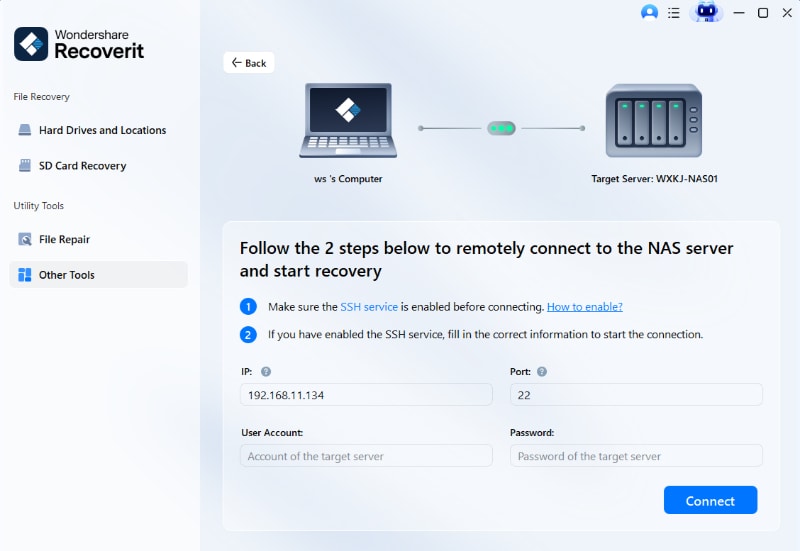
Step3 File Scan and Recovery
The program will begin automatic scanning to find lost or deleted data in the selected NAS device as soon as the connection is made.

This software will enable you to preview the files you want to get back on your computer as soon as the scanning is finished. Once you locate the desired file to be recovered, click Recover to start the RAID recovery procedure.
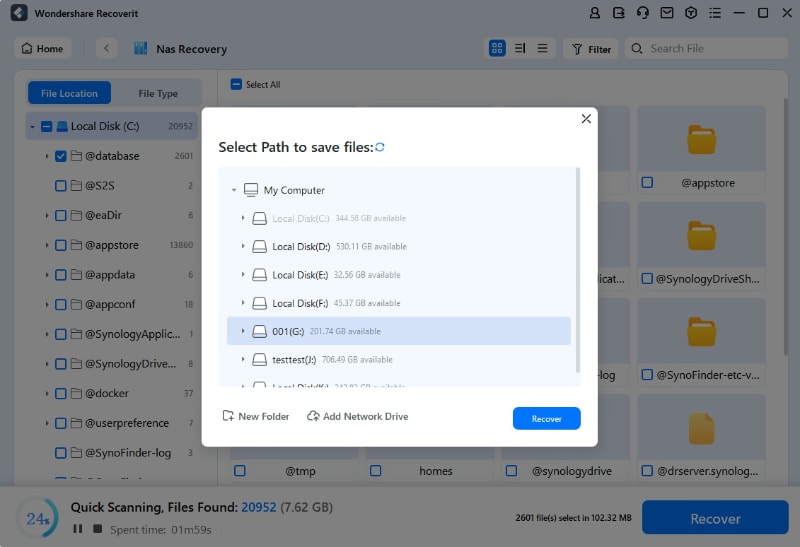
Our Top Pick for 2025: Wondershare Recoverit
The Best All-Rounder for Speed, Simplicity, and Powerful Features
After reviewing the top RAID recovery tools, Wondershare Recoverit stands out as our top recommendation. It strikes the perfect balance between a user-friendly interface for beginners and the powerful features needed to handle complex data loss scenarios, making it the ideal choice for most users.
Key Features
- Effortless Recovery: An intuitive, 3-step recovery process that requires no expert knowledge.
- Comprehensive RAID Support: Fully supports recovery from all common levels, including RAID 0, RAID 1, RAID 5, RAID 10, and more.
- Bootable Media Creator: A standout feature that allows you to create a bootable USB/CD to recover data even when the operating system fails to start—perfectly addressing the need for bootable RAID recovery software.
- Versatile Compatibility: Works seamlessly for both hardware and software RAID configurations.
Best for: Users who need a fast, reliable, and easy-to-use solution for common RAID configurations like RAID 0 and RAID 10, especially in critical situations where the system is unbootable.
#2GetDataBack Pro Data Recovery5.0/5.0 with 20 reviews on Spiceworks. |
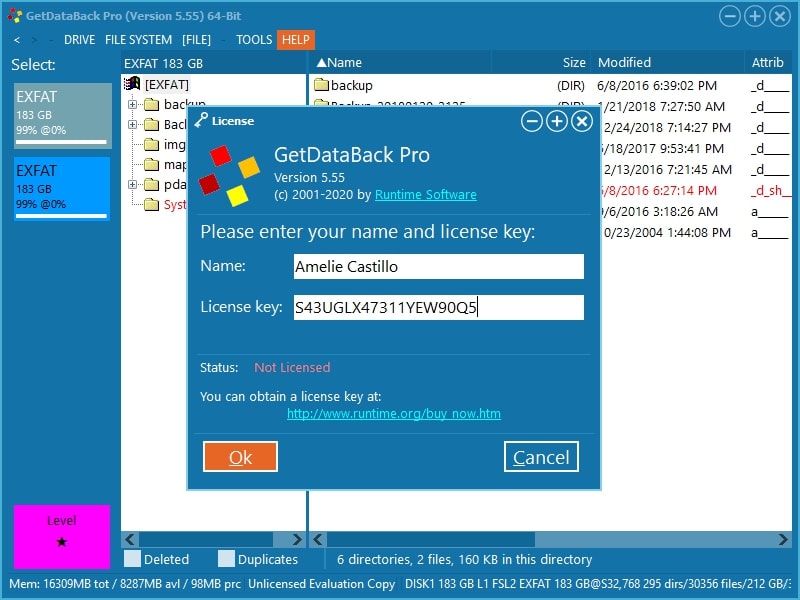
GetDataBack is a well-known RAID data recovery tool that can assist you in recovering a wide range of deleted files. You can employ this software to retrieve data that has been lost or damaged for a variety of reasons. It restores data lost due to a software failure, a power outage, an accidental deletion, a virus attack, and other causes. The tool supports a wide range of file systems, making it the ideal data recovery software in various situations.
| Latest version | Release date | Supported OS | Price |
| Runtime GetDataBack Pro V4.00 | April 2, 2018 | Windows Vista, 7, 8, 10, Server 2008, 2012, 2016, 32 or 64-bit | $99 |
GetDataBack Pro Data Recovery offers many of the same features as the majority of data recovery software out there. However, the software has some of its distinct features to offer. GetDataBack's leading features are as follows:
- GetDataBack restores the directory structure and the file names when recovering deleted files.
- Supported file systems include EXT, exFAT, FAT, NTFS, and others.
- GetDataBack is safe because all data recovery processes are done in read-only mode. As a result, your existing data is unaffected.
#3DiskInternals RAID Recovery3.2/5.0 with 25 reviews on Trustpilot. |
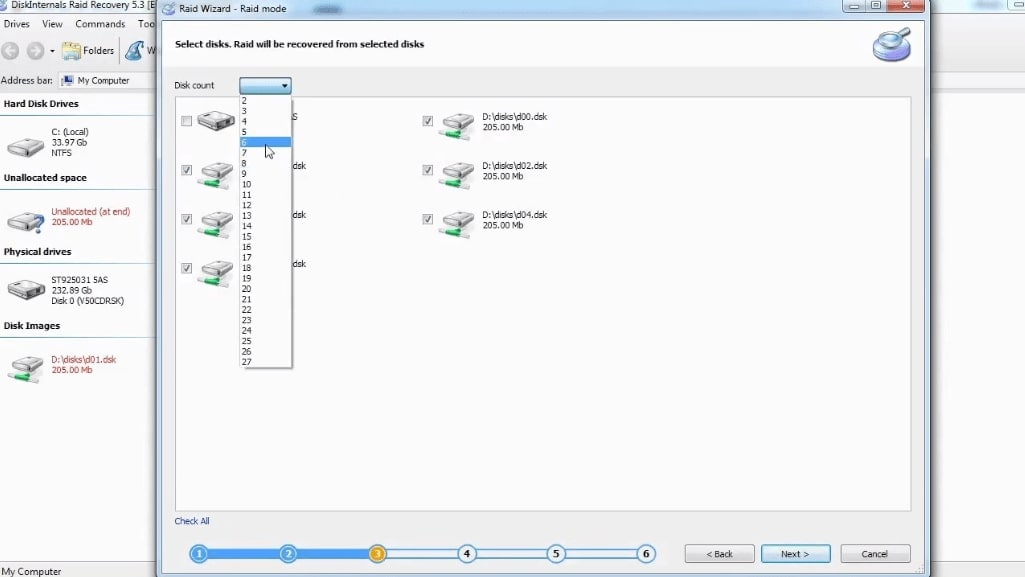
All PC users can use the DiskInternals RAID Recovery software due to its incredibly user-friendly interface and a huge array of beneficial features that can help you recover your lost data. All attributes of the DiskInternals Partition Recovery software are supported by this RAID recovery solution, which can be used on any Windows OS computer.
| Latest version | Release date | Supported OS | Price |
| DiskInternals RAID Recovery 6.8.0 | Jan 2, 2021 | Windows 7/8/10/11, Windows 2003 - 2019 Server | Starts at $249 |
Here are a few of the features of DiskInternals RAID Recovery.
- Support for NTFS, ReFS, and Deduplication
- Before recovery, you can preview your files for free.
- It offers options to select between automated and manual operation modes
- You can recover RAID 0, RAID 1, 0+1, 1+0, 1E, RAID 4, RAID 5, 50, 5EE, 5R, 6, RAID 60, and JBOD files.
#4ReclaiMe Free RAID Recovery4.8/5.0 with 53 reviews on Trustpilot. |
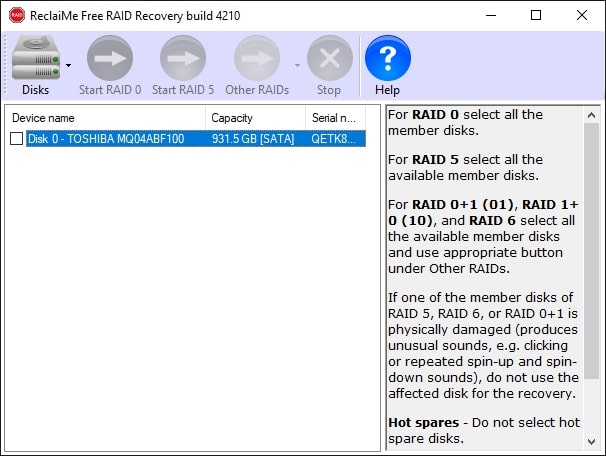
ReclaiMe RAID Recovery program contains no adware or spyware. It has a simple interface that even inexperienced computer users can use. RAID configuration parameters such as disk order, block size, and start offset can be recovered using the ReclaiMe Free RAID Recovery software. However, users cannot use this software for file-by-file recovery.
| Latest version | Release date | Supported OS | Price |
| ReclaiMe Free RAID Recovery 3.4.5.7 | September 13, 2022 | Windows XP/XP Professional/Vista/7/8/10/11 | Starts at $89.95 |
ReclaiMe RAID Recovery has several useful features, including the following:
- It supports the BTRFS file system found on contemporary NETGEAR ReadyNAS hardware.
- ReclaiMe RAID Recovery excels at data recovery from RAID 0, RAID 5, RAID 10, RAID 6, and RAID 5E arrays.
- This software solution supports hardware, software, and RAID disk sets from NAS QNAP, NETGEAR, Synology, and Buffalo.
#5 R-Studio Data Recovery Software4.1/5.0 with 2303 reviews on Cnet Download. |
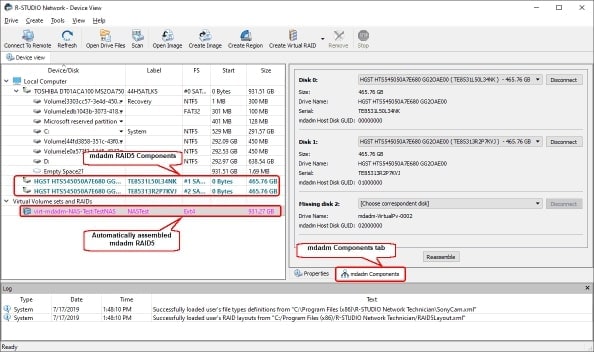
Created by R-Tools Technology, R-Studio Data Recovery Software uses some of the most modern and sophisticated data recovery features and techniques. R-Studio Data Recovery Software is compatible with the Linux RAID mdadm and LVM2 technologies, making the recovery process easier.
| Latest version | Release date | Supported OS | Price |
| R-Studio Data Recovery Software Version 8.3.167546 | May 8, 2017 | Windows 10, 2003, Vista, 2000, Windows 8, Windows Server 2008, Windows 7, Windows XP | Starts at $49.99 |
Here are some of the features it proudly offers:
- R-Studio tools restore deleted files without using the recycle bin or after emptying the recycle bin or files removed as a result of a power outage or virus;
- It has an advanced data recovery algorithm to improve file recovery quality when the system is undamaged.
- RAID recovery, network recovery, disk imaging, and S.M.A.R.T. monitoring
The Dangers of Using Cracked RAID Recovery Software
While searching for recovery solutions, you might come across terms like "RAID recovery software crack". It's critical to understand the risks:
- Malware Infection: Cracked software is a common source of viruses and ransomware.
- Incomplete Recovery: These versions are often unstable and may cause further data corruption.
- No Support: You won't get technical support if the recovery fails.
Instead of risking your valuable data, consider the official free trial versions offered by companies like Wondershare and DiskInternals.
FAQs
-
What is RAID and RAID recovery?
RAID protects data in the event of a drive failure by storing the same data in various locations on multiple hard disks or SSDs. Recovering from a RAID storage architecture or infrastructure is known as RAID data recovery. It combines automated and manual data recovery processes to extract and restore data from one or more RAID drives and storage components. -
What are some common symptoms of RAID array failure?
When the OS is installed to the RAID array, an OS not found is one of the common symptoms of failure. A drive not recognized may be a sign of a RAID array failure, or if it is observed outside of a RAID array, it may be a sign that a single drive has failed. -
What are the common causes of RAID data loss?
These reasons for data loss and RAID failure are frequently linked, with one thing happening then another:
Ineffective RAID Controller
Physical Injury
Corruption on a circuit board
Rebuilding a RAID volume incorrectly
Unintentional Error -
How do I recover files from a RAID hard drive?
Unlike normal drives, you cannot recover data from RAID hard drives independently. To recover lost data, you must rebuild or reconstruct the RAID configuration or use an excellent RAID Recovery tool like Wondershare Recoverit.
Summary
Data loss is inevitable despite the dependability, security, and instability of RAID storage. Hence, this article listed the 5 best RAID recovery software above. You can freely decide what RAID recovery tool best meets your needs.
Try Wondershare Recoverit if you want to recover files from a hard drive. Using this potent hard drive data recovery tool, anyone can recover lost, formatted, or deleted data from any storage device, including internal or external hard disks. For simple data recovery, there is no need to disassemble the disk; connect, and with simple clicks, you can recover your data from RAID drives.



 ChatGPT
ChatGPT
 Perplexity
Perplexity
 Google AI Mode
Google AI Mode
 Grok
Grok























