"Hello everyone! I accidentally deleted some important photos from my iPad, and they aren't in the Recently Deleted folder. Has anyone else experienced this? What are the best methods to recover permanently deleted photos on iPad? Any recommendations for reliable recovery tools would be greatly appreciated. Thanks!"
Stuck in a similar situation? Whether it's a family photo or an important document, knowing how to recover permanently deleted photos on iPad is crucial. In this article, we'll discuss various ways to get back permanently deleted photos from iPad.
Understanding how to recover permanently deleted photos iPad can save you a lot of frustration. We'll cover different methods and tools you can use to retrieve permanently deleted photos from iPad. Our guide will make it easy to follow the steps. So, let's dive in and explore how to recover deleted/lost pictures from iPad. With the right approach, you can retrieve deleted images from iPad and keep your memories safe.
In this article
Part 1: Why Photos Get Lost on iPad?
Losing photos on an iPad can be quite frustrating, especially when you don't know why it happened. There are several common reasons behind this issue, ranging from accidental deletions to technical glitches.
Understanding these causes can help you prevent photo loss in the future and take the right steps to recover them if it happens.
Let's explore some of the main reasons why photos get lost on an iPad.
- Accidental Deletion: Often, we delete photos by mistake.
- Factory Reset: Resetting your iPad can delete all data, including photos.
- Jailbreaking: Altering the device can result in unforeseen problems.
- Malware: Viruses can corrupt or delete photos.
- Hardware Issues: Problems with the device can cause data loss.
- iCloud Sync Issues: Sync problems can lead to photo loss.
- Storage Issues: Running out of space can sometimes lead to data corruption.
Part 2: Can I Recover Permanently Deleted Photos iPad?
Absolutely, it's possible to recover permanently deleted photos from your iPad. There are several methods you can use to retrieve your photos. These include leveraging built-in features and utilizing third-party recovery tools.
Understanding how to recover deleted photos from iPad involves knowing where to look and what tools to use. Even if the photos seem lost, there are ways to retrieve them. Let’s explore these methods in detail.

UYou may be also interested in: How to Put iPad in Recovery Mode?
Part 3: How to Recover Permanently Deleted Photos On iPad
When you lose photos from your iPad, it can feel like those memories are gone forever. But don’t worry! There are several effective methods to recover permanently deleted photos on iPad. This section will guide you through various steps and tools you can use to retrieve those important pictures.
Whether you accidentally deleted them or they got lost due to a glitch, these methods will help you get back your photos quickly and easily.
Method 1: Use the Recently Deleted Folder
The Recently Deleted folder keeps photos for a maximum of 30 days. Within this timeframe, you can restore them easily from this folder. It's the first place you should check when trying to recover permanently deleted photos from your iPad.
If you have deleted photos accidentally or changed your mind within 30 days, this method will work perfectly. It’s a simple and quick way to get back your photos without needing any technical skills.
Steps:
- Open the Photos app. Go to Albums. Find and open the Recently Deleted folder.
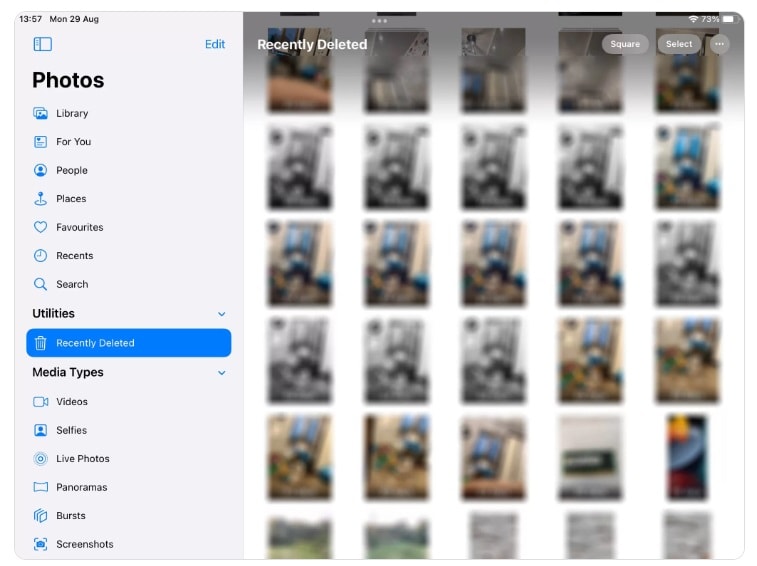
- Select the photos you want to restore. Tap Recover to get them back.
Method 2: Restore From iTunes
If you've backed up your iPad using iTunes, you can restore your photos from that backup. This approach is particularly effective if you frequently sync your iPad with iTunes. By restoring from iTunes, you can recover all the photos that were deleted
It’s important to note that this method will replace the current data on your iPad with the data from the backup. Make sure you select the correct backup to avoid losing any new data.
Steps:
- Connect your iPad to your computer. Open iTunes. Select your iPad.
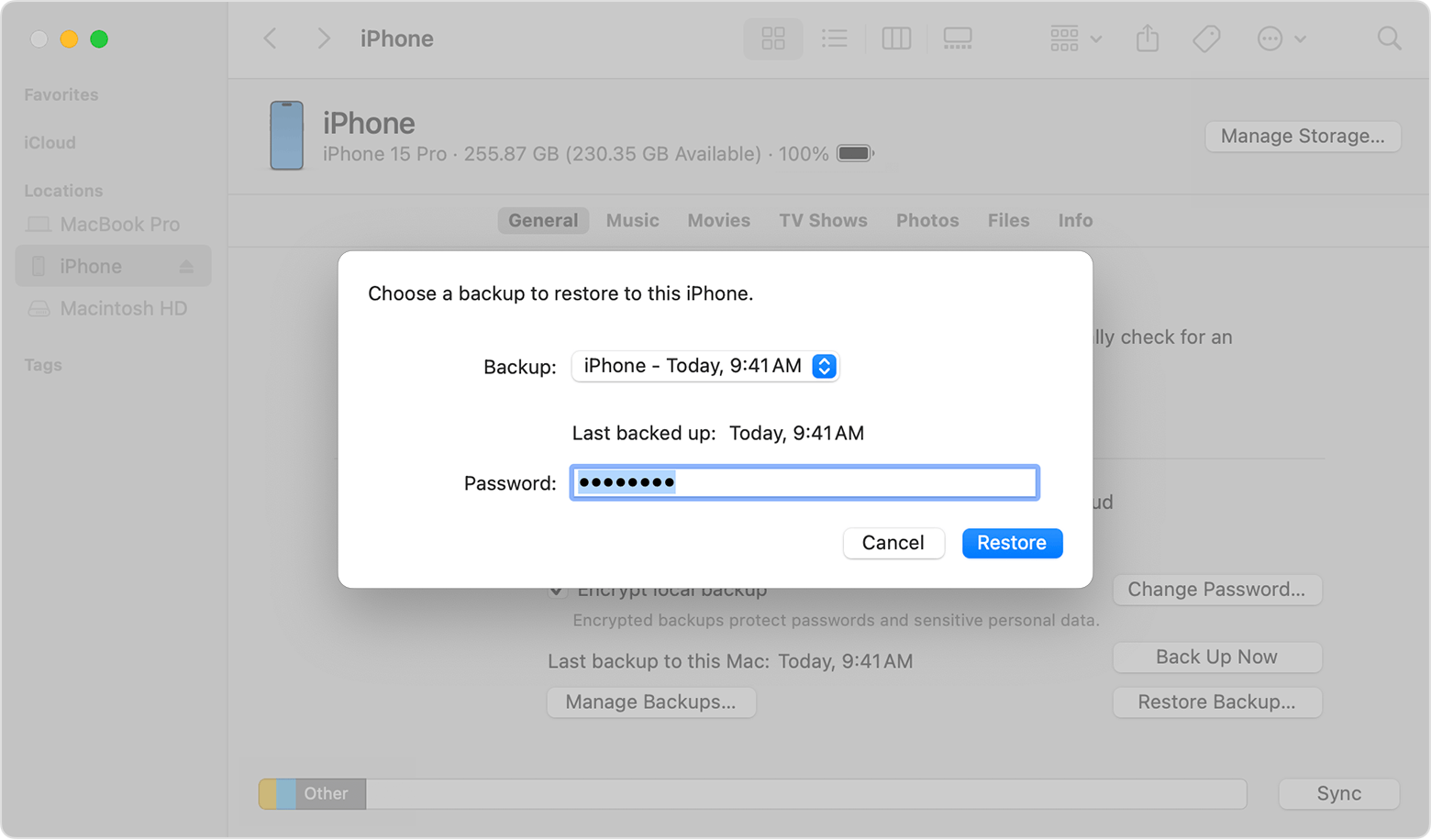
- Choose Restore Backup. Select the backup with your photos. Click Restore.
Method 3: Use iCloud Photos
If you have iCloud Photos enabled, you can restore photos from there. iCloud Photos synchronizes your images across all your Apple devices, which simplifies the process of recovering deleted photos.
Restoring photos from iCloud is convenient because it does not require connecting your iPad to a computer. You can do it directly from any device with internet access.
Steps:
- Go to iCloud.com. Sign in with your Apple ID. Open Photos.
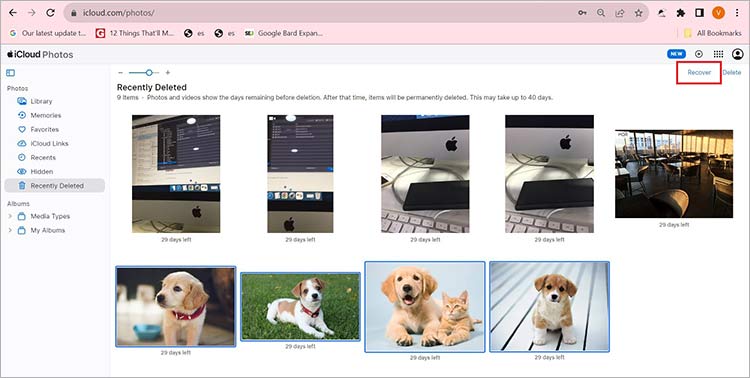
- Find the deleted photos. Select them and click Recover.
Method 4: Use iCloud Backup
Restoring from an iCloud backup can also help you get back your photos. This method works if you have set up iCloud Backup on your iPad and have a backup that includes the deleted photos.
When you use an iCloud Backup to recover photos, it restores your iPad to its state at the time of that backup. As a result, any data added after the backup date might be lost.
Steps:
- Go to Settings on your iPad. Tap General. Select Reset. Now select the Erase All Content and Settings option.
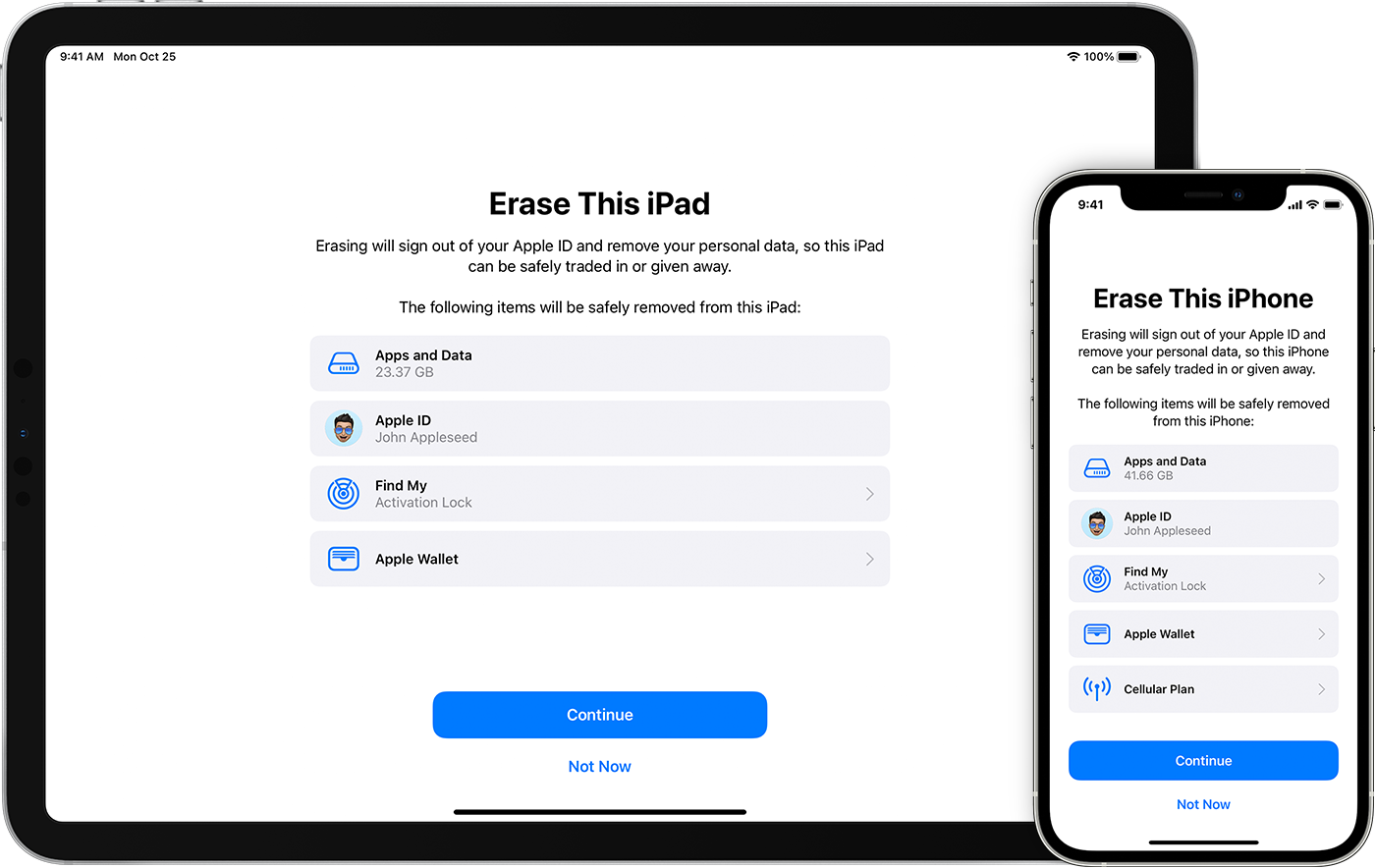
- Follow the setup steps. Choose Restore from iCloud Backup. Select the backup with your photos.
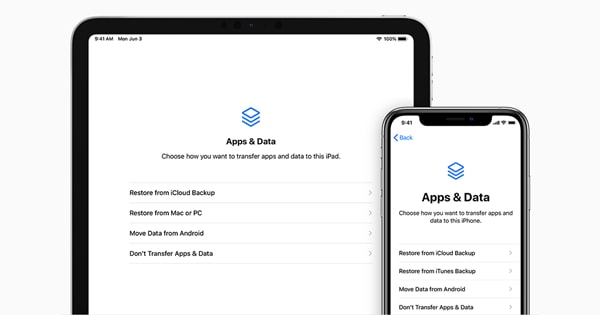
Method 5: Use the Recoverit Data Recovery Tool
Recoverit can help recover deleted/lost pictures from iPad. It's a reliable third-party tool that can recover a wide range of data, including photos. This tool is especially useful if other methods do not work.
Recoverit scans your iPad to find and recover lost photos. It’s a comprehensive solution for data recovery and is user-friendly, making it accessible even for non-technical users.
Using the Recoverit Data Recovery Tool is often considered better than other methods for several reasons:
- Comprehensive Scanning: Recoverit performs a deep scan of your iPad, ensuring that it finds all recoverable photos, including those that other methods might miss.
- High Success Rate: Recoverit is known for its high recovery success rate, providing confidence that you'll be able to retrieve your deleted photos effectively.
Using Recoverit ensures you have the best chance of getting your precious photos back with minimal hassle.
Try Recoverit to Recover Lost Data
Security Verified. Over 7,302,189 people have downloaded it.
Steps:
- Click the download link above to download and install Recoverit (Compatible with both Windows and macOS). Connect your iPad to your computer. Launch Recoverit.

- Select your iPad and start scanning.

- Preview and select the photos to recover. Click Recover.

Related Video >>: How to Recover Data From Crashed Mac?
Part 4: Pro Tips to retrieve deleted images from iPad
Recovering deleted images from an iPad can be easier with some best practices. Here are some pro tips to ensure you can retrieve your deleted photos effectively and prevent future losses:
- Regular Backups: Always keep your iPad backed up to iCloud or iTunes. This ensures that even if something goes wrong, you have a copy of your important photos and data. Regular backups can save you from a lot of trouble.
- Avoid Overwriting Data: If you realize that you've lost photos, stop using the iPad immediately. Using the device can overwrite the space where your deleted photos were stored, making them harder to recover.
- Use Reliable Tools: Only use trusted and reliable recovery tools to avoid causing further damage. Tools like Recoverit are specifically designed to help recover lost data without harming your device.
- Check All Folders: Sometimes, photos are not deleted but simply moved to a different folder. Before assuming that your photos are lost, check all the folders on your iPad, including Recently Deleted and other albums.
- Update Software: Keeping your iPad’s software up to date can help prevent bugs and glitches that may cause photo loss. Regular updates often come with important fixes and improvements.
- Secure Your Device: Protect your iPad from malware and viruses with reliable security apps. Malware can corrupt or delete important files, so keeping your device secure is crucial.
- Free Up Space: Ensure there’s always enough storage space on your iPad. Running out of space can sometimes lead to data corruption and loss. Regularly manage and free up storage to keep your device running smoothly.
By following these tips, you can enhance your chances of successfully retrieving deleted images from your iPad and prevent future data loss. Keeping these best practices in mind will help you maintain the integrity of your important photos and data.
Conclusion
Losing photos from your iPad doesn't mean they're gone forever. With the right steps, you can recover permanently deleted photos iPad. Understanding how to recover permanently deleted photos from iPad and using the right tools makes the process easier.
Our guide provides methods to get back permanently deleted photos from iPad. From using the Recently Deleted folder to advanced tools like Recoverit, you have multiple options. Follow these methods to retrieve deleted images from iPad and keep your memories safe.
Remember to regularly backup your data and use reliable recovery tools. This will help you avoid future photo loss and make it easier to recover deleted/lost pictures from iPad.
FAQ
-
Can I recover permanently deleted photos from my iPad?
Yes, you can recover permanently deleted photos from your iPad. Various methods can help, such as using the Recently Deleted folder, iTunes, iCloud, and recovery tools like Recoverit. It's important to act quickly to increase your chances of recovery. -
How do I retrieve permanently deleted photos from my iPad without backup?
To retrieve permanently deleted photos from your iPad without a backup, you can use recovery tools like Recoverit. These tools scan your iPad for recoverable data, including deleted photos. It's a straightforward process that doesn't require technical expertise. -
Is it possible to get back permanently deleted photos from iPad after a factory reset?
Yes, it is possible to get back permanently deleted photos from your iPad after a factory reset, provided you have a backup in iTunes or iCloud. You can restore your iPad from the backup and recover the photos that were included in that backup.


 ChatGPT
ChatGPT
 Perplexity
Perplexity
 Google AI Mode
Google AI Mode
 Grok
Grok






















