Many individuals face situations where they open their SD cards to view cherished memories, only to discover that an entire folder is missing. Apart from that, there is a chance that you might have erased the data inadvertently. With the right recovery tools, you have the chance to get your lost data back.
This guide has covered all the best solutions for free memory card recovery that can help you restore everything from precious photos to important documents. So, let's dive in and retrieve your data, whether you are a beginner or a tech expert.
Try Recoverit to Perform Memory Card Data Recovery

In this article
Part 1. Is It Possible to Recover Data from a Memory Card? Why Does the Data Remove?
You can retrieve your lost file, photos, or even videos from your SD card as long as the data has not been overwritten. When you delete a file or your card gets corrupted, it is not immediately erased. Those files are marked as free space by the system, which means you can use free SD memory card recovery tools. Let’s get to know why you lost them in the first place:

- Unexpected Deletion: There is a possibility that you have deleted the files by mistake while trying to clear space or manage folders.
- Card Breakdown: If the card gets corrupted because of improper ejection, malware, or system errors, files can vanish or become unreadable.
- Formatting the Card: When you click the “Format” button, even accidentally, it erases everything stored on the card instantly.
- File System Errors: Memory cards sometimes develop file system issues that prevent the device from reading the stored data correctly.
- Physical Damage: Exposure to water, bending, or drops can cause material damage to the card and erase the files.
Part 2. The Best Free Memory Card Recovery Tool for 100% Results
Starting with the best free memory card recovery data tool, Wondershare Recoverit, which restores data wholly and safely. You do not have to worry about malware or viruses, as the tool offers 100% security while recovering the data. It not only supports SD card recovery but also recovers from up to 500 data loss scenarios, including partition loss or other errors.
If you lost multiple files in your data, you could use its batch processing tool that retrieves more than one file at a time, saving you time and effort. Apart from this, you can preview the file while restoring it to check if it has actually been retrieved. The tool utilizes 35+ patents, which reflect advanced algorithms and unique methods that increase your chance of recovering data.
Key Features
- File Formats: Users can retrieve almost any kind of data as it supports up to 1000 file formats.
- Recovery Rate: The tool proved a 99.5% restoration rate, which means you have more chances of getting your data back.
- Storage Device: It lets you recover 2000+ files, including digital and external media.
A Detailed Stepwise Guide to Recover Data from Memory Card for Free with Recoverit
Now that you know the features of Recoverit free memory card recovery, you might want to learn how to use it. Hence, the following section has covered the comprehensive steps to recover your memory card:
Step 1. Download Recoverit and Choose SD Card Recovery
Download and launch the “SD Card Recovery” tab from the left panel to choose your device. Once done, press the "Scan" button to start the process.
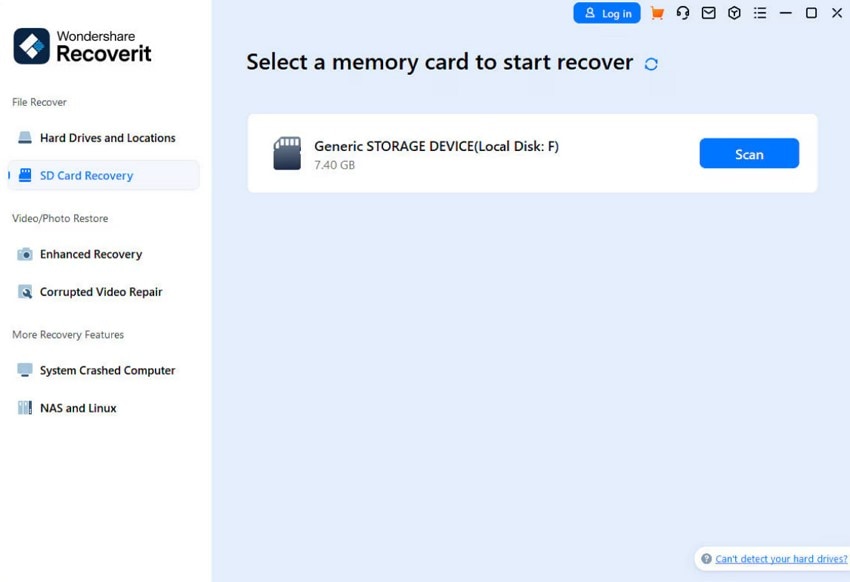
Step 2. Scan the Card to Find the Lost Files
When the tool initiates the quick scan, if it fails to locate the corrupted file, select the “Deep Scan” option. Then, hit the “Recover” button located in the bottom right corner to start the recovery process.
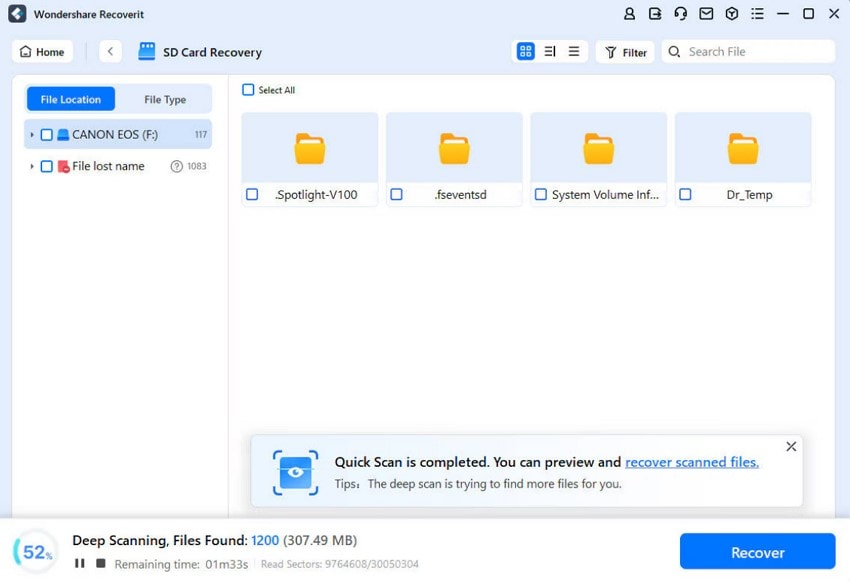
Step 3. Preview and Save It
When the tool has recovered the file from your SD card, check the results and select the location where you want to download the recovered data.
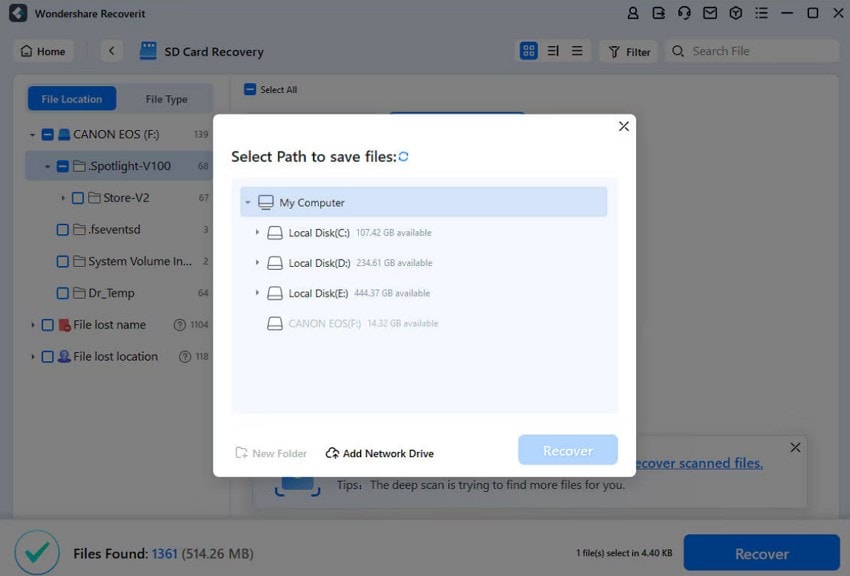
Part 3. [Alternatives] Discovering Other Free SD Memory Card Recovery Solutions
After learning how to recover from the memory card with the best software, if you want to know other options, we have got you covered. Let’s explore some of the top alternatives that you can use instead of the previous one:
1. Disk Drill
To get your lost data back from your corrupted SD card, use this tool that supports up to 400 file formats. While retrieving data, the tool does 2 types of scans, quick and deep, to successfully find the lost file, whether it's recently deleted or buried deep. Users can preview the file during the recovery process to see if it's working or not.
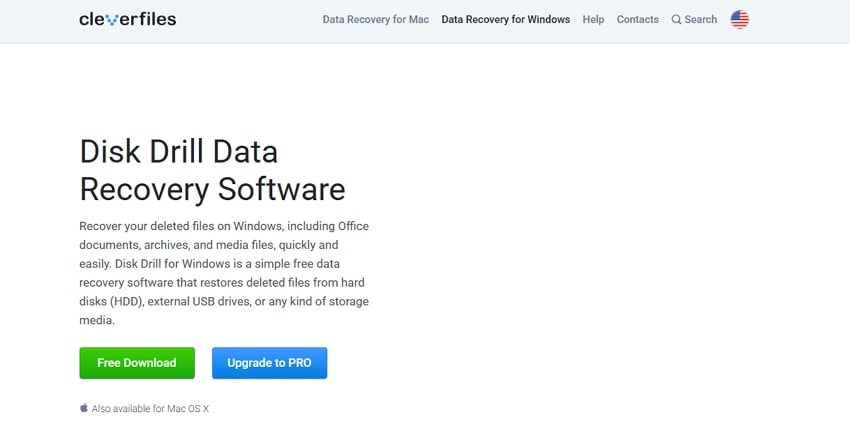
Key Features
- It recovers data from memory cards with support from all devices, including Windows and Mac, digital cameras, and even smartphones.
- Users can retrieve up to 500 MB of data for free, making it an excellent option for anyone facing unexpected data loss.
- This tool provides safe and secure restoration and guarantees your recovered files remain intact and free from further corruption.
2. TestDisk
When it comes to a free SD memory card data recovery tool, use TestDisk, which offers free retrieval. This open-source software lets you recover a lost partition while guaranteeing data safety. Furthermore, you can get the files from exFAT and ext file systems without any complex setup, which makes it a perfect tool to recover your lost files.
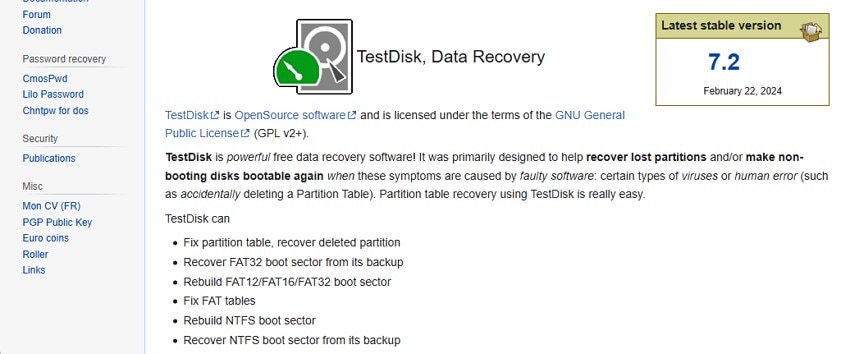
Key Features
- Users can retrieve FAT files that might have been corrupted due to a power failure or malware.
- It supports various types of file systems, including APFS, BeFS, and Linux, letting you restore data from anywhere.
- You can recover your SD card data from any device as it supports Windows, macOS, and more.
3. PhotoRec
You can retrieve lost files from hard disks or recover from memory cards with the help of this tool. The tool works even when the file system is severely damaged, which makes it worthwhile in case of a corrupted card or unreadable partitions. You can safely retrieve that as PhotoRec uses read-only access to handle the drive memory.

Key Features
- The tool allows you to retrieve files from hard disks, CD-ROMs, even DD raw images, and more.
- Users can restore any kind of file format, as it recovers up to 480 file extensions, offering an effective solution.
- PhotoRec can recover lost data from FAT, NTFS, and exFAT, letting you retrieve vast file systems.
4. Recuva
Users can consider this tool to recover data from memory cards, as it retrieves other file types such as documents, music, and more. Recuva uses military standard deletion techniques to erase the files from your memory card if you want to delete unwanted data. Moreover, it offers a deep scan feature to find the buried files easily in just a few seconds.
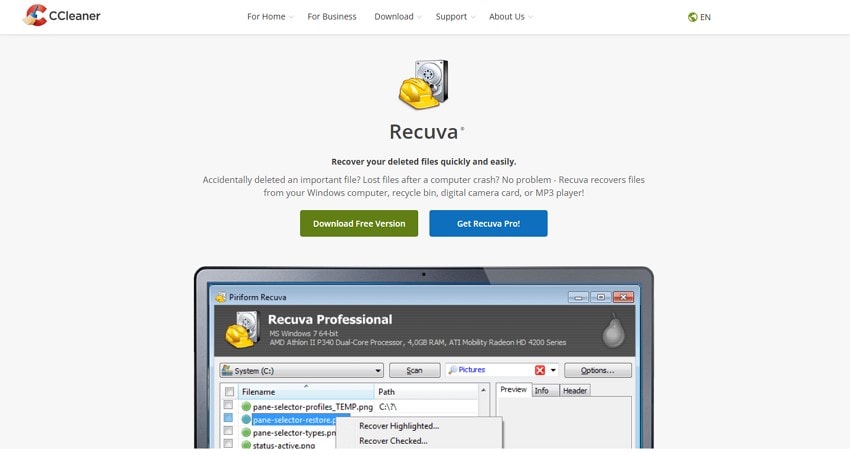
Key Features
- In its premium version, you can also use its advanced file recovery tool to get more accurate results.
- It gives virtual hard drive support to help users mount and recover data from disk images.
- Recuva can retrieve files from a damaged or newly formatted device, unlike other tools.
5. RStudio
It is a potent and efficient free SD memory card data recovery application that enables you to recover data from both local and removable drives. RStudio is a specialized tool for data recovery, whether you're looking to restore a large file or a small one. The tool is compatible with various file systems, including FAT, NTFS, and more, making it perfect for all users.

Key Features
- RStudio offers professional RAID reconstruction capabilities that often rival or surpass those of dedicated recovery tools.
- It enables remote drive recovery over LAN or the internet, whichever is the easier and accessible option for users.
- The tool offers advanced recovery of severely damaged or corrupted files.
6. EaseUS Data Recovery Wizard
If you want to recover deleted files from memory card, this tool lets you retrieve lost data up to 2 GB. While recovering, users can preview all the recoverable files on their SD card and choose which one to retrieve. Not only that, but it allows you to recover all types of storage data with up to 1000 file formats.
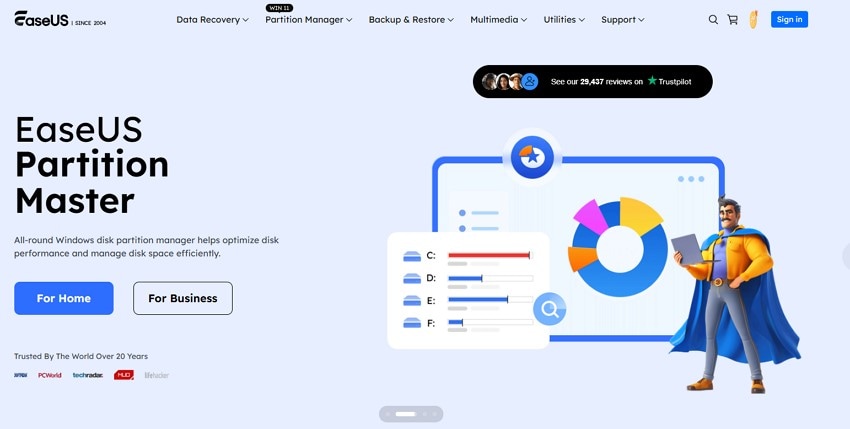
Key Features
- If the standard recovery tool fails, utilize advanced restoration options to retrieve the deleted file.
- The tool is entirely secure and does not create any virus or malware problems during the process.
- You can also utilize other recovery types, such as NAS and BitLocker, for more complex data loss.
7. Wise Data Recovery
Quickly and easily do free memory card recovery with over 2GB without any cost. This tool allows you to restore a wide range of files, such as photos, videos, and even emails, allowing you to recover what matters the most. Other than that, the tool lets you retrieve data from local, external, and USB drives for added flexibility to file across multiple storage devices.
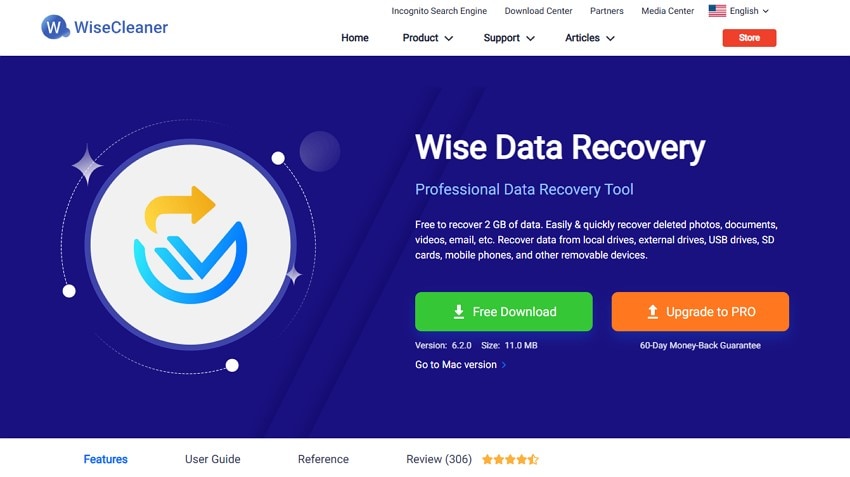
Key Features
- If your data is lost due to an unexpected system crash, use this tool as it supports Windows and macOS.
- Wise Data Recovery tool offers advanced WinPE bootable media technology, which recovers data from severely damaged systems.
- Unlike other restoring tools, this tool offers a fast data scanning speed using an advanced algorithm.
8. GlarySoft
For restoring lost or corrupted data, this tool offers a free solution with multiple file formats. You can recover data from memory cards and other storage devices, such as HD camera storage, and more. The tool automatically arranges the files according to name, size, and creation date so that you can easily find the corrupted one while doing the recovery.
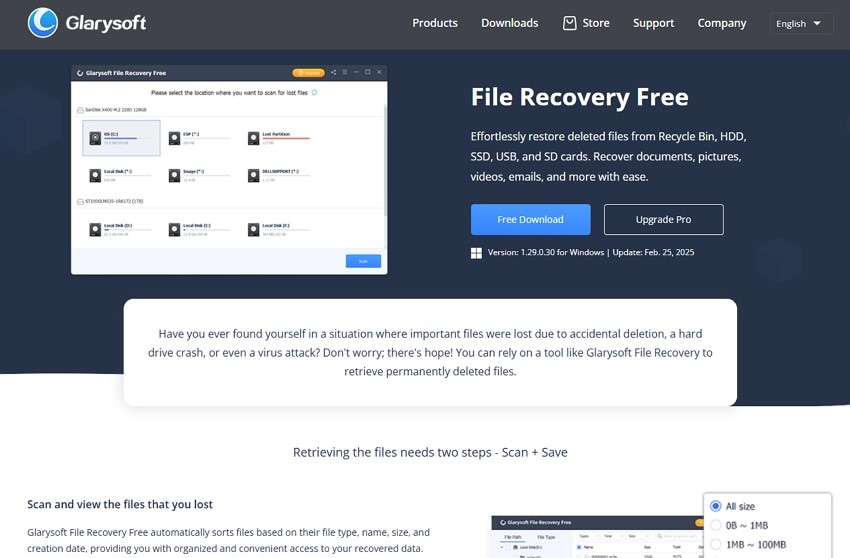
Key Features
- The tool supports recovery from a wide range of file systems, such as FAT, NTFS, and NTFs + ESF.
- It supports files that are above 1GB, which makes it ideal for handling large data types and high-resolution videos or images on an SD card.
- Users can preview the recovery file before starting the process to check if it's the target one.
Part 4. Some Precautions to Save Yourself from Memory Card Data Loss
Now that you know all the top tools that you can utilize to recover from memory cards, it is essential to avoid data loss in the first place. The following simple precautions can save you from the stress of unexpected file loss later on:

- Safely Remove Hardware: Always use the eject or safely remove options before taking out your memory card. However, if you remove it abruptly, it can lead to corrupted or unreadable files.
- Avoid Full Storage: Try to keep some free space on your memory card at all times. When storage is maxed out, it increases the risk of overwriting or damaging existing files.
- Use Reliable Devices: Only insert your memory card into trusted and compatible devices. Faulty card readers or cheap adapters can cause data corruption or card failure.
- Don’t Interrupt Transfers: Never plug your memory card or shut off the device while files are transferring. This interruption can lead to partial transfer or loss of data.
- Regular Backups: Make daily backups of your important files to cloud storage or an external hard drive. That way, your data is still safe even if the memory card fails.
Conclusion
In conclusion, losing valuable data from a memory card can feel overwhelming, but it's not like you cannot retrieve it. Consequently, to assist you with this issue, this guide has provided the 9 best free tools for memory card recovery. You can restore everything from videos to any file type you want. However, the Recoverit free memory card recovery tool is the best among the given options because of its extraordinary qualities.
FAQ
-
1. Can I recover data from a physically damaged memory card?
You can do a recovery if the damage is minor and the card is still recognized by your computer or the device you are using. Nevertheless, you might need a professional recovery service in case of severe physical damage. -
2. Is it safe to use free recovery software?
Numerous reliable free tools like Wondershare Recoverit, Recuva, and others can be utilized safely. Simply ensure you obtain them from the official website and reliable sources to prevent malware. -
3. How long does the recovery process take?
It depends on the size of the memory card and how damaged your file is. However, some recovery tools are faster and more effective than others, so choose wisely to save your time. -
4. What’s the difference between a quick scan and a deep scan?
A quick scan is faster while recovering data and only looks for recently deleted files. Meanwhile, deep scan search sector by sector for buried or fragmented data.




 ChatGPT
ChatGPT
 Perplexity
Perplexity
 Google AI Mode
Google AI Mode
 Grok
Grok























