"Memories are timeless treasures of the heart." Although it can be heartbreaking to lose cherished photos, there is still hope. The ability to recover deleted photos online with ease is now made possible by modern technology. There are reliable ways to get them back, regardless of whether accidental deletion or a technical glitch caused the loss.
Recovery of your precious moments doesn't have to be complicated with the help of user-friendly tools. You can quickly recover your images using cloud backups or specialized recovery software. So that you can keep those irreplaceable memories, this guide will show you effective methods to recover your deleted online photos.
In this article
-
- Method 1: Recover Deleted Photos Online Using Data Recovery Software – Recoverit

- Method 2: Recover Deleted Photos Online Via a Data Recovery Service
- Method 3: Recover Deleted Photos Online Via Dropbox
- Method 4: Recover Deleted Photos Online Via Google Drive
- Method 5: Recover Deleted Photos Online Via iCloud
- Method 6: Recover Deleted Photos Online Via OneDrive
- Special Guide: How to Recover Deleted Photos for WBJEE 24 Application
- Method 1: Recover Deleted Photos Online Using Data Recovery Software – Recoverit
What Does Online Photo Recovery Mean?
Online picture recovery is the process of using internet-based picture recovery tools to recover accidentally deleted or lost photos from digital devices. For those who have felt the sinking sensation of losing precious memories because of human error or technical problems, it is a lifesaver.
Online backup services like cloud storage or specialized software designed to scan and restore deleted photos online from devices are usually used to recover deleted photos from computers. To locate and recover images that may seem irretrievable, these tools employ sophisticated algorithms.

Online photo recovery is convenient because it is easy to use and effective. Users who have an internet connection can start the recovery process from anywhere, reducing the stress of data loss. It is also feasible for non-tech savvy people to recover their photos on their own thanks to the step-by-step instructions provided by many services.
Users can effectively safeguard their digital memories by understanding how online photo recovery works. By leveraging these technologies, people can make sure that their precious photos stay intact and accessible, preserving moments with great sentimental value.
How to Recover Deleted Photos Online?
Losing photos can be distressing, but recovery is possible with the right tools. Wondershare Recoverit is one such solution, offering a simple way to recover deleted photos online. Whether from a computer, external drive, or cloud service, this online tool helps you restore your precious memories across devices. This guide will walk you through easy methods to retrieve lost photos so you can cherish them once again.
Method 1: Recover Deleted Photos Online Using Data Recovery Software – Recoverit
Data recovery software is crucial for handling issues like malware, accidental deletion, formatting, and disk corruption. Wondershare Recoverit stands out for recovering photos online, addressing over 500 data loss scenarios, including permanently deleted files.
With a 99.5% success rate, it supports over 2,000 storage devices and 1,000+ file formats. For efficient photo recovery, download Recoverit to your PC and explore its robust features for full recovery of deleted photos. Here's how to use it to restore your lost memories.
For Windows:
To recover deleted photos online using Wondershare Recoverit on Windows, follow these straightforward steps:
- Open Wondershare Recoverit and log into your account or create a new one if needed.

- Select the internal disk, external device, disk image, folder, desktop, or Recycle Bin under Hard Drives and Locations. This action will start an automatic scan of the selected location.

- Use filters to refine the search by specifying the file type, status (deleted), and modification time to speed up the process.

- Preview the scanned photos, select the ones you want to recover, and click on the Recover button.

- Choose a new file path or create a new folder for saving the recovered photos and click Recover to complete the process.

For Mac:
Wondershare Recoverit is a versatile tool designed to help you recover deleted files, including photos, on Mac systems. Compatible with macOS 10.10 or later, it efficiently retrieves lost data. To save time and effort, follow these simple steps:
- Open Wondershare Recoverit on your Mac and select “Hard Drives and Locations.” Choose the storage drive where your missing images were located to start an automatic scan.

- Set the file type to “Photo” to speed up the search.

- Review the scan results, select the images you want to recover, and click “Recover.”

- Choose a destination to save the recovered photos.
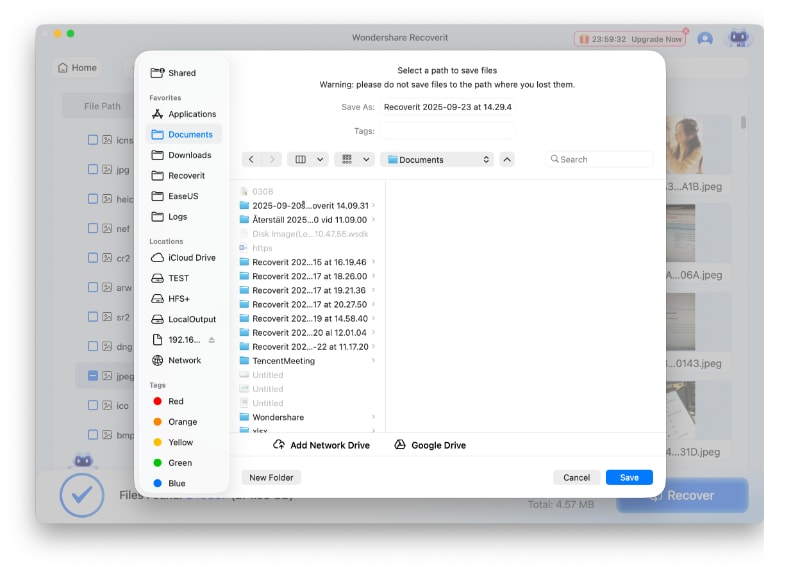
Method 2: Recover Deleted Photos Online Via a Data Recovery Service
In some cases, a professional data recovery service is needed when other methods fail. These services are equipped to handle complex data loss situations. To retrieve deleted photos online using such a service, follow these steps:
- Research and choose a reputable data recovery service based on your needs and reviews.
- Prepare and securely package your storage media, then send it to the service provider according to their instructions.

- Wait for the service to analyze the media, recover the deleted photos, and deliver them back to you or provide a downloadable link.
Method 3: Recover Deleted Photos Online Via Dropbox
Dropbox retains deleted files in Trash for 30 days or longer, depending on your account type. If you accidentally delete photos, you can recover them from Trash on the Dropbox website. Follow these steps to recover your photos:
- Go to Dropbox and click the trash can icon near the search box at the top of the file browser.

- In the Trash, find the deleted files (photos) you wish to recover. Click on the empty space to the right of each item’s name. You can select multiple items by holding the Shift key on a PC or Command key on a Mac.
- Click the “Restore” button to recover the selected photos or files.
Method 4: Recover Deleted Photos Online Via Google Drive
Accidentally deleting files from Google Drive can be frustrating, but recovery is straightforward within a 30-day period. Follow these steps to restore deleted photos online effortlessly:
- Open Google Drive and navigate to the Trash folder from the side menu.
- Find and select the photos or files you want to recover.

- Right-click on your selection and choose “Restore,” or use the Restore icon, which resembles a clock, located above the list of deleted items.

- The recovered files will be restored to their original location in your Google Drive.
Method 5: Recover Deleted Photos Online Via iCloud
If you've deleted photos from your device but they were backed up to iCloud, you can recover them directly from the iCloud website. Here's a simple guide to restore your photos:
- Open your web browser and go to iCloud.com.
- Sign in using your Apple ID credentials.
- Click on “Photos” on the iCloud Home page and select the photos or videos you wish to recover.

- Click “Download” to save the selected photos to your device, whether it’s an iPhone, iPad, iPod Touch, Mac, or Windows PC.
Method 6: Recover Deleted Photos Online Via OneDrive
When you delete files (photos) from OneDrive, they aren't lost forever. Microsoft keeps deleted items for up to 30 days, giving you a chance to recover them. Here’s how to restore your photos or other files from OneDrive:
- Right-click the OneDrive icon on your taskbar and choose "View online" to open OneDrive in your web browser.
- Sign in to your OneDrive account at onedrive.live.com.
- On the left side of the screen, click on the "Recycle Bin" option to view deleted files.

- The right pane will show all deleted files and folders. To restore specific items, check the boxes next to them.
Special Guide: How to Recover Deleted Photos for WBJEE 24 Application
If you've accidentally deleted the specific passport-size photo or signature image required for the West Bengal Joint Entrance Examination (WBJEE), don't panic. Here’s how our methods apply specifically to you:
- If the photo was on your PC/Mac: Use Method 1: Recoverit Data Recovery immediately. Stop using the computer to avoid overwriting the file. Select the drive where the photo was saved and run a scan.
- If the photo was on your mobile: Check your Google Photos or iCloud trash first. This is the quickest way for "mobile deleted photo recovery online".
- Why this is important: Using the correct, unaltered image is critical for your WBJEE application to be accepted. Recovering the original file is your best option.
Tips and Notes: What’s important to protect your photos and images?
Preserving cherished memories requires protecting your photos and images from accidental deletion. How to safeguard your digital photos and why it's important:
- Regular Backups: Backing up your images to secure cloud storage or external hard drives on a regular basis ensures that you have a copy in case they are accidentally deleted. Online image recovery is possible with services like Google Drive, iCloud, and OneDrive. The possibility of losing important photos is reduced by having backups.
- Use Reliable Recovery Tools: You can get back deleted photos by using reliable photo recovery tools. Programs like Wondershare Recoverit offer options for online photo recovery, allowing you to restore images even if they have been permanently deleted. In order to quickly recover lost files, these tools scan your storage.

- Turn on Automatic Photo Backup: A lot of cloud services have features that automatically backup your photos. This makes it possible to quickly recover image online recent deletions. You can quickly recover manual images online without intervention by turning on these settings.
- Check Your Trash/Recycle Bin Frequently: Files are frequently kept in the Trash or Recycle Bin for a while before being permanently deleted. You can restore deleted online photos before they are permanently lost by regularly checking these folders.
You can effectively safeguard your digital images and make sure they remain secure and recoverable by putting these strategies into practice.
Conclusion
It is more important than ever to preserve your photos and images as memories. You can make sure that those precious moments are never lost by taking preventative steps like regular backups and using reliable photo recovery tools. You may restore deleted photos online with ease thanks to services that offer image recovery online and photo recovery online free as a safety measure.
The heartache of permanently losing your photos can be avoided by enabling automatic synchronization and regularly monitoring your Trash or Recycle Bin. You can safeguard your cherished memories and feel at ease knowing that your digital images are secure and recoverable by being knowledgeable and prepared.
FAQ
-
1. Where do permanently deleted photos go?
Photos that have been deleted permanently usually go to the Trash or Recycle Bin first and are finally taken out of there. They are deleted from the device's storage if they are not backed up or restored. But there are still times when data recovery tools and services might be able to help you get back an image online. -
2. Can I recover deleted photos for free?
Yes, you can recover deleted photos for free by using different online services and tools. There are numerous photo recovery online free choices that provide basic features to restore deleted photo files. You can recover lost images without spending any money thanks to the free recovery features that cloud storage companies frequently include in their platforms. -
3. Can Google recover permanently deleted photos?
If the photos were saved in Google Photos or Google Drive and were deleted within the last 30 days, Google can recover them. Photos are usually permanently deleted after this time frame. However, using Google's recovery choices within the allotted time can help retrieve deleted photos online before they are permanently lost.



 ChatGPT
ChatGPT
 Perplexity
Perplexity
 Google AI Mode
Google AI Mode
 Grok
Grok






















